1、Kubernetes
参考文章:https://blog.51cto.com/kaliarch/2160569
以上链接介绍了二进制安装和利用kubadm进行安装部署的两种部署方法。
2、Prometheus
官方yaml地址:https://github.com/prometheus/prometheus/
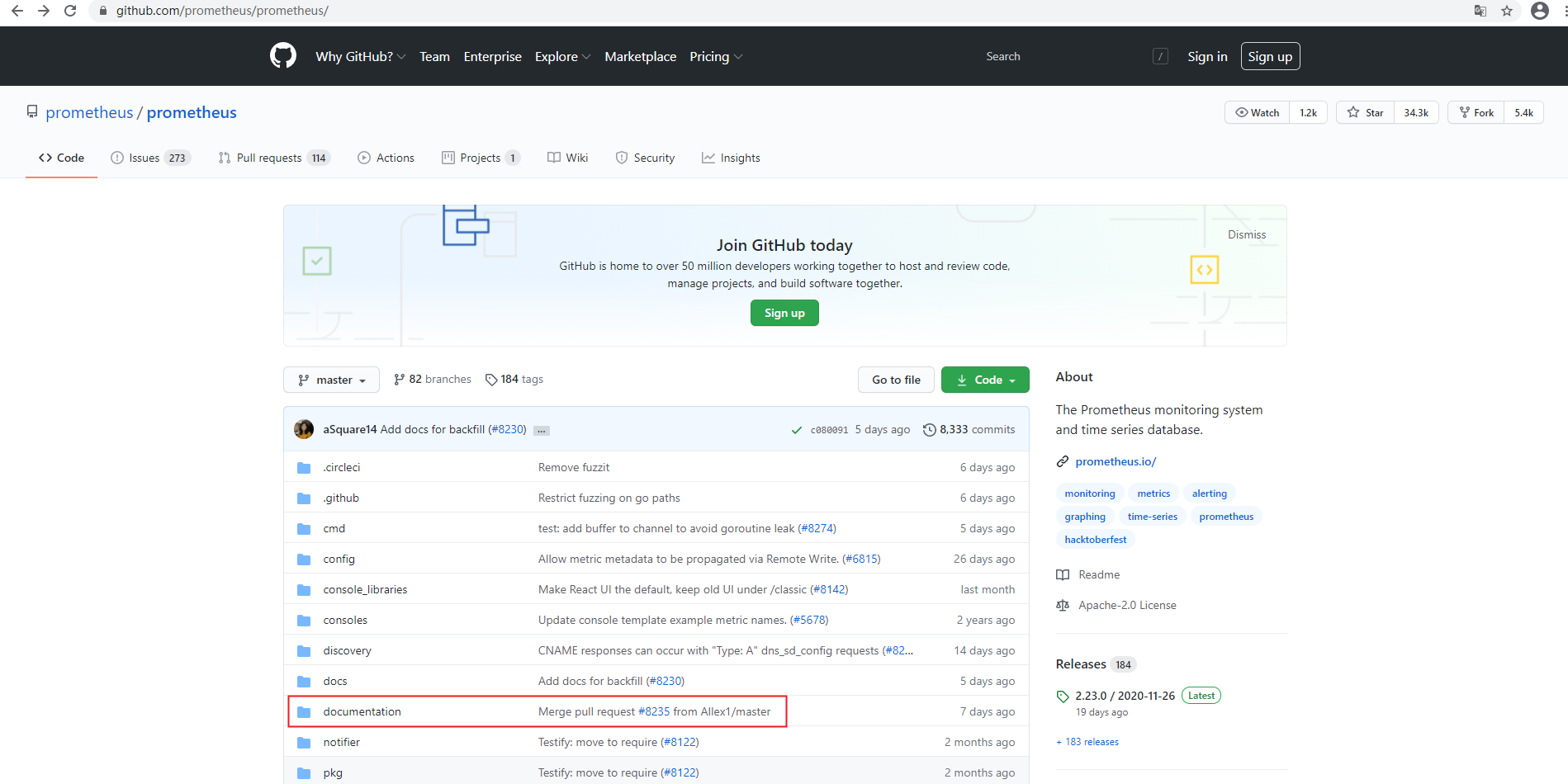
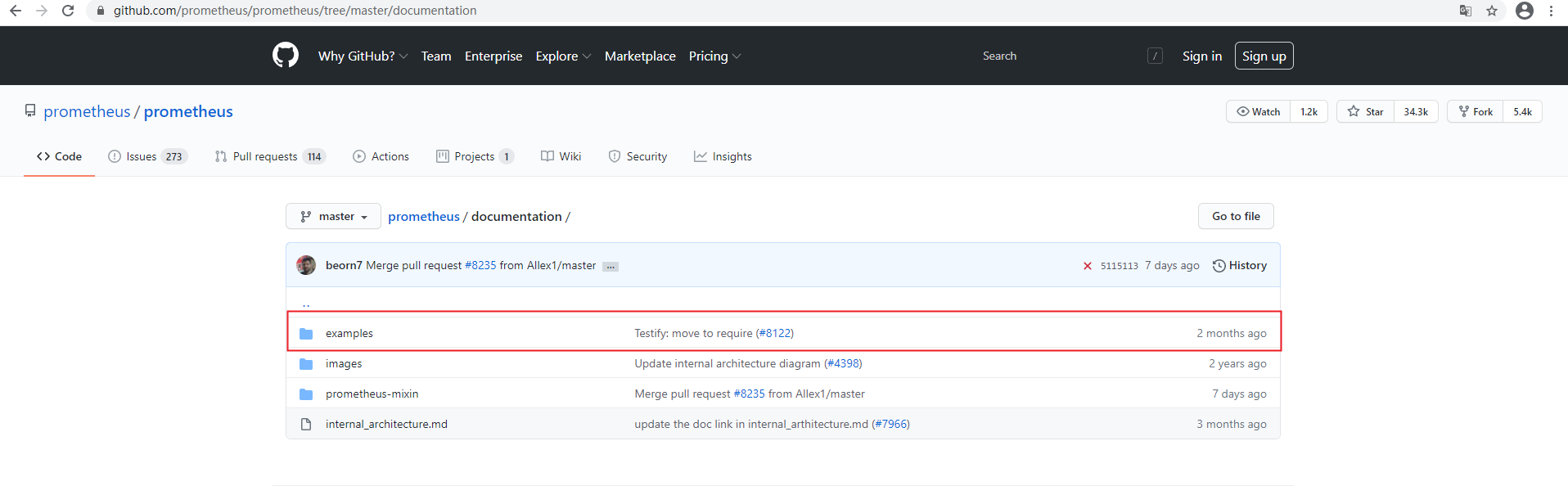
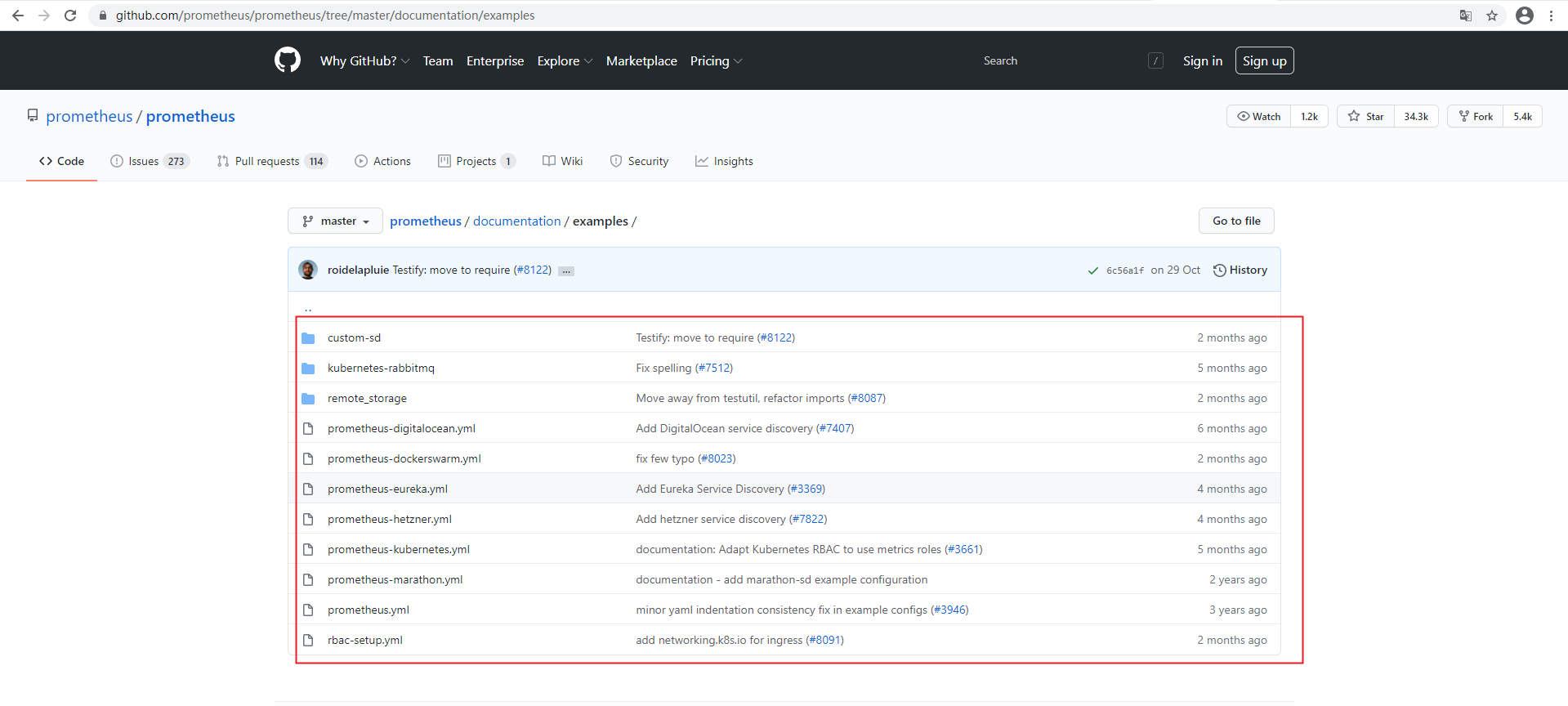
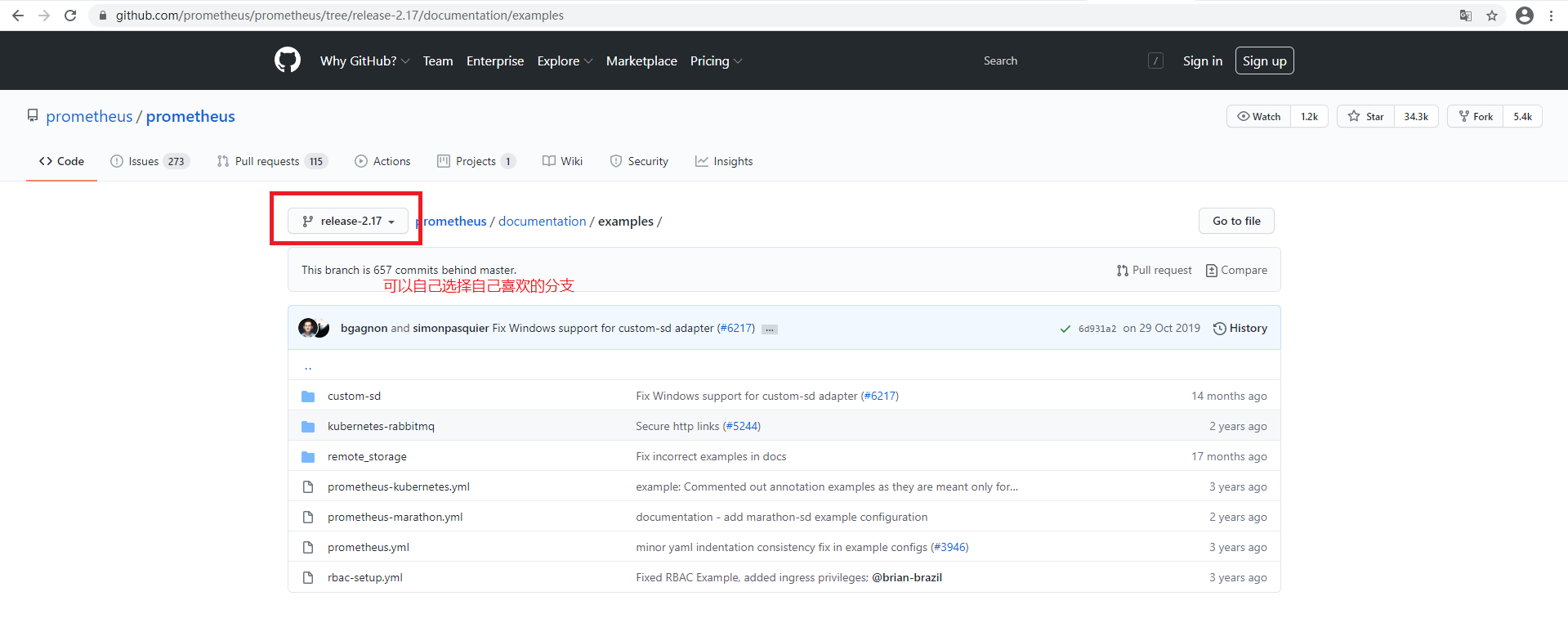
这里我选择别人规整好的yaml文件部署
参考网址:https://github.com/kayrus
前期准备:在master可以进行安装部署 安装git,并下载相关yaml文件 git clone https://github.com/redhatxl/k8s-prometheus-grafana.git 前期准备:在node节点下载监控所需镜像 docker pull prom/node-exporter docker pull prom/prometheus:v2.0.0 docker pull grafana/grafana:4.2.0
2.1采用daemonset方式部署node-exporter组件
官方参考地址:https://github.com/prometheus/node_exporter
为了监控每个node节点的宿主机状态

--- apiVersion: extensions/v1beta1 kind: DaemonSet metadata: name: node-exporter namespace: kube-system labels: k8s-app: node-exporter spec: template: metadata: labels: k8s-app: node-exporter spec: containers: - image: prom/node-exporter name: node-exporter ports: - containerPort: 9100 protocol: TCP name: http --- apiVersion: v1 kind: Service metadata: labels: k8s-app: node-exporter name: node-exporter namespace: kube-system spec: ports: - name: http port: 9100 nodePort: 31672 protocol: TCP type: NodePort selector: k8s-app: node-exporter
kubectl create -f node-exporter.yaml
2.2部署prometheus组件

[root@localhost k8s-prometheus-grafana]# ls alertmanager grafana node-exporter.yaml prometheus README.md [root@localhost k8s-prometheus-grafana]# cd prometheus/ [root@localhost prometheus]# ls configmap.yaml configmap.yaml.bak prometheus.deploy.yml prometheus.deploy.yml.bak prometheus-rules.yaml prometheus.svc.yml rbac-setup.yaml [root@localhost prometheus]# cat rbac-setup.yaml apiVersion: rbac.authorization.k8s.io/v1 kind: ClusterRole metadata: name: prometheus rules: - apiGroups: [""] resources: - nodes - nodes/proxy - services - endpoints - pods verbs: ["get", "list", "watch"] - apiGroups: - extensions resources: - ingresses verbs: ["get", "list", "watch"] - nonResourceURLs: ["/metrics"] verbs: ["get"] --- apiVersion: v1 kind: ServiceAccount metadata: name: prometheus namespace: kube-system --- apiVersion: rbac.authorization.k8s.io/v1 kind: ClusterRoleBinding metadata: name: prometheus roleRef: apiGroup: rbac.authorization.k8s.io kind: ClusterRole name: prometheus subjects: - kind: ServiceAccount name: prometheus namespace: kube-system [root@localhost prometheus]#

[root@localhost prometheus]# cat configmap.yaml apiVersion: v1 kind: ConfigMap metadata: name: prometheus-config namespace: kube-system data: prometheus.yml: | global: scrape_interval: 15s evaluation_interval: 15s scrape_configs: - job_name: 'kubernetes-apiservers' kubernetes_sd_configs: - role: endpoints scheme: https tls_config: ca_file: /var/run/secrets/kubernetes.io/serviceaccount/ca.crt bearer_token_file: /var/run/secrets/kubernetes.io/serviceaccount/token relabel_configs: - source_labels: [__meta_kubernetes_namespace, __meta_kubernetes_service_name, __meta_kubernetes_endpoint_port_name] action: keep regex: default;kubernetes;https - job_name: 'kubernetes-nodes' kubernetes_sd_configs: - role: node scheme: https tls_config: ca_file: /var/run/secrets/kubernetes.io/serviceaccount/ca.crt bearer_token_file: /var/run/secrets/kubernetes.io/serviceaccount/token relabel_configs: - action: labelmap regex: __meta_kubernetes_node_label_(.+) - target_label: __address__ replacement: kubernetes.default.svc:443 - source_labels: [__meta_kubernetes_node_name] regex: (.+) target_label: __metrics_path__ replacement: /api/v1/nodes/${1}/proxy/metrics - job_name: 'kubernetes-cadvisor' kubernetes_sd_configs: - role: node scheme: https tls_config: ca_file: /var/run/secrets/kubernetes.io/serviceaccount/ca.crt bearer_token_file: /var/run/secrets/kubernetes.io/serviceaccount/token relabel_configs: - action: labelmap regex: __meta_kubernetes_node_label_(.+) - target_label: __address__ replacement: kubernetes.default.svc:443 - source_labels: [__meta_kubernetes_node_name] regex: (.+) target_label: __metrics_path__ replacement: /api/v1/nodes/${1}/proxy/metrics/cadvisor - job_name: 'kubernetes-service-endpoints' kubernetes_sd_configs: - role: endpoints relabel_configs: - source_labels: [__meta_kubernetes_service_annotation_prometheus_io_scrape] action: keep regex: true - source_labels: [__meta_kubernetes_service_annotation_prometheus_io_scheme] action: replace target_label: __scheme__ regex: (https?) - source_labels: [__meta_kubernetes_service_annotation_prometheus_io_path] action: replace target_label: __metrics_path__ regex: (.+) - source_labels: [__address__, __meta_kubernetes_service_annotation_prometheus_io_port] action: replace target_label: __address__ regex: ([^:]+)(?::d+)?;(d+) replacement: $1:$2 - action: labelmap regex: __meta_kubernetes_service_label_(.+) - source_labels: [__meta_kubernetes_namespace] action: replace target_label: kubernetes_namespace - source_labels: [__meta_kubernetes_service_name] action: replace target_label: kubernetes_name - job_name: 'kubernetes-services' kubernetes_sd_configs: - role: service metrics_path: /probe params: module: [http_2xx] relabel_configs: - source_labels: [__meta_kubernetes_service_annotation_prometheus_io_probe] action: keep regex: true - source_labels: [__address__] target_label: __param_target - target_label: __address__ replacement: blackbox-exporter.example.com:9115 - source_labels: [__param_target] target_label: instance - action: labelmap regex: __meta_kubernetes_service_label_(.+) - source_labels: [__meta_kubernetes_namespace] target_label: kubernetes_namespace - source_labels: [__meta_kubernetes_service_name] target_label: kubernetes_name - job_name: 'kubernetes-ingresses' kubernetes_sd_configs: - role: ingress relabel_configs: - source_labels: [__meta_kubernetes_ingress_annotation_prometheus_io_probe] action: keep regex: true - source_labels: [__meta_kubernetes_ingress_scheme,__address__,__meta_kubernetes_ingress_path] regex: (.+);(.+);(.+) replacement: ${1}://${2}${3} target_label: __param_target - target_label: __address__ replacement: blackbox-exporter.example.com:9115 - source_labels: [__param_target] target_label: instance - action: labelmap regex: __meta_kubernetes_ingress_label_(.+) - source_labels: [__meta_kubernetes_namespace] target_label: kubernetes_namespace - source_labels: [__meta_kubernetes_ingress_name] target_label: kubernetes_name - job_name: 'kubernetes-pods' kubernetes_sd_configs: - role: pod relabel_configs: - source_labels: [__meta_kubernetes_pod_annotation_prometheus_io_scrape] action: keep regex: true - source_labels: [__meta_kubernetes_pod_annotation_prometheus_io_path] action: replace target_label: __metrics_path__ regex: (.+) - source_labels: [__address__, __meta_kubernetes_pod_annotation_prometheus_io_port] action: replace regex: ([^:]+)(?::d+)?;(d+) replacement: $1:$2 target_label: __address__ - action: labelmap regex: __meta_kubernetes_pod_label_(.+) - source_labels: [__meta_kubernetes_namespace] action: replace target_label: kubernetes_namespace - source_labels: [__meta_kubernetes_pod_name] action: replace target_label: kubernetes_pod_name - job_name: 'Linux' static_configs: - targets: ['node-exporter:9100'] labels: instance: Linux-node alerting: # 告警配置文件 alertmanagers: # 修改:使用静态绑定 - static_configs: # 修改:targets、指定地址与端口 - targets: ["alertmanager:80"] rule_files: - "/opt/rules/*.rules" [root@localhost prometheus]#

[root@localhost prometheus]# cat prometheus.deploy.yml --- apiVersion: apps/v1beta2 kind: Deployment metadata: labels: name: prometheus-deployment name: prometheus namespace: kube-system spec: replicas: 1 selector: matchLabels: app: prometheus template: metadata: labels: app: prometheus spec: containers: - image: prom/prometheus:v2.0.0 name: prometheus command: - "/bin/prometheus" args: - "--config.file=/etc/prometheus/prometheus.yml" - "--storage.tsdb.path=/prometheus" - "--storage.tsdb.retention=24h" ports: - containerPort: 9090 protocol: TCP volumeMounts: - mountPath: "/prometheus" name: data - mountPath: "/etc/prometheus" name: config-volume - mountPath: "/opt/rules" name: rules-volume resources: requests: cpu: 100m memory: 100Mi limits: cpu: 500m memory: 2500Mi serviceAccountName: prometheus volumes: - name: data emptyDir: {} - name: config-volume configMap: name: prometheus-config - name: rules-volume configMap: name: rules-config [root@localhost prometheus]#

[root@localhost prometheus]# cat prometheus.svc.yml --- kind: Service apiVersion: v1 metadata: labels: app: prometheus name: prometheus namespace: kube-system spec: type: NodePort ports: - port: 9090 targetPort: 9090 nodePort: 30003 selector: app: prometheus [root@localhost prometheus]#
2.2.1 rbac文件 kubectl create -f k8s-prometheus-grafana/prometheus/rbac-setup.yaml 2.2.2 以configmap的形式管理prometheus组件的配置文件 kubectl create -f k8s-prometheus-grafana/prometheus/configmap.yaml 2.2.3 Prometheus deployment 文件 kubectl create -f k8s-prometheus-grafana/prometheus/prometheus.deploy.yml 2.2.4 Prometheus service文件 kubectl create -f k8s-prometheus-grafana/prometheus/prometheus.svc.yml
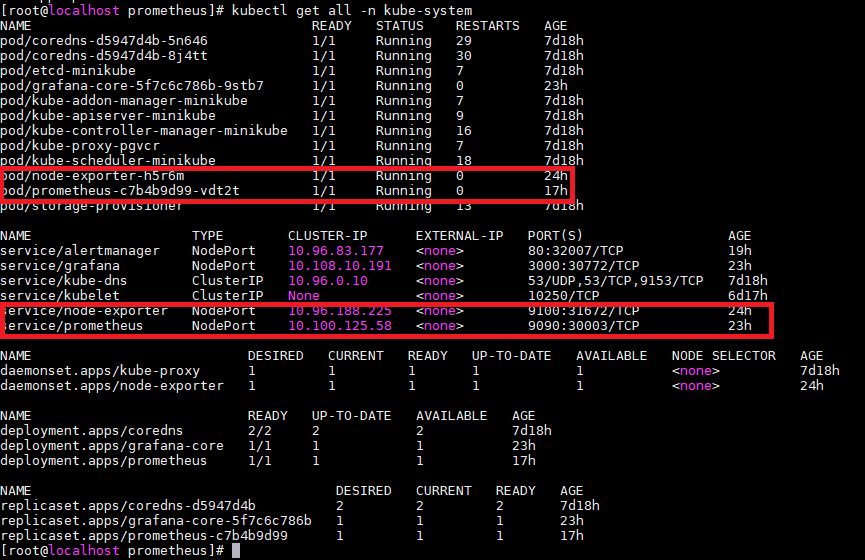
WEB访问
查看node-exporter:http://172.20.51.105:31672/metrics
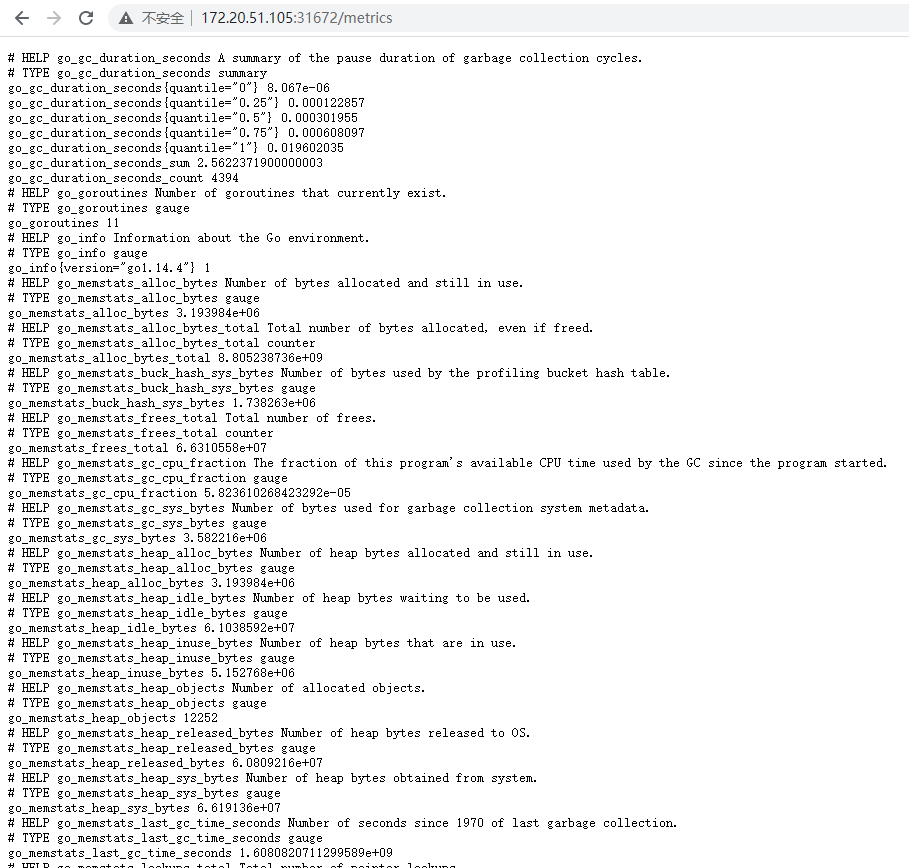
查看Prometheus:http://172.20.51.105:30003/targets 可以看到prometheus已经成功连接上了k8s的apiserver
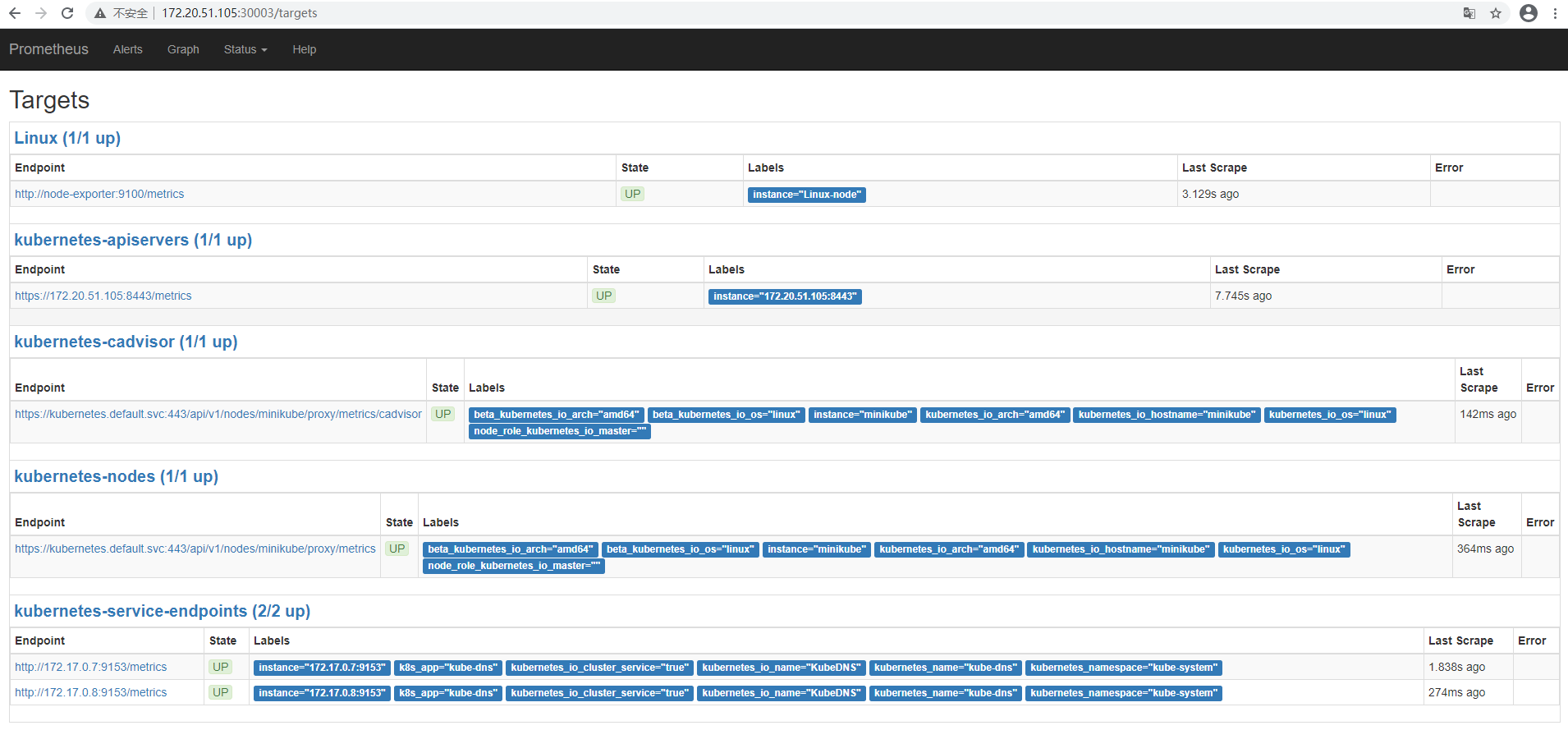
3、grafana
参考官网地址 https://github.com/grafana

[root@localhost k8s-prometheus-grafana]# ls alertmanager grafana node-exporter.yaml prometheus README.md [root@localhost k8s-prometheus-grafana]# cd grafana/ [root@localhost grafana]# ls grafana-deploy.yaml grafana-ing.yaml grafana-svc.yaml [root@localhost grafana]# cat grafana-deploy.yaml apiVersion: extensions/v1beta1 kind: Deployment metadata: name: grafana-core namespace: kube-system labels: app: grafana component: core spec: replicas: 1 template: metadata: labels: app: grafana component: core spec: containers: - image: grafana/grafana:4.2.0 name: grafana-core imagePullPolicy: IfNotPresent # env: resources: # keep request = limit to keep this container in guaranteed class limits: cpu: 100m memory: 100Mi requests: cpu: 100m memory: 100Mi env: # The following env variables set up basic auth twith the default admin user and admin password. - name: GF_AUTH_BASIC_ENABLED value: "true" - name: GF_AUTH_ANONYMOUS_ENABLED value: "false" # - name: GF_AUTH_ANONYMOUS_ORG_ROLE # value: Admin # does not really work, because of template variables in exported dashboards: # - name: GF_DASHBOARDS_JSON_ENABLED # value: "true" readinessProbe: httpGet: path: /login port: 3000 # initialDelaySeconds: 30 # timeoutSeconds: 1 volumeMounts: - name: grafana-persistent-storage mountPath: /var volumes: - name: grafana-persistent-storage emptyDir: {} [root@localhost grafana]#

[root@localhost grafana]# cat grafana-deploy.yaml apiVersion: extensions/v1beta1 kind: Deployment metadata: name: grafana-core namespace: kube-system labels: app: grafana component: core spec: replicas: 1 template: metadata: labels: app: grafana component: core spec: containers: - image: grafana/grafana:4.2.0 name: grafana-core imagePullPolicy: IfNotPresent # env: resources: # keep request = limit to keep this container in guaranteed class limits: cpu: 100m memory: 100Mi requests: cpu: 100m memory: 100Mi env: # The following env variables set up basic auth twith the default admin user and admin password. - name: GF_AUTH_BASIC_ENABLED value: "true" - name: GF_AUTH_ANONYMOUS_ENABLED value: "false" # - name: GF_AUTH_ANONYMOUS_ORG_ROLE # value: Admin # does not really work, because of template variables in exported dashboards: # - name: GF_DASHBOARDS_JSON_ENABLED # value: "true" readinessProbe: httpGet: path: /login port: 3000 # initialDelaySeconds: 30 # timeoutSeconds: 1 volumeMounts: - name: grafana-persistent-storage mountPath: /var volumes: - name: grafana-persistent-storage emptyDir: {} [root@localhost grafana]# ls grafana-deploy.yaml grafana-ing.yaml grafana-svc.yaml [root@localhost grafana]# cat grafana-svc.yaml apiVersion: v1 kind: Service metadata: name: grafana namespace: kube-system labels: app: grafana component: core spec: type: NodePort ports: - port: 3000 selector: app: grafana component: core [root@localhost grafana]#

[root@localhost grafana]# cat grafana-svc.yaml apiVersion: v1 kind: Service metadata: name: grafana namespace: kube-system labels: app: grafana component: core spec: type: NodePort ports: - port: 3000 selector: app: grafana component: core [root@localhost grafana]# cat grafana-ing.yaml apiVersion: extensions/v1beta1 kind: Ingress metadata: name: grafana namespace: kube-system spec: rules: - host: k8s.grafana http: paths: - path: / backend: serviceName: grafana servicePort: 3000 [root@localhost grafana]#
3.1 grafana deployment配置文件 kubectl create -f k8s-prometheus-grafana/grafana/grafana-deploy.yaml 3.2 grafana service配置文件 kubectl create -f k8s-prometheus-grafana/grafana/grafana-svc.yaml 3.3 grafana ingress配置文件 kubectl create -f k8s-prometheus-grafana/grafana/grafana-ing.yaml
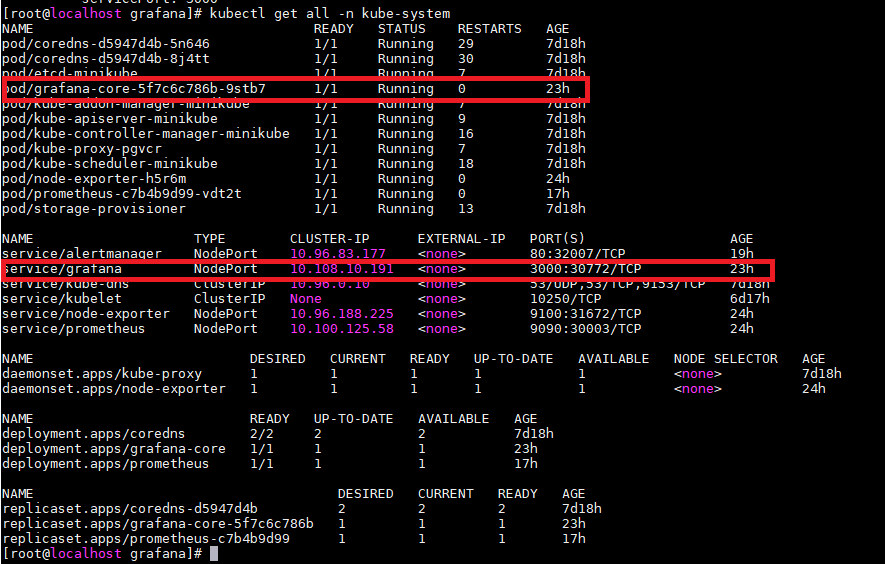
通过端口进行granfa访问,默认用户名密码均为admin
http://172.20.51.105:30772/
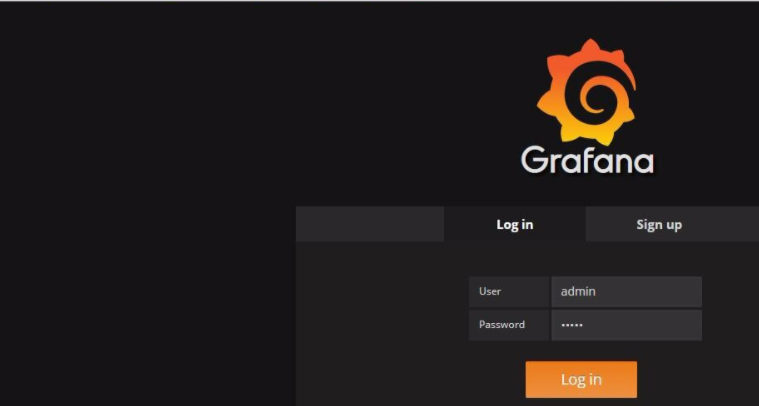
添加数据源
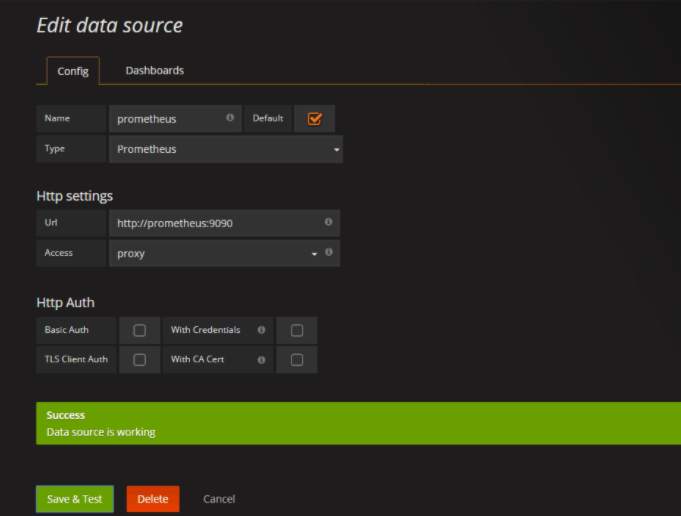
导入面板,可以直接输入模板编号315在线导入,或者下载好对应的json模板文件本地导入,面板模板下载地址https:///dashboards/315
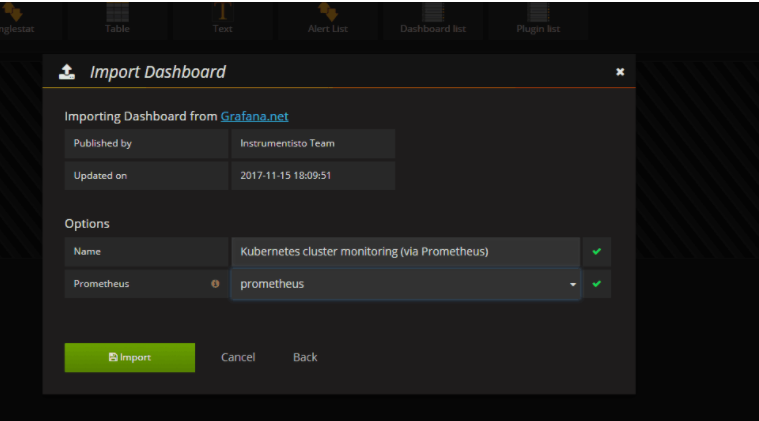
查看展示效果

