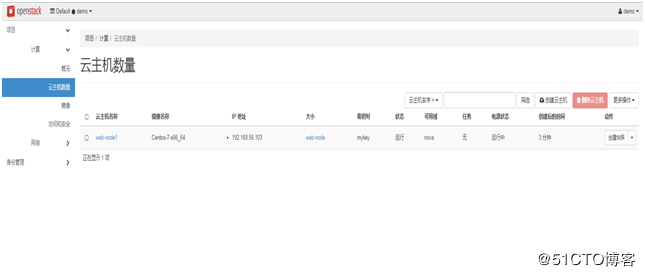在linux-node1节点上:
[root@linux-node1 ~]# yum install -y openstack-nova-compute [root@linux-node1 ~]# yum install -y libvirt qemu-kvm [root@linux-node1 ~]# systemctl start libvirtd [root@linux-node1 ~]# systemctl enable libvirtd [root@linux-node1 ~]# vim /etc/nova/nova.conf 增加novncproxy的地址: novncproxy_base_url=http://192.168.56.11:6080/vnc_auto.html [root@linux-node1 ~]# systemctl start openstack-nova-compute [root@linux-node1 ~]# systemctl enable openstack-nova-compute [root@linux-node1 ~]# source admin-openstack [root@linux-node1 ~]# nova service-list
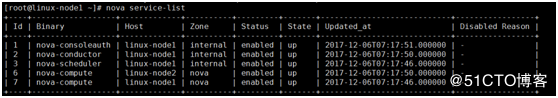
当需要删除该节点时,只能从命令行进行删除:nova service-delete ID。在horizon界面上是只能关闭服务,无法进行删除。
创建openstack镜像的过程:
(1)创建一个虚拟机硬盘,格式qcow2,大小为10G
[root@linux-node1 ~]# qemu-img create -f qcow2 /tmp/centos.qcow2 10G Formatting '/tmp/centos.qcow2', fmt=qcow2 size=10737418240 encryption=off cluster_size=65536 lazy_refcounts=off refcount_bits=16
(2)创建虚拟机
[root@linux-node1 ~]# virt-install --virt-type kvm --name centos --ram 1024 --disk /tmp/centos.qcow2,format=qcow2 --network network=default --graphics vnc,listen=0.0.0.0 --noautoconsole --os-type=linux --os-variant=centos7.0 --location=/tmp/CentOS-7-x86_64-Minimal-1511.iso [root@linux-node1 ~]# virsh list --all Id 名称 状态 ---------------------------------------------------- - centos 关闭 [root@linux-node1 ~]# virsh start centos
(3)TightVNC链接192.168.56.11进入系统安装
只分根分区,私有云不分swap分区
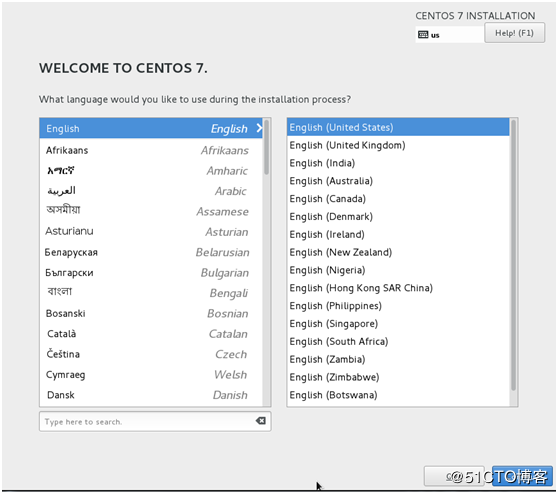
(4)启动虚拟机
[root@linux-node1 ~]# virsh start centos
(5)在虚拟机内安装默认的软件,或基础优化
yum install net-tools tree screen wget git vim
(6)openstack上传镜像
[root@linux-node1 ~]# openstack image create "Centos-7-x86_64" --file=/tmp/centos.qcow2 --disk-format qcow2 --container-format bare --public +------------------+------------------------------------------------------+ | Field | Value | +------------------+------------------------------------------------------+ | checksum | 4ac6fb14f7e5bb3c9889df4bda71474a | | container_format | bare | | created_at | 2017-12-07T08:06:55Z | | disk_format | qcow2 | | file | /v2/images/5aa6e9a1-4aea-467c-a684-51080c326887/file | | id | 5aa6e9a1-4aea-467c-a684-51080c326887 | | min_disk | 0 | | min_ram | 0 | | name | Centos-7-x86_64 | | owner | 21a45d59913d4c05b46ad3ec92e61656 | | protected | False | | schema | /v2/schemas/image | | size | 1145896960 | | status | active | | tags | | | updated_at | 2017-12-07T08:08:42Z | | virtual_size | None | | visibility | public | +------------------+------------------------------------------------------+ [root@linux-node1 ~]# openstack image list +--------------------------------------+-----------------+--------+ | ID | Name | Status | +--------------------------------------+-----------------+--------+ | 5aa6e9a1-4aea-467c-a684-51080c326887 | Centos-7-x86_64 | active | | 51e1e125-dbe3-49c6-a3d5-55c89f195f55 | cirros | active | +--------------------------------------+-----------------+--------+
(7)通过上传的镜像创建centos7云主机
使用admin账户创建云主机类型,后使用demo用户进行创建云主机