-
1.安装cinder-volume组件以及nfs
[root@linux-node2 ~]# yum install -y openstack-cinder python-keystone [root@linux-node2 ~]# yum install -y nfs-utils rpcbind [root@linux-node2 ~]# mkdir -p /data/nfs [root@linux-node2 ~]# vim /etc/exports /data/nfs *(rw,no_root_squash) [root@linux-node2 ~]# systemctl start rpcbind [root@linux-node2 ~]# systemctl start nfs
-
2.配置cinder使用nfs
[root@linux-node1 ~]# scp /etc/cinder/cinder.conf 192.168.56.12:/etc/cinder [root@linux-node2 ~]# vim /etc/cinder/cinder.conf 删除[lvm]的内容 [default] enabled_backends = nfs [nfs] volume_driver = cinder.volume.drivers.nfs.NfsDriver nfs_shares_config=/etc/cinder/nfs_shares nfs_mount_point_base=$state_path/mnt 驱动查找: 查看在此文件:/usr/lib/pythone.27/site-packages/cinder/volume/drivers/nfs.py内是否有这样的类 [root@linux-node2 ~]# vim /etc/cinder/nfs_shares 192.168.56.12:/data/nfs
-
3.修改配置文件的权限,否则cinder服务无法读取
[root@linux-node2 ~]# chown root.cinder /etc/cinder/nfs_shares [root@linux-node2 ~]# chmod 640 /etc/cinder/nfs_shares
-
4.启动openstack-cinder-volume服务
[root@linux-node2 ~]# systemctl enable openstack-cinder-volume
[root@linux-node2 ~]# systemctl start openstack-cinder-volume
-
5.查看volume服务
[root@linux-node1 ~]# source admin-openstack [root@linux-node1 ~]# openstack volume service list +------------------+-----------------+------+---------+-------+----------------------------+ | Binary | Host | Zone | Status | State | Updated At | +------------------+-----------------+------+---------+-------+----------------------------+ | cinder-scheduler | linux-node1 | nova | enabled | up | 2017-12-11T06:28:29.000000 | | cinder-volume | linux-node1@lvm | nova | enabled | up | 2017-12-11T06:28:28.000000 | | cinder-volume | linux-node2@nfs | nova | enabled | up | 2017-12-11T06:28:26.000000 | +------------------+-----------------+------+---------+-------+----------------------------+
-
6.创建云硬盘类型NFS和ISCSI
[root@linux-node1 ~]# cinder type-create NFS
[root@linux-node1 ~]# cinder type-create ISCSI
-
7.将后端存储和云硬盘类型关联
[root@linux-node1 ~]# vim /etc/cinder/cinder.conf 使用lvm本地存储就需要在[lvm]加入 [lvm] volume_backend_name = ISCSI-Storage [root@linux-node1 ~]# systemctl restart openstack-cinder-volume [root@linux-node2 ~]# vim /etc/cinder/cinder.conf 使用NFS网络存储就需要在[nfs]加入 [nfs] volume_backend_name = NFS-Storage [root@linux-node2 ~]# systemctl restart openstack-cinder-volume 在配置文件cinder.conf加入volume_backend_name可以实现多类型的云硬盘挂载,如ISCSI,NFS [root@linux-node1 ~]# cinder type-key NFS set volume_backend_name=NFS-Storage [root@linux-node1 ~]# cinder type-key ISCSI set volume_backend_name=ISCSI-Storage
-
8.创建卷

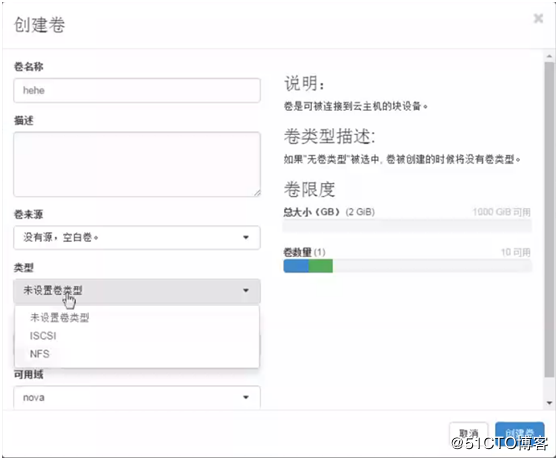
"卷"-->"管理连接"-->"连接云主机"-->在云主机内fdisk -l进行查看
小结:
cinder后端存储步骤: (1)把存储准备好,如NFS,ISCSI (2)安装cinder-volume (3)vim /etc/cinder/cinder.conf [xxx] volume_driver=xxx ...... volume_backend_name=xxx-Storage (4)创建类型:cinder type-create xxx (5)关联类型:cinder type-key xxx set volume_backend_name=xxx-Storage