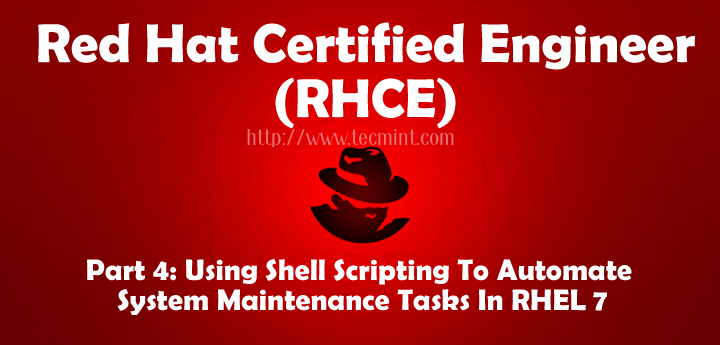
如果一个系统管理员花费大量的时间解决问题以及做重复的工作,你就应该怀疑他这么做是否正确。一个高效的系统管理员应该制定一个计划使得其尽量花费少的时间去做重复的工作。因此尽管看起来他没有做很多的工作,但那是因为 shell 脚本帮助他完成了大部分任务,这也就是我们将要探讨的东西。
简单的说,shell 脚本就是一个由 shell 一步一步执行的程序,而 shell 是在 Linux 内核和最终用户之间提供接口的另一个程序。 默认情况下,RHEL 7 中用户使用的 shell 是 bash(/bin/bash)。
首先让我们新建一个目录用于保存我们的 shell 脚本:
# mkdir scripts # cd scripts
新建一个文本文件system_info.sh,在头部插入一些注释以及一些命令:
#!/bin/bash # 该脚本会返回以下这些系统信息: # -主机名称: echo -e "e[31;43m***** HOSTNAME INFORMATION *****e[0m" hostnamectl echo "" # -文件系统磁盘空间使用: echo -e "e[31;43m***** FILE SYSTEM DISK SPACE USAGE *****e[0m" df -h echo "" # -系统空闲和使用中的内存: echo -e "e[31;43m ***** FREE AND USED MEMORY *****e[0m" free echo "" # -系统启动时间: echo -e "e[31;43m***** SYSTEM UPTIME AND LOAD *****e[0m" uptime echo "" # -登录的用户: echo -e "e[31;43m***** CURRENTLY LOGGED-IN USERS *****e[0m" who echo "" # -使用内存最多的 5 个进程 echo -e "e[31;43m***** TOP 5 MEMORY-CONSUMING PROCESSES *****e[0m" ps -eo %mem,%cpu,comm --sort=-%mem | head -n 6 echo "" echo -e "e[1;32mDone.e[0m"
然后,给脚本可执行权限,并运行脚本:
# chmod +x system_info.sh ./system_info.sh
为了更好的可视化效果各部分标题都用颜色显示:
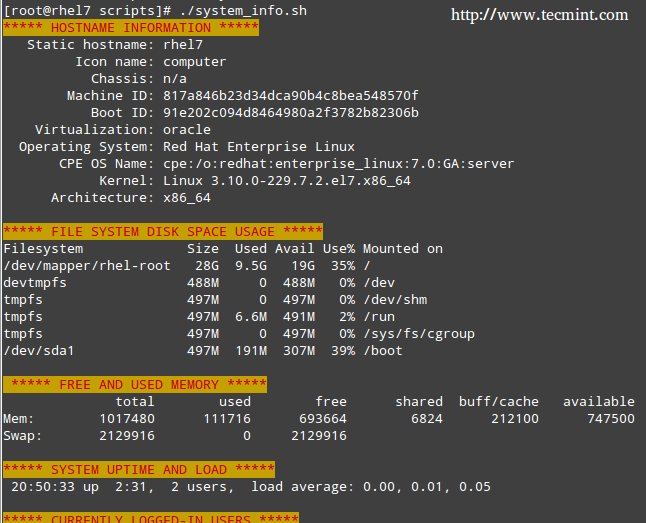
颜色功能是由以下命令提供的:
echo -e "e[COLOR1;COLOR2me[0m"
其中 COLOR1 和 COLOR2 是前景色和背景色,是你想用颜色显示的字符串。
你想使其自动化的任务可能因情况而不同。因此,我们不可能在一篇文章中覆盖所有可能的场景,但是我们会介绍使用 shell 脚本可以使其自动化的三种典型任务: 1) 更新本地文件数据库 1) 查找(或者删除)有 777 权限的文件 2) 文件系统使用超过定义的阀值时发出警告。 让我们在脚本目录中新建一个名为 auto_tasks.sh 的文件并添加以下内容:
#!/bin/bash
# 自动化任务示例脚本:
# -更新本地文件数据库:
echo -e "e[4;32mUPDATING LOCAL FILE DATABASEe[0m"
updatedb
if [ $? == 0 ]; then
echo "The local file database was updated correctly."
else
echo "The local file database was not updated correctly."
fi
echo ""
# -查找 和/或 删除有 777 权限的文件。
echo -e "e[4;32mLOOKING FOR FILES WITH 777 PERMISSIONSe[0m"
# Enable either option (comment out the other line), but not both.
# Option 1: Delete files without prompting for confirmation. Assumes GNU version of find.
#find -type f -perm 0777 -delete
# Option 2: Ask for confirmation before deleting files. More portable across systems.
find -type f -perm 0777 -exec rm -i {} +;
echo ""
# -文件系统使用率超过定义的阀值时发出警告
echo -e "e[4;32mCHECKING FILE SYSTEM USAGEe[0m"
THRESHOLD=30
while read line; do
# This variable stores the file system path as a string
FILESYSTEM=$(echo $line | awk '{print $1}')
# This variable stores the use percentage (XX%)
PERCENTAGE=$(echo $line | awk '{print $5}')
# Use percentage without the % sign.
USAGE=${PERCENTAGE%?}
if [ $USAGE -gt $THRESHOLD ]; then
echo "The remaining available space in $FILESYSTEM is critically low. Used: $PERCENTAGE"
fi
done < <(df -h --total | grep -vi filesystem)
请注意该脚本最后一行两个 < 符号之间有个空格。
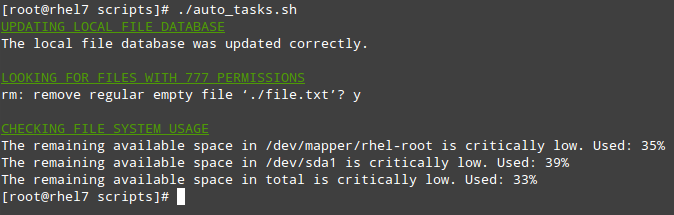
想更进一步提高效率,你不会只是想坐在你的电脑前手动执行这些脚本。相反,你会使用 cron 来调度这些任务周期性地执行,并把结果通过邮件发送给预先指定的接收者,或者将它们保存到使用 web 浏览器可以查看的文件中。 下面的脚本(filesystem_usage.sh)会运行有名的 df -h 命令,格式化输出到 HTML 表格并保存到 report.html 文件中:
#!/bin/bash
# 演示使用 shell 脚本创建 HTML 报告的示例脚本
# Web directory
WEB_DIR=/var/www/html
# A little CSS and table layout to make the report look a little nicer
echo "<HTML>
<HEAD>
<style>
.titulo{font-size: 1em; color: white; background:#0863CE; padding: 0.1em 0.2em;}
table
{
border-collapse:collapse;
}
table, td, th
{
border:1px solid black;
}
</style>
<meta http-equiv='Content-Type' content='text/html; charset=UTF-8' />
</HEAD>
<BODY>" > $WEB_DIR/report.html
# View hostname and insert it at the top of the html body
HOST=$(hostname)
echo "Filesystem usage for host <strong>$HOST</strong><br>
Last updated: <strong>$(date)</strong><br><br>
<table border='1'>
<tr><th class='titulo'>Filesystem</td>
<th class='titulo'>Size</td>
<th class='titulo'>Use %</td>
</tr>" >> $WEB_DIR/report.html
# Read the output of df -h line by line
while read line; do
echo "<tr><td align='center'>" >> $WEB_DIR/report.html
echo $line | awk '{print $1}' >> $WEB_DIR/report.html
echo "</td><td align='center'>" >> $WEB_DIR/report.html
echo $line | awk '{print $2}' >> $WEB_DIR/report.html
echo "</td><td align='center'>" >> $WEB_DIR/report.html
echo $line | awk '{print $5}' >> $WEB_DIR/report.html
echo "</td></tr>" >> $WEB_DIR/report.html
done < <(df -h | grep -vi filesystem) echo "</table></BODY></HTML>" >> $WEB_DIR/report.html
在我们的 RHEL 7 服务器(192.168.0.18)中,看起来像下面这样:
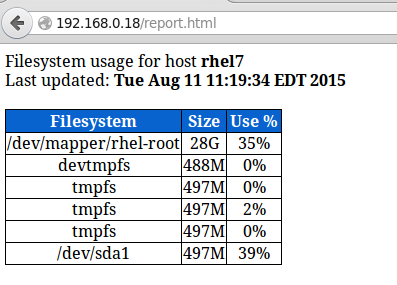
你可以添加任何你想要的信息到那个报告中。添加下面的 crontab 条目在每天下午的 1:30 运行该脚本:
30 13 * * * /root/scripts/filesystem_usage.sh
本文转载自:http://www.linuxprobe.com/shell-automation-maintenance-tasks.html