OpenNMS的是一个运营商级别的,高度集成的,开放源码的平台,用于构建网络监控解决方案。OpenNMS有两个发行版:Meridian and Horizon。使用Meridian是可取的,对企业提供稳定和长期的支持。Horizon是创新迅速产生的,是理想的监测新技术和新的IT生态系统的发行版。这两个分布是完全开源的。
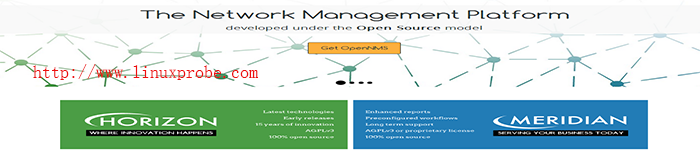
环境:CentOS 7.2
更新源:
yum -y install yum-plugin-priorities epel-release centos-release-scl-rh centos-release-scl yum update -y
官方网站:http://www.opennms.org/en
官方wiki:http://wiki.opennms.org/wiki/Installation:Yum
卸载opennms源:https://yum.opennms.org/repofiles/opennms-repo-RELEASE-DISTRIBUTION.noarch.rpm
root@linuxprobe[11:09:27]:/usr/local/src$wget http://yum.opennms.org/repofiles/opennms-repo-stable-rhel7.noarch.rpm root@linuxprobe[11:09:27]:/usr/local/src$rpm -ivh opennms-repo-stable-rhel7.noarch.rpm root@linuxprobe[12:51:26]:~$rpm --import http://yum.opennms.org/repofiles/OPENNMS-GPG-KEY
#安装 PostgreSQL
yum -y install postgresql-server
#初始化PostgreSQL
postgresql-setup initdb
#修改postgrasql.conf
root@linuxprobe[08:56:17]:~$vim /var/lib/pgsql/data/postgresql.conf
# line 59: 设置允许所有地址访问psotgresql
listen_addresses = '*'
# line 395: 设置日志格式
log_line_prefix = '%t %u %d '
#psotgresql启动并设置开机自启
root@linuxprobe[08:56:37]:~$systemctl start postgresql && systemctl enable postgresql
#允许用户访问数据库
root@linuxprobe[09:15:44]:~$sed -i 's/all 127.0.0.1/32 ident/all 127.0.0.1/32 trust/g' /var/lib/pgsql/data/pg_hba.conf root@linuxprobe[09:28:45]:~$sed -i 's/all ::1/128 ident/all ::1/128 trust/g' /var/lib/pgsql/data/pg_hba.conf
#重启PostgreSQL
root@linuxprobe[09:29:06]:~$systemctl restart postgresql
#OpenNMS 16需要安装java 8
#jdk下载地址:http://www.oracle.com/technetwork/java/javase/downloads
#上传到服务器/usr/local/src下
root@linuxprobe[10:23:45]:/usr/local/src$rpm -ivh jdk-8u101-linux-x64.rpm
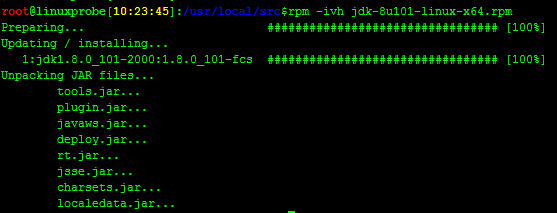
root@linuxprobe[12:51:26]:~$yum install opennms –y
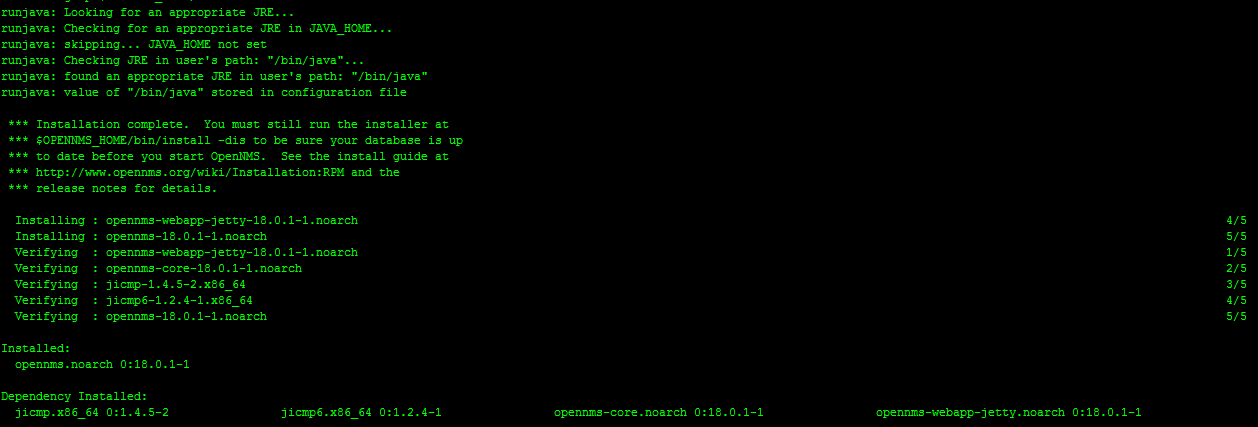 #配置java
#配置java
root@linuxprobe[14:02:33]:~$/opt/opennms/bin/runjava -S /usr/java/latest/bin/java runjava: checking specified JRE: "/usr/java/latest/bin/java"... runjava: specified JRE is good. runjava: value of "/usr/java/latest/bin/java" stored in configuration file
root@linuxprobe[14:06:07]:~$/opt/opennms/bin/install -dis
#-d 更新数据库
#-i 导入数据
#-s 为OpenNMS创建存储过程
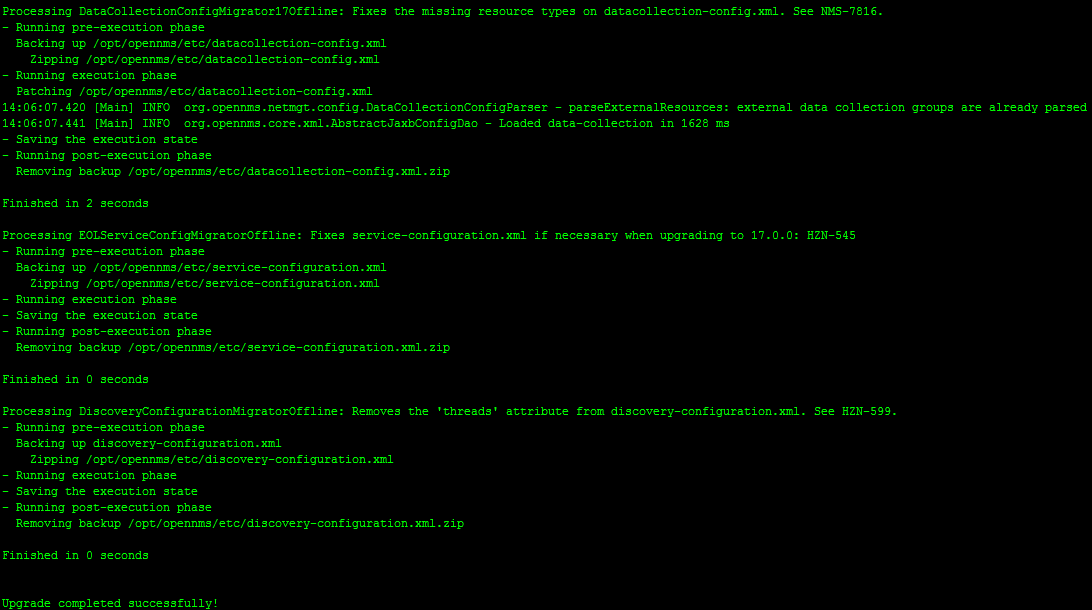
#OpenNMS使用PostgreSQL被称为”iplike“的存储过程来提供一个API,轻松地执行复杂的IP地址查询。默认情况下,安装一个版本的iplike,兼容所有版本的OpenNMS,为了性能方面考虑,建议使用yum安装。
yum -y install iplike
#查看iplike帮助
/usr/sbin/install_iplike.sh –h
#开启端口
iptables -A INPUT -m state --state NEW -m tcp -p tcp --dport 8980 -j ACCEPT
#禁用防火墙
/sbin/service iptables stop systemctl disable iptables
#重启iptables
/sbin/service iptables restart
systemctl opennms restart
http://YOUR-OPENNMS-IP:8980/opennms/
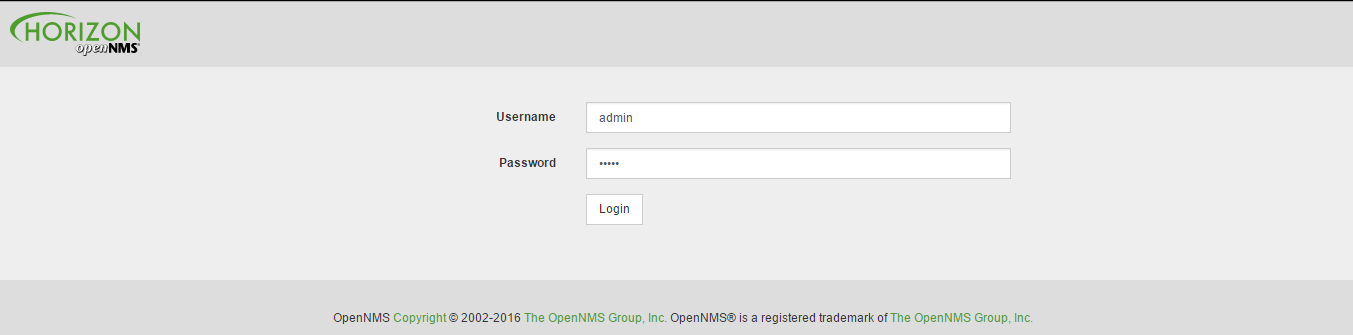
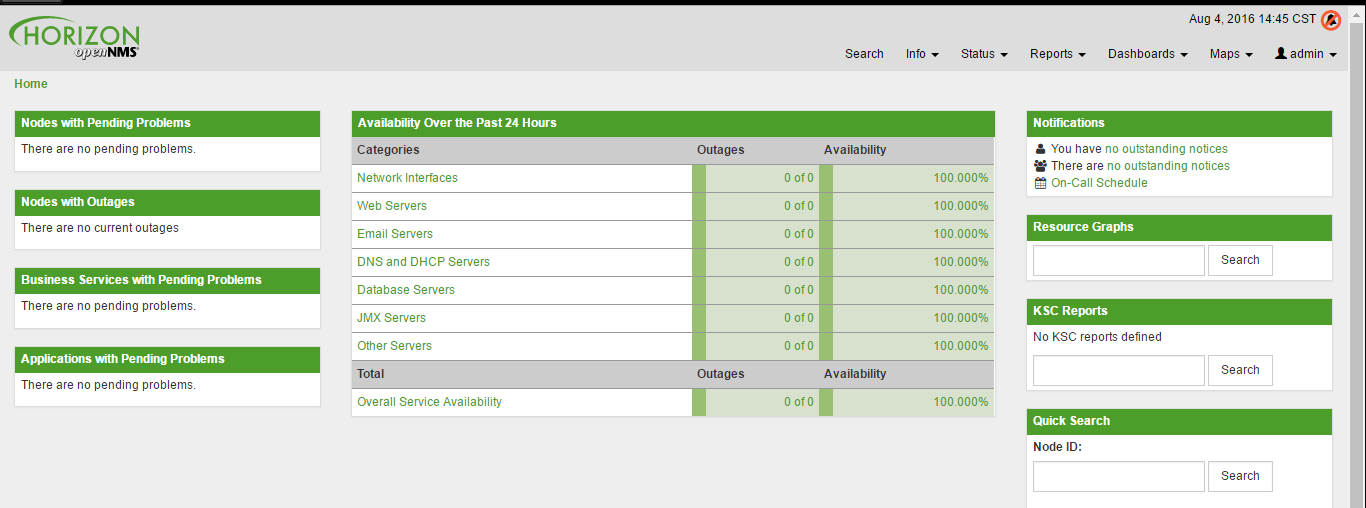
本文转载地址:https://www.linuxprobe.com/opennms-manager-network-linux.html