One single command should work [1]
snap install cloudcompare
But error occurs:
error: cannot perform the following tasks:
- Download snap "cloudcompare" (200) from channel "stable" (Get https://api.snapcraft.io/api/v1/snaps/download/SMYgr36XCuPZDbMnuOu5x4eFvcHALPyL_200.snap: dial tcp: lookup api.snapcraft.io on 127.0.1.1:53: read udp 127.0.0.1:55699->127.0.1.1:53: i/o timeout)
Solved by adding sudo
sudo snap install cloudcompare
Open cloudcompare in a terminal [2]
cloudcompare.ccViewer
or cloudcompare.CloudCompare
Error occurs:
QXcbConnection: Could not connect to display :0
Aborted (core dumped)
Solved by answer [3]
sudo snap install meshlab
Error occurred while loading pcd file
[Load] Can't guess file format: unhandled file extension'pcd'
Sovled by answer [4]
The stable version of CC can not open pcd file.
Switch it to edge version by
sudo snap refresh --edge cloudcompare
NOTE: Edge verstion dosen't stable when saving .pcd files
There is a 90° rotation between along axis x between the original point cloud and output cloud.
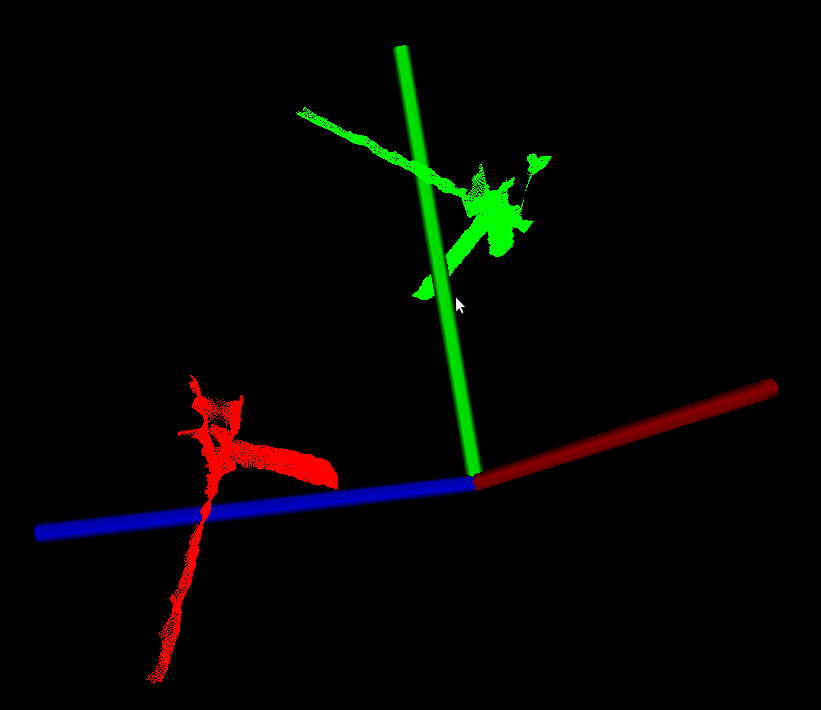
Update: a solution found [5]
So I gived up the edge version. Build and install CC from source [2]
git clone --recursive https://github.com/cloudcompare/trunk.git
cd trunk
mkdir build
cd build
cmake ..
make -j4
sudo make install
Launch CC ./qCC/CloudCompare
PCD file to text file
In this pcd2txt.cpp file (Thanks for Gordon), .pcd file can be converted to .txt file or reversally (that means .txt file can be converted to .pcd file too).
#include <string>
#include <iostream>
#include <fstream>
#include <pcl/io/pcd_io.h>
#include <pcl/point_types.h>
#include <pcl/point_cloud.h>
#include <Eigen/Geometry>
#include <Eigen/Core>
void pcd2txt(pcl::PointCloud<pcl::PointXYZI>::Ptr pcdPtr)
{
/*------------------ output pointcloud xyz as txt ----------------*/
/*----------------------------------------------------------------*/
std::ofstream xyz_txt("/home/gordon/feelEnvironment/data/segByCloudCompare/raw_pointcloud/pointcloud_xyz.txt", std::ios::out);
for(int i = 0; i < pcdPtr->points.size(); i++)
{
xyz_txt << std::fixed << std::setprecision(6) << pcdPtr->points[i].x << ' ' << pcdPtr->points[i].y << ' ' << pcdPtr->points[i].z << std::endl;
}
xyz_txt.close();
}
void txt2pcd(pcl::PointCloud<pcl::PointXYZ>::Ptr pcdPtr){
std::ifstream fin("/home/gordon/feelEnvironment/data/segByCloudCompare/ganjian.txt", std::ios::in);
int row;
fin >> row;
std::cout << "row size = " << row << std::endl;
double temp;
pcl::PointXYZ point;
for(int i = 0; i < row; i++){
fin >> temp;
point.x = temp;
fin >> temp;
point.y = temp;
fin >> temp;
point.z = temp;
pcdPtr->points.push_back(point);
}
if(row == pcdPtr->size())
std::cout << "Success!" << std::endl;
}
int main (int argc, char** argv)
{
// pcd to txt
pcl::PCDReader reader;
pcl::PointCloud<pcl::PointXYZI>::Ptr cloud (new pcl::PointCloud<pcl::PointXYZI>);
std::string fileLocation = "/home/gordon/feelEnvironment/data/segByCloudCompare/raw_pointcloud/1574588098460847.pcd";
reader.read(fileLocation,*cloud);
std::cout << "ori_pointcloud size = "<< cloud->points.size() << std::endl;
std::cout << "width = " << cloud->width << "; height = " << cloud->height << std::endl;
std::cout << "sensor origin : " << cloud->sensor_origin_ << std::endl;
std::cout << "sensor orientation : " << cloud->sensor_orientation_.coeffs() << std::endl;
pcd2txt(cloud);
// txt to pcd
// pcl::PCDWriter writer;
// pcl::PointCloud<pcl::PointXYZ>::Ptr segCloud(new pcl::PointCloud<pcl::PointXYZ>);
// txt2pcd(segCloud);
// segCloud->width = segCloud->size();
// segCloud->height = 1;
// writer.write("/home/gordon/feelEnvironment/data/segByCloudCompare/xyz.pcd", *segCloud);
return 0;
}
The CMakeLists.txt looks like this
cmake_minimum_required(VERSION 2.8 FATAL_ERROR)
project(pcd2txt)
find_package(PCL 1.5 REQUIRED)
include_directories(${PCL_INCLUDE_DIRS})
link_directories(${PCL_LIBRARY_DIRS})
add_definitions(${PCL_DEFINITIONS})
add_executable(pcd2txt pcd2txt.cpp)
target_link_libraries (pcd2txt ${PCL_LIBRARIES})
NOTE: When saving .txt make sure to check number of points (seperate line)
References:
[1] CloudCompare - Open Source project
[2] Ubuntu18.04 cloudcompare安装 - 写东西仪式感极强(其实拖延症晚期晚期)的大龄小白
[3] ubuntu - QxcbConnection error - CloudCompare won't launch - Stack Overflow
[4] Still cannot open PCD files on Linux · Issue #536 · CloudCompare/CloudCompare · GitHub
[5 经过CloudCompare保存的点云视点改变导致的问题_旅行在明天之前昨天之后的博客-CSDN博客