有个项目需要在某个坐标显示一个声波扩散(不知道这个表达对不对)的动画。
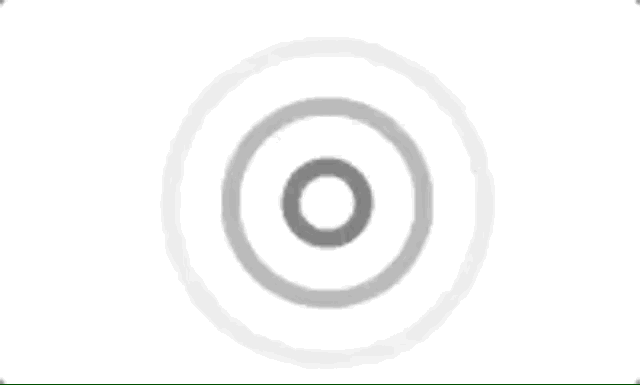
这种需求一般做法有几种,一种做成gif图片,然后贴上去,一种是用html+css3完成,要么就是画上去,这画又分两种,一种是Canvas画布来画,另一种用svg来画。
制作成gif图片往上贴,如果有ui负责做图,这对于前端来说是最省事的方法,只要贴上去就完了,不过这种方法有一个缺点,你能控制的有限,如果要用另一种颜色,或者改变圈数,只能重新制作一张图片,重复替换,而且动画的重复次数也不好控制。pass
html+css3完成,这个简单,不过效果有限,看这里。pass
画上去分两种,一种canvas画布,一种svg画布,关于两者的优劣比较不是这里的主体,在这里不讨论。而且对于小需求来说,两者的资源消耗差异其实也可以忽略不计。关于canvas的声波扩散实现,看这里。
好吧,言归正传,既然选择了方向,那便开始。
首先,写一个svg画布,宽高200px
<svg id="svgView" width="200" height="200"></svg>
然后在里面画一个圆。
<svg id="svgView" width="200" height="200"> <circle cx="80" cy="80" r="50" stroke="#555" fill-opacity="0"></circle> </svg>
这里circle表示一个圆,圆心坐标以svgView画布左上角为原点,向右偏移cx个单位,向下偏移cy个单位,r为圆半径,stroke表示圆边框填充颜色,fill表示圆内填充颜色,fill-opacity表示圆内填充透明度。完整API。
效果:
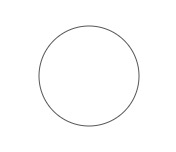
接下来添加动画效果。这里用到了svg的SMIL animation。
<svg id="svgDom" width="200" height="200"> <circle cx="80" cy="80" r="50" stroke="#555" fill-opacity="0"> <animate attributeName="r" begin="0" from="0" to="50" dur="2s"></animate> </circle> </svg>
attributeName表示动画进行改变的是图像的什么属性;begin为开始时间,单位为秒;from为开始值,to为目标值,其中from可选,dur表示动画持续时间。如果不添加repeatCount属性,表示动画执行一次便结束。
效果:
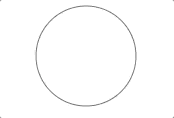
我们的图片是需要不停的扩散的,于是添加repeatCount属性,让其无限循环。
<svg id="svgDom" width="200" height="200"> <circle cx="80" cy="80" r="50" stroke="#555" fill-opacity="0"> <animate attributeName="r" begin="0" from="0" to="50" dur="2s" repeatCount="indefinite"></animate> </circle> </svg>
indefiniter表示无限循环至电脑死机。
效果:
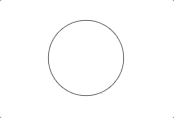
设计里,我们的扩散环有三环,然后每环延迟0.5s释放,当释放至最大消失,由此循环。
<svg id="svgDom" width="200" height="200"> <circle cx="80" cy="80" r="50" stroke="#555" fill-opacity="0"> <animate attributeName="r" id="ani1" begin="0" from="0" to="50" dur="1.5s" repeatCount="indefinite"></animate> </circle> <circle cx="80" cy="80" r="50" stroke="#555" fill-opacity="0"> <animate attributeName="r" begin="ani1.begin + 0.5s" from="0" to="50" dur="1.5s" repeatCount="indefinite"></animate> </circle> <circle cx="80" cy="80" r="50" stroke="#555" fill-opacity="0"> <animate attributeName="r" begin="ani1.begin + 1s" from="0" to="50" dur="1.5s" repeatCount="indefinite"></animate> </circle> </svg>
其中,begin为动画开始时间,可以设置具体的时间秒数,也可以根据animate 的id值,来获取该id的animate动画开始结束时间,然后添加偏移数据,来控制多个动画的依序进行。
效果:

到这里,其实已经达到效果了,不过我们可以进一步添加一个效果,让圆环在扩散过程中慢慢消失。并且将圆环宽度设置为5px。
<svg id="svgDom" width="200" height="200"> <circle cx="80" cy="80" r="0" stroke="#555" stroke-width="5" fill-opacity="0"> <animate attributeName="r" id="ani1" begin="0" from="0" to="50" dur="1.5s" repeatCount="indefinite"></animate> <animate attributeName="opacity" begin="0" from="1" to="0" dur="1.5s" repeatCount="indefinite"></animate> </circle> <circle cx="80" cy="80" r="0" stroke="#555" stroke-width="5" fill-opacity="0"> <animate attributeName="r" begin="ani1.begin + 0.5s" from="0" to="50" dur="1.5s" repeatCount="indefinite"></animate> <animate attributeName="opacity" begin="ani1.begin + 0.5s" from="1" to="0" dur="1.5s" repeatCount="indefinite"></animate> </circle> <circle cx="80" cy="80" r="0" stroke="#555" stroke-width="5" fill-opacity="0"> <animate attributeName="r" begin="ani1.begin + 1s" from="0" to="50" dur="1.5s" repeatCount="indefinite"></animate> <animate attributeName="opacity" begin="ani1.begin + 1s" from="1" to="0" dur="1.5s" repeatCount="indefinite"></animate> </circle> </svg>
最终效果:
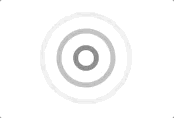
到这里,这个svg版声纹扩散动画已经做完了。