C#获取WIFI的连接状态
本文是在知道WIFI网络设备名称的情况下,获取该设备的连接状态,同样也是可以判断是否已连接广域网
思路
-
起初是想着有没有那样一个直接访问设备信息,通过这个返回的信息来得到我想要的状态,查了一个资料在Linux上有个
libiw,这个包能扫描到的ssid的相关信息,并不是我想要的。 -
那么只能从另外一个方式入手,首先取得设备的
Gateway信息,然后Ping这个Gateway.IPAddress会得到Ping的结果,从这个结果来判断是否连接是否成功。
问题得到解决
通过思路2,查找相关的C#方面的资料,果然有相关的API, 通过NetworkInterface这个类来得到所有的网络设备信息,然后再根据条件找出我关注的网络设备,再通过Ping这个类SendPingAsync取得Ping的结果,最后由结果来判别连接状态。
代码展示
NetworkInterface[] nfaces = NetworkInterface.GetAllNetworkInterfaces();
var nface = nfaces.First(x => x.Name == "WLAN 2");
if (nface == null)
{
MessageBox.Show("WLAN2 - Wifi未连接.");
return;
}
var ipProperties = nface.GetIPProperties();
// 获取默认网关
var defualtGateway = ipProperties.GatewayAddresses[0];
Ping ping = new Ping();
var treplay = ping.SendPingAsync(defualtGateway.Address);
var replay = treplay.Result;
MessageBox.Show(replay?.Status == IPStatus.Success
? $"WLAN2 - Wifi已连接. [Ping {defualtGateway.Address} Status: {replay?.Status}]"
: $"WLAN2 - Wifi未连接. [Ping {defualtGateway.Address} Status: {replay?.Status}]");
断开与连接WIFI状态效果
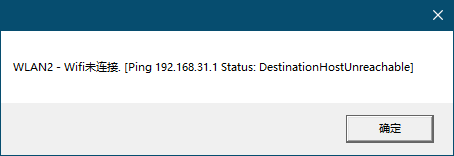
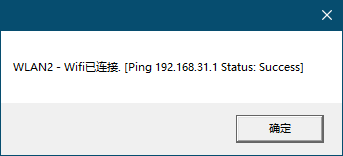
在OrangePI Linux Arm32上的测试效果
Microsoft (R) Build Engine version 16.7.1+52cd83677 for .NET
Copyright (C) Microsoft Corporation. All rights reserved.
Determining projects to restore...
Restored /root/OrangePICallbox/WifiConnection/WifiConnection.csproj (in 1.29 sec).
WifiConnection -> /root/OrangePICallbox/WifiConnection/bin/Debug/netcoreapp3.1/WifiConnection.dll
Build succeeded.
0 Warning(s)
0 Error(s)
Time Elapsed 00:00:18.64
root@orangepipcplus:~/OrangePICallbox/WifiConnection# dotnet run
wlan0 - Wifi已连接. [Ping 192.168.31.1 Status: Success]
root@orangepipcplus:~/OrangePICallbox/WifiConnection#