网上关于Treeview的代码虽然多 但是都是很乱 实用性和正确性也不是很好 只好自己写一套了,时间比较紧张 性能可能还需调整
以用户组织的一个实际例子来讲诉Treeview的用法吧
组织表结构:

用户组织表结构:
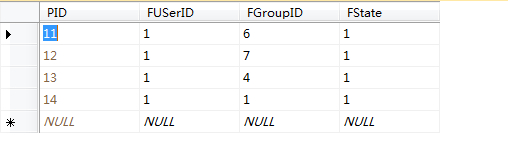
前台界面aspx
<form id="Form1" runat="server"> <table> <tr> <td class="contentTD"> <div id="MyTreeDiv"> <asp:TreeView ShowCheckBoxes="All" ID="MyTreeView" ImageSet="Contacts" runat="server" ExpandDepth="0" Width="400px" BorderStyle="Solid" BorderWidth="1px"> </asp:TreeView> </div> </td> </tr> <tr> <td class="content"> <asp:Button ID="btnSubmit" runat="server" Text="提 交" CssClass="dotNetButton" OnClick="btnSubmit_Click" /><input type="button" class="glbutton" onclick="history.go(-1);" value="返 回" /> <asp:ListBox ID="ListBox1" Visible="false" runat="server"></asp:ListBox> </td> </tr> </table> </form>
js控制父节点选中子节点自动选中
<script> function Davidovitz_HandleCheckbox() { var element = event.srcElement; if (element.tagName == "INPUT" && element.type == "checkbox") { var checkedState = element.checked; while (element.tagName != "TABLE") // Get wrapping table { element = element.parentElement; } Davidovitz_UnCheckParents(element); // Uncheck all parents element = element.nextSibling; if (element == null) // If no childrens than exit return; var childTables = element.getElementsByTagName("TABLE"); for (var tableIndex = 0; tableIndex < childTables.length; tableIndex++) { Davidovitz_CheckTable(childTables[tableIndex], checkedState); } } } // Uncheck the parents of the given table, Can remove the recurse (redundant) function Davidovitz_UnCheckParents(table) { if (table == null || table.rows[0].cells.length == 2) // This is the root { return; } var parentTable = table.parentElement.previousSibling; Davidovitz_CheckTable(parentTable, false); Davidovitz_UnCheckParents(parentTable); } // Handle the set of checkbox checked state function Davidovitz_CheckTable(table, checked) { var checkboxIndex = table.rows[0].cells.length - 1; var cell = table.rows[0].cells[checkboxIndex]; var checkboxes = cell.getElementsByTagName("INPUT"); if (checkboxes.length == 1) { checkboxes[0].checked = checked; } } </script>
后台代码.cs
protected void Page_Load(object sender, EventArgs e) { if (!IsPostBack) { this.MyTreeView.Attributes.Add("onclick", "Davidovitz_HandleCheckbox()"); bind(); } } //数据绑定 private void bind() { this.MyTreeView.Nodes.Clear(); //读取组织列表 DataTable dt = new T_GroupManager().GetDataTableBySQL(" and FState=1 and FCreatorID = " + Request.QueryString["id"]); this.ViewState["ds"] = dt; //调用递归函数,完成树形结构的生成 AddTree(0, (TreeNode)null); if (Request.QueryString["id"] != null) { //根据用户ID查找对应的用户组织结构,勾上 List<T_UserGroup> list = new T_UserGroupManager().GetAllBySQL(" and FUSerID=" + Request.QueryString["id"]).ToList(); ViewState["UserGroup"] = list; foreach (T_UserGroup item in list) { for (int i = 0; i < this.MyTreeView.Nodes.Count; i++) { if (MyTreeView.Nodes[i].ChildNodes.Count > 0) //判断是否还有子节点 { SetNode(MyTreeView.Nodes[i]); } if (MyTreeView.Nodes[i].Value == item.FGroupID.ToString()) //判断是否被选中 { MyTreeView.Nodes[i].Checked = true; } } } } } //查找子节点 public void SetNode(TreeNode node) { if (Request.QueryString["id"] != null) { //根据ID查找对应的组织结构,勾上 List<T_UserGroup> list = ViewState["UserGroup"] as List<T_UserGroup>; foreach (T_UserGroup item in list) { for (int i = 0; i < node.ChildNodes.Count; i++) { if (node.ChildNodes[i].ChildNodes.Count > 0) //判断是否还有子节点 { SetNode(node.ChildNodes[i]); //递归查找 } if (node.ChildNodes[i].Value == item.FGroupID.ToString()) //判断是否被选中 { node.ChildNodes[i].Checked = true; } } } } } //递归添加树的节点 public void AddTree(int ParentID, TreeNode pNode) { DataTable ds = (DataTable)this.ViewState["ds"]; DataView dvTree = new DataView(ds); //过滤ParentID,得到当前的所有子节点 dvTree.RowFilter = "[FParentUserID] = " + ParentID; foreach (DataRowView Row in dvTree) { TreeNode Node = new TreeNode(); if (pNode == null) { //添加根节点 Node.Text = Row["FGroupName"].ToString(); Node.Value = Row["PID"].ToString(); this.MyTreeView.Nodes.Add(Node); Node.Expanded = true; //再次递归 AddTree(Int32.Parse(Row["PID"].ToString()), Node); } else { //添加当前节点的子节点 Node.Text = Row["FGroupName"].ToString(); Node.Value = Row["PID"].ToString(); pNode.ChildNodes.Add(Node); Node.Expanded = true; //再次递归 AddTree(Int32.Parse(Row["PID"].ToString()), Node); } } } /// <summary> /// 保存 /// </summary> /// <param name="sender"></param> /// <param name="e"></param> protected void btnSubmit_Click(object sender, EventArgs e) { for (int i = 0; i < MyTreeView.Nodes.Count; i++) { if (MyTreeView.Nodes[i].ChildNodes.Count > 0) //判断是否还有子节点 { GetNode(MyTreeView.Nodes[i]); } if (MyTreeView.Nodes[i].Checked == true) //判断是否被选中 { string s = MyTreeView.Nodes[i].Value.ToString(); ListBox1.Items.Add(s); } } T_UserGroupManager gm = new T_UserGroupManager(); //清空 List<T_UserGroup> list = ViewState["UserGroup"] as List<T_UserGroup>; foreach (T_UserGroup item in list) { gm.DeleteByPID(item.PID); } int id = Convert.ToInt32(Request.QueryString["id"]); //保存 foreach (var item in ListBox1.Items) { T_UserGroup ug = new T_UserGroup(); ug.FUSerID = id; ug.FGroupID = Convert.ToInt32((item as ListItem).Value); ug.FState = 1; gm.Add(ug); } ShowJS("<script>alert('保存成功!');location = 'UserGroupInfo.aspx'</script>"); } //获取选中节点 public void GetNode(TreeNode node) { for (int i = 0; i < node.ChildNodes.Count; i++) { if (node.ChildNodes[i].ChildNodes.Count > 0) //判断是否还有子节点 { GetNode(node.ChildNodes[i]); //递归查找 } if (node.ChildNodes[i].Checked == true) //判断是否被选中 { string s = node.ChildNodes[i].Value.ToString(); ListBox1.Items.Add(s); } } } }
基本上面就是全部代码了,实现了Treeview的读取和根据勾选保存,根据用户配置设置Treeview的勾选项
用了好一段时间才整理出来的,要转载的童鞋记得保留我的链接哦http://www.cnblogs.com/linyijia/p/3497503.html