nose不是python自带模块,这里我才用pip的方式安装
pip install nose
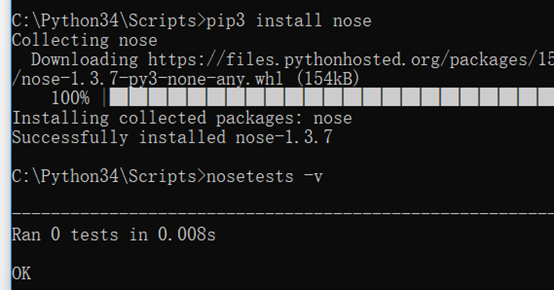
这样就完成了安装,然后再确认下是否安装成功了,直接打开cmd输入nosetests
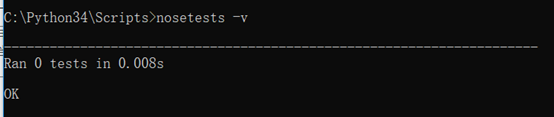
出现这个一般就说明安装成功了。
nose相关执行命令:
1、 nosetests –h查看所有nose相关命令
2、 nosetests –s执行并捕获输出
3、 nosetests –with-xunit输出xml结果报告
4、 nosetests -v: 查看nose的运行信息和调试信息
5、 nosetests -w 目录:指定一个目录运行测试
nose 特点:
a) 自动发现测试用例(包含[Tt]est文件以及文件包中包含test的函数)
b) 以test开头的文件
c) 以test开头的函数或方法
d) 以Test开头的类
经过研究发现,nose会自动识别[Tt]est的类、函数、文件或目录,以及TestCase的子类,匹配成功的包、任何python的源文件都会被当做测试用例。
下面写一个简单的测试用例

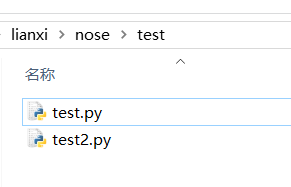
Main.py
1 import nose 2 3 #nose.main() 4 5 result=nose.run() 6 7 print(result)
test1.py
1 def Testfunc(): 2 3 a = 1 4 5 b = 1 6 7 assert a == b
test2.py
1 # coding = utf-8 2 3 # author:semishigure 4 5 class Testclass: 6 7 def __init__(self): 8 9 pass 10 11 def setup(self): 12 13 print 'start' 14 15 def teardown(self): 16 17 print 'stop' 18 19 def testfunc1(self): 20 21 print 'this is case1' 22 23 def testfunc2(self): 24 25 print 'this is case2' 26 27 def testfunc3(self): 28 29 print 'this is case3'
执行结果如下: