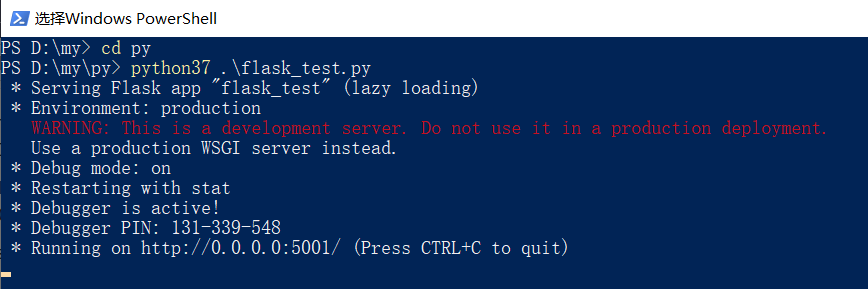win10,python3.7。
自己使用Flask编写了一个python web Demo。在使用idle运行的时候报错了:
代码:
#!/usr/bin/env python
# -*- coding:utf-8 -*-
import subprocess
import flask,json
#flask 开发接口
#python自带的idle运行会报错,cmd下运行可以
#1.定义server
server=flask.Flask(__name__)
#2第一个参数就是路径,第二个参数支持的请求方式,不写的话默认是get
@server.route('/index',methods=['get','post'])
def index():
res={'msg':'这是我开发的第一个借口','msg_code':0}
return json.dumps(res,ensure_ascii=False)
#3执行
server.run(port=5001,debug=True,host='0.0.0.0')
运行:
File "D:/my/py/flask_test.py", line 14, in <module>
server.run(port=5001,debug=True,host='0.0.0.0')
File "C:Python37libsite-packagesflaskapp.py", line 985, in run
cli.show_server_banner(self.env, self.debug, self.name, False)
File "C:Python37libsite-packagesflaskcli.py", line 670, in show_server_banner
click.echo(message)
File "C:Python37libsite-packagesclickutils.py", line 218, in echo
file = _default_text_stdout()
File "C:Python37libsite-packagesclick\_compat.py", line 675, in func
rv = wrapper_func()
File "C:Python37libsite-packagesclick\_compat.py", line 436, in get_text_stdout
rv = _get_windows_console_stream(sys.stdout, encoding, errors)
File "C:Python37libsite-packagesclick\_winconsole.py", line 295, in _get_windows_console_stream
func = _stream_factories.get(f.fileno())
io.UnsupportedOperation: fileno
原因:应为使用idle引起的。
所以换成了win10自带的powershell来运行 python app.py。就没有了这个错误。
cmd-输入powershell进入: