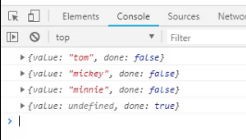1.Iterator的作用:对不同的数据进行遍历
2.Symbol.iterator的部署
3.for of能遍历的数据:数组,字符串,argument,set,map
let arr = ['tom','mickey','minnie']; for(let value of arr){ console.log(value) } let mSet = new Set(arr); for(let value of mSet){ console.log(value); } console.log(arr,mSet) let obj = { name:'mickey', age:10, psw:'123' } for(let filed of obj){ console.log(filed);//报错,没有iterator接口 } console.log(obj) let arr = ['tom','mickey','minnie']; 调用容器的symbol.iterator方法,并调用,获取容器的迭代器对象 会产生一个指针,指向容器的第一个值 let ite = arr[Symbol.iterator]() 每次调用迭代器的next()方法时,都会返回容器中的下一个值是否遍历结束:done:false 结束了:done:true console.log(ite.next()) console.log(ite.next()) console.log(ite.next()) console.log(ite.next()) //obj自定义添加iterator方法 function myIterator(arr){ let arrIndex = 0; return{ next(){ if( arrIndex < arr.length ){ return{ value:arr[arrIndex++], done:false } }else{ return{ value:undefined, done:true } } } } } let mIte = myIterator(arr); console.log(mIte.next()); console.log(mIte.next()); console.log(mIte.next()); console.log(mIte.next());