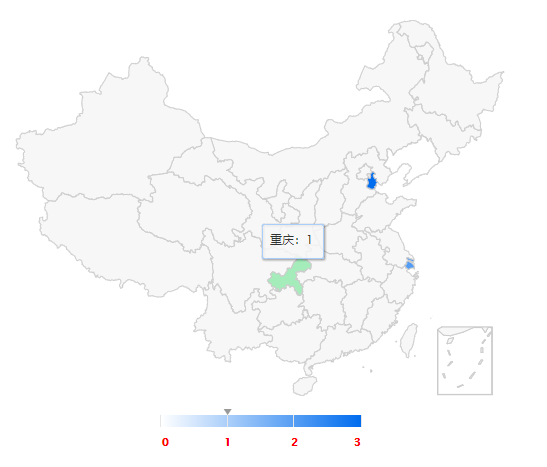highcharts中国地图使用
highcharts非商用免费,所以大多数正式上线的网站都会选择开源免费的echarts,其实,对于开发者highcharts功能也是很庞大的
下载npm install highcharts -S
vue文件引入
<template>
<div>
<div
ref="mapChina"
:class="className"
:style="{ height: height, width }"
/>
</div>
</template>
<script>
import Highcharts from "highcharts/highstock";
import HighchartsMore from "highcharts/highcharts-more";
// import HighchartsDrilldown from 'highcharts/modules/drilldown';
// import Highcharts3D from 'highcharts/highcharts-3d';
import Highmaps from "highcharts/modules/map";
HighchartsMore(Highcharts);
// HighchartsDrilldown(Highcharts);
// Highcharts3D(Highcharts);
Highmaps(Highcharts);
// @/assets/map/china.js 为 https://data.jianshukeji.com/geochina/china.js 文件export default {"title":"中国"...... 引入
import china from "@/assets/map/china.js";
export default {
props: {
className: {
type: String,
default: "chart",
},
{
type: String,
default: "100%",
},
height: {
type: String,
default: "460px",
},
chinaMapData: {
type: Array,
default: () => [],
},
},
data() {
return {
chart: null,
};
},
methods: {
copydeep(obj) {
var newobj = obj.constructor === Array ? [] : {};
if (typeof obj !== "object") {
return;
}
for (var i in obj) {
newobj[i] = typeof obj[i] === "object" ? this.copydeep(obj[i]) : obj[i];
}
return newobj;
},
initChart() {
var that = this;
// 将传过来的值进行深拷贝(如果数据是上一级传递下来的,并且还有table需要使用,这里需要重新定义一个变量接收)
// var data = this.copydeep(this.chinaMapData);
var data = [];
data.push({"name":"辽宁","citys":[], value: 0})
data.push({"name":"重庆","citys":[{"name":"重庆市","value":1,"ratio":100.0}], value: 1})
data.push({"name":"上海","citys":[{"name":"上海市","value":2,"ratio":100.0}], value: 2})
data.push({"name":"天津","citys":[{"name":"天津市","value":3,"ratio":100.0}], value: 3})
that.chart = new Highcharts.Map(this.$refs.mapChina, {
chart: {},
title: {
text: "",
},
credits: { enabled: false }, // 版权信息
tooltip: {
formatter: function () {
if (!this.point.value) {
return this.point.name;
} else {
return this.point.name + ":" + this.point.value;
}
},
},
colorAxis: {
min: 0,
minColor: "#fff",
maxColor: "#006cee",
tickColor: "#ff0000",
labels: {
style: {
color: "red",
fontWeight: "bold"
},
},
},
series: [
{
cursor: "pointer",
data: data,
mapData: china,
joinBy: "name",
title: "",
states: {
hover: {
color: "#a4edba",
},
},
},
],
});
},
},
};
</script>