和其他软件一样,比较常用的安装方法。
1.下载deb包
对于谷歌Chrome32位版本,使用如下链接:
wget https://dl.google.com/linux/direct/google-chrome-stable_current_i386.deb
对于64位版本可以使用如下链接下载:
wget https://dl.google.com/linux/direct/google-chrome-stable_current_amd64.deb
或者直接从百度自行搜索,但是要和你的Ubuntu版本对应(32位还是64位)
2.安装deb包
sudo dpkg -i google-chrome-stable_current_amd64.deb
3.要是依赖出现问题(修复依赖关系)
sudo apt-get -f install
但是可能会出现问题,我安装的时候遇到的问题:
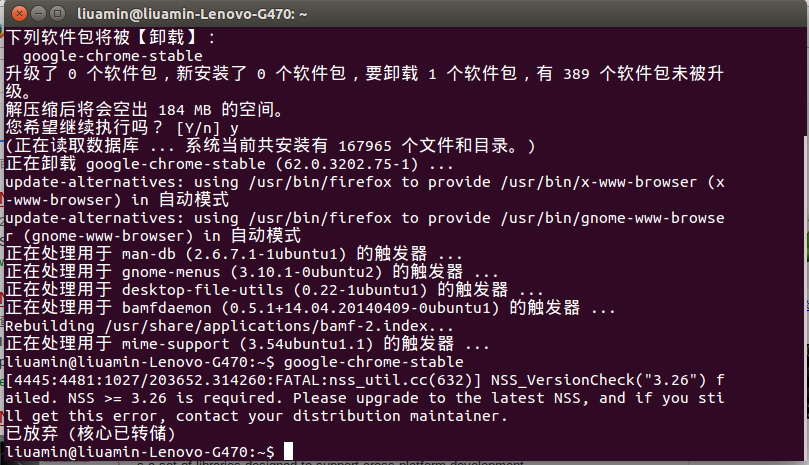
FATAL:nss_util.cc(632)] NSS_VersionCheck("3.26") failed. NSS >= 3.26 is required.
Please upgrade to the latest NSS, and if you still get this error, contact your distribution maintainer.
原因是说 NSS (Network Security Services )
https://en.wikipedia.org/wiki/Network_Security_Services
的版本太低,错误原因可能是由于chrome升级造成的。
解决方法
方法一:chrome 版本降低(没有尝试,看别的博客有提到)
-
卸载目前的chrome
-
https://www.slimjet.com/chrome/google-chrome-old-version.php 下载相应的chrome旧版本安装。
方法二:NSS升级
运行命令
sudo apt install --reinstall libnss3