什么是Mantis
MantisBT is a free popular web-based bugtracking system (feature list). It is written in the PHP scripting language and works with MySQL, MS SQL, and PostgreSQL databases and a webserver. MantisBT has been installed on Windows, Linux, Mac OS, OS/2, and others. Almost any web browser should be able to function as a client. It is released under the terms of the GNU General Public License (GPL).

Mantis是一个BUG管理系统。主要特点如下:
1、 用php写的系统,安装方便,不用像 bugzilla 那样安装那么多perl支持;
2、 系统相对简单轻磅,使用简单;
3、 出色的多语支持,对于对日开发等公司非常合适;
界面图示:

在线演示地址:http://www.futureware.biz/mantisdemo
环境搭建及Mantis安装、配置
由于Mantis是用php写的系统,而要调试php程序当然要用到apache+php+mysql,而apache+php+mysql配置起来却又是很麻烦的事,这还不包括环境冲突、、、等等,这些又或者是那些导致配置失败的问题。但刚巧有这么一个套件可以省去这些以前是需要解决的问题,这个套件就是EasyPHP了。EasyPHP集成了:Apache、PHP、MySQL、PhpMyAdmin。
以上软件可参考文章最后的参考资料。
适用范围
本文介绍基于Windows下的Mantis BUG管理系统的搭建。
软件下载
Mantis下载地址:http://www.mantisbt.org/
EasyPHP下载地址:http://www.easyphp.org/
安装EasyPHP
安装EasyPHP很简单,双击下载到的EasyPHP-3.1.exe,然后一直默认点击Next即可安装完成。当然啦,在License Agreement页面是必须选择I Access The Agreement……
软件默认目录:C:"Program Files"EasyPHP3.1
安装进度…

Installing…

Completing!
EasyHPH成功安装!勾选上“Open Help”、“Launch EasyPHP”,点击“Finish”。可看到如下页面:

若成功运行时,双击在Windows托盘的 ![]() 图标,可看到如下图所示,Apache、MySQL的右边都是显示“Started”并亮绿灯的。
图标,可看到如下图所示,Apache、MySQL的右边都是显示“Started”并亮绿灯的。
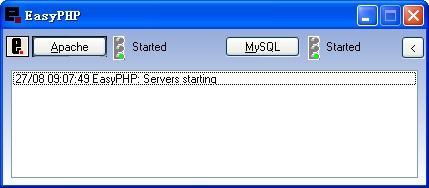
已知问题:
1、 若Apache没有正常运行,可能是因为Apache的默认使用的80端口被占用(Apache端口修改方法请继续往下阅读…);
2、 若找不到原因,请重新启动电脑,据说重新启动电脑可以解决80%的问题,希望你遇到的不是余下的20%中的…
安装Mantis
1、 将下载到的mantis-1.1.0a4.rar解压到mantis文件夹;
2、 EasyPHP安装目录,打开C:"Program Files"EasyPHP3.1"www"
3、 将mantis文件夹复制到C:"Program Files"EasyPHP3.1"www"下;
安装Phpmyadmin
1、 打开C:"Program Files"EasyPHP3.1
2、 将phpmyadmin文件夹剪切到C:"Program Files"EasyPHP3.1"www"