一:shell基础
概述:shell脚本与python一样是一种解释性语言
应用:
Shell 脚本的优势在于处理偏操作系统底层的业务,例如,Linux 内部的很多应用(有的是应 用的一部分)都是使用 Shell 脚本开发的,因为有 1000 多个 Linux 系统命令为它作支撑, 特别是 Linux 正则表达式以及三剑客 grep、awk、sed 等命令。 对于一些常见的系统脚本,使用 Shell 开发会更简单、更快速,例如,让软件一键自动化安 装、优化,监控报警脚本,软件启动脚本,日志分析脚本等,虽然 Python 也能做到这些,但 是考虑到掌握难度、开发效率、开发习惯等因素,它们可能就不如 Shell 脚本流行以及有优势 了。对于一些常见的业务应用,使用 Shell 更符合 Linux 运维简单、易用、高效的三大原则
二:shell 脚本
#!/bin/bash # ————————》#!是一个约定的标记,它告诉系统这个脚本需要什么解释器来执# #行,即使用哪一种 Shell;后面的/bin/bash就是指明了解释器的具体位置。 echo "Hello World !" #这是一条语句
1 查看shell
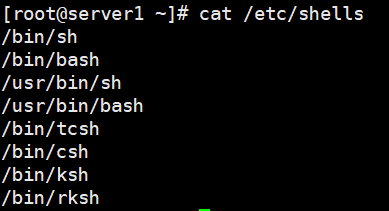
查看默认shell
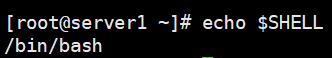
二 变量
1 变量的声明与调用
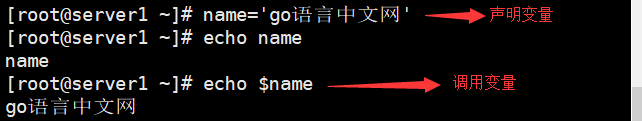
2 变量的引用注意点
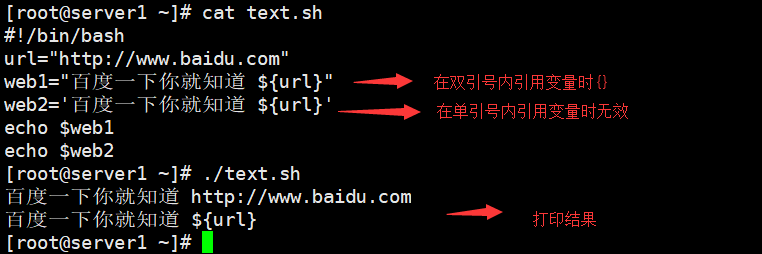
3 将命令结果赋值给变量
[root@server1 ~]# log=$(cat a.txt) #命令结构赋值
[root@server1 ~]# echo $log #输出变量
server { listen port; server_name localhost ; location / { root html; index index.html index.htm; } } server { listen port; server_name localhost ; location / { root html; index index.html index.htm; } }
[root@server1 ~]# log1=$(cat text.sh) #命令结构赋值
[root@server1 ~]# echo $log1 #输出变量
#!/bin/bash url="http://www.baidu.com" web1="百度一下你就知道 ${url}" web2='百度一下你就知道 ${url}' echo $web1 echo $web2
只读变量:
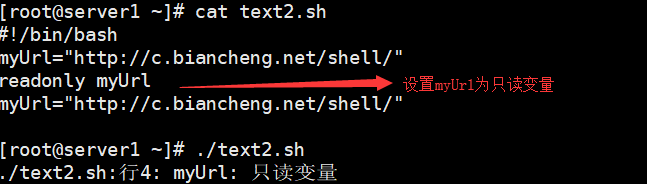
4 变量的删除
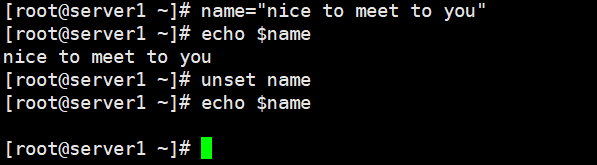
三 变量的作用域
1 局部变量
[root@server1 ~]# vim t1.sh
[root@server1 ~]# chmod +x t1.sh
[root@server1 ~]# ./t1.sh
99
[root@server1 ~]# cat t1.sh
#!/bin/bash
#定义函数
function func(){
a=99
}
#调用函数
func
#输出函数内部变量
echo $a
2 全局变量
[root@server1 ~]# a=22 #定义一个全局变量 [root@server1 ~]# echo $a #输出全局变量 22 [root@server1 ~]# bash # 进入shell子进程 [root@server1 ~]# echo $a #输出变量值 [root@server1 ~]# exit #推出shell进程 exit [root@server1 ~]# export a #将a定义为环境变量 [root@server1 ~]# bash #进入shell环境 [root@server1 ~]# echo $a #输出变量值 22 [root@server1 ~]# exit #推出shell环境 exit
三:shell命令替换
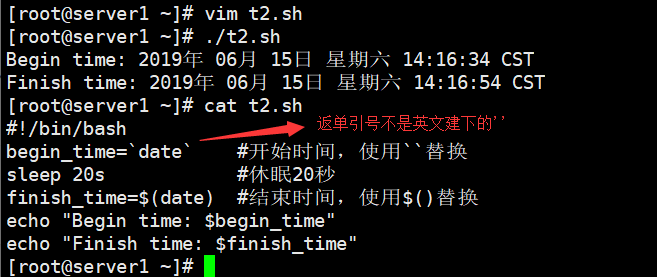
四:shell 脚本传递参数
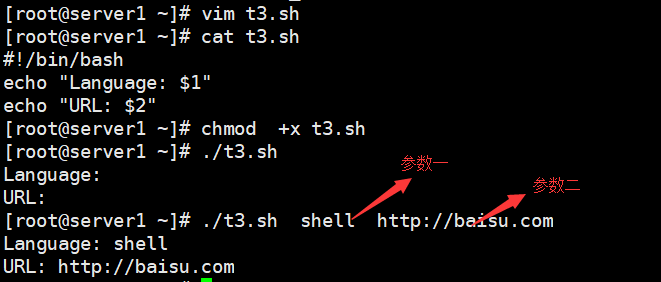
2 给函数传递位置参数
[root@server1 ~]# vim t4.sh
[root@server1 ~]# cat t4.sh
#!/bin/bash
#定义函数
function func() {
echo "language :$1"
echo "URL:$2"
}
#调用函数
fun c++ http://c.biancheng.net/cplus
[root@server1 ~]# chmod +x t4.sh
[root@server1 ~]# ./t4.sh
language :c++
URL:http://c.biancheng.net/cplus
五: shell中特殊的变量
Shell特殊变量:Shell $#、$*、$@、$?、$$
| 变量 | 含义 |
|---|---|
| $0 | 当前脚本的文件名。 |
| $n(n≥1) | 传递给脚本或函数的参数。n 是一个数字,表示第几个参数。例如,第一个参数是 $1,第二个参数是 $2。 |
| $# | 传递给脚本或函数的参数个数。 |
| $* | 传递给脚本或函数的所有参数。 |
| $@ | 传递给脚本或函数的所有参数。当被双引号" "包含时,$@ 与 $* 稍有不同,我们将在《Shell $*和$@的区别》一节中详细讲解。 |
| $? | 上个命令的退出状态,或函数的返回值,我们将在《Shell $?》一节中详细讲解。 |
| $$ | 当前 Shell 进程 ID。对于 Shell 脚本,就是这些脚本所在的进程 ID。 |
六 shell 中字符串的操作
1 字符串的拼接(直接拼接)
[root@server1 ~]# name="good" [root@server1 ~]# name1="hello" [root@server1 ~]# echo name name1 name name1 [root@server1 ~]# echo $name $name1 good hello
2字符串的切割
[root@server1 ~]# url="www.baidu.com"
[root@server1 ~]# echo ${url:2:9}
w.baidu.c
[root@server1 ~]# echo ${url:4:9}
baidu.com
[root@server1 ~]# echo ${url:4:-1}
baidu.co
[root@server1 ~]# echo ${url:-4:-1}
www.baidu.com
七 shell中的数组
1 数组的定义
[root@server1 ~]# lst=(1 2 3 4 5 6 7) #定义数组
[root@server1 ~]# echo ${lst[1]} #查看索引对应的数组
2
[root@server1 ~]# echo ${lst[2]}
3
[root@server1 ~]# echo ${lst[3]}
4
[root@server1 ~]# echo ${lst[*]} #查看所有数组元素
1 2 3 4 5 6 7
[root@server1 ~]# echo ${lst[@]} #查看所有元素数组
1 2 3 4 5 6 7
[root@server1 ~]# lst=(1 2 3 4 5 6 7 8)
[root@server1 ~]# echo ${#lst[*]} #查看数组长度
8
2 数组拼接
[root@server1 ~]# lst2=(a b c d e f)
[root@server1 ~]# lst0=(${lst[*]} ${lst2[*]})
[root@server1 ~]# echo ${lst0[*]}
1 2 3 4 5 6 7 8 a b c d e f
3 删除数组
[root@server1 ~]# unset lst0[1]
[root@server1 ~]# echo ${lst0[*]}
1 3 4 5 6 7 8 a b c d e f