kubeadm是K8s官方推荐的快速搭建K8s集群的方法。
环境:
- Ubuntu 16.04
1 安装docker
Install Docker from Ubuntu’s repositories:
apt-get update apt-get install -y docker.io
or install Docker CE 17.03 from Docker’s repositories for Ubuntu or Debian: apt-get update apt-get install -y apt-transport-https ca-certificates curl software-properties-common curl -fsSL https://download.docker.com/linux/ubuntu/gpg | apt-key add - add-apt-repository "deb https://download.docker.com/linux/$(. /etc/os-release; echo "$ID") $(lsb_release -cs) stable" apt-get update && apt-get install -y docker-ce=$(apt-cache madison docker-ce | grep 17.03 | head -1 | awk '{print $3}')
2 安装 kubeadm, kubelet and kubectl
apt-get update && apt-get install -y apt-transport-https curl curl -s https://packages.cloud.google.com/apt/doc/apt-key.gpg | apt-key add - cat <<EOF >/etc/apt/sources.list.d/kubernetes.list deb http://apt.kubernetes.io/ kubernetes-xenial main EOF apt-get update apt-get install -y kubelet kubeadm kubectl
(注意:
在cat <<EOF >abcd.txt命令 与下一个输入的EOF行之间的所有文本行都会被当做是stdin数据。 root@unbuntu:/# cat << EOF >abcd.txt > uu > hello world > ii > hah > EOF
)
3:
kubeadm init --ignore-preflight-errors 'Swap'
export KUBECONFIG=/etc/kubernetes/admin.confmkdir -p $HOME/.kube
sudo cp -i /etc/kubernetes/admin.conf $HOME/.kube/config
sudo chown $(id -u):$(id -g) $HOME/.kube/config
4: cd /etc/kubernetes/ 下面有各种配置文件
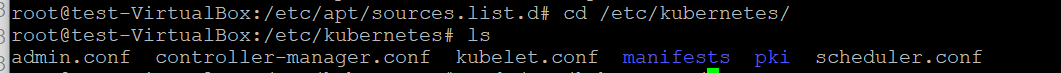
在Kubernetes中有一个DaemonSet类型的POD,这种类型的POD可以在某个节点上长期运行,这种类型的POD就是静态POD。
静态POD直接由某个节点上的kubelet程序进行管理,不需要api server介入,静态POD也不需要关联任何RC,完全是由kubelet程序来监控,当kubelet发现静态POD停止掉的时候,重新启动静态POD。
5: Installing a pod network
CNI:网络容器接口:
- 网络插件是独立的可执行文件,被上层的容器管理平台调用。网络插件只有两件事情要做:把容器加入到网络以及把容器从网络中删除。
- 调用插件的数据通过两种方式传递:环境变量和标准输入。
- kubernetes 使用了 CNI 网络插件之后 工作流程:
- kubernetes 先创建 pause 容器生成对应的 network namespace
- 调用网络 driver(因为配置的是 CNI,所以会调用 CNI 相关代码
- CNI driver 根据配置调用具体的 cni 插件
- cni 插件给 pause 容器配置正确的网络,pod 中其他的容器都是用 pause 的网络.
You MUST install a pod network add-on so that your pods can communicate with each other.
用如下命令创建一个CNI(这里使用的是flannel)
kubectl apply -f https://raw.githubusercontent.com/coreos/flannel/v0.10.0/Documentation/kube-flannel.ymlkubectl get pods --all-namespaces. And once the kube-dns pod is up and running, you can continue by joining your nodes.
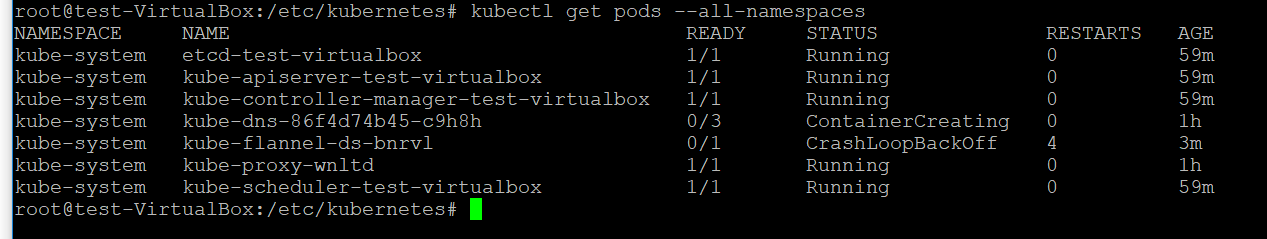
6: Master Isolation
By default, your cluster will not schedule pods on the master for security reasons,If you want to be able to schedule pods on the master, e.g. for a single-machine Kubernetes cluster for development, run:
kubectl taint nodes --all node-role.kubernetes.io/master-
This will remove the node-role.kubernetes.io/master taint from any nodes that have it, including the master node, meaning that the scheduler will then be able to schedule pods everywhere.
7 增加nodes