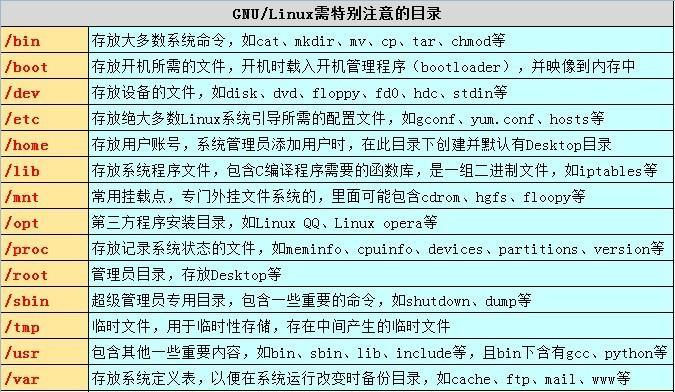防火墙:
1 systemctl stop firewalld 2 systemctl disable firewalld
服务的启动,停止,重启
1 启动:service rabbitmq-server start 2 systemctl start rabbitmq-server 3 4 停止:service rabbitmq-server stop 5 systemctl stop rabbitmq-server 6 7 重启:service rabbitmq-server restart 8 systemctl restart rabbitmq-server
常用基础命令:

1 使用命令退出虚拟终端2上登录的用户 2 3 Ctrl + Alt + F2 4 5 使用命令退出虚拟终端5上登录的用户 6 7 exit 8 9 查看哪些用户在系统上工作 10 11 who 12 13 修改当前时间为2018年8月26号11:28 14 15 date 082611282018 16 17 查看2015年10月份日历 18 19 cal 10 2015 20 21 使用两种方法查看ls命令的使用说明 22 23 ls --help 24 man ls 25 26 清除屏幕 27 28 clear 29 30 使用“useradd tom”命令新建tom用户,为tom用户设置密码“123” 31 32 useradd tom 33 34 echo "123" | passwd --stdin tom 35 36 切换当前用户为tom 37 38 su - tom 39 40 查看当前登陆Linux系统所使用的用户名 41 42 whoami 43 44 创建目录wg 45 46 mkdir /wg 47 48 使用绝对路径的方法在wg目录下新建文件a.txt 49 50 touch /wg/a.txt 51 52 进入wg目录 53 54 cd wg 55 56 使用相对路径的方法在当前目录下新建wg01目录和b.txt文件 57 58 mkdir wg01 && touch b.txt 59 60 以长列表格式列出当前目录下的内容 61 62 ls -l 63 64 删除空目录wg01 65 66 rm -rf wg01 67 68 进入上一级工作目录 69 70 cd .. 71 72 强制删除非空目录wg 73 74 rm -rf wg 75 76 复制/etc/passwd到当前目录,名为file1 77 78 cp /etc/passwd file1 79 80 不停的以只读的方式查看file1文件的内容 81 82 tail -f file1 83 84 查看file1文件的前3行内容 85 86 head -n 3 file1 87 88 查看file1文件的后2行内容 89 90 tail -2 file1 91 92 以百分比的方式分页查看file1文件的内容 93 94 more file1 95 96 以上下翻页的方法分页查看file1文件的内容 97 98 less file1
查看进程相关信息
1 ps aux 查看全部进程信息 2 ps aux | grep firefox 3 4 kill -9 3434 根据进程id杀死进程 5 pkill -9 firefox 根据进程名杀死进程 6 7 jobs 查看工作号 8 pstree 以树的方式查看进程
查看内存相关信息
free 静态使用情况
top 动态 查看系统中各个进程的资源占用情况
查看磁盘信息
df -h 查看空间
df -T 查看挂载
查看网络信息
netstat -tunalp
t tcp
u udp
n ip地址端口号
a all
l 监听
p pid
查看虚拟机内存等信息
1 vmstat
设置主机名解析
vim /etc/hosts 添加行 192.168.6.7 oldboy
ssh 密码登录
[root@centos ~]# ssh -p 22 root@oldboy root@oldboy's password: Last login: Thu Aug 10 17:57:56 2017 from 192.168.6.6
ssh 免密登录
公钥用来加密,私钥用来解密,服务端发送密钥给客户端,以后服务端要远程登录客户端,发送的命令经过加密,客户端就可以解密执行了
设置oldboy免密登录centos [root@oldboy ~]# ssh-keygen 服务端创建公钥密钥 Generating public/private rsa key pair. Enter file in which to save the key (/root/.ssh/id_rsa): /root/.ssh/id_rsa already exists. Overwrite (y/n)? y Enter passphrase (empty for no passphrase): Enter same passphrase again: Your identification has been saved in /root/.ssh/id_rsa. Your public key has been saved in /root/.ssh/id_rsa.pub. The key fingerprint is: d0:cb:e9:af:ed:95:56:e1:fb:e4:50:d3:76:41:33:5f root@oldboy The key's randomart image is: +--[ RSA 2048]----+ | +E| | . . =| | . . ...| | o o . .o| | S o.=| | . o +o| | . + o .| | o o = | | .o+ o| +-----------------+ [root@oldboy ~]# ssh-copy-id -i centos 服务端将密钥发送给客户端 主机名也可以写成IP地址 /usr/bin/ssh-copy-id: INFO: attempting to log in with the new key(s), to filter out any that are already installed /usr/bin/ssh-copy-id: INFO: 1 key(s) remain to be installed -- if you are prompted now it is to install the new keys root@centos's password: 第一次需要输入密码 etc/.bashrc /etc/bashrc Number of key(s) added: 1 Now try logging into the machine, with: "ssh 'centos'" and check to make sure that only the key(s) you wanted were added. [root@oldboy ~]# ssh centos 尝试连接 主机名也可以写成IP地址 Last login: Thu Aug 10 18:04:57 2017 from 192.168.6.7 /etc/profile /etc/profile.d/a.sh /root/.bashrc_profile etc/.bashrc /etc/bashrc [root@centos ~]# logout 退出连接 Connection to centos closed.