前几天从php7.0.x 升级到了php7.2.0版本, 结果装xhprof没有找到能支持对应版本的xhprof
于是又安装了一个php7.1.2的版本(brew install h)
接着安装xhprof扩展
git clone https://github.com/longxinH/xhprof cd xhprof/extension/ /usr/local/bin/phpize ./configure --with-php-config=/usr/local/bin//php-config make && sudo make install
启用扩展
vim /usr/local/etc/php/7.1/php.in 最后引入扩展,并自定义输出目录 [xhprof] extension = xhprof.so xhprof.output_dir = /Users/liugx/work/php/xhprof
将 上面下载的 xhprof 文件夹中的这两个目录复制一份到 /Users/liugx/work/php/xhprof 目录下
cd .. cp -r xhprof_lib/ /Users/liugx/work/php/xhprof/xhprof_lib/ cp -r xhprof_html/ /Users/liugx/work/php/xhprof/xhprof_html/
并在/Users/liugx/work/php/xhprof根目录下添加文件 inject.php,如下:
<?php /** * User: szliugx@gmail.com * Date: 17/12/20 * Time: 上午11:32 */ //开启xhprof xhprof_enable(XHPROF_FLAGS_MEMORY | XHPROF_FLAGS_CPU); //在程序结束后收集数据 register_shutdown_function(function() { $xhprof_data = xhprof_disable(); //让数据收集程序在后台运行 if (function_exists('fastcgi_finish_request')) { fastcgi_finish_request(); } //保存xhprof数据 $XHPROF_ROOT = '/Users/liugx/work/php/xhprof'; include_once $XHPROF_ROOT . "/xhprof_lib/utils/xhprof_lib.php"; include_once $XHPROF_ROOT . "/xhprof_lib/utils/xhprof_runs.php"; // save raw data for this profiler run using default // implementation of iXHProfRuns. $xhprof_runs = new XHProfRuns_Default(); // save the run under a namespace "xhprof_foo" $run_id = $xhprof_runs->save_run($xhprof_data, "xhprof_foo"); echo $run_id; });
将 /Users/liugx/work/php/xhprof 目录设置称web站点,监控站点nginx配置
server { listen 80; server_name xhprof-view.com; #root /Users/liugx/work/php/xhprof; location / { root /Users/liugx/work/php/xhprof; #try_files $uri $uri/ /index.php?$query_string; index index.php index.html index.htm; } # pass the PHP scripts to FastCGI server listening on 127.0.0.1:9000 # location ~ .php$ { root /Users/liugx/work/php/xhprof; fastcgi_pass 127.0.0.1:9000; fastcgi_index index.php; fastcgi_param SCRIPT_FILENAME /scripts$fastcgi_script_name; fastcgi_param SCRIPT_FILENAME $document_root$fastcgi_script_name; #fastcgi_param PHP_VALUE "auto_prepend_file=/Users/liugx/work/php/xhprof/inject.php"; #(此配置文件中不用加,需要监控哪个站点加上这一行就行) include fastcgi_params; } }
### ⚠ 这样监控站点和被监控站点的配置(被监控站点nginx配置只需要加一行代码
fastcgi_param PHP_VALUE "auto_prepend_file=/Users/liugx/work/php/xhprof/inject.php";
)就完了,重启php-fpm和nginx,访问被监控站点,访问http://xhprof-view.com/xhprof_html/ 就能得到一些监控信息列表,如下:
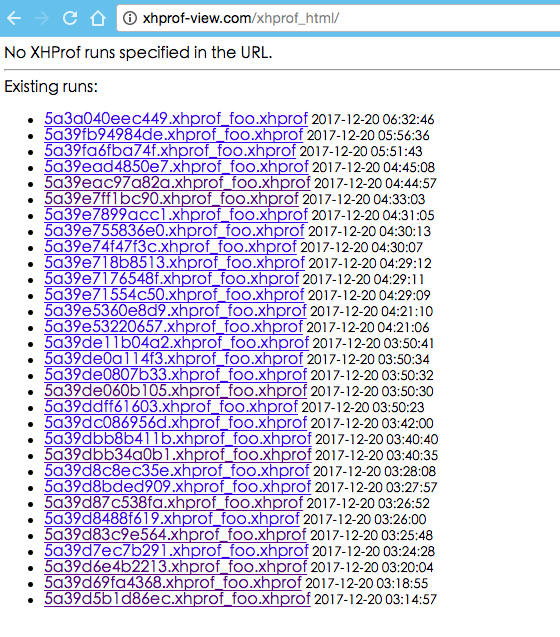
然后点击一条详情,输出如下:
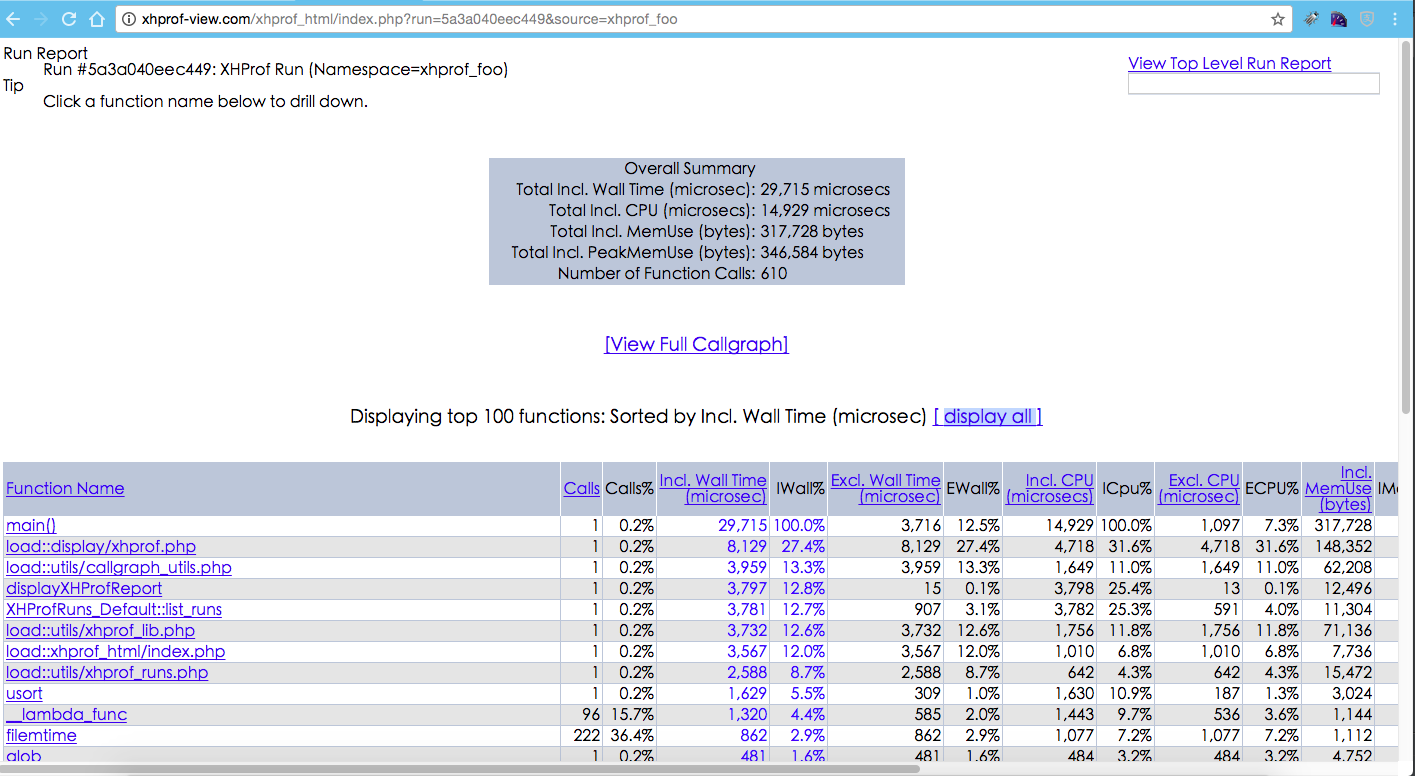
展示详细的硬件消耗和时间消耗信息,如果想更直观的看,可以已图片的形式看调用过程情况,点击页面中的 [View Full Callgraph]
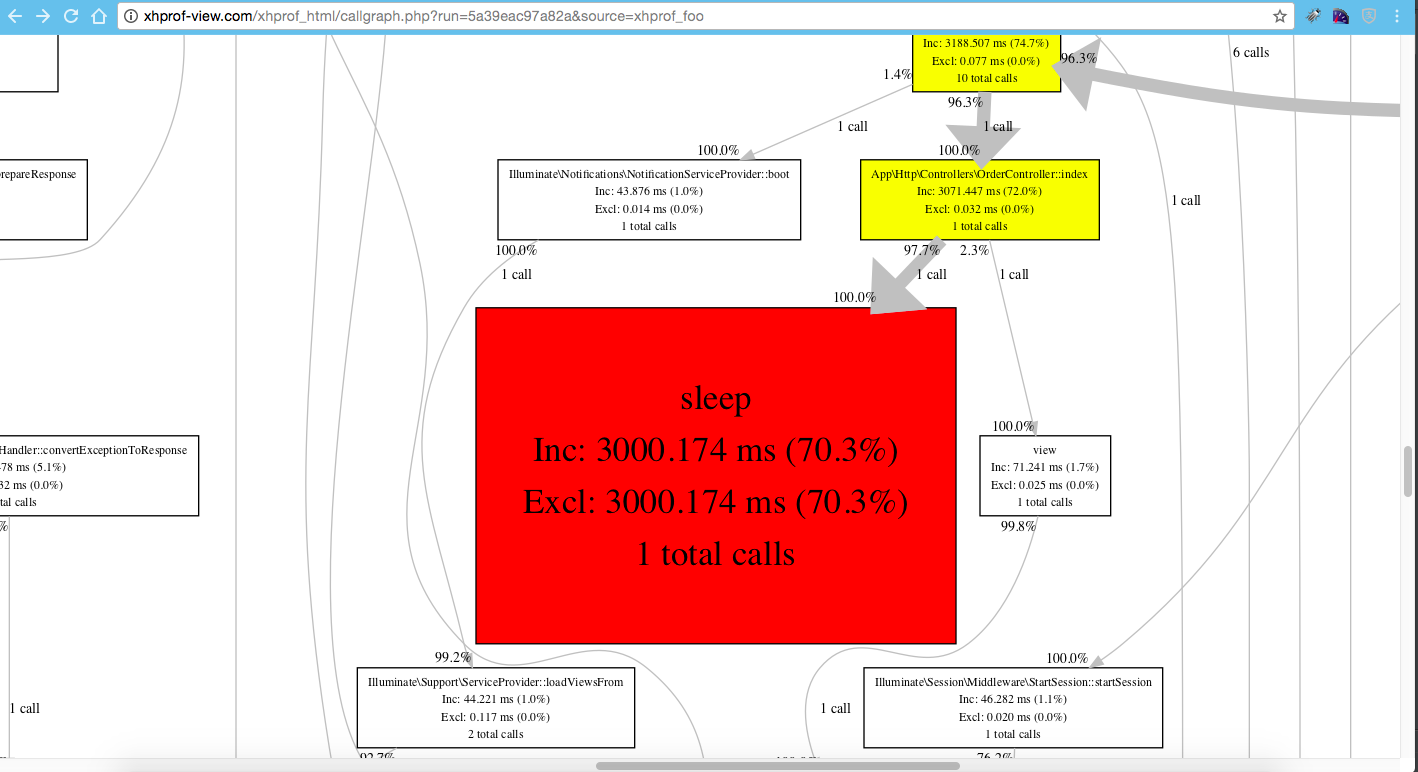
红色区域就是耗时最多的地方,但是这个功能需要安装 Graphviz
一开始准备直接 brew install graphviz,结果失败了,因为安装时,里面有个依赖webp是Google的源
于是上http://graphviz.org/download/官网,介绍还可以MacPorts 方式安装,这次安装成功了
先下载安装MacPorts,找到系统对应的版本
http://distfiles.macports.org/MacPorts/MacPorts-2.4.0-10.10-Yosemite.pkg
下载安装完后,终端执行
sudo port -v selfupdate sudo port install graphviz
安装完后,如下说明安装成功并且执行文件已经加入了环境变量
liugx@liugx ~$ dot -V
dot - graphviz version 2.40.1 (20161225.0304)
这时,如果点击[View Full Callgraph]如果还是出现,mac sh: dot: command not found 这样的信息,直接改/Users/liugx/work/php/xhprof/xhprof_lib/utils/callgraph_utils.php
中的
$cmd = " dot -T".$type; 改成 $cmd = " /opt/local/bin/dot -T".$type; 相当于给了绝对路径,不怕找错地方(此方法不推荐)
我是直接建了个链接从原文件到目标文件
ln /opt/local/bin/dot /usr/local/bin/dot