1. Properties类
1.1 Properties类介绍
Properties 类表示了一个持久的属性集。Properties 可保存在流中或从流中加载。属性列表中每个键及其对应值都是一个字符串。
特点:
1、Hashtable的子类,map集合中的方法都可以用。
2、该集合没有泛型。键值都是字符串。
3、它是一个可以持久化的属性集。键值可以存储到集合中,也可以存储到持久化的设备(硬盘、U盘、光盘)上。键值的来源也可以是持久化的设备。
4、有和流技术相结合的方法。
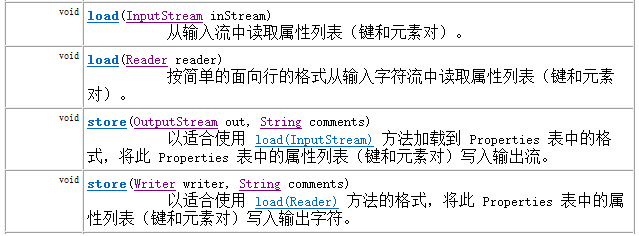
load(InputStream) 把指定流所对应的文件中的数据,读取出来,保存到Propertie集合中
load(Reader)
store(OutputStream,commonts)把集合中的数据,保存到指定的流所对应的文件中,参数commonts代表对描述信息
stroe(Writer,comments);
代码演示:
/* * * Properties集合,它是唯一一个能与IO流交互的集合 * * 需求:向Properties集合中添加元素,并遍历 * * 方法: * public Object setProperty(String key, String value)调用 Hashtable 的方法 put。 * public Set<String> stringPropertyNames()返回此属性列表中的键集, * public String getProperty(String key)用指定的键在此属性列表中搜索属性 */ public class PropertiesDemo01 { public static void main(String[] args) { //创建集合对象 Properties prop = new Properties(); //添加元素到集合 //prop.put(key, value); prop.setProperty("周迅", "张学友"); prop.setProperty("李小璐", "贾乃亮"); prop.setProperty("杨幂", "刘恺威"); //System.out.println(prop);//测试的使用 //遍历集合 Set<String> keys = prop.stringPropertyNames(); for (String key : keys) { //通过键 找值 //prop.get(key) String value = prop.getProperty(key); System.out.println(key+"==" +value); } } }
1.2 将集合中内容存储到文件
需求:使用Properties集合,完成把集合内容存储到IO流所对应文件中的操作
分析:
1,创建Properties集合
2,添加元素到集合
3,创建流
4,把集合中的数据存储到流所对应的文件中
stroe(Writer,comments)
store(OutputStream,commonts)
把集合中的数据,保存到指定的流所对应的文件中,参数commonts代表对描述信息
5,关闭流
代码演示:
public class PropertiesDemo02 { public static void main(String[] args) throws IOException { //1,创建Properties集合 Properties prop = new Properties(); //2,添加元素到集合 prop.setProperty("周迅", "张学友"); prop.setProperty("李小璐", "贾乃亮"); prop.setProperty("杨幂", "刘恺威"); //3,创建流 FileWriter out = new FileWriter("prop.properties"); //4,把集合中的数据存储到流所对应的文件中 prop.store(out, "save data"); //5,关闭流 out.close(); } }
1.3 读取文件中的数据,并保存到集合
需求:从属性集文件prop.properties 中取出数据,保存到集合中
分析:
1,创建集合
2,创建流对象
3,把流所对应文件中的数据 读取到集合中
load(InputStream) 把指定流所对应的文件中的数据,读取出来,保存到Propertie集合中
load(Reader)
4,关闭流
5,显示集合中的数据
代码演示:
public class PropertiesDemo03 { public static void main(String[] args) throws IOException { //1,创建集合 Properties prop = new Properties(); //2,创建流对象 FileInputStream in = new FileInputStream("prop.properties"); //FileReader in = new FileReader("prop.properties"); //3,把流所对应文件中的数据 读取到集合中 prop.load(in); //4,关闭流 in.close(); //5,显示集合中的数据 System.out.println(prop); } }
注意:使用字符流FileReader就可以完成文件中的中文读取操作了
2. 序列化流与反序列化流
用于从流中读取对象的
操作流 ObjectInputStream 称为 反序列化流
用于向流中写入对象的操作流 ObjectOutputStream 称为 序列化流
特点:用于操作对象。可以将对象写入到文件中,也可以从文件中读取对象。
2.1 对象序列化流ObjectOutputStream
ObjectOutputStream 将 Java 对象的基本数据类型和图形写入 OutputStream。可以使用 ObjectInputStream 读取(重构)对象。通过在流中使用文件可以实现对象的持久存储。
注意:只能将支持 java.io.Serializable 接口的对象写入流中
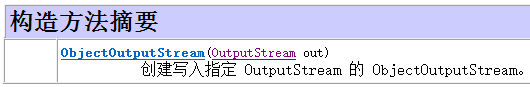
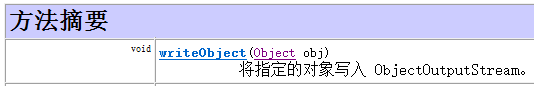
代码演示:
public class ObjectStreamDemo { public static void main(String[] args) throws IOException, ClassNotFoundException { /* * 将一个对象存储到持久化(硬盘)的设备上。 */ writeObj();//对象的序列化。 } public static void writeObj() throws IOException { //1,明确存储对象的文件。 FileOutputStream fos = new FileOutputStream("tempfile\obj.object"); //2,给操作文件对象加入写入对象功能。 ObjectOutputStream oos = new ObjectOutputStream(fos); //3,调用了写入对象的方法。 oos.writeObject(new Person("wangcai",20)); //关闭资源。 oos.close(); } }
Person类
public class Person implements Serializable { private String name; private int age; public Person() { super(); } public Person(String name, int age) { super(); this.name = name; this.age = age; } public String getName() { return name; } public void setName(String name) { this.name = name; } public int getAge() { return age; } public void setAge(int age) { this.age = age; } @Override public String toString() { return "Person [name=" + name + ", age=" + age + "]"; } }
2.2 对象反序列化流ObjectInputStream
ObjectInputStream 对以前使用 ObjectOutputStream 写入的基本数据和对象进行反序列化。支持 java.io.Serializable接口的对象才能从流读取。
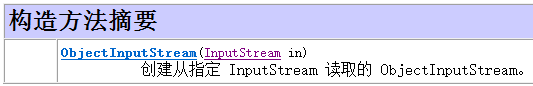

代码演示
public class ObjectStreamDemo { public static void main(String[] args) throws IOException, ClassNotFoundException { readObj();//对象的反序列化。 } public static void readObj() throws IOException, ClassNotFoundException { //1,定义流对象关联存储了对象文件。 FileInputStream fis = new FileInputStream("tempfile\obj.object"); //2,建立用于读取对象的功能对象。 ObjectInputStream ois = new ObjectInputStream(fis); Person obj = (Person)ois.readObject(); System.out.println(obj.toString()); } }
2.3 序列化接口
当一个对象要能被序列化,这个对象所属的类必须实现Serializable接口。否则会发生异常NotSerializableException异常。
同时当反序列化对象时,如果对象所属的class文件在序列化之后进行的修改,那么进行反序列化也会发生异常InvalidClassException。发生这个异常的原因如下:
该类的序列版本号与从流中读取的类描述符的版本号不匹配
该类包含未知数据类型
该类没有可访问的无参数构造方法
Serializable标记接口。该接口给需要序列化的类,提供了一个序列版本号。serialVersionUID. 该版本号的目的在于验证序列化的对象和对应类是否版本匹配。
代码修改如下,修改后再次写入对象,读取对象测试
public class Person implements Serializable { //给类显示声明一个序列版本号。 private static final long serialVersionUID = 1L; private String name; private int age; public Person() { super(); } public Person(String name, int age) { super(); this.name = name; this.age = age; } public String getName() { return name; } public void setName(String name) { this.name = name; } public int getAge() { return age; } public void setAge(int age) { this.age = age; } @Override public String toString() { return "Person [name=" + name + ", age=" + age + "]"; } }
2.4 瞬态关键字transient
当一个类的对象需要被序列化时,某些属性不需要被序列化,这时不需要序列化的属性可以使用关键字transient修饰。只要被transient修饰了,序列化时这个属性就不会琲序列化了。
同时静态修饰也不会被序列化,因为序列化是把对象数据进行持久化存储,而静态的属于类加载时的数据,不会被序列化。
代码修改如下,修改后再次写入对象,读取对象测试
public class Person implements Serializable { /* * 给类显示声明一个序列版本号。 */ private static final long serialVersionUID = 1L; private static String name; private transient/*瞬态*/ int age; public Person() { super(); } public Person(String name, int age) { super(); this.name = name; this.age = age; } public String getName() { return name; } public void setName(String name) { this.name = name; } public int getAge() { return age; } public void setAge(int age) { this.age = age; } @Override public String toString() { return "Person [name=" + name + ", age=" + age + "]"; } }
3. 打印流
3.1 打印流的概述
打印流添加输出数据的功能,使它们能够方便地打印各种数据值表示形式.
打印流根据流的分类:
字节打印流 PrintStream
字符打印流 PrintWriter
方法:
void print(String str): 输出任意类型的数据,
void println(String str): 输出任意类型的数据,自动写入换行操作
代码演示:
/* * 需求:把指定的数据,写入到printFile.txt文件中 * * 分析: * 1,创建流 * 2,写数据 * 3,关闭流 */ public class PrintWriterDemo { public static void main(String[] args) throws IOException { //创建流 //PrintWriter out = new PrintWriter(new FileWriter("printFile.txt")); PrintWriter out = new PrintWriter("printFile.txt"); //2,写数据 for (int i=0; i<5; i++) { out.println("helloWorld"); } //3,关闭流 out.close(); } }
3.2 打印流完成数据自动刷新
可以通过构造方法,完成文件数据的自动刷新功能
构造方法:
开启文件自动刷新写入功能
public PrintWriter(OutputStream out, boolean autoFlush)
public PrintWriter(Writer out, boolean autoFlush)
代码演示:
/* * 分析: * 1,创建流 * 2,写数据 */ public class PrintWriterDemo2 { public static void main(String[] args) throws IOException { //创建流 PrintWriter out = new PrintWriter(new FileWriter("printFile.txt"), true); //2,写数据 for (int i=0; i<5; i++) { out.println("helloWorld"); } //3,关闭流 out.close(); } }
4. commons-IO
4.1 导入classpath
加入classpath的第三方jar包内的class文件才能在项目中使用
创建lib文件夹
将commons-io.jar拷贝到lib文件夹
右键点击commons-io.jar,Build Path→Add to Build Path
4.2 FilenameUtils
这个工具类是用来处理文件名(译者注:包含文件路径)的,他可以轻松解决不同操作系统文件名称规范不同的问题
常用方法:
getExtension(String path):获取文件的扩展名;
getName():获取文件名;
isExtension(String fileName,String ext):判断fileName是否是ext后缀名;
4.3 FileUtils
提供文件操作(移动文件,读取文件,检查文件是否存在等等)的方法。
常用方法:
readFileToString(File file):读取文件内容,并返回一个String;
writeStringToFile(File file,String content):将内容content写入到file中;
copyDirectoryToDirectory(File srcDir,File destDir);文件夹复制
copyFile(File srcFile,File destFile);文件夹复制
代码演示:
/* * 完成文件的复制 */ public class CommonsIODemo01 { public static void main(String[] args) throws IOException { //method1("D:\test.avi", "D:\copy.avi"); //通过Commons-IO完成了文件复制的功能 FileUtils.copyFile(new File("D:\test.avi"), new File("D:\copy.avi")); } //文件的复制 private static void method1(String src, String dest) throws IOException { //1,指定数据源 BufferedInputStream in = new BufferedInputStream(new FileInputStream(src)); //2,指定目的地 BufferedOutputStream out = new BufferedOutputStream(new FileOutputStream(dest)); //3,读 byte[] buffer = new byte[1024]; int len = -1; while ( (len = in.read(buffer)) != -1) { //4,写 out.write(buffer, 0, len); } //5,关闭流 in.close(); out.close(); } } /* * 完成文件、文件夹的复制 */ public class CommonsIODemo02 { public static void main(String[] args) throws IOException { //通过Commons-IO完成了文件复制的功能 FileUtils.copyFile(new File("D:\test.avi"), new File("D:\copy.avi")); //通过Commons-IO完成了文件夹复制的功能 //D:基础班 复制到 C:\abc文件夹下 FileUtils.copyDirectoryToDirectory(new File("D:\基础班"), new File("C:\abc")); } }