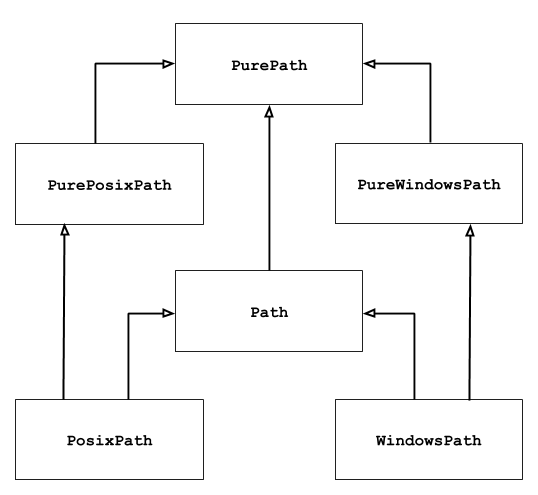原文:https://xin053.github.io/2016/07/03/pathlib%E8%B7%AF%E5%BE%84%E5%BA%93%E4%BD%BF%E7%94%A8%E8%AF%A6%E8%A7%A3/
pathlib简介
pathlib库在python 3.4以后已经成为标准库,基本上可以代替os.path来处理路径。它采用完全面对对象的编程方式。
总共有6个类用来处理路径,大体可以分为两类:
- pure paths 单纯的路径计算操作而没有IO功能
- concrete paths 路经计算操作和IO功能
这6个类的继承关系如下:
可以看到PurePath是所有类的基类,我们重点要掌握PurePath和Path这两个类,在Windows平台下路径对象会有Windows前缀,Unix平台上路径对象会有Posix前缀。
基本使用
列出所有子目录
|
1
2
3
4
5
6
7
|
>>> import pathlib
>>> p = pathlib.Path('.')
>>> [x for x in p.iterdir() if x.is_dir()]
[WindowsPath('.git'), WindowsPath('.idea'), WindowsPath('.vscode'),
WindowsPath('1_函数参数'), WindowsPath('2_生成器'), WindowsPath('3_常用函数'),
WindowsPath('4_装饰器), WindowsPath('5_常用模块')]
# 在linux环境下,上述的WindowsPath都会变为PosixPath
|
列出指定类型的文件
|
1
|
list(p.glob('**/*.py'))
|
路径拼接
可以使用/符号来拼接路径
|
1
2
3
4
|
F:cookiespythonlearnPython
|
查询属性
|
1
2
3
4
|
True
True
|
打开文件
|
1
2
3
4
|
#!/usr/bin/env python
|
Pure paths
产生Pure paths的三种方式
class pathlib.PurePath(*pathsegments)
|
1
2
3
|
PurePosixPath('setup.py') # Running on a Unix machine
PureWindowsPath('setup.py') # Running on a Windows machine
|
|
1
2
3
4
|
PureWindowsPath('foo/some/path/bar')
PureWindowsPath('foo/bar')
|
如果参数为空,则默认指定当前文件夹
|
1
2
|
PureWindowsPath('.')
|
当同时指定多个绝对路径,则使用最后一个
|
1
2
|
PureWindowsPath('d:bar')
|
在Windows平台上,参数路径上如果有或者/,则使用之前设置的盘符
|
1
2
|
PureWindowsPath('F:/game')
|
class pathlib.PurePosixPath(*pathsegments)
|
1
2
|
PurePosixPath('/etc')
|
class pathlib.PureWindowsPath(*pathsegments)
|
1
2
|
PureWindowsPath('c:/Program Files')
|
Path计算
|
1
2
3
4
5
6
7
8
9
10
11
12
13
14
|
False
True
True
True
False
Traceback (most recent call last):
File "<stdin>", line 1, in <module>
TypeError: unorderable types: PureWindowsPath() < PurePosixPath()
|
str() 和 bytes()
|
1
2
3
4
5
6
7
8
|
'/etc'
'c:\Program Files'
b'/etc'
|
常用属性和方法
|
1
2
3
4
5
6
7
8
9
10
11
12
13
14
15
16
17
18
19
20
21
22
23
24
25
26
27
28
29
30
31
32
33
34
35
36
37
38
39
40
41
42
43
44
45
46
47
48
49
50
51
52
53
54
55
56
57
58
59
60
61
62
63
64
65
66
67
68
69
70
71
72
73
74
75
76
77
78
79
80
81
82
83
84
85
86
87
88
|
'c:'
'/'
PureWindowsPath('c:/foo/bar')
PureWindowsPath('c:/foo')
PureWindowsPath('c:/')
'setup.py'
''
'.py'
'.gz'
''
['.tar', '.gar']
['.tar', '.gz']
[]
'library.tar'
'library'
'library'
'c:\windows'
'c:/windows'
'file:///etc/passwd'
'file:///c:/Windows'
True
True
False
PurePosixPath('etc/passwd')
PurePosixPath('passwd')
Traceback (most recent call last):
File "<stdin>", line 1, in <module>
File "pathlib.py", line 694, in relative_to
.format(str(self), str(formatted)))
ValueError: '/etc/passwd' does not start with '/usr'
PureWindowsPath('c:/Downloads/setup.py')
Traceback (most recent call last):
File "<stdin>", line 1, in <module>
File "/home/antoine/cpython/default/Lib/pathlib.py", line 751, in with_name
raise ValueError("%r has an empty name" % (self,))
ValueError: PureWindowsPath('c:/') has an empty name
PureWindowsPath('c:/Downloads/pathlib.tar.bz2')
PureWindowsPath('README.txt')
|
Concrete paths
产生Concrete paths的三种方式
class pathlib.Path(*pathsegments)
|
1
2
3
|
PosixPath('setup.py') # Running on a Unix machine
WindowsPath('setup.py') # Running on a Windows machine
|
class pathlib.PosixPath(*pathsegments)
|
1
2
|
PosixPath('/etc')
|
class pathlib.WindowsPath(*pathsegments)
|
1
2
|
WindowsPath('c:/Program Files')
|
常用方法
cwd()设置path对象为当前路径
|
1
2
|
WindowsPath('D:/Python 3.5')
|
stat()获取文件或目录属性
|
1
2
3
|
956
|
chmod()Unix系统修改文件或目录权限
exists()判断文件或目录是否存在
|
1
2
3
4
5
6
7
8
9
|
True
True
True
False
|
glob()列举文件
|
1
2
3
4
5
6
7
8
9
10
11
|
[PosixPath('pathlib.py'), PosixPath('setup.py'), PosixPath('test_pathlib.py')]
[PosixPath('docs/conf.py')]
[PosixPath('build/lib/pathlib.py'),
PosixPath('docs/conf.py'),
PosixPath('pathlib.py'),
PosixPath('setup.py'),
PosixPath('test_pathlib.py')]
# The "**" pattern means "this directory and all subdirectories, recursively"
|
is_dir()判断是否是目录
is_file()判断是否是文件
is_symlink()判断是否是链接文件
iterdir()如果path指向一个目录,则返回该目录下所有内容的生成器
mkdir(mode=0o777, parents=False)创建目录
open(mode='r', buffering=-1, encoding=None, errors=None, newline=None)打开文件
owner()获取文件所有者
rename(target)修改名称
|
1
2
3
4
5
6
7
|
9
'some text'
|
resolve()Make the path absolute, resolving any symlinks. A new path object is returned
|
1
2
3
4
5
|
PosixPath('.')
PosixPath('/home/antoine/pathlib')
|
rmdir()删除目录,目录必须为空
touch(mode=0o777, exist_ok=True)创建空文件