1、SElinux 是什么?
SElinux(Security-Enhanced Linux)是美国国家安全局在linux开源社区的帮助下开发的一个强制访问控制(Mandatory Access Control)的安全子系统。使用SElinux技术的目的是为了让各个服务进程都受到约束,使其仅获取到本应获取的资源。
SElinux能够从多方面监控违法行为:对服务程序的功能进行限制(SElinux域限制可以确保服务程序做不了出格的事情);对文件资源的访问限制(SElinux安全上下文确保文件资源只能被其所属的服务程序进行访问)。
2、SElinux服务有三种配置模式
- enforcing:强制启用安全策略模式,将拦截服务的不合法请求
- permissinve:遇到服务越权访问时,只发出警告而不强制拦截
- disabled:对于越权的行为不警告也不拦截
3、 SElinux的配置文件为/etc/selinux/config, 默认的模式为enforcing。
[root@PC1linuxprobe /]# cat /etc/selinux/config
# This file controls the state of SELinux on the system.
# SELINUX= can take one of these three values:
# enforcing - SELinux security policy is enforced.
# permissive - SELinux prints warnings instead of enforcing.
# disabled - No SELinux policy is loaded.
SELINUX=enforcing
# SELINUXTYPE= can take one of these two values:
# targeted - Targeted processes are protected,
# minimum - Modification of targeted policy. Only selected processes are protected.
# mls - Multi Level Security protection.
SELINUXTYPE=targeted
4、为了验证SElinux效果,首先查看 httpd服务的主配置文件,关注此时的网站数据目录,及httpd服务程序的默认首页
[root@PC1linuxprobe /]# vim /etc/httpd/conf/httpd.conf

查看网站数据目录下文件:
[root@PC1linuxprobe /]# ls /home/wwwroot/
index.html
[root@PC1linuxprobe /]# cat /home/wwwroot/index.html
xxxxyyyyyyzzzz
查看此时httpd服务程序的首页:
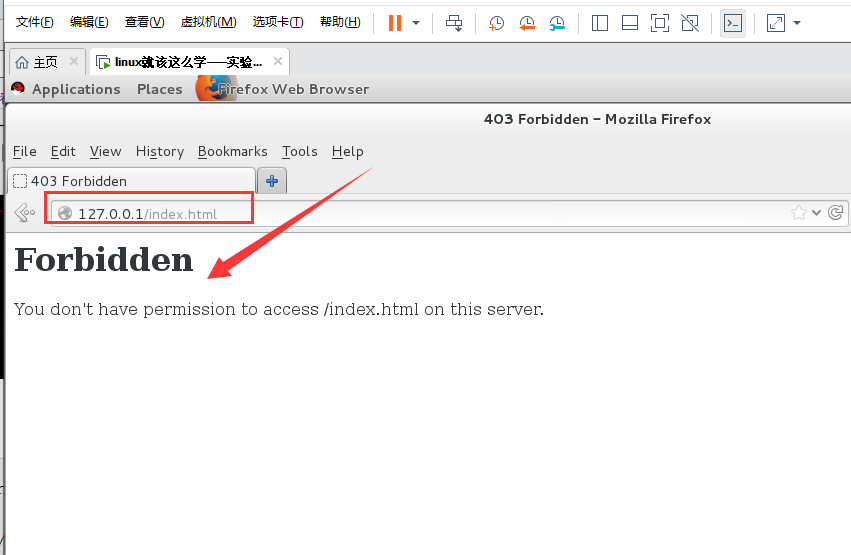
5、getenforce命令可以用来查看SElinux当前的运行模式,setenforce命令可以修改SElinux当前的运行模式(0为禁用,1未启用,临时生效)
[root@PC1linuxprobe /]# getenforce ## 查看此时SElinux服务模式
Enforcing
[root@PC1linuxprobe /]# setenforce 0 ## 设为禁用
[root@PC1linuxprobe /]# getenforce
Permissive
看此时的httpd服务首页:
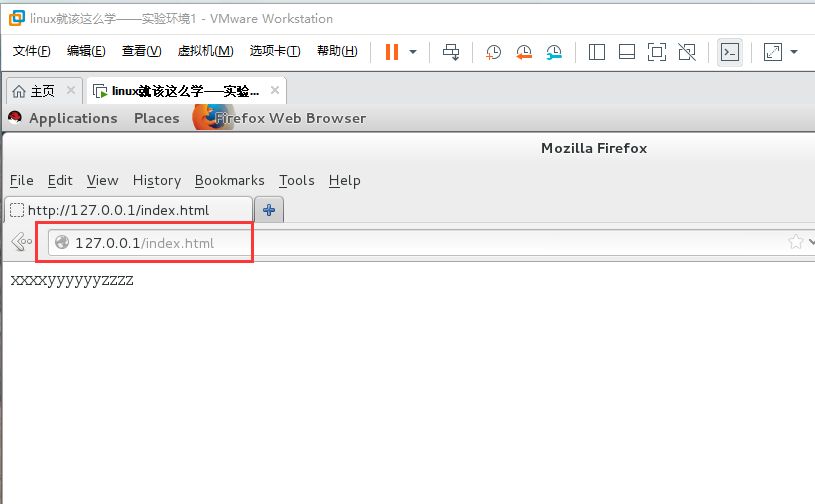
6、解释
httpd服务程序的功能是允许用户访问网站内容,因此SElinux可定会默认放行用户对网站的请求操作。但是,我们将网站数据的默认保存目录修改为了/home/wwwroot,这就产生问题了。 /home目录是用来存放普通用户的家目录数据的,而现在,httpd提供的网站服务却要去获取普通用户家目录中的数据了,这显然违反了SElinux的监管原则。
7、拥有不同的SElinux安全上下文值?????
[root@PC1linuxprobe /]# setenforce 1
[root@PC1linuxprobe /]# ls -lZ /var/www/html/
-rw-r--r--. root root unconfined_u:object_r:httpd_sys_content_t:s0 index.html
[root@PC1linuxprobe /]# ls -lZ /home/wwwroot/
-rw-r--r--. root root unconfined_u:object_r:home_root_t:s0 index.html