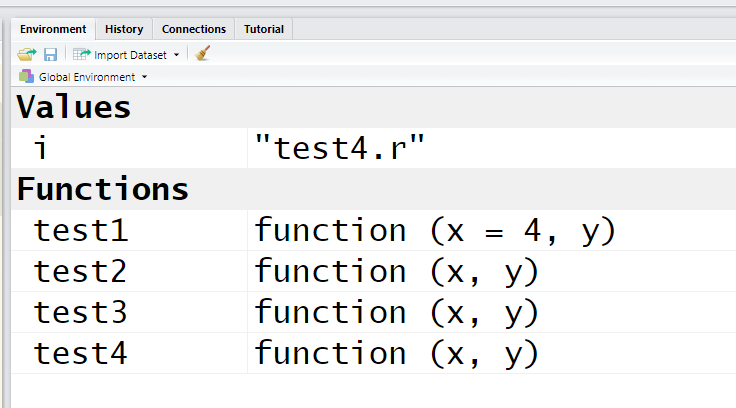R语言中自定义函数以函数的加载调用
1、自定义函数
test1 <- function(x,y){
a = (x + y)
print(a)
}
test2 <- function(x, y){
a = x - y
print(a)
}
test3 <- function(x, y){
a = x * y
print(a)
}
test4 <- function(x, y){
a = x / y
print(a)
}
分别保存为4个文件 test1.r、test2.r、test3.r、test4.r。
2、函数的加载
dir()
source("test1.r")
source("test2.r")
source("test3.r")
source("test4.r")
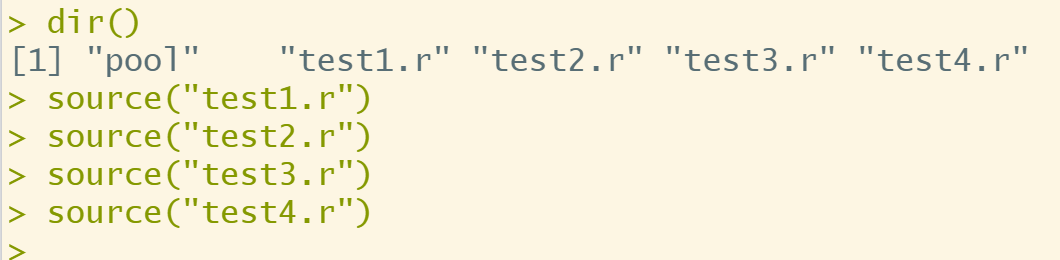
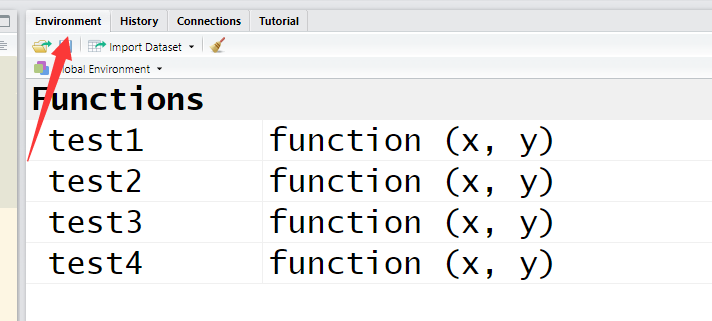
3、函数的调用
(1)、默认位置参数
test1(10,20) (默认情况下是位置参数)
test2(10,20)
test3(10,20)
test4(10,20)

(2)、使用关键字参数
test2(x = 10, y = 20) ## 关键字参数
test2(x = 20, y = 10)
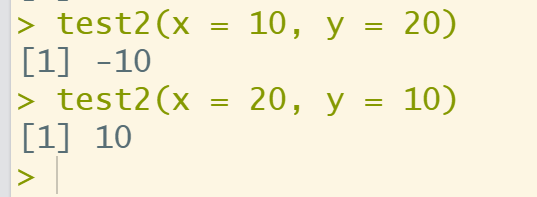
(3)、修改test1.r,测试默认参数
test1 <- function(x = 4, y){
a = x + y
print(a)
}
source("test1.r")
test1(x = 10, y = 20)
test1(y = 20) ## 不指定x的值时,默认参数 4起作用
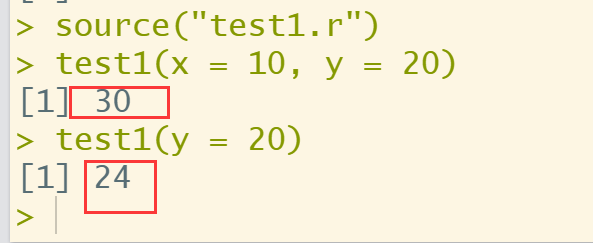
4、批量加载函数
方法1:
remove(list = ls())
dir()
r <- dir()[substr(dir(),nchar(dir())-1,nchar(dir())) == ".r"]
r
for (i in 1:length(r)) {
source(r[i])
}
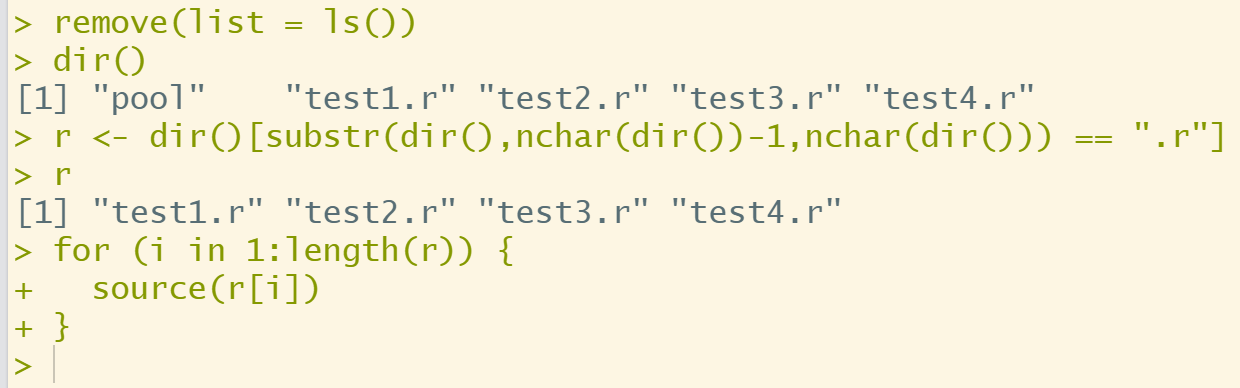
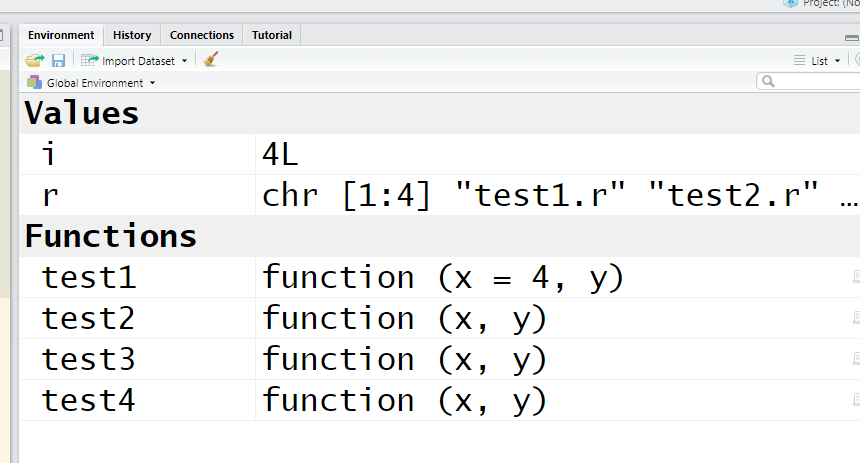
方法2:
rm(list = ls())
for (i in dir()) {
if (substr(i, nchar(i)-1, nchar(i)) == ".r"){
source(i)
}
}


方法3:
rm(list = ls())
library(stringi)
for (i in dir()) {
if(stri_sub(i, -2, -1) == ".r"){
source(i)
}
}

方法4:
rm(list = ls())
for (i in list.files(pattern=".r$")) {
source(i)
}