注意:不同的struts2版本,web.xml的配置可能不同
1.进入MyEclipse环境,新建一个Web Project。

2. 设计数据库表结构。
CREATE TABLE `book` (
`ID` varchar(255) NOT NULL,
`Name` varchar(255) DEFAULT NULL,
`Type` varchar(255) DEFAULT NULL,
`Author` varchar(255) DEFAULT NULL,
PRIMARY KEY (`ID`)
)

3. 采用Struts2技术完成数据库的CRUD。
Struts2版本:2.5.22
Struts2下载网址:https://struts.apache.org/download.cgi#struts2522
下载struts-2.5.22-all.zip,解压
解压后目录:
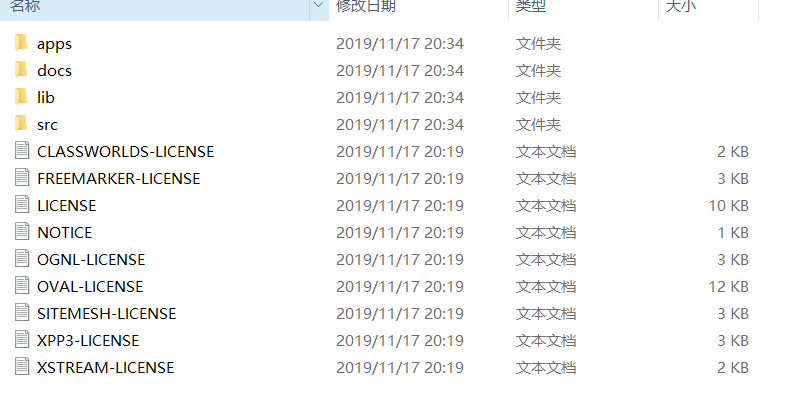
到lib文件夹中找到需要的jar包放到项目的/WEB-INF/lib下
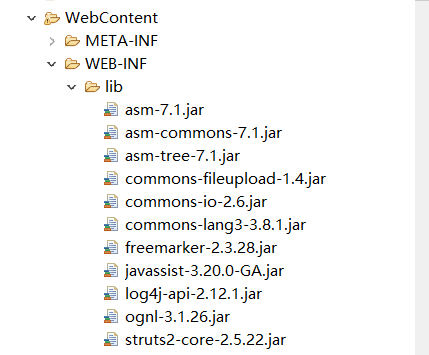
总目录结构:
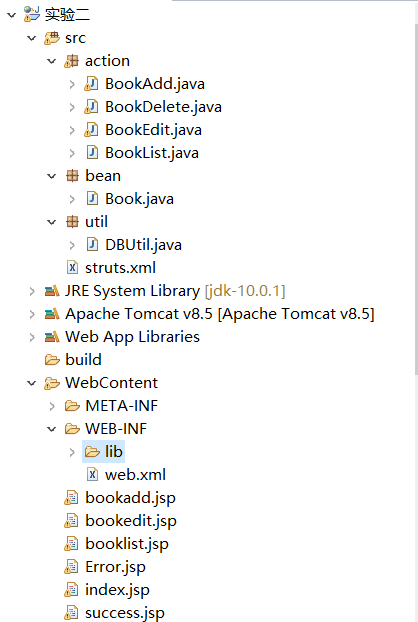
struts2.xml
<?xml version="1.0" encoding="UTF-8" ?> <!DOCTYPE struts PUBLIC "-//Apache Software Foundation//DTD Struts Configuration 2.1//EN" "http://struts.apache.org/dtds/struts-2.1.dtd"> <struts> <package name="default" namespace="/action" extends="struts-default"> <action name="BookAdd" class="action.BookAdd"> <result name="Success">/index.jsp</result> <result name="Error">/Error.jsp</result> </action> <action name="BookEdit" class="action.BookEdit"> <result name="Success">/index.jsp</result> <result name="Error">/Error.jsp</result> </action> <action name="BookDelete" class="action.BookDelete"> <result name="Success">/index.jsp</result> <result name="Error">/Error.jsp</result> </action> </package> </struts>
web.xml
<?xml version="1.0" encoding="UTF-8"?> <web-app xmlns:xsi="http://www.w3.org/2001/XMLSchema-instance" xmlns="http://xmlns.jcp.org/xml/ns/javaee" xsi:schemaLocation="http://xmlns.jcp.org/xml/ns/javaee http://xmlns.jcp.org/xml/ns/javaee/web-app_3_1.xsd" id="WebApp_ID" version="3.1"> <display-name>实验二</display-name> <welcome-file-list> <welcome-file>index.html</welcome-file> <welcome-file>index.htm</welcome-file> <welcome-file>index.jsp</welcome-file> <welcome-file>default.html</welcome-file> <welcome-file>default.htm</welcome-file> <welcome-file>default.jsp</welcome-file> </welcome-file-list> <filter> <filter-name>Struts2</filter-name> <filter-class> org.apache.struts2.dispatcher.filter.StrutsPrepareAndExecuteFilter</filter-class> </filter> <filter-mapping> <filter-name>Struts2</filter-name> <url-pattern>/*</url-pattern> </filter-mapping> </web-app>
index.jsp
<%@ page language="java" contentType="text/html; charset=UTF-8" pageEncoding="UTF-8"%> <% String path = request.getContextPath(); String basePath = request.getScheme()+"://"+request.getServerName()+":"+request.getServerPort()+path+"/"; %> <!DOCTYPE html> <html> <head> <base href="<%=basePath%>"> <meta charset="UTF-8"> <title>My JSP 'index.jsp' starting page</title> </head> <body> <form name="f1" id="f1" action="action/BookAdd.action" method="post"> <table align="center"> <h3 align="center">图书管理系统</h1> <tr> <td><a href="bookadd.jsp">图书添加</a></td> </tr> <tr> <td><a href="booklist.jsp">图书列表</a></td> </tr> </table> </form> </body> </html>
bookadd.jsp
<%@ page language="java" contentType="text/html; charset=UTF-8" pageEncoding="UTF-8"%> <% String path = request.getContextPath(); String basePath = request.getScheme()+"://"+request.getServerName()+":"+request.getServerPort()+path+"/"; %> <!DOCTYPE html> <html> <head> <meta charset="UTF-8"> <title>bookadd.jsp</title> </head> <body> <form name="f1" id="f1" action="action/BookAdd.action" method="post"> <h3 align="center">图书添加</h3> <table align="center"> <tr> <td colspan="2" align="center"><a href="index.jsp">返回</a></td> </tr> <tr> <td>编号:</td> <td><input id="ID" name="ID"></td> </tr> <tr> <td>书名:</td> <td><input id="Name" name="Name"></td> </tr> <tr> <td>类型:</td> <td><input id="Type" name="Type"></td> </tr> <tr> <td>作者:</td> <td><input id="Author" name="Author"></td> </tr> <tr> <td colspan="2" align="center"><input type="submit" value=" 确定 " ></td> </tr> </table> </form> </body> </html>
Error.jsp
<%@ page language="java" contentType="text/html; charset=UTF-8" pageEncoding="UTF-8"%> <%@ taglib uri="/struts-tags" prefix="s" %> <% String path = request.getContextPath(); String basePath = request.getScheme()+"://"+request.getServerName()+":"+request.getServerPort()+path+"/"; %> <!DOCTYPE html> <html> <head> <base href="<%=basePath%>"> <meta charset="UTF-8"> <title>My JSP 'Error.jsp' starting page</title> </head> <body> <form> <h3 align="center"><s:property value="msg" /> <br></h3> <table align="center"> <tr> <td colspan="2" align="center"><a href="index.jsp">返回</a></td> </tr> </table> </form> </body> </html>
BookAdd.java
package action; import java.sql.Connection; import java.sql.Statement; import com.opensymphony.xwork2.ActionSupport; import util.DBUtil; public class BookAdd extends ActionSupport{ private String ID; private String Name; private String Type; private String Author; private String Msg; public String execute() throws Exception { Connection conn = DBUtil.getConn(); String sql = "insert into book(ID,Name,Type,Author) values('" + getID() + "','" +getName()+"','"+getType()+"','"+getAuthor()+"')"; Statement state = null; try { state = conn.createStatement(); state.executeUpdate(sql); }catch (Exception e) { setMsg("编号重复!"); return "Error"; } return "Success"; } public String getID() { return ID; } public void setID(String iD) { ID = iD; } public String getName() { return Name; } public void setName(String name) { Name = name; } public String getType() { return Type; } public void setType(String type) { Type = type; } public String getAuthor() { return Author; } public void setAuthor(String author) { Author = author; } public String getMsg() { return Msg; } public void setMsg(String msg) { Msg = msg; } }
DBUtil.java
package util; import java.sql.Connection; import java.sql.DriverManager; import java.sql.ResultSet; import java.sql.SQLException; import java.sql.Statement; public class DBUtil { public static String db_url = "jdbc:mysql://localhost:3306/lianxi?useUnicode=true&characterEncoding=UTF-8"; public static String db_user = "root"; public static String db_password = "liu123"; public static Connection getConn() { Connection conn = null; try { Class.forName("com.mysql.jdbc.Driver"); conn = DriverManager.getConnection(db_url, db_user, db_password); } catch (Exception e) { e.printStackTrace(); } return conn; } public static void close(Statement state, Connection conn) { if(state!=null) { try { state.close(); } catch (SQLException e) { e.printStackTrace(); } } if(conn!=null) { try { conn.close(); } catch (SQLException e) { e.printStackTrace(); } } } public static void close(ResultSet rs, Statement state, Connection conn) { if(rs!=null) { try { rs.close(); } catch (SQLException e) { e.printStackTrace(); } } if(state!=null) { try { state.close(); } catch (SQLException e) { e.printStackTrace(); } } if(conn!=null) { try { conn.close(); } catch (SQLException e) { e.printStackTrace(); } } } }