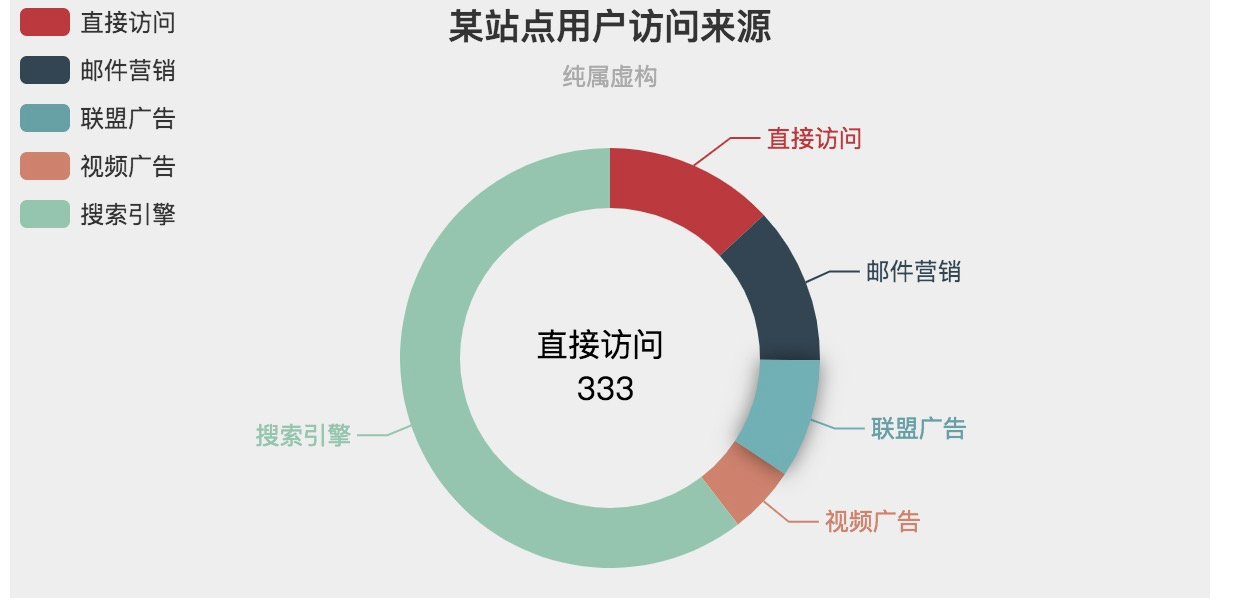
code:
<!DOCTYPE html> <html lang="en"> <head> <meta charset="UTF-8"> <meta name="viewport" content="width=device-width, initial-scale=1.0"> <meta http-equiv="X-UA-Compatible" content="ie=edge"> <title>Echars|饼状图|轮循|水平翻转</title> </head> <body> <script src="https://cdn.jsdelivr.net/npm/vue"></script> <script src="https://echarts.baidu.com/examples/vendors/echarts/echarts.min.js"></script> <!-- demo --> <div id="demo" style=" 600px;height:300px;background:#eee"></div> <div class="num"> <span>直接访问</span> <br> <span>333</span> </div> <!-- script --> <script> var yDataList = [{ value: 335, name: '直接访问' }, { value: 310, name: '邮件营销' }, { value: 234, name: '联盟广告' }, { value: 135, name: '视频广告' }, { value: 1548, name: '搜索引擎' } ]; var option = { title: { text: '某站点用户访问来源', subtext: '纯属虚构', x: 'center' }, tooltip: { trigger: 'item', formatter: "{a} <br/>{b} : {c} ({d}%)" }, legend: { orient: 'vertical', left: 'left', data: ['直接访问', '邮件营销', '联盟广告', '视频广告', '搜索引擎'] }, series: [{ name: '访问来源', type: 'pie', radius: ['50%', '70%'], center: ['50%', '60%'], data: yDataList, itemStyle: { emphasis: { shadowBlur: 10, shadowOffsetX: 0, shadowColor: 'rgba(0, 0, 0, 0.5)' } } }] }; var index = -1; var timer = null; var myChart = echarts.init(document.getElementById('demo')) myChart.setOption(option) myChart.on("mouseover", (e) => { loopStop(e.dataIndex) }); this.myChart.on("mouseout", () => { loopStart() }); loopStart() function loopStart() { clearInterval(timer) timer = setInterval(() => { myChart.dispatchAction({ type: "downplay", dataIndex: index }); index++ if (index >= yDataList.length) { index = 0 } myChart.dispatchAction({ type: "highlight", dataIndex: index }); }, 2000); } function loopStop(i) { clearInterval(timer) myChart.dispatchAction({ type: "downplay", dataIndex: index }); index = i myChart.dispatchAction({ type: "highlight", dataIndex: i }); } </script> <style> .num { position: absolute; left: 271px; top: 170px; text-align: center; animation: rotate 2s linear infinite; } /* @keyframes circling{ from{ transform:rotate(0deg); } to{ transform:rotate(360deg); } } */ @keyframes rotate { 0% { opacity: 0; transform: rotate(0deg); transform: rotateY(0deg); ; } 20% { opacity: 1; transform: rotateY(360deg); } 100% { opacity: 1; transform: rotateY(360deg); } } </style> </body> </html>