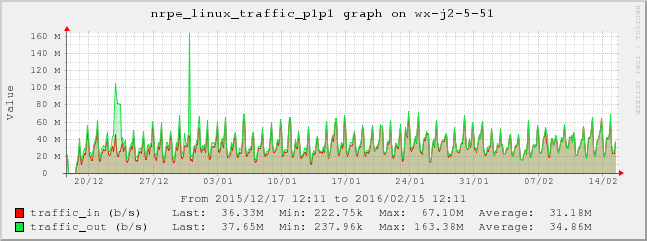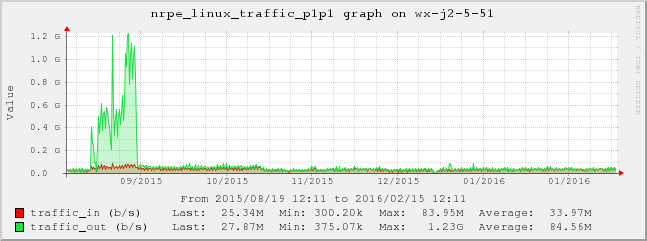rrdtool默认不指定locale,使用本地locale。乱码我估记是中文字体,由于操作系统最小化安装,本地没有中文字体,导致乱码。
1 安装中文字体
yum -y install wqy-zenhei-fonts wqy-zenhei-fonts-common
cd /usr/share/fonts
mkfontscale wqy-zenhei
fc-cache wqy-zenhei

另外一种方法是改动centreon程序,变更x轴格式,小于24小时,仅显示小时分钟 00:00,小于3天,显示日期+小时 02/01 00:00,小于3个月,显示日期 02/01,小于12个月,显示月,02
[-x|--x-grid GTM:GST:MTM:MST:LTM:LST:LPR:LFM]
GTM:GST :控制次要格网线的位置。GTM 是一个时间单位,可以是 SECOND、MINUTE、HOUR、DAY 、WEEK、MONTH、YEAR 。
GST 则是一个数字,控制每隔多长时间放置一根次要格线。例如我们要画一个1天的图表,决定每15分钟一根次要网格线,则格式为 MINUTE:15
MTM:MST : 控制主要网格线的位置。MTM 同样是时间单位,MST 是一个数字。接上面的例子,决定一个小时1根主要网格线。则格式为 HOUR:1
LTM:LST :控制每隔多长时间输出一个label 。决定为1小时1个 label 。则格式为 HOUR:1
LPR:LFM :LTM:LST 只是决定了 label 的显示位置了,没有指定要显示什么内容。LPR 指的是如何放置 label 。如果LPR 为0,则数字对齐格线(适用于显示时间)。如果不为0,则会做一些偏移(适用于显示星期几、月份等)。至于LFM 则需要熟悉一下 date 命令的参数,常用的有 %a(星期几)、%b(月份)、%d(天)、%H(小时)、%M(分)、%Y(年)。显示小时和分,用 %H%M
/usr/share/centreon/www/class/centreonGraph.class.php
......
public function displayImageFlow() {
$commandLine = "";
/*
* Send header
*/
$this->flushRrdcached($this->listMetricsId);
$commandLine = " graph - ";
if (isset($this->_RRDoptions["end"]) && isset($this->_RRDoptions["start"])) {
if ($this->_RRDoptions["end"] - $this->_RRDoptions["start"] > 2160000
&& $this->_RRDoptions["end"] - $this->_RRDoptions["start"] < 12960000) {
if ($this->_RRDoptions["end"] - $this->_RRDoptions["start"] < 10368000 - (86400*7))
$this->setRRDOption("x-grid", "DAY:1:DAY:7:DAY:7:0:%d/%m");
else
$this->setRRDOption("x-grid", "DAY:7:DAY:7:DAY:14:0:%d/%m");
}
}
......
if (isset($this->_RRDoptions["end"]) && isset($this->_RRDoptions["start"])) {
if ($this->_RRDoptions["end"] - $this->_RRDoptions["start"] > 3600*1 && $this->_RRDoptions["end"] - $this->_RRDoptions["start"] <= 3600*6) {
$this->setRRDOption("x-grid", "MINUTE:10:HOUR:1:HOUR:1:0:%H:%M");
} elseif ($this->_RRDoptions["end"] - $this->_RRDoptions["start"] > 3600*6 && $this->_RRDoptions["end"] - $this->_RRDoptions["start"] <= 3600*24) {
$this->setRRDOption("x-grid", "MINUTE:30:HOUR:2:HOUR:2:0:%H:%M");
} elseif ($this->_RRDoptions["end"] - $this->_RRDoptions["start"] > 86400*1 && $this->_RRDoptions["end"] - $this->_RRDoptions["start"] <= 86400*3) {
$this->setRRDOption("x-grid", "HOUR:2:HOUR:6:HOUR:6:0:%H:%M");
} elseif ($this->_RRDoptions["end"] - $this->_RRDoptions["start"] > 86400*3 && $this->_RRDoptions["end"] - $this->_RRDoptions["start"] <= 86400*7) {
$this->setRRDOption("x-grid", "HOUR:6:DAY:1:DAY:1:0:%d/%m");
} elseif ($this->_RRDoptions["end"] - $this->_RRDoptions["start"] > 86400*7 && $this->_RRDoptions["end"] - $this->_RRDoptions["start"] <= 86400*15) {
$this->setRRDOption("x-grid", "DAY:1:DAY:2:DAY:2:0:%d/%m");
} elseif ($this->_RRDoptions["end"] - $this->_RRDoptions["start"] > 86400*15 && $this->_RRDoptions["end"] - $this->_RRDoptions["start"] <= 86400*31*2) {
$this->setRRDOption("x-grid", "DAY:1:WEEK:1:WEEK:1:0:%d/%m");
} elseif ($this->_RRDoptions["end"] - $this->_RRDoptions["start"] > 86400*31*2 && $this->_RRDoptions["end"] - $this->_RRDoptions["start"] <= 86400*31*6) {
$this->setRRDOption("x-grid", "WEEK:1:WEEK:4:WEEK:4:0:%m/%Y");
} else {
$this->setRRDOption("x-grid", "MONTH:1:MONTH:2:MONTH:2:0:%m/%Y");
}
}