步骤一:开启CentOS Stream仓库
# 查看仓库是否有centos-release-stream仓库 [root@localhost ~]# dnf search centos-release-stream # 安装centos-release-stream仓库 [root@localhost ~]# dnf install -y centos-release-stream
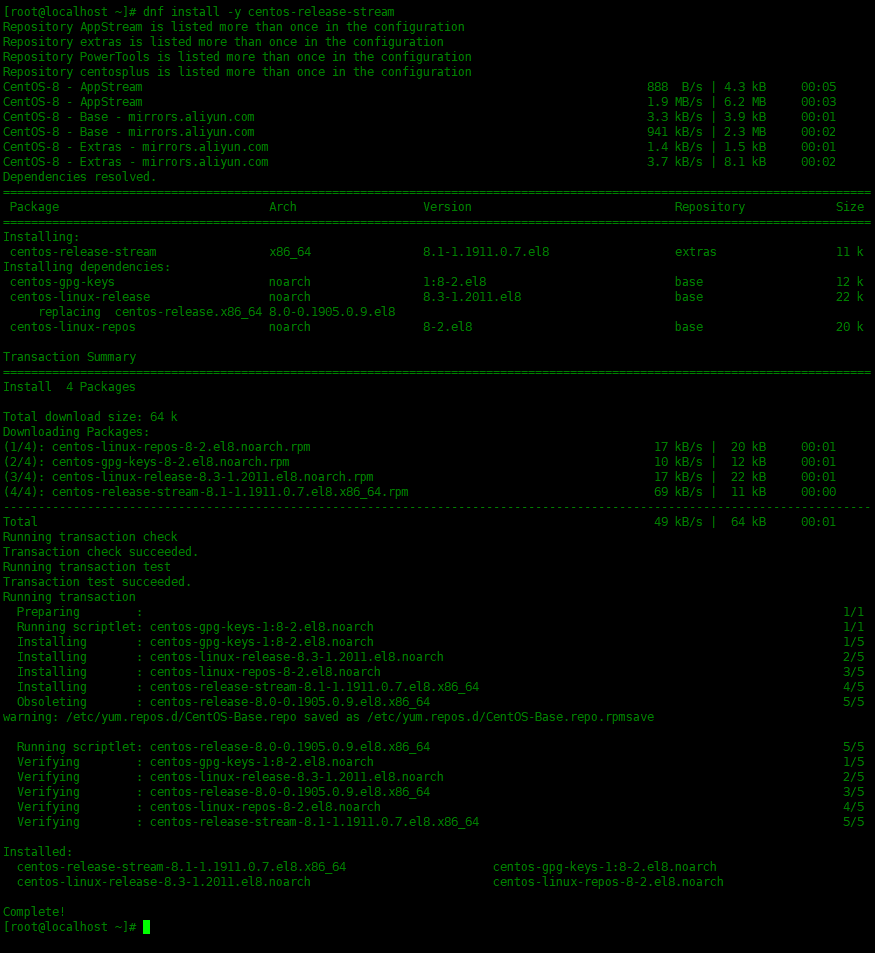
可以使用下面命令列出所有仓库:
[root@localhost ~]# dnf repolist
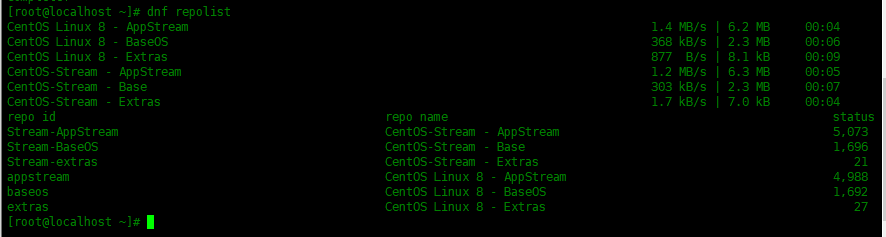
步骤二:设置CentOS Stream仓库为默认
使用dnf 的swap选项移除centos-linux-repos,并安装centos-stream-repos
[root@localhost ~]# dnf swap centos-linux-repos centos-stream-repos
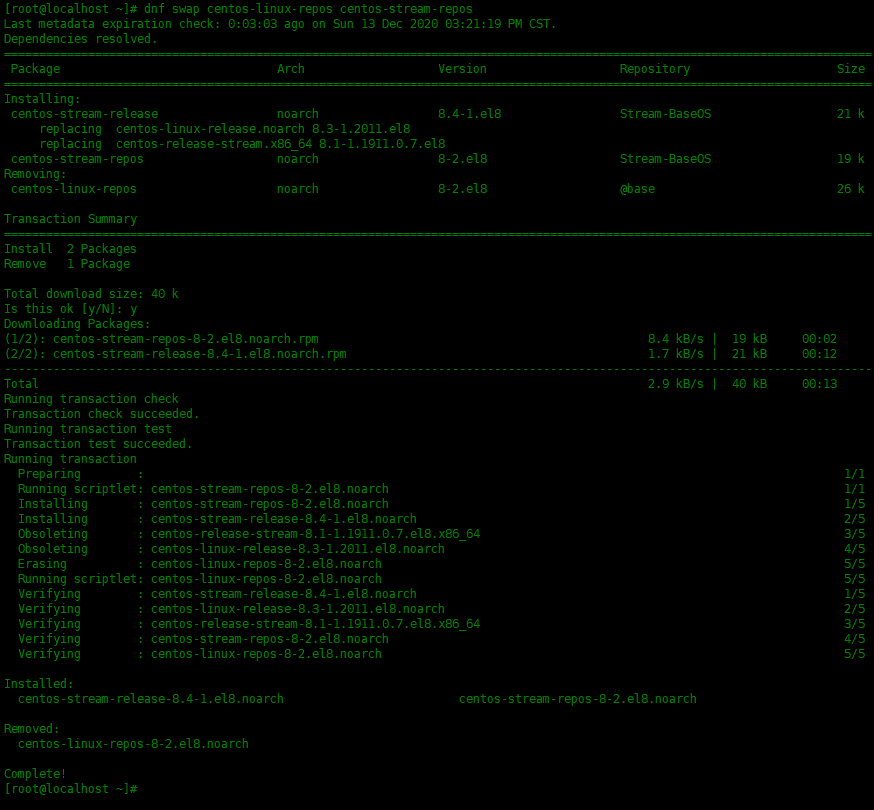
步骤三:将已安装的软件包同步到最新的可用版本
[root@localhost ~]# dnf distro-sync
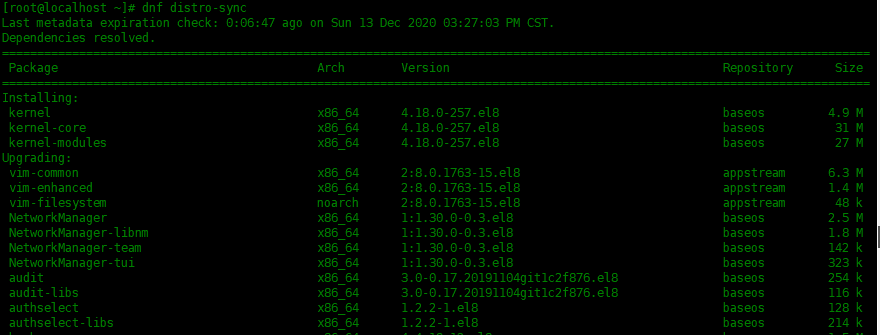
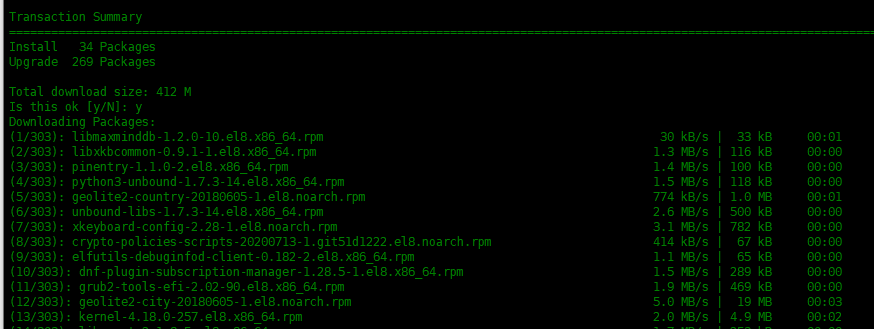
步骤3可能需要一点时间才能完成。完成后,CentOS 8将转换为CentOS Steam版本8。
使用以下命令验证系统是否是centos-stream版本:
[root@localhost ~]# cat /etc/centos-release
或者
[root@localhost ~]# cat /etc/os-release
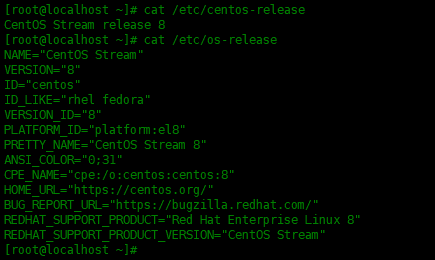
重启系统之后,默认启动CentOS Stream 8版本的啦!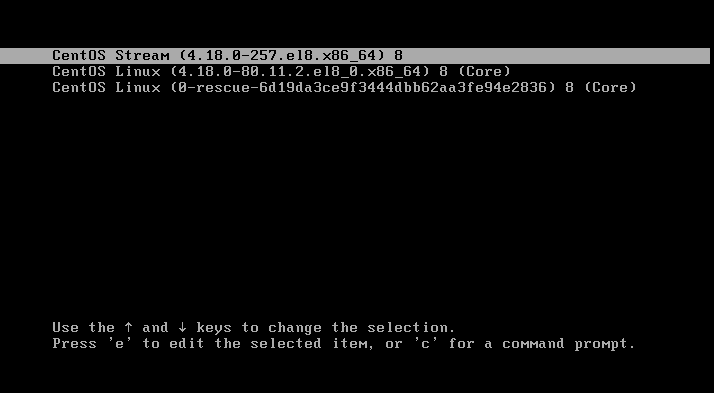
总结
许多CentOS用户对从下游版本转移到此项目感到不满意。许多用户可能倾向于使用固定发行版本,例如Ubuntu,Debian或Fedora。CentOS项目的创始人已经启动了一个名为Rocky Linux的新项目,该项目是RHEL的分支,目前正在进行中。