下载
http://gitblit.github.io/gitblit/
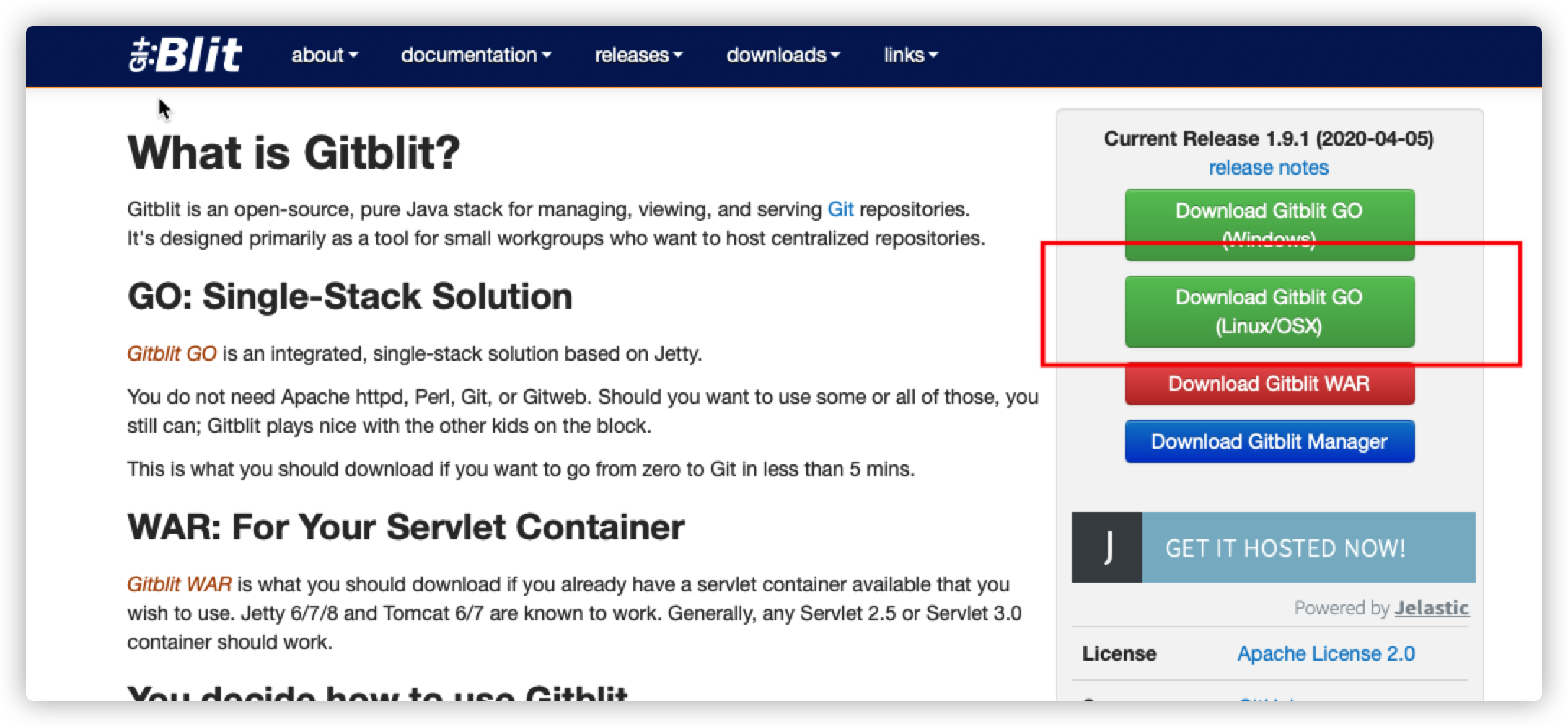
安装
- 上传到centos /opt下,解压为 gitblit
- 进入gitblit/data 修改默认配置文件
default.properties
server.httpPort = 8088 #访问端口
server.httpsPort = 0 (#0表示禁用此https端口,根据个人需求设置)
server.httpBindInterface = 主机IP (#默认为空,也可写成主机IP,为空时则可以通过远程访问gitblit,建议为空)
启动
./gitblit.sh
后台启动:
nohup ./gitblit.sh &
配置nginx访问
1.nginx转发配置
#gitblit
server {
listen 80;
server_name 域名;
location / {
proxy_pass http://localhost:8088/;
}
}
2.转码问题 (无法加载目录)
default.properties
web.forwardSlashCharacter = !
3.仓库地址问题
web.canonicalUrl = http://域名