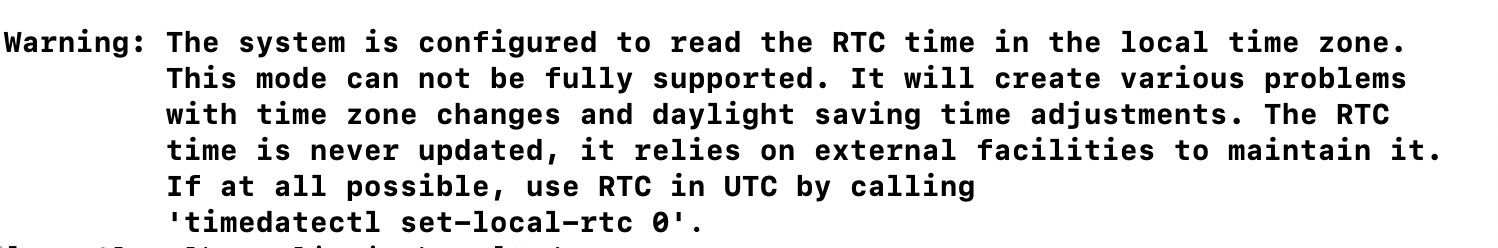
1.使用timedatectl 查看后,发现硬件时钟时间被启用:
Local time: 一 2021-06-28 18:04:53 CST
Universal time: 一 2021-06-28 10:04:53 UTC
RTC time: 一 2021-06-28 18:04:53
Time zone: Asia/Shanghai (CST, +0800)
NTP enabled: yes
NTP synchronized: yes
RTC in local TZ: yes
DST active: n/a
这是不对了,无特殊情况,不能启用硬件的时钟来校时。
2. 运行命令timedatectl set-local-rtc 0,关闭硬件时钟校时,如下显示no即正常了:
# timedatectl
Local time: 一 2021-06-28 18:07:52 CST
Universal time: 一 2021-06-28 10:07:52 UTC
RTC time: 一 2021-06-28 10:07:52
Time zone: Asia/Shanghai (CST, +0800)
NTP enabled: yes
NTP synchronized: yes
RTC in local TZ: no
DST active: n/a
结束。