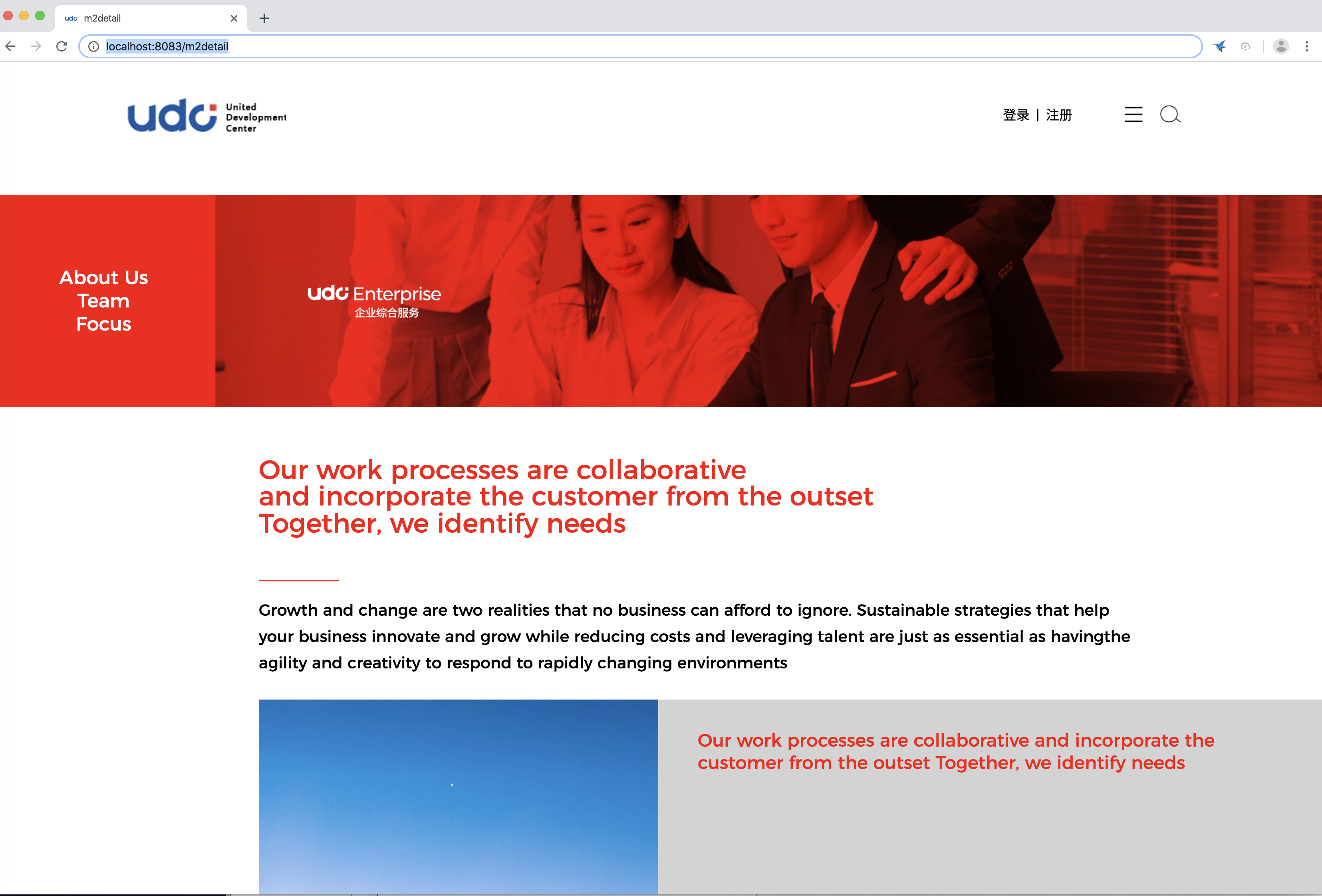访问地址 http://localhost:8083/m2detail
1.在Controller中配置
/**
* m2detail
*/
@RequestMapping(value = "/m2detail")
public ModelAndView m2detail(ModelAndView modelAndView){
modelAndView.setViewName("pc/m2detail");
return modelAndView;
}
其中
"/m2detail"就是URL后面的那个
"pc/m2detail" 就是 m2detail.ftl 文件所在的路径
2. 新建 m2detail.ftl 文件,一般多页面的项目 都会有 公共 或者 基础 的模版,当新建时,直接引入套用就可以了。这里的css,swiper等等都是其他文件夹引入的。
主要是:
<#import "/default/pcLayout.ftl" as myDefault> 表示要使用
/pcLayout.ftl中定义的宏,变量... 使用方式
<@myDefault.htmlHead 参数 x = "">
这中间可加html
</@myDefault.htmlHead>
ftl语法可参考:
http://freemarker.foofun.cn
https://www.cnblogs.com/jpfss/p/8445200.html
https://zhuanlan.zhihu.com/p/51270249 知乎
<#import "/default/pcLayout.ftl" as myDefault>
<@myDefault.htmlHead title="m2detail">
<link rel="stylesheet" href="${basePath}/static/css/pc/m2detail.css">
<link rel="stylesheet" href="${basePath}/static/3rd_party/swiper/swiper.min.css">
</@myDefault.htmlHead>
<@myDefault.htmlBody headType=2>
这里写自己要做的内容
</@myDefault.htmlBody>
<@myDefault.htmlScripts>
<!--<script src="${basePath}/static/js/home/home.js"></script>-->
<!-- Swiper JS -->
<script src="${basePath}/static/3rd_party/swiper/swiper.min.js"></script>
<!-- Initialize Swiper -->
<script>
var swiper = new Swiper('.swiper-container', {
slidesPerView: '2',
pagination: {
el: '.swiper-pagination',
clickable: true,
},
navigation: {
nextEl: '.swiper-button-next',
prevEl: '.swiper-button-prev',
},
});
</script>
</@myDefault.htmlScripts>
3. 写好之后,一键启动SpringBoot就行了,在网页中输入http://localhost:8083/m2detail 就可以了
4. 效果图: