1. 若安装了命令行工具 ,可以使用命令创建项目
vue create XXX
2.安装vuex
npm install vuex
3.组织目录结构(自己看需要)
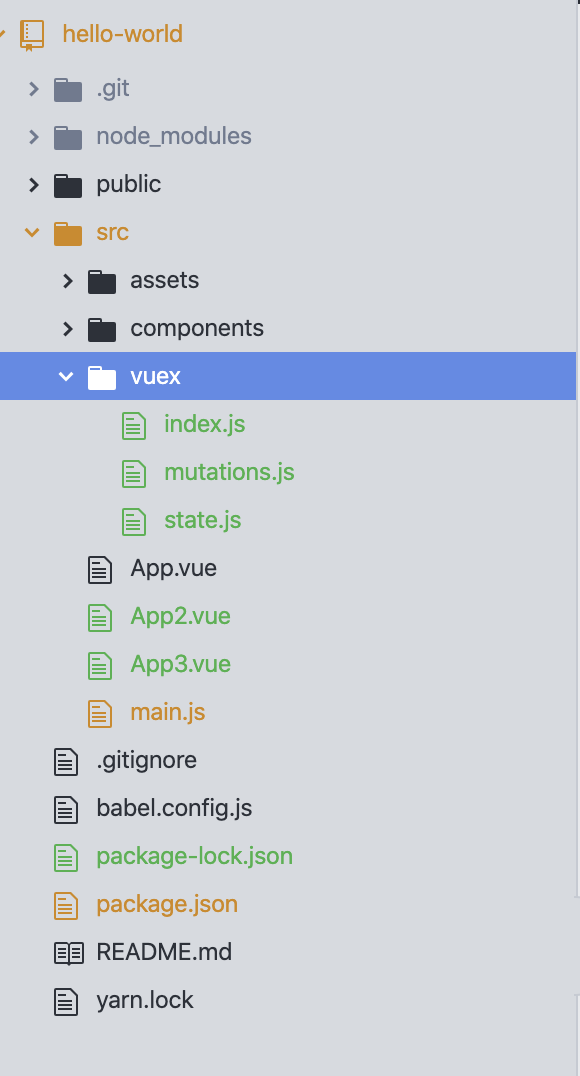
4.代码部分
vuex 和 React中的redux一样,是一个集中state管理工具
4-1 首先需要在main.js 引入,然后挂在到Vue实例上
import Vue from 'vue'
// import App from './App.vue'
import App2 from './App2.vue'
import store from './vuex'
Vue.config.productionTip = false
Vue.use(store)
new Vue({
render: h => h(App2),
store
}).$mount('#app')
4-2 创建store实例
import Vue from 'vue';
import Vuex from 'vuex';
import mutations from './mutations'
import state from './state'
Vue.use(Vuex);
const store = new Vuex.Store({
state,
mutations
});
export default store;
4-3 编写state
export default{
count:0
}
4-4 编写mutations
export default{
increaseCount(state){
state.count++;
},
plusCount(state){
state.count--;
}
}
4-5 在页面中触发事件 store.commit("increaseCount")//函数名,参数模型
<template>
<div id="app">
<h1>{{this.$store.state.count}}</h1>
<button type="button" name="button1" @click="increaseCount">点我增加</button>
<button type="button" name="button2" @click="plusCount">点我减小</button>
</div>
</template>
<script>
import store from './vuex'
export default {
name: 'App2',
components: {
},
methods:{
increaseCount(){
store.commit("increaseCount")//函数名,参数模型
},
plusCount(){
store.commit("plusCount")//函数名,参数模型
}
}
}
</script>
<style>
#app {
font-family: Avenir, Helvetica, Arial, sans-serif;
-webkit-font-smoothing: antialiased;
-moz-osx-font-smoothing: grayscale;
text-align: center;
color: #2c3e50;
margin-top: 60px;
}
</style>