https://www.jb51.net/article/157356.htm
https://www.jb51.net/article/135748.htm
什么是插槽?
这里的slot标签就是插槽
插槽就是一个坑
插槽可以指定默认数据
插槽可以指定名称 默认叫匿名插槽
插槽可以有多个 有多少个就填充多少个
作用是什么?
将 <slot> 元素作为承载分发内容的出口。
props可以将数据从父组件传入子组件,slot可以将html从父组件传入子组件。
抄过来的部分代码:-> -> 嘿嘿嘿
<!DOCTYPE html>
<html lang="en">
<head>
<meta charset="utf-8">
<script src="https://cdn.jsdelivr.net/npm/vue/dist/vue.js"></script>
</head>
<body>
<div id="app">
<p>===============单个插槽=================</p>
<h1>我是父组件的标题</h1>
<my-component>
<p>这是一些初始内容</p>
<p>这是更多的初始内容</p>
</my-component>
<p>===============具名插槽=================</p>
<my-component2>
<h1 slot="header">这里可能是一个页面标题</h1>
<p>主要内容的一个段落。</p>
<p>另一个主要段落。</p>
<p slot="footer">这里有一些联系信息</p>
</my-component2>
<p>===============作用域插槽=================</p>
<!-- 在父级中,具有特殊特性 slot-scope 的 <template> 元素必须存在,表示它是作用域插槽的模板。slot-scope 的值将被用作一个临时变量名,此变量接收从子组件传递过来的 prop 对象: -->
<child>
<template scope="props">
<span>hello from parent</span><br>
<span>{{ props.text }}</span>
</template>
</child>
</div>
<script type="text/javascript">
Vue.component('my-component', {
// 有效,因为是在正确的作用域内
template: '<div>
<h2>我是子组件的标题</h2>
<slot>只有在没有要分发的内容时才会显示。</slot>
</div>',
data: function () {
return {
}
}
});
Vue.component('my-component2', {
// 有效,因为是在正确的作用域内
template: '<div class="container">
<header>
<slot name="header"></slot>
</header>
<main>
<slot></slot>
</main>
<footer>
<slot name="footer"></slot>
</footer>
</div>',
data: function () {
return {
}
}
});
// 在子组件中,只需将数据传递到插槽,就像你将 prop 传递给组件一样:
Vue.component('child',{
template:'<ul>' +
'<slot text="hello from child"></slot>' +
'</ul>',
data:function(){
return {
}
},
})
new Vue({
el:'#app',
data:{
msg:'你好啊'
}
})
</script>
</body>
</html>
运行效果
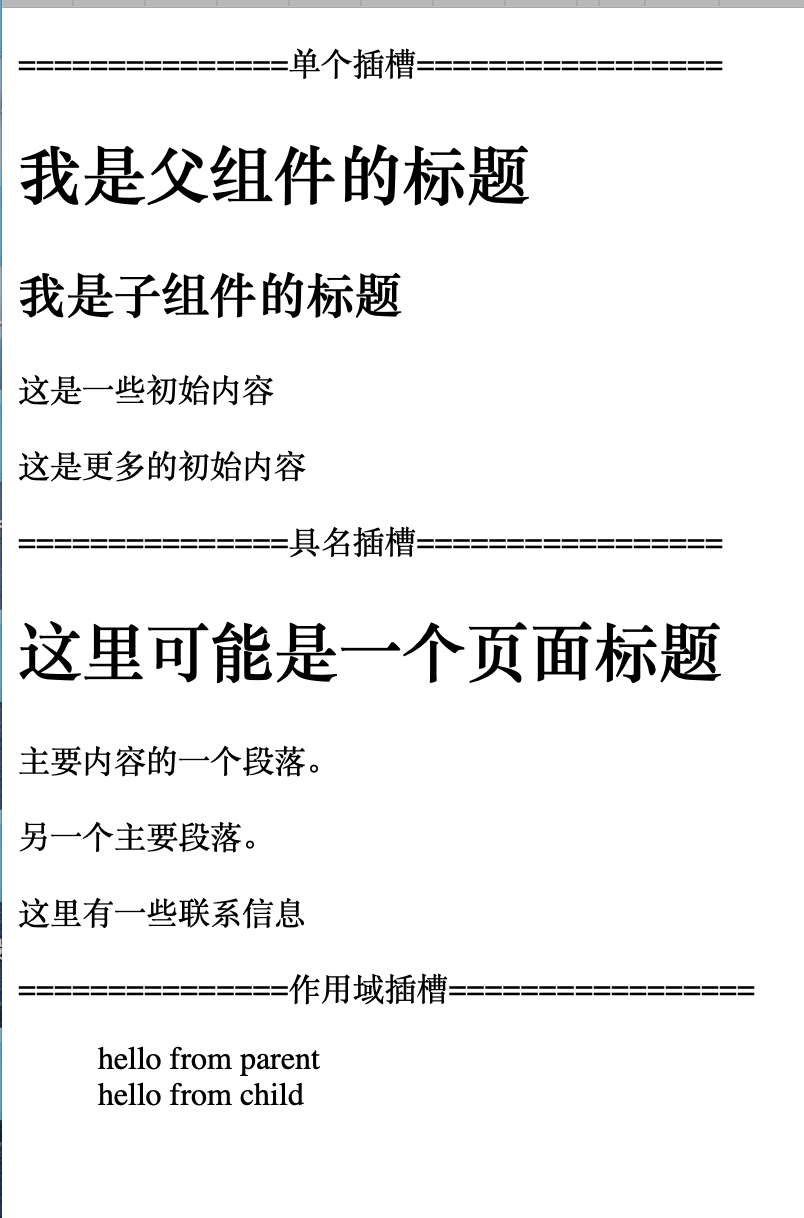
更多代码示例请见: