引言:过滤器的类型很多,但是可以分为两大类——比较过滤器,专用过滤器
过滤器的作用是在服务端判断数据是否满足条件,然后只将满足条件的数据返回给客户端;
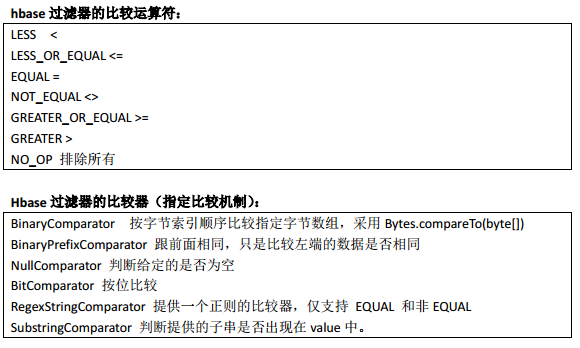
一、hbase过滤器的分类
1、比较过滤器
行键过滤器 RowFilter
Filter filter1 = new RowFilter(CompareOp.LESS_OR_EQUAL, new BinaryComparator(Bytes.toBytes("row-22")));
scan.setFilter(filter1);
列族过滤器 FamilyFilter
Filter filter1 = new FamilyFilter(CompareFilter.CompareOp.LESS, new BinaryComparator(Bytes.toBytes("colfam3")));
scan.setFilter(filter1);
列过滤器 QualifierFilter
Filter filter = new QualifierFilter(CompareFilter.CompareOp.LESS_OR_EQUAL, new BinaryComparator(Bytes.toBytes("col-2")));
scan.setFilter(filter1);
值过滤器 ValueFilter
Filter filter = new ValueFilter(CompareFilter.CompareOp.EQUAL, new SubstringComparator(".4") );
scan.setFilter(filter1);
2、专用过滤器
单列值过滤器 SingleColumnValueFilter ----会返回满足条件的整行
SingleColumnValueFilter filter = new SingleColumnValueFilter(
Bytes.toBytes("colfam1"),
Bytes.toBytes("col-5"),
CompareFilter.CompareOp.NOT_EQUAL,
new SubstringComparator("val-5"));
filter.setFilterIfMissing(true); //如果不设置为 true,则那些不包含指定 column 的行也会返回
scan.setFilter(filter1);
单列值排除器 SingleColumnValueExcludeFilter -----返回排除了该列的结果 与上面的结果相反
前缀过滤器 PrefixFilter----针对行键
Filter filter = new PrefixFilter(Bytes.toBytes("row1"));
scan.setFilter(filter1);
列前缀过滤器 ColumnPrefixFilter
Filter filter = new ColumnPrefixFilter(Bytes.toBytes("qual2"));
scan.setFilter(filter1);
分页过滤器 PageFilter
代码实现:
package com.ghgj.hbase;
import org.apache.hadoop.conf.Configuration;
import org.apache.hadoop.hbase.HBaseConfiguration;
import org.apache.hadoop.hbase.client.HTable;
import org.apache.hadoop.hbase.client.Result;
import org.apache.hadoop.hbase.client.ResultScanner;
import org.apache.hadoop.hbase.client.Scan;
import org.apache.hadoop.hbase.filter.BinaryComparator;
import org.apache.hadoop.hbase.filter.BinaryPrefixComparator;
import org.apache.hadoop.hbase.filter.ByteArrayComparable;
import org.apache.hadoop.hbase.filter.ColumnPrefixFilter;
import org.apache.hadoop.hbase.filter.CompareFilter.CompareOp;
import org.apache.hadoop.hbase.filter.FamilyFilter;
import org.apache.hadoop.hbase.filter.Filter;
import org.apache.hadoop.hbase.filter.MultipleColumnPrefixFilter;
import org.apache.hadoop.hbase.filter.PageFilter;
import org.apache.hadoop.hbase.filter.PrefixFilter;
import org.apache.hadoop.hbase.filter.QualifierFilter;
import org.apache.hadoop.hbase.filter.RegexStringComparator;
import org.apache.hadoop.hbase.filter.RowFilter;
import org.apache.hadoop.hbase.filter.SingleColumnValueFilter;
import org.apache.hadoop.hbase.filter.SubstringComparator;
import org.apache.hadoop.hbase.util.Bytes;
import org.junit.Test;
public class HbasePageDemo {
// 声明静态配置
static Configuration conf = null;
private static final String ZK_CONNECT_STR =
"hadoop01:2181,hadoop02:2181,hadoop03:2181,hadoop04:2181,hadoop05:2181";
static {
conf = HBaseConfiguration.create();
conf.set("hbase.zookeeper.quorum", ZK_CONNECT_STR);
}
public static void main(String[] args) throws Exception {
String tableName = "testfilter";
String cfName = "f1";
final byte[] POSTFIX = new byte[] { 0x00 };
HTable table = new HTable(conf, tableName);
Filter filter = new PageFilter(3);
byte[] lastRow = null;
int totalRows = 0;
while (true) {
Scan scan = new Scan();
scan.setFilter(filter);
if(lastRow != null){
//注意这里添加了 POSTFIX 操作,用来重置扫描边界
byte[] startRow = Bytes.add(lastRow,POSTFIX);
scan.setStartRow(startRow);
}
ResultScanner scanner = table.getScanner(scan);
int localRows = 0;
Result result;
while((result = scanner.next()) != null){
System.out.println(localRows++ + ":" + result);
totalRows ++;
lastRow = result.getRow();
}
scanner.close();
if(localRows == 0) break;
}
System.out.println("total rows:" + totalRows);
} /
**
* 多种过滤条件的使用方法
* @throws Exception
*/
@Test
public void testScan() throws Exception{
HTable table = new HTable(conf, "person".getBytes());
Scan scan = new Scan(Bytes.toBytes("person_zhang_000001"),
Bytes.toBytes("person_zhang_000002"));
//前缀过滤器----针对行键
Filter filter = new PrefixFilter(Bytes.toBytes("person"));
//行过滤器 ---针对行键
ByteArrayComparable rowComparator = new
BinaryComparator(Bytes.toBytes("person_zhang_000001"));
RowFilter rf = new RowFilter(CompareOp.LESS_OR_EQUAL, rowComparator);
rf = new RowFilter(CompareOp.EQUAL , new
SubstringComparator("_2016-12-31_"));
//单值过滤器 1 完整匹配字节数组
new SingleColumnValueFilter("base_info".getBytes(), "name".getBytes(),
CompareOp.EQUAL, "zhangsan".getBytes());
//单值过滤器 2 匹配正则表达式
ByteArrayComparable comparator = new RegexStringComparator("zhang.");
new SingleColumnValueFilter("info".getBytes(), "NAME".getBytes(),
CompareOp.EQUAL, comparator);
//单值过滤器 3 匹配是否包含子串,大小写不敏感
comparator = new SubstringComparator("wu");
new SingleColumnValueFilter("info".getBytes(), "NAME".getBytes(),
CompareOp.EQUAL, comparator);
//键值对元数据过滤-----family 过滤----字节数组完整匹配
FamilyFilter ff = new FamilyFilter(CompareOp.EQUAL ,
new BinaryComparator(Bytes.toBytes("base_info")) //表中不存
在 inf 列族,过滤结果为空
);
//键值对元数据过滤-----family 过滤----字节数组前缀匹配
ff = new FamilyFilter(
CompareOp.EQUAL ,
new BinaryPrefixComparator(Bytes.toBytes("inf")) //表中存在以
inf 打头的列族 info,过滤结果为该列族所有行
);
//键值对元数据过滤-----qualifier 过滤----字节数组完整匹配
filter = new QualifierFilter(
CompareOp.EQUAL ,
new BinaryComparator(Bytes.toBytes("na")) //表中不存在 na
列,过滤结果为空
);
filter = new QualifierFilter(
CompareOp.EQUAL ,
new BinaryPrefixComparator(Bytes.toBytes("na")) //表中存在以
na 打头的列 name,过滤结果为所有行的该列数据
);
//基于列名(即 Qualifier)前缀过滤数据的 ColumnPrefixFilter
filter = new ColumnPrefixFilter("na".getBytes());
//基于列名(即 Qualifier)多个前缀过滤数据的 MultipleColumnPrefixFilter
byte[][] prefixes = new byte[][] {Bytes.toBytes("na"), Bytes.toBytes("me")};
filter = new MultipleColumnPrefixFilter(prefixes);
//为查询设置过滤条件
scan.setFilter(filter);
scan.addFamily(Bytes.toBytes("base_info"));
//一行
// Result result = table.get(get);
//多行的数据
ResultScanner scanner = table.getScanner(scan);
for(Result r : scanner){
/**
for(KeyValue kv : r.list()){
String family = new String(kv.getFamily());
System.out.println(family);
String qualifier = new String(kv.getQualifier());
System.out.println(qualifier);
System.out.println(new String(kv.getValue()));
}
*/
//直接从 result 中取到某个特定的 value
byte[] value = r.getValue(Bytes.toBytes("base_info"),
Bytes.toBytes("name"));
System.out.println(new String(value));
}
table.close();
}
}
分页过滤器 代码实现:
package com.ghgj.hbase.test1610;
import org.apache.commons.lang.StringUtils;
import org.apache.hadoop.conf.Configuration;
import org.apache.hadoop.hbase.HBaseConfiguration;
import org.apache.hadoop.hbase.client.HTable;
import org.apache.hadoop.hbase.client.Result;
import org.apache.hadoop.hbase.client.ResultScanner;
import org.apache.hadoop.hbase.client.Scan;
import org.apache.hadoop.hbase.filter.Filter;
import org.apache.hadoop.hbase.filter.PageFilter;
import org.apache.hadoop.hbase.util.Bytes;
/**
* 501条
*
* 每页100条,求第四页 : 301 - 400
*
* pageIndex:第几页
* pageNumber:每页几条
*
*
* 在hbase当中取一部分数据的取法:
* scan 'user_info',{COLUMNS => 'base_info:name',
* LIMIT => 4, STARTROW => 'zhangsan_20150701_0001'}
*
* mysqL:从第几条开始,取多少条
*
* 从mysql的分页规则引申到hbase的分页:把startRow转换成mysql的第几条
*/
public class HBasePageFilterDemo {
private static final String ZK_CONNECT_STR = "hadoop03:2181,hadoop04:2181,hadoop05:2181";
private static final String TABLE_NAME = "user_info";
private static final String FAMILY_BASIC = "base_info";
private static final String FAMILY_EXTRA = "extra_info";
private static final String COLUMN_NAME = "name";
private static final String COLUMN_AGE = "age";
private static final String ROW_KEY = "rk0001";
private static Configuration config = null;
private static HTable table = null;
static {
config = HBaseConfiguration.create();
config.set("hbase.zookeeper.quorum", ZK_CONNECT_STR);
try {
table = new HTable(config, TABLE_NAME);
} catch (Exception e) {
e.printStackTrace();
}
}
public static void main(String[] args) throws Exception {
// ResultScanner pageData = getPageData("zhangsan_20150701_0001", 4);
ResultScanner pageData = getPageData(2, 4);
HBasePrintUtil.printResultScanner(pageData);
// String lastRowkey = getLastRowkey(pageData);
// System.out.println(lastRowkey);
}
public static ResultScanner getPageData(int pageIndex, int pageNumber) throws Exception{
// 怎么把pageIndex 转换成 startRow
String startRow = null;
if(pageIndex == 1){ // 当客户方法只取第一页的分页数据时,
ResultScanner pageData = getPageData(startRow, pageNumber);
return pageData;
}else{
ResultScanner newPageData = null;
for(int i=0; i<pageIndex - 1; i++){ // 总共循环次数是比你取的页数少1
newPageData = getPageData(startRow, pageNumber);
startRow = getLastRowkey(newPageData);
byte[] add = Bytes.add(Bytes.toBytes(startRow), new byte[]{ 0X00 });
startRow = Bytes.toString(add);
}
newPageData = getPageData(startRow, pageNumber);
return newPageData;
}
}
/**
* @param startRow
* @param pageNumber
* @return
* * scan 'user_info',{COLUMNS => 'base_info:name',
* LIMIT => 4, STARTROW => 'zhangsan_20150701_0001'}
* @throws Exception
*/
public static ResultScanner getPageData(String startRow, int pageNumber) throws Exception{
Scan scan = new Scan();
scan.addColumn(Bytes.toBytes("base_info"), Bytes.toBytes("name"));
// 設置當前查询的其实位置
if(!StringUtils.isBlank(startRow)){
scan.setStartRow(Bytes.toBytes(startRow));
}
// 第二个参数
Filter pageFilter = new PageFilter(pageNumber);
scan.setFilter(pageFilter);
ResultScanner rs = table.getScanner(scan);
return rs;
}
public static String getLastRowkey(ResultScanner rs){
String lastRowkey = null;
for(Result result : rs){
// System.out.println(result.getRow());
lastRowkey = Bytes.toString(result.getRow());
}
return lastRowkey;
// return null;
}
}
多条件过滤时,可以使用FilterList
List<Filter> filters = new ArrayList<Filter>();
SingleColumnValueFilter filter =new SingleColumnValueFilter(
Bytes.toBytes("info"),
Bytes.toBytes("age"),
CompareOp.LESS_OR_EQUAL,
new BinaryComparator(Bytes.toBytes("20")));
filters.add(filter);
SingleColumnValueFilter filter1 =new SingleColumnValueFilter(
Bytes.toBytes("info"),
Bytes.toBytes("age"),
CompareOp.GREATER,
new BinaryComparator(Bytes.toBytes("18")));
filters.add(filter1);
Filter filter2 = new ValueFilter(CompareOp.EQUAL, new SubstringComparator("lisi") );
filters.add(filter2);
FilterList f=new FilterList(filters);
scan.setFilter(f);