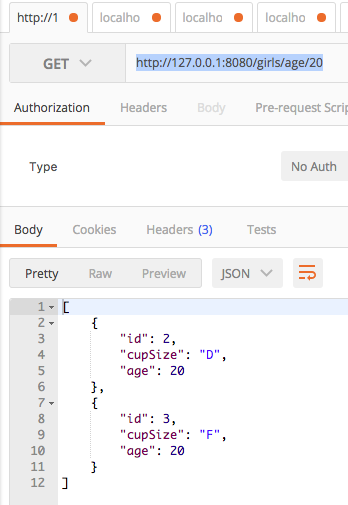spring boot jpa逆向生成表 简单实例:
第一步:pom文件:
<?xml version="1.0" encoding="UTF-8"?> <project xmlns="http://maven.apache.org/POM/4.0.0" xmlns:xsi="http://www.w3.org/2001/XMLSchema-instance" xsi:schemaLocation="http://maven.apache.org/POM/4.0.0 http://maven.apache.org/xsd/maven-4.0.0.xsd"> <modelVersion>4.0.0</modelVersion> <groupId>com.payease</groupId> <artifactId>girl</artifactId> <version>0.0.1-SNAPSHOT</version> <packaging>jar</packaging> <name>girl</name> <description>Demo project for Spring Boot</description> <parent> <groupId>org.springframework.boot</groupId> <artifactId>spring-boot-starter-parent</artifactId> <version>1.5.8.RELEASE</version> <relativePath/> <!-- lookup parent from repository --> </parent> <properties> <project.build.sourceEncoding>UTF-8</project.build.sourceEncoding> <project.reporting.outputEncoding>UTF-8</project.reporting.outputEncoding> <java.version>1.8</java.version> </properties> <dependencies> <dependency> <groupId>org.springframework.boot</groupId> <artifactId>spring-boot-starter-web</artifactId> </dependency> <dependency> <groupId>org.springframework.boot</groupId> <artifactId>spring-boot-starter-test</artifactId> <scope>test</scope> </dependency> <!-- 模版引擎 --> <dependency> <groupId>org.springframework.boot</groupId> <artifactId>spring-boot-starter-thymeleaf</artifactId> </dependency> <!-- spring data jpa --> <dependency> <groupId>org.springframework.boot</groupId> <artifactId>spring-boot-starter-data-jpa</artifactId> </dependency> <!-- mysql 组件 --> <dependency> <groupId>mysql</groupId> <artifactId>mysql-connector-java</artifactId> </dependency> <dependency> <groupId>javax.persistence</groupId> <artifactId>persistence-api</artifactId> <version>1.0</version> </dependency> <dependency> <groupId>org.springframework.boot</groupId> <artifactId>spring-boot-configuration-processor</artifactId> <optional>true</optional> </dependency> </dependencies> <build> <plugins> <plugin> <groupId>org.springframework.boot</groupId> <artifactId>spring-boot-maven-plugin</artifactId> </plugin> </plugins> </build> </project>
第二步:配置文件application.yml。
spring: profiles: active: dev datasource: driver-class-name: com.mysql.jdbc.Driver url: jdbc:mysql://127.0.0.1:3306/dbgirl username: root password: 1234 jpa: hibernate: ddl-auto: update show-sql: true

update第一次运行会创建表 若原来有表且有数据会保留原来的数据
第三步:配置问件application-dev.yml
server: port: 8080 girl: cupSize: B age: 18
第四步:创建数据库(navigate)
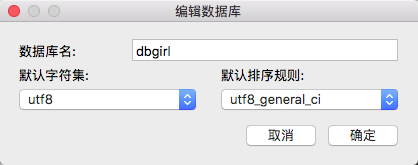
第五步:创建实体类
package com.payease.entity; import javax.persistence.Entity; import javax.persistence.GeneratedValue; import javax.persistence.Id; /** * Created by liuxiaoming on 2017/11/6. */ @Entity public class Girl { public int getId() { return id; } public void setId(int id) { this.id = id; } public String getCupSize() { return cupSize; } public void setCupSize(String cupSize) { this.cupSize = cupSize; } public int getAge() { return age; } public void setAge(int age) { this.age = age; } @Id @GeneratedValue private int id; private String cupSize; private int age; }
第六步:创建启动文件 并 启动项目
package com.payease; import org.springframework.boot.SpringApplication; import org.springframework.boot.autoconfigure.SpringBootApplication; import org.springframework.context.annotation.ComponentScan; @SpringBootApplication //@ComponentScan(basePackages={"com.payease.entity"}) public class GirlApplication { public static void main(String[] args) { SpringApplication.run(GirlApplication.class, args); } }
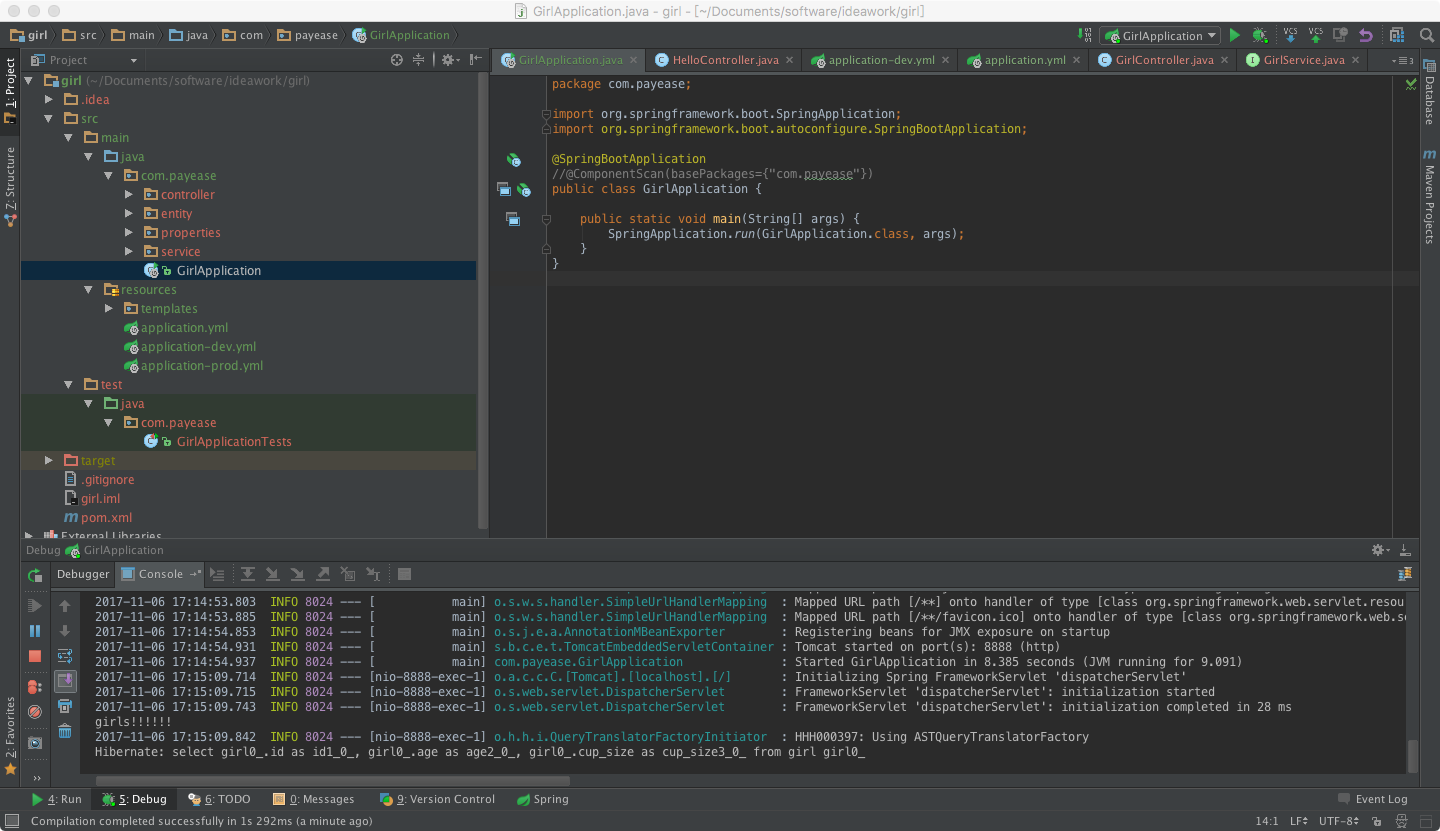
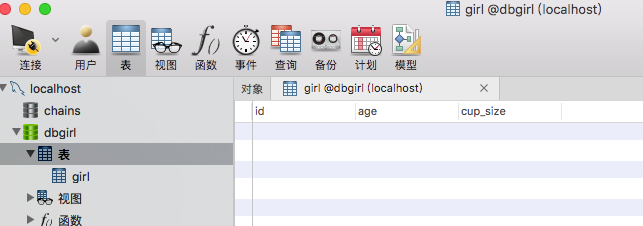
根据所创建的表实现简单的增删改查功能:

实现第一个接口: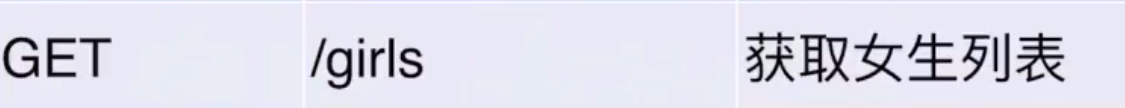
第一步:编写service
package com.payease.service; import com.payease.entity.Girl; import org.springframework.data.jpa.repository.JpaRepository; import org.springframework.stereotype.Repository; /** * Created by liuxiaoming on 2017/11/6. */ @Repository public interface GirlService extends JpaRepository<Girl,Integer>{ }
第二步:编写controller
package com.payease.controller; import com.payease.entity.Girl; import com.payease.service.GirlService; import org.springframework.beans.factory.annotation.Autowired; import org.springframework.web.bind.annotation.GetMapping; import org.springframework.web.bind.annotation.RestController; import java.util.List; /** * Created by liuxiaoming on 2017/11/1. */ @RestController //@RequestMapping("/hello") public class GirlController { @Autowired private GirlService girlService; @GetMapping("/girls") public List<Girl> girls(){ return girlService.findAll(); } }
第三步:启动项目: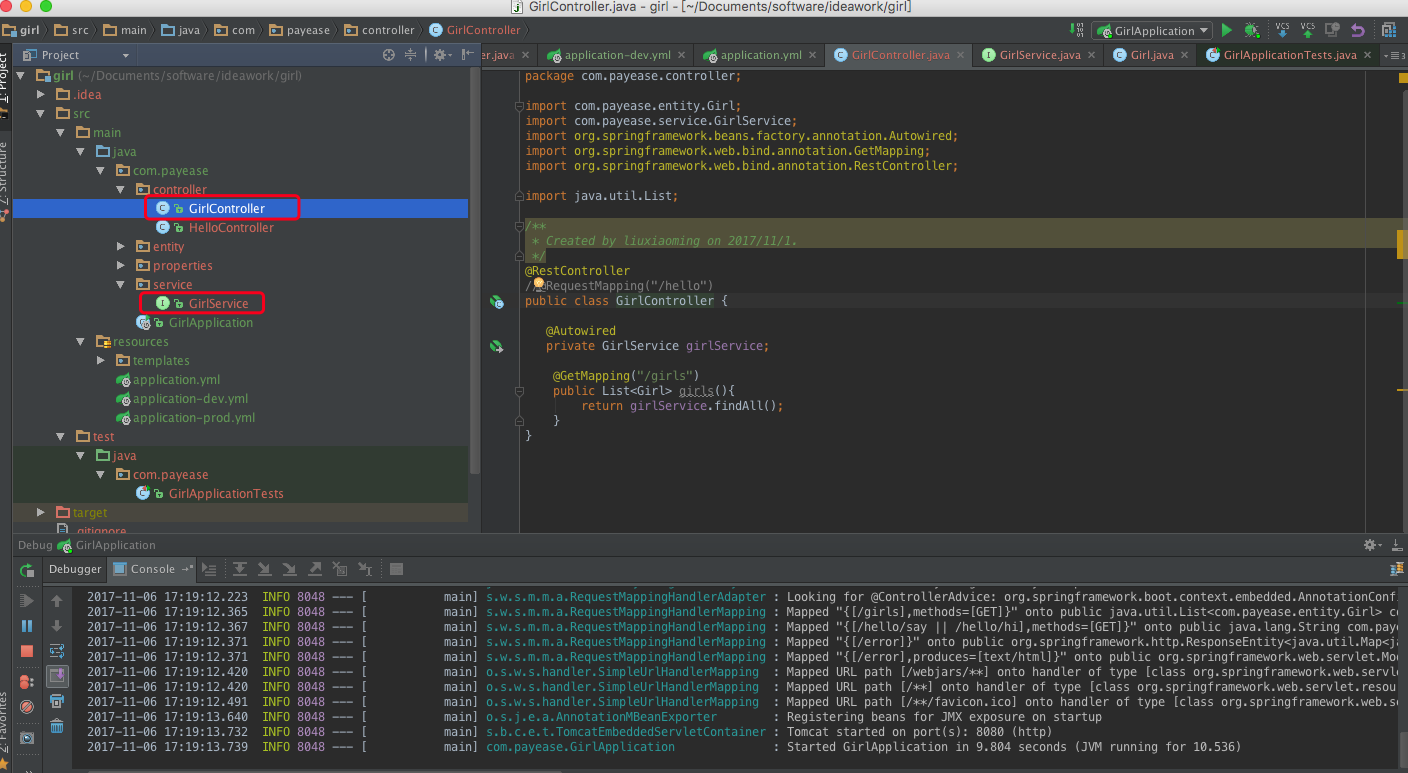
第四步:postman提交
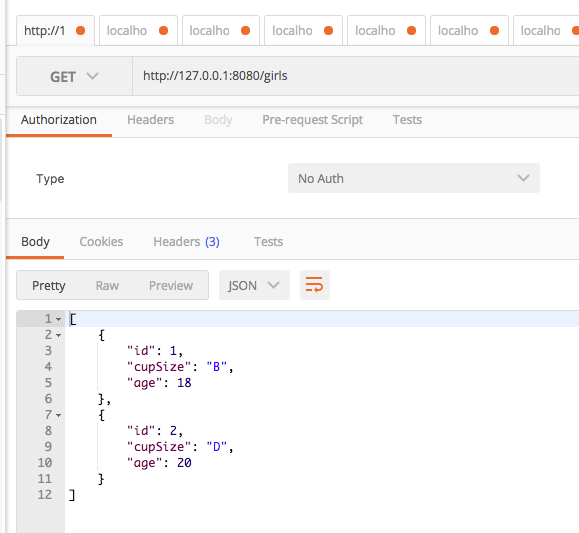
其他接口:
第一步controller:
package com.payease.controller; import com.payease.entity.Girl; import com.payease.service.GirlService; import org.springframework.beans.factory.annotation.Autowired; import org.springframework.web.bind.annotation.*; import java.util.List; /** * 查询女生列表 * Created by liuxiaoming on 2017/11/1. */ @RestController //@RequestMapping("/hello") public class GirlController { @Autowired private GirlService girlService; @GetMapping("/girls") public List<Girl> girls(){ return girlService.findAll(); } /** * 创建一个女生 */ @PostMapping("/girls") public Girl girlAdd(@RequestParam("cupSize")String cupSize, @RequestParam("age")Integer age){ Girl girl = new Girl(); girl.setCupSize(cupSize); girl.setAge(age); return girlService.save(girl); } /** * 通过ID查询一个女生 */ @PostMapping("/girls/{id}") public Girl getgirl(@PathVariable("id")Integer id){ return girlService.findOne(id); } /** * 通过ID更新一个女生 */ @PutMapping("/girls/{id}") public Girl girlUpdate (@PathVariable("id")Integer id, @RequestParam("cupSize") String cupSize, @RequestParam("age") Integer age){ Girl girl = new Girl(); girl.setId(id); girl.setCupSize(cupSize); girl.setAge(age); return girlService.save(girl); } /** * 通过ID删除一个女生 */ @DeleteMapping("/girls/{id}") public void girlDelete(@PathVariable("id")Integer id){ girlService.delete(id); } /** * 通过年龄查询女生列表 */ @GetMapping("/girls/age/{age}") public List<Girl> girlListByAge(@PathVariable("age")Integer age){ return girlService.findByAge(age); } }
第二步:扩展方法service:
package com.payease.service; import com.payease.entity.Girl; import org.springframework.data.jpa.repository.JpaRepository; import java.util.List; /** * Created by liuxiaoming on 2017/11/6. */ public interface GirlService extends JpaRepository<Girl,Integer>{ //条件查询: 通过年龄来查询 public List<Girl> findByAge(Integer age); }
第三步:项目启动 postman提交:
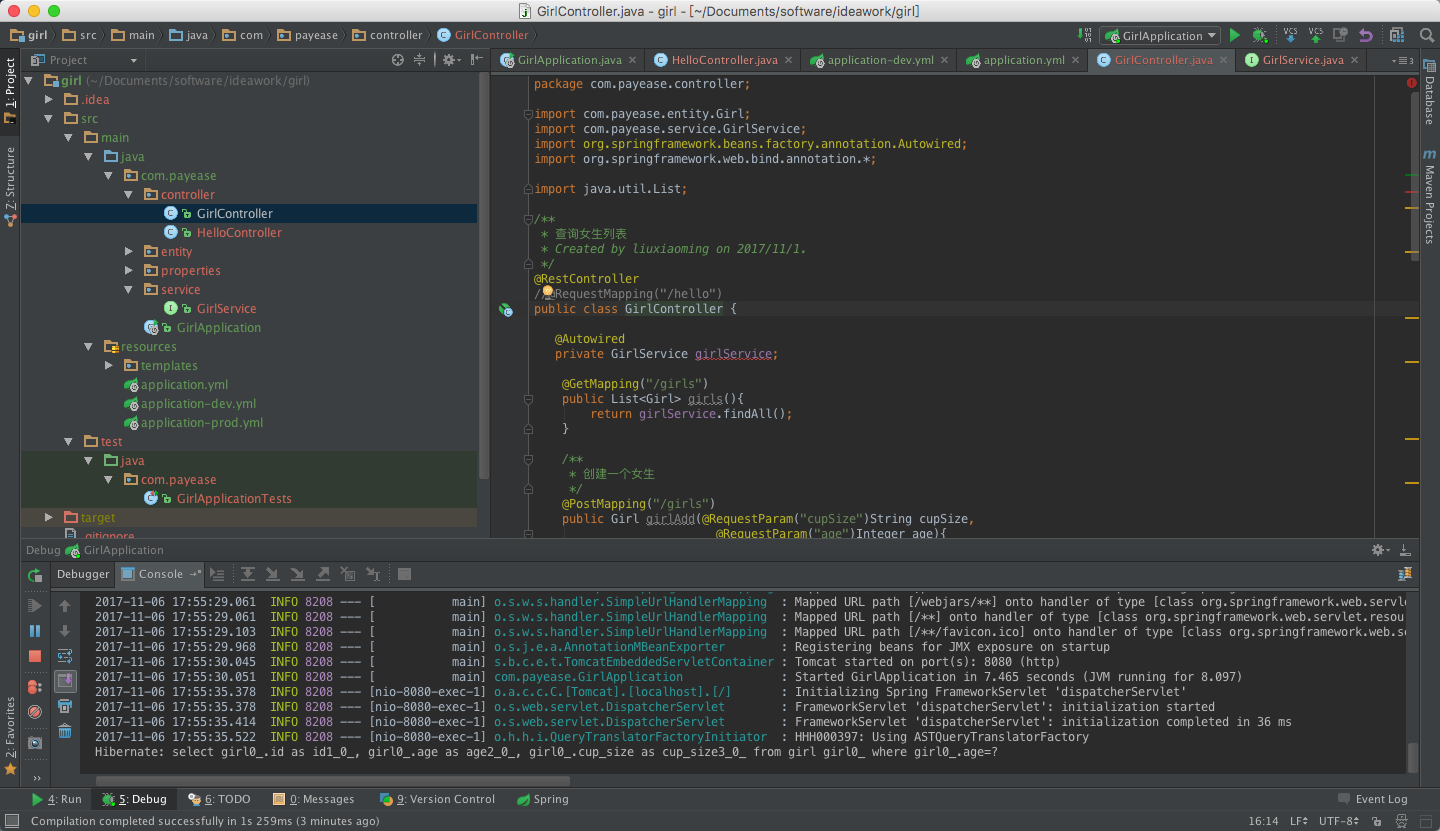
数据库的sql文件:
/* Navicat Premium Data Transfer Source Server : localhost Source Server Type : MySQL Source Server Version : 50718 Source Host : localhost Source Database : dbgirl Target Server Type : MySQL Target Server Version : 50718 File Encoding : utf-8 Date: 11/07/2017 09:45:34 AM */ SET NAMES utf8mb4; SET FOREIGN_KEY_CHECKS = 0; -- ---------------------------- -- Table structure for `girl` -- ---------------------------- DROP TABLE IF EXISTS `girl`; CREATE TABLE `girl` ( `id` int(11) NOT NULL AUTO_INCREMENT, `age` int(11) NOT NULL, `cup_size` varchar(255) DEFAULT NULL, PRIMARY KEY (`id`) ) ENGINE=InnoDB AUTO_INCREMENT=4 DEFAULT CHARSET=utf8; -- ---------------------------- -- Records of `girl` -- ---------------------------- BEGIN; INSERT INTO `girl` VALUES ('1', '18', 'B'), ('2', '20', 'D'), ('3', '20', 'F'); COMMIT; SET FOREIGN_KEY_CHECKS = 1;
postman提交:
创建一个女生:http://127.0.0.1:8080/girls
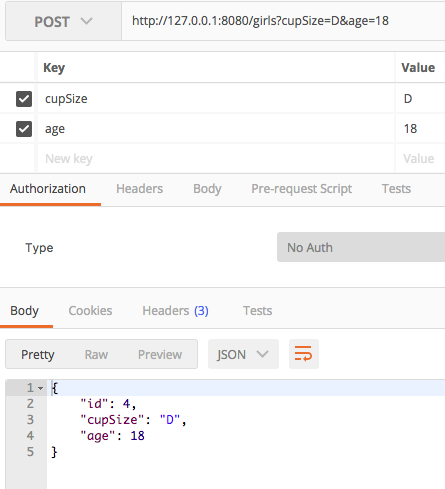
通过ID查询一个女生:http://127.0.0.1:8080/girls/1
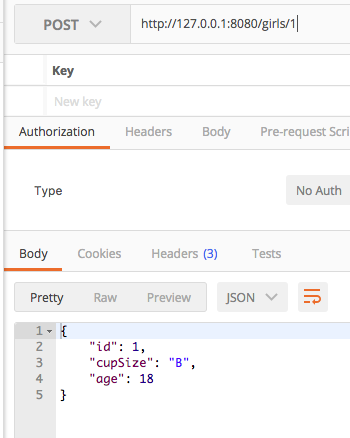
通过ID更新一个女生:http://127.0.0.1:8080/girls/1
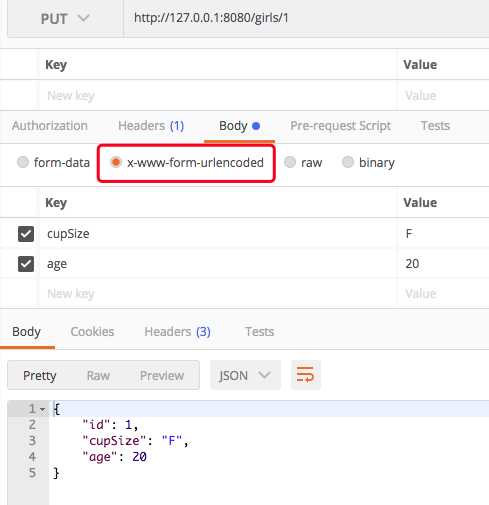
通过ID删除一个女生:http://127.0.0.1:8080/girls/4
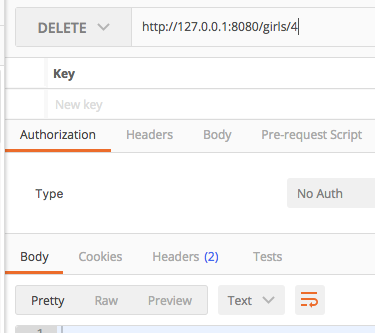
数据库原数据:
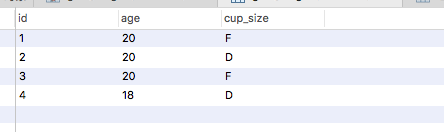
调用方法后的数据:
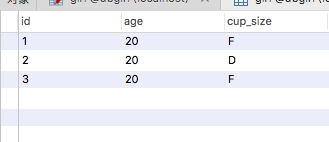
根据年龄来查询女生列表:http://127.0.0.1:8080/girls/age/20