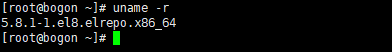更新Centos 8 内核
1. 查看当前内核版本
查看使用的系统版本
cat /etc/redhat-release
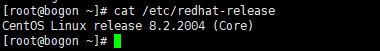
查看当前系统内核版本:
uname -r
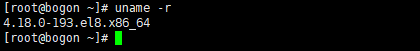
内核可以从这里查看最新稳定版:https://www.kernel.org/
2、使用ELRepo仓库
导入ELRepo仓库的公共密钥:
rpm --import https://www.elrepo.org/RPM-GPG-KEY-elrepo.org
安装ELRepo仓库的yum源:
yum install https://www.elrepo.org/elrepo-release-8.el8.elrepo.noarch.rpm
可用的系统内核安装包:
yum --disablerepo="*" --enablerepo="elrepo-kernel" list available
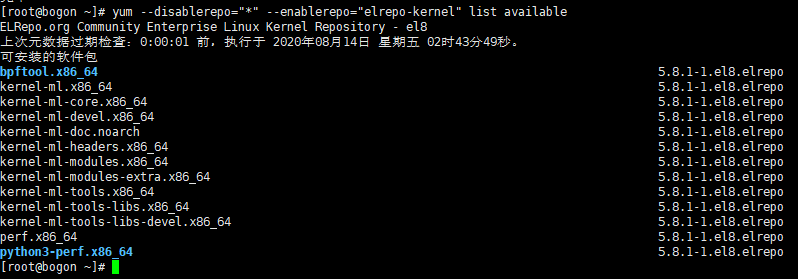
3、安装最新版内核
yum --enablerepo=elrepo-kernel install kernel-ml
4、设置以新的内核启动
grub2-set-default 0
0 表示最新安装的内核,设置为 0 表示以新版本内核启动
5、验证新内核
reboot uname -r
重新启动后查看查看当前系统内核版本