研究下拉菜单和弹出菜单时比较所得:
1.直接在css中设置left生效的前提是必须设置父容器position:absolute或relative,如果不设置则会显示为最近一个定位的父对象左边相关的位置:
测试代码:
- <div style="position:relative;top:100px;left:100px;border:1px solid blue;100px;height:100px;">
- <div id="outer" style="position:relative;margin-top:25px;margin-left:25px;50px;height:50px;border:1px solid red;">
- <div id="inner" style="position:absolute;left:15px;top:15px;25px;height:25px;border:1px solid green;"></div>
- </div>
- </div>
测试效果:
不设置红线框的position,设置蓝线框的position,绿线框的位置:
设置红线框的position,设置蓝线框的position,绿线框的位置: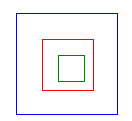
2.设置margin-left则只会出现在父对象的左边的相对位置,不考虑是否设置了position。
测试代码:
- <div style="position:relative;top:100px;left:100px;border:1px solid blue;100px;height:100px;">
- <div id="outer" style="position:relative;margin-top:25px;margin-left:25px;50px;height:50px;border:1px solid red;">
- <div id="inner" style="position:absolute;margin-left:15px;margin-top:15px;25px;height:25px;border:1px solid green;"></div>
- </div>
- </div>
不设置红线框的position,设置蓝线框的position,绿线框的位置: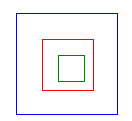
设置红线框的position,设置蓝线框的position,绿线框的位置: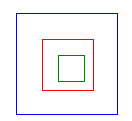
3.设置margin-right无法起到将element定位到右边相距XX位置,但设置right可以。
测试代码:
<div style="position:relative;98px;height:63px;background-image:url('images/pic.png');margin-left:100px;margin-top:300px;">
<img src="images/delete.gif" style="position:absolute;top:-10px;right:-5px;"/>
</div>
测试效果:
设置margin-right
设置right
