修改网络:
在终端中输入:vi /etc/sysconfig/network-scripts/ifcfg-ens33
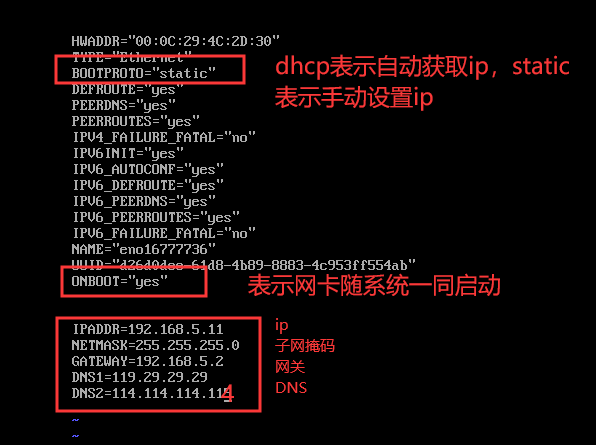
然后重启网络服务:systemctl restart network.service
更新该Liunx系统的内核版本:
yum update
关闭防火墙:
1:查看防火状态
systemctl status firewalld
service iptables status
2:暂时关闭防火墙
systemctl stop firewalld
service iptables stop
3:永久关闭防火墙
systemctl disable firewalld (我用的这个)
chkconfig iptables off
4:重启防火墙
systemctl enable firewalld
service iptables restart
5:永久关闭后重启
chkconfig iptables on
关闭selinux:
1.使用 vi /etc/sysconfig/selinux。
2.将 SELINUX=enforcing 改为 SELINUX=disabled 。3.修改完成后,重启计算机reboot或init6。
安装net-tools:
yum install -y net-tools 不然无法使用ifconfig命令
安装wget:
yum install -y wget
安装vim:
yum install -y vim-enhanced
换源:
如同windows的软件管家,我们需要安装软件就要从软件管家下载后安装。linux也同样需要软件源,但是linux自带的源地址在国外,我们从国外的服务器连接很慢,所以在我们一般拿到linux进行工作的时候一般第一步要替换默认的源
先进入源的目录 # cd /etc/yum.repos.d
备份一下官方源 # mv CentOS-Base.repo CentOS-Base.repo.bak
将阿里源文件下载下来 # wget -O /etc/yum.repos.d/CentOS-Base.repo http://mirrors.aliyun.com/repo/Centos-7.repo
重建源数据缓存
-
yum clean all # 清除缓存
-
yum makecache
安装lrzsz:
yum install -y lrzsz