原因:
1、导入maven工程后,出现如下错误:
Description Resource Path Location Type
Project configuration is not up-to-date with pom.xml. Run project configuration update rdc line 1 Maven Configuration Problem
解决方法:
2、右键点击maven项目----->找到如图选项(Myeclipse和eclipse版本)

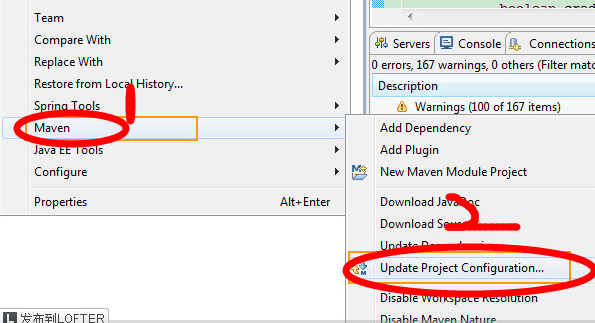
3、找到你要更新的项目的名字,选上勾,然后选择ok,项目上的红叉就会消失了。
