今天来介绍一个关于SpringMVC框架的文件上传功能。首先我个人感觉SpringMVC框架的文件上传还是要比Struts2框架要好用一些,灵活性更强。因为SpringMVC框架的文件上传有几种不同的实现方式,所以我们先给大家介绍基于CommonsMultipartFile来实现文件上传的功能
1. 大家可以先了解案例实现的效果
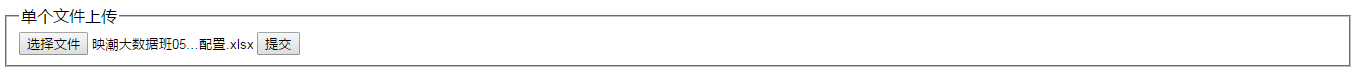
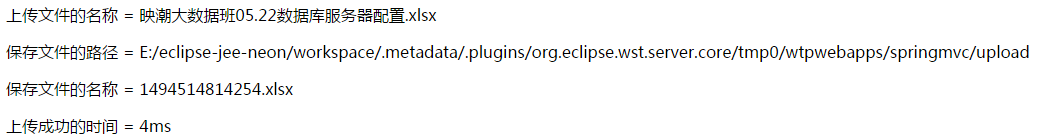
2. 搭建一下文件上传必备的环境
- 导入commons-fileupload-13.2.jar,commons-io-2.5.jar
- 在SpringMVC的配置文件中增加支持文件上传的解析器,如果不加入文件上传的解析,那么我们提交的请求会出现HTTP 400的错误
3. 文件上传功能需求
- 客户端提交的上传文件需要保存到Web服务器指定的目录中
- 服务器保存的文件名字需要进行一定的修改
4. 功能实现步骤
- 添加支持文件上传的解析器
<?xml version="1.0" encoding="UTF-8"?> <beans xmlns="http://www.springframework.org/schema/beans" xmlns:xsi="http://www.w3.org/2001/XMLSchema-instance" xmlns:p="http://www.springframework.org/schema/p" xmlns:context="http://www.springframework.org/schema/context" xmlns:mvc="http://www.springframework.org/schema/mvc" xsi:schemaLocation="http://www.springframework.org/schema/beans http://www.springframework.org/schema/beans/spring-beans.xsd http://www.springframework.org/schema/context http://www.springframework.org/schema/context/spring-context.xsd http://www.springframework.org/schema/mvc http://www.springframework.org/schema/mvc/spring-mvc.xsd"> <context:component-scan base-package="com.gxa.springmvc.controller"></context:component-scan> <bean id="multipartResolver" class="org.springframework.web.multipart.commons.CommonsMultipartResolver"> <property name="maxUploadSize" value="5242880"></property> <property name="maxInMemorySize" value="4096"></property> <property name="defaultEncoding" value="UTF-8"></property> </bean> </beans>
- 编写文件上传的控制器代码
package com.gxa.springmvc.controller; import java.io.File; import java.io.IOException; import java.io.PrintWriter; import javax.servlet.http.HttpServletRequest; import javax.servlet.http.HttpServletResponse; import org.springframework.stereotype.Controller; import org.springframework.web.bind.annotation.RequestMapping; import org.springframework.web.bind.annotation.RequestParam; import org.springframework.web.multipart.commons.CommonsMultipartFile; /** * SpringMVC的文件上次应用 * @author caleb * */ @Controller @RequestMapping("/upload") public class FileUploadController { /** * 单个文件上传 * @throws IOException */ @RequestMapping("/singlefileupload") public void singleFileUpload(@RequestParam(value="file") CommonsMultipartFile file, HttpServletRequest request, HttpServletResponse response) throws IOException { long start = System.currentTimeMillis(); String uploadFileName = file.getOriginalFilename(); String savePath = request.getServletContext().getRealPath("/") + "upload"; savePath = savePath.replaceAll("\\", "/"); String saveFileName = start + "" + uploadFileName.substring(uploadFileName.lastIndexOf(".")); File dirs = new File(savePath); if (!dirs.exists()) { dirs.mkdirs(); } file.transferTo(new File(dirs, saveFileName)); long end = System.currentTimeMillis(); response.setContentType("text/html;charset=UTF-8"); PrintWriter out = response.getWriter(); out.println("上传文件的名称 = " + uploadFileName); out.println("<p>"); out.println("保存文件的路径 = " + savePath); out.println("<p>"); out.println("保存文件的名称 = " + saveFileName); out.println("<p>"); out.println("上传成功的时间 = " + String.valueOf(end - start) + "ms"); out.flush(); out.close(); } }
- 编写文件上传的html代码,注意表单中需要加入enctype="multipart/form-data"
<!DOCTYPE html> <html> <head> <meta charset="UTF-8"> <title>Insert title here</title> </head> <body> <form action="upload/singlefileupload.do" method="post" enctype="multipart/form-data"> <fieldset> <legend>单个文件上传</legend> <input type="file" name="file"><input type="submit"> </fieldset> </form> </body> </html>
5. 控制器中代码解读
- singleFileUpload中的@RequestParam("file") CommonsMultipartFile file
public void singleFileUpload(@RequestParam(value="file") CommonsMultipartFile file, HttpServletRequest request, HttpServletResponse response) throws IOException
注意:html代码中文件上传域中的name="file"要对应Java代码中@RequestParam("file") CommonsMultipartFile file
- file.transferTo(new File(dirs, saveFileName)); 封装了解析文件上传的IO流,同时完成将文件保存到服务器的操作
- 因为在SpringMVC的配置文件中没有添加ViewResolver接口,所以我们就利用比较传统的Servlet API来展示上传成功的信息输出