一、SpringMVC简介
1、什么是MVC
MVC是一种软件架构的思想,将软件按照模型、视图、控制器来划分
M:Model,模型层,指工程中的JavaBean,作用是处理数据
JavaBean分为两类:
一类称为实体类Bean:专门存储业务数据的,如 Student、User 等
一类称为业务处理 Bean:指 Service 或 Dao 对象,专门用于处理业务逻辑和数据访问。
V:View,视图层,指工程中的html或jsp等页面,作用是与用户进行交互,展示数据
C:Controller,控制层,指工程中的servlet,作用是接收请求和响应浏览器
MVC的工作流程: 用户通过视图层发送请求到服务器,在服务器中请求被Controller接收,Controller
调用相应的Model层处理请求,处理完毕将结果返回到Controller,Controller再根据请求处理的结果
找到相应的View视图,渲染数据后最终响应给浏览器
maven依赖
<!-- Spring5和Thymeleaf整合包 -->
<dependency>
<groupId>org.thymeleaf</groupId>
<artifactId>thymeleaf-spring5</artifactId>
<version>3.0.12.RELEASE</version>
</dependency>
配置web.xml
注册SpringMVC的前端控制器DispatcherServlet
a>默认配置方式
此配置作用下,SpringMVC的配置文件默认位于WEB-INF下,默认名称为<servlet-name>-
servlet.xml,例如,以下配置所对应SpringMVC的配置文件位于WEB-INF下,文件名为springMVC
servlet.xml
SpringMVC的视图
SpringMVC中的视图是View接口,视图的作用渲染数据,将模型Model中的数据展示给用户
SpringMVC视图的种类很多,默认有转发视图和重定向视图
当工程引入jstl的依赖,转发视图会自动转换为JstlView
若使用的视图技术为Thymeleaf,在SpringMVC的配置文件中配置了Thymeleaf的视图解析器,由此视
图解析器解析之后所得到的是ThymeleafView
1、ThymeleafView
当控制器方法中所设置的视图名称没有任何前缀时,此时的视图名称会被SpringMVC配置文件中所配置
的视图解析器解析,视图名称拼接视图前缀和视图后缀所得到的最终路径,会通过转发的方式实现跳转
@RequestMapping("/index") public String index() { return "index"; }
2、转发视图
SpringMVC中默认的转发视图是InternalResourceView
SpringMVC中创建转发视图的情况:
当控制器方法中所设置的视图名称以"forward:"为前缀时,创建InternalResourceView视图,此时的视
图名称不会被SpringMVC配置文件中所配置的视图解析器解析,而是会将前缀"forward:"去掉,剩余部
分作为最终路径通过转发的方式实现跳转
例如"forward:/","forward:/index"
@RequestMapping("/testForward") public String testForward(){ return "forward:/index"; }
3、重定向视图
SpringMVC中默认的重定向视图是RedirectView
当控制器方法中所设置的视图名称以"redirect:"为前缀时,创建RedirectView视图,此时的视图名称不
会被SpringMVC配置文件中所配置的视图解析器解析,而是会将前缀"redirect:"去掉,剩余部分作为最
终路径通过重定向的方式实现跳转
例如"redirect:/","redirect:/index"
@RequestMapping("/testRedirect") public String testRedirect(){ return "redirect:/index"; }

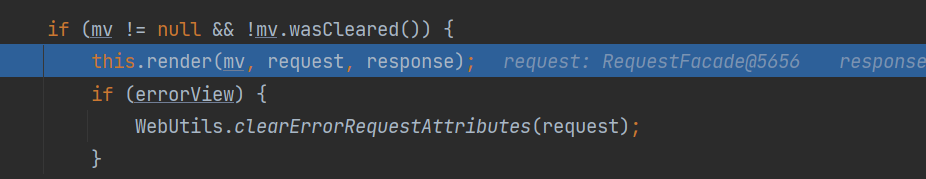
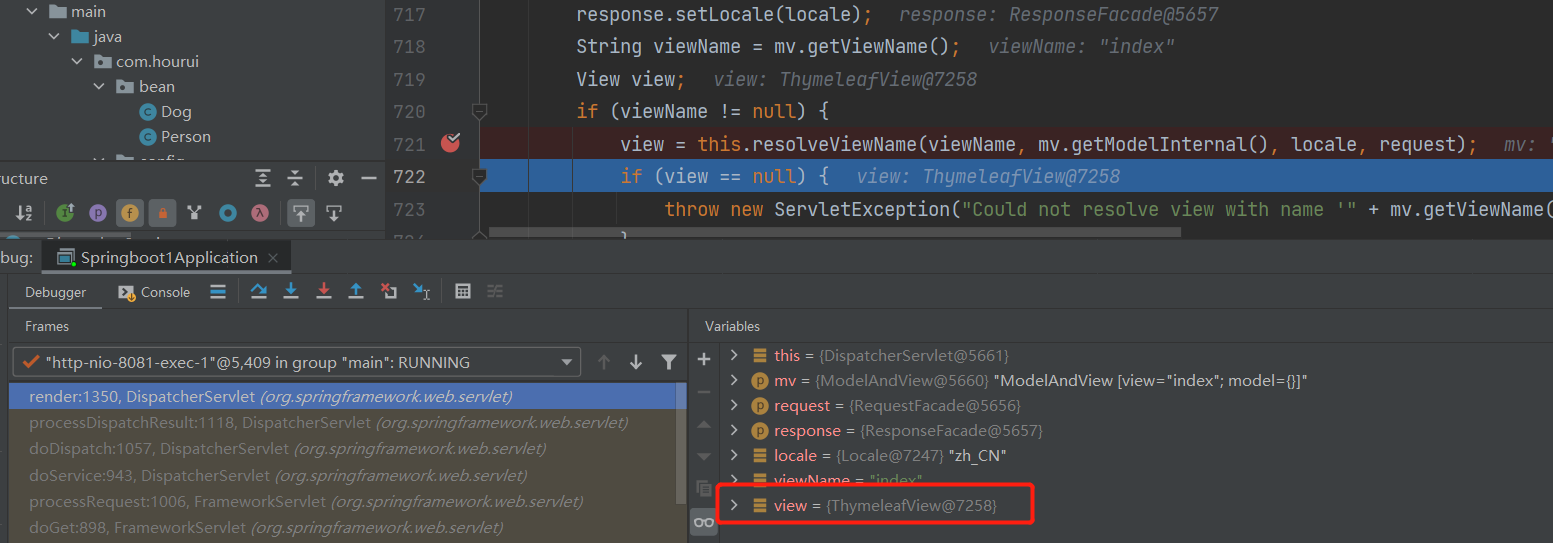
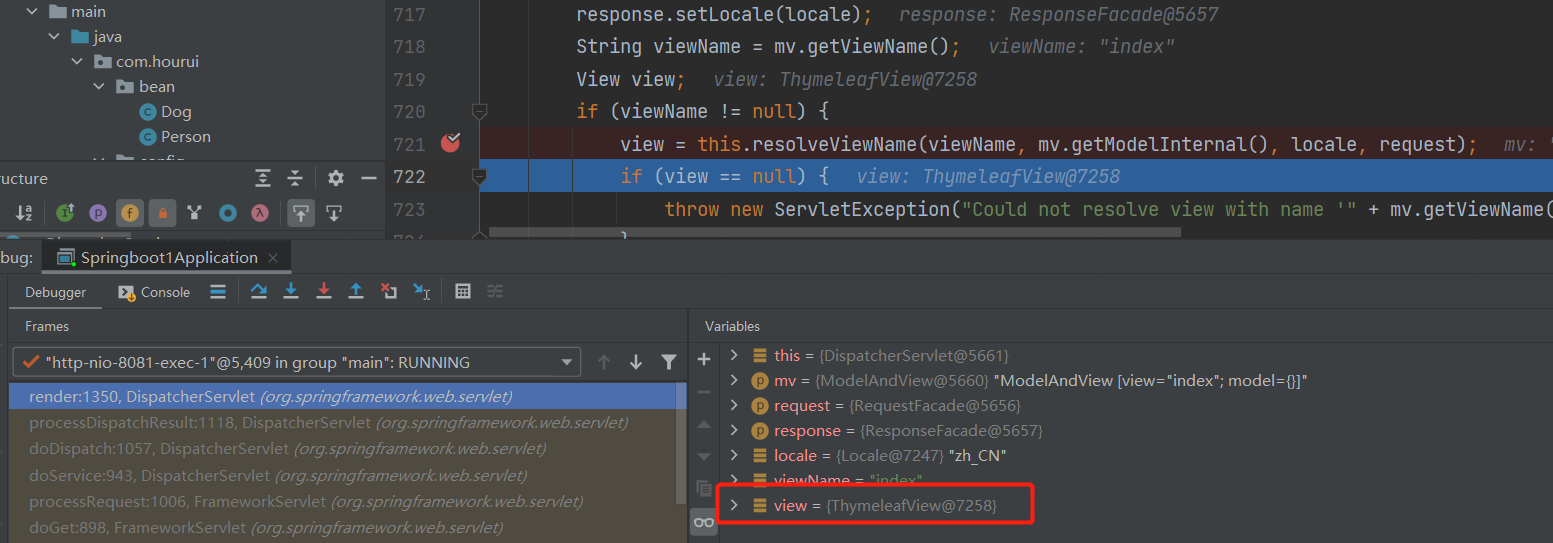
HttpMessageConverter
HttpMessageConverter,报文信息转换器,将请求报文转换为Java对象,或将Java对象转换为响应报
文
HttpMessageConverter提供了两个注解和两个类型:@RequestBody,@ResponseBody,RequestEntity,ResponseEntity
@RequestMapping("/testResponseBody") @ResponseBody public String testResponseBody(){ return "success"; }
@RequestMapping("/testRequestEntity") public String testRequestEntity(RequestEntity<String> requestEntity){ System.out.println("requestHeader:"+requestEntity.getHeaders()); System.out.println("requestBody:"+requestEntity.getBody()); return "success"; }
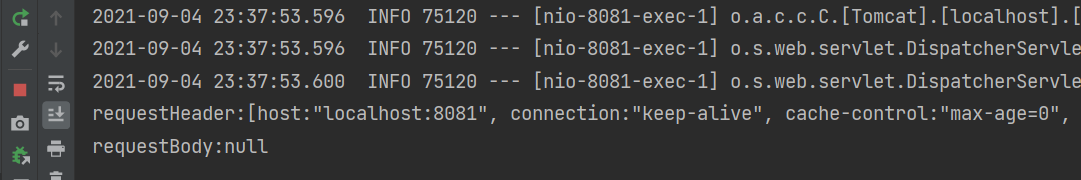
@RequestMapping("/testRequestBody") public String testRequestBody(@RequestBody String requestBody){ System.out.println("requestBody:"+requestBody); return "success"; }
使用ResponseEntity实现下载文件的功能
@RequestMapping("/testDown") public ResponseEntity<byte[]> testResponseEntity(HttpSession session) throws IOException { //获取ServletContext对象 ServletContext servletContext = session.getServletContext(); //获取服务器中文件的真实路径 String realPath = servletContext.getRealPath("/static/img/1.jpg"); //创建输入流 InputStream is = new FileInputStream(realPath); //创建字节数组 byte[] bytes = new byte[is.available()]; //将流读到字节数组中 is.read(bytes); //创建HttpHeaders对象设置响应头信息 MultiValueMap<String, String> headers = new HttpHeaders(); //设置要下载方式以及下载文件的名字 headers.add("Content-Disposition", "attachment;filename=1.jpg"); //设置响应状态码 HttpStatus statusCode = HttpStatus.OK; //创建ResponseEntity对象 ResponseEntity<byte[]> responseEntity = new ResponseEntity<>(bytes, headers, statusCode); //关闭输入流 is.close(); return responseEntity; }
异常处理器
SpringMVC提供了一个处理控制器方法执行过程中所出现的异常的接口:HandlerExceptionResolver
HandlerExceptionResolver接口的实现类有:DefaultHandlerExceptionResolver和
SimpleMappingExceptionResolver
SpringMVC提供了自定义的异常处理器SimpleMappingExceptionResolver,使用方式:
<bean class="org.springframework.web.servlet.handler.SimpleMappingExceptionResolver"> <property name="exceptionMappings">
<props>
<!--
properties的键表示处理器方法执行过程中出现的异常
properties的值表示若出现指定异常时,设置一个新的视图名称,跳转到指定页面
-->
<prop key="java.lang.ArithmeticException">error</prop>
</props>
</property>
<!--
exceptionAttribute属性设置一个属性名,将出现的异常信息在请求域中进行共享
-->
<property name="exceptionAttribute" value="ex"></property> </bean>
@ControllerAdvice public class ExceptionController { @ExceptionHandler(ArithmeticException.class) public void testException(Exception e) { System.out.println("--------exception--------"+e.getMessage()); } }
拦截器
1、拦截器的配置
SpringMVC中的拦截器用于拦截控制器方法的执行
SpringMVC中的拦截器需要实现HandlerInterceptor
SpringMVC的拦截器必须在SpringMVC的配置文件中进行配置
<bean class="com.atguigu.interceptor.FirstInterceptor"></bean>
<ref bean="firstInterceptor"></ref>
<!-- 以上两种配置方式都是对DispatcherServlet所处理的所有的请求进行拦截 -->
<mvc:interceptor>
<mvc:mapping path="/**"/>
<mvc:exclude-mapping path="/testRequestEntity"/>
<ref bean="firstInterceptor"></ref>
</mvc:interceptor>
<!--以上配置方式可以通过ref或bean标签设置拦截器,通过mvc:mapping设置需要拦截的请求,通过 mvc:exclude-mapping设置需要排除的请求,即不需要拦截的请求 -->
2、拦截器的三个抽象方法
SpringMVC中的拦截器有三个抽象方法:
1. preHandle:控制器方法执行之前执行preHandle(),其boolean类型的返回值表示是否拦截或放行,返
回true为放行,即调用控制器方法;返回false表示拦截,即不调用控制器方法
2. postHandle:控制器方法执行之后执行postHandle()
3. afterComplation:处理完视图和模型数据,渲染视图完毕之后执行afterComplation()
3、多个拦截器的执行顺序
a>若每个拦截器的preHandle()都返回true
此时多个拦截器的执行顺序和拦截器在SpringMVC的配置文件的配置顺序有关:
preHandle()会按照配置的顺序执行,而postHandle()和afterComplation()会按照配置的反序执行
b>若某个拦截器的preHandle()返回了false
@Configuration public class WebConfig implements WebMvcConfigurer { @Autowired private FirstInterceptor firstInterceptor; @Autowired private SecondInterceptor secondInterceptor; @Autowired private ThreeInterceptor threeInterceptor; //配置拦截器 @Override public void addInterceptors(InterceptorRegistry registry) { registry.addInterceptor(firstInterceptor); registry.addInterceptor(secondInterceptor); registry.addInterceptor(threeInterceptor).addPathPatterns("/**");
} }
@Component public class FirstInterceptor implements HandlerInterceptor { @Override public boolean preHandle(HttpServletRequest request, HttpServletResponse response, Object handler) throws Exception { System.out.println("------firstInterceptor-----preHandle"); return true; } @Override public void postHandle(HttpServletRequest request, HttpServletResponse response, Object handler, ModelAndView modelAndView) throws Exception { System.out.println("------firstInterceptor-----postHandle"); } @Override public void afterCompletion(HttpServletRequest request, HttpServletResponse response, Object handler, Exception ex) throws Exception { System.out.println("------firstInterceptor-----afterCompletion"); } } @Component public class SecondInterceptor implements HandlerInterceptor { @Override public boolean preHandle(HttpServletRequest request, HttpServletResponse response, Object handler) throws Exception { System.out.println("------secondInterceptor-----preHandle"); return true; } @Override public void postHandle(HttpServletRequest request, HttpServletResponse response, Object handler, ModelAndView modelAndView) throws Exception { System.out.println("------secondInterceptor-----postHandle"); } @Override public void afterCompletion(HttpServletRequest request, HttpServletResponse response, Object handler, Exception ex) throws Exception { System.out.println("------secondInterceptor-----afterCompletion"); } } @Component public class ThreeInterceptor implements HandlerInterceptor { @Override public boolean preHandle(HttpServletRequest request, HttpServletResponse response, Object handler) throws Exception { System.out.println("------threeInterceptor-----preHandle"); return true; } @Override public void postHandle(HttpServletRequest request, HttpServletResponse response, Object handler, ModelAndView modelAndView) throws Exception { System.out.println("------threeInterceptor-----postHandle"); } @Override public void afterCompletion(HttpServletRequest request, HttpServletResponse response, Object handler, Exception ex) throws Exception { System.out.println("------threeInterceptor-----afterCompletion"); } }
执行结果:
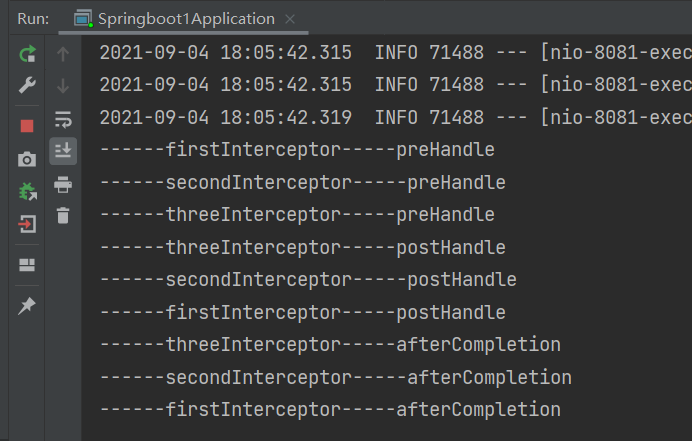
注意: /**在拦截器里面表示拦截所有请求,/*在拦截器里面表示拦截上下文后面的一层路径,在过滤器里面拦截所有
SpringMVC的执行流程
1、SpringMVC常用组件
DispatcherServlet:前端控制器,不需要工程师开发,由框架提供
作用:统一处理请求和响应,整个流程控制的中心,由它调用其它组件处理用户的请求
HandlerMapping:处理器映射器,不需要工程师开发,由框架提供
作用:根据请求的url、method等信息查找Handler,即控制器方法
Handler:处理器,需要工程师开发
作用:在DispatcherServlet的控制下Handler对具体的用户请求进行处理
HandlerAdapter:处理器适配器,不需要工程师开发,由框架提供
作用:通过HandlerAdapter对处理器(控制器方法)进行执行
ViewResolver:视图解析器,不需要工程师开发,由框架提供
作用:进行视图解析,得到相应的视图,例如:ThymeleafView、InternalResourceView、
RedirectView
View:视图
作用:将模型数据通过页面展示给用户
2、DispatcherServlet初始化过程
DispatcherServlet 本质上是一个 Servlet,所以天然的遵循 Servlet 的生命周期。所以宏观上是 Servlet
生命周期来进行调度
>DispatcherServlet初始化策略
FrameworkServlet创建WebApplicationContext后,刷新容器,调用onRefresh(wac),此方法在
DispatcherServlet中进行了重写,调用了initStrategies(context)方法,初始化策略,即初始化
DispatcherServlet的各个组件
所在类:org.springframework.web.servlet.DispatcherServlet
protected void initStrategies(ApplicationContext context) { this.initMultipartResolver(context); this.initLocaleResolver(context); this.initThemeResolver(context); this.initHandlerMappings(context); this.initHandlerAdapters(context); this.initHandlerExceptionResolvers(context); this.initRequestToViewNameTranslator(context); this.initViewResolvers(context); this.initFlashMapManager(context); }
3、DispatcherServlet调用组件处理请求
FrameworkServlet重写HttpServlet中的service()和doXxx(),这些方法中调用了
processRequest(request, response)
所在类:org.springframework.web.servlet.FrameworkServlet
protected void doService(HttpServletRequest request, HttpServletResponse response) throws Exception { this.logRequest(request); Map<String, Object> attributesSnapshot = null; if (WebUtils.isIncludeRequest(request)) { attributesSnapshot = new HashMap(); Enumeration attrNames = request.getAttributeNames(); label95: while(true) { String attrName; do { if (!attrNames.hasMoreElements()) { break label95; } attrName = (String)attrNames.nextElement(); } while(!this.cleanupAfterInclude && !attrName.startsWith("org.springframework.web.servlet")); attributesSnapshot.put(attrName, request.getAttribute(attrName)); } } request.setAttribute(WEB_APPLICATION_CONTEXT_ATTRIBUTE, this.getWebApplicationContext()); request.setAttribute(LOCALE_RESOLVER_ATTRIBUTE, this.localeResolver); request.setAttribute(THEME_RESOLVER_ATTRIBUTE, this.themeResolver); request.setAttribute(THEME_SOURCE_ATTRIBUTE, this.getThemeSource()); if (this.flashMapManager != null) { FlashMap inputFlashMap = this.flashMapManager.retrieveAndUpdate(request, response); if (inputFlashMap != null) { request.setAttribute(INPUT_FLASH_MAP_ATTRIBUTE, Collections.unmodifiableMap(inputFlashMap)); } request.setAttribute(OUTPUT_FLASH_MAP_ATTRIBUTE, new FlashMap()); request.setAttribute(FLASH_MAP_MANAGER_ATTRIBUTE, this.flashMapManager); } try {
// 处理请求和响应 this.doDispatch(request, response); } finally { if (!WebAsyncUtils.getAsyncManager(request).isConcurrentHandlingStarted() && attributesSnapshot != null) { this.restoreAttributesAfterInclude(request, attributesSnapshot); } } }
protected void doDispatch(HttpServletRequest request, HttpServletResponse response) throws Exception { HttpServletRequest processedRequest = request; HandlerExecutionChain mappedHandler = null; boolean multipartRequestParsed = false; WebAsyncManager asyncManager = WebAsyncUtils.getAsyncManager(request); try { try { ModelAndView mv = null; Object dispatchException = null; try { processedRequest = this.checkMultipart(request); multipartRequestParsed = processedRequest != request; /* mappedHandler:调用链 包含handler、interceptorList、interceptorIndex handler:
浏览器发送的请求所匹配的控制器方法 interceptorList:处理控制器方法的所有拦截器集合
interceptorIndex:拦截器索引,控制拦截器afterCompletion()的执行
*/ mappedHandler = this.getHandler(processedRequest); if (mappedHandler == null) { this.noHandlerFound(processedRequest, response); return; } // 通过控制器方法创建相应的处理器适配器,调用所对应的控制器方法 HandlerAdapter ha = this.getHandlerAdapter(mappedHandler.getHandler()); String method = request.getMethod(); boolean isGet = "GET".equals(method); if (isGet || "HEAD".equals(method)) { long lastModified = ha.getLastModified(request, mappedHandler.getHandler()); if ((new ServletWebRequest(request, response)).checkNotModified(lastModified) && isGet) { return; } } // 调用拦截器的preHandle() if (!mappedHandler.applyPreHandle(processedRequest, response)) { return; } // 由处理器适配器调用具体的控制器方法,最终获得ModelAndView对象 mv = ha.handle(processedRequest, response, mappedHandler.getHandler()); if (asyncManager.isConcurrentHandlingStarted()) { return; } this.applyDefaultViewName(processedRequest, mv); // 调用拦截器的postHandle() mappedHandler.applyPostHandle(processedRequest, response, mv); } catch (Exception var20) { dispatchException = var20; } catch (Throwable var21) { dispatchException = new NestedServletException("Handler dispatch failed", var21); } // 后续处理:处理模型数据和渲染视图 this.processDispatchResult(processedRequest, response, mappedHandler, mv, (Exception)dispatchException); } catch (Exception var22) { this.triggerAfterCompletion(processedRequest, response, mappedHandler, var22); } catch (Throwable var23) { this.triggerAfterCompletion(processedRequest, response, mappedHandler, new NestedServletException("Handler processing failed", var23)); } } finally { if (asyncManager.isConcurrentHandlingStarted()) { if (mappedHandler != null) { mappedHandler.applyAfterConcurrentHandlingStarted(processedRequest, response); } } else if (multipartRequestParsed) { this.cleanupMultipart(processedRequest); } } }
private void processDispatchResult(HttpServletRequest request, HttpServletResponse response, @Nullable HandlerExecutionChain mappedHandler, @Nullable ModelAndView mv, @Nullable Exception exception) throws Exception {
boolean errorView = false;
if (exception != null) {
if (exception instanceof ModelAndViewDefiningException) {
this.logger.debug("ModelAndViewDefiningException encountered", exception);
mv = ((ModelAndViewDefiningException)exception).getModelAndView();
} else {
Object handler = mappedHandler != null ? mappedHandler.getHandler() : null;
mv = this.processHandlerException(request, response, handler, exception);
errorView = mv != null;
}
}
if (mv != null && !mv.wasCleared()) {
// 处理模型数据和渲染视图
this.render(mv, request, response);
if (errorView) {
WebUtils.clearErrorRequestAttributes(request);
}
} else if (this.logger.isTraceEnabled()) {
this.logger.trace("No view rendering, null ModelAndView returned.");
}
if (!WebAsyncUtils.getAsyncManager(request).isConcurrentHandlingStarted()) {
if (mappedHandler != null) {
// 调用拦截器的afterCompletion()
mappedHandler.triggerAfterCompletion(request, response, (Exception)null);
}
}
}
4、SpringMVC的执行流程
1) 用户向服务器发送请求,请求被SpringMVC 前端控制器 DispatcherServlet捕获。
2) DispatcherServlet对请求URL进行解析,得到请求资源标识符(URI),判断请求URI对应的映射:
a) 不存在
i. 再判断是否配置了mvc:default-servlet-handler
ii. 如果没配置,则控制台报映射查找不到,客户端展示404错误
b) 存在则执行下面的流程
3) 根据该URI,调用HandlerMapping获得该Handler配置的所有相关的对象(包括Handler对象以及
Handler对象对应的拦截器),最后以HandlerExecutionChain执行链对象的形式返回。
4) DispatcherServlet 根据获得的Handler,选择一个合适的HandlerAdapter。
5) 如果成功获得HandlerAdapter,此时将开始执行拦截器的preHandler(…)方法【正向】
6) 提取Request中的模型数据,填充Handler入参,开始执行Handler(Controller)方法,处理请求。
在填充Handler的入参过程中,根据你的配置,Spring将帮你做一些额外的工作:
a) HttpMessageConveter: 将请求消息(如Json、xml等数据)转换成一个对象,将对象转换为指定
的响应信息
b) 数据转换:对请求消息进行数据转换。如String转换成Integer、Double等
c) 数据格式化:对请求消息进行数据格式化。 如将字符串转换成格式化数字或格式化日期等
d) 数据验证: 验证数据的有效性(长度、格式等),验证结果存储到BindingResult或Error中
7) Handler执行完成后,向DispatcherServlet 返回一个ModelAndView对象。
8) 此时将开始执行拦截器的postHandle(...)方法【逆向】。
9) 根据返回的ModelAndView(此时会判断是否存在异常:如果存在异常,则执行
HandlerExceptionResolver进行异常处理)选择一个适合的ViewResolver进行视图解析,根据Model
和View,来渲染视图。
10) 渲染视图完毕执行拦截器的afterCompletion(…)方法【逆向】。
11) 将渲染结果返回给客户端。