什么是Redis?如果对Redis不了解可以看下这篇Redis简单入门:Redis学习
1、 开始安装
1.1 首先肯定得下载安装包
进入官网,看一下当前的最新稳定版本:https://redis.io/
然后进入下载页面,这里官网给安排的明明白白的,直接对着操作就完了
Download, extract and compile Redis with:
$ wget http://download.redis.io/releases/redis-6.0.7.tar.gz $ tar xzf redis-6.0.7.tar.gz $ cd redis-6.0.7 $ makeThe binaries that are now compiled are available in the
srcdirectory. Run Redis with:$ src/redis-serverYou can interact with Redis using the built-in client:
$ src/redis-cli redis> set foo bar OK redis> get foo "bar"
1.2 实操一遍安装
1.2.1 下载
打开Linux,随便进入一个目录输入第一条命令开始下载,个人一般在/opt目录下下载
cd /opt wget http://download.redis.io/releases/redis-6.0.7.tar.gz
(网真慢2m大小的文件,愣是下了快10分钟,这里嫌慢的可以先下载好,再传到linux中,下载网址就是上面的网址)
1.2.2 解压编译
下载好后压缩包就在当前目录下
ll #查看 tar xzf redis-6.0.7.tar.gz #解压
完成后会得到文件夹redis-6.0.7,进入目录中,编译
cd redis-6.0.7 make
嗯?出现了错误:

莫慌,百度一下,有条解决方案:https://jingyan.baidu.com/article/15622f2435355dfdfcbea595.html
上边那条解决方案有错,gcc版本太低,不能编译redis6.x的版本,用这条方案:http://siguoyi.com/?content/read-199.html
2、 运行Redis
2.1 基本运行
Redis编译完成后,客户端与服务端在安装目录下的src文件夹下,分别为redis-server、redis-cli,配置文件在安装目录下,为redis.conf
运行服务端:
src/redis.server
src/redis.server redis.conf #指定配置文件,可以根据需要指定其他的配置文件
再开一个窗口运行客户端
src/redis.cli
src/redis-cli -h 127.0.0.1 -p 6379 #指定连接的服务端ip和端口

2.2 后台运行
简单运行很容易操作,直接启动redis服务端程序即可,但是这样做会使程序占用我们的控制台窗口,要连接客户端程序或执行其他命令就得重新开启一个窗口。
可以设置让redis在后台运行:
创建一个新的文件夹,复制一份redis.conf配置文件,在复制的文件中修改配置,daemonize no 改为yes,然后加载配置文件运行。
mkdir redisconf && cp redis.conf redisconf/ && cd redisconf vim redis.conf
daemonize no -> daemonize yes
:wq #保存
src/redis-server redisconf/redis.conf #注意目录结构
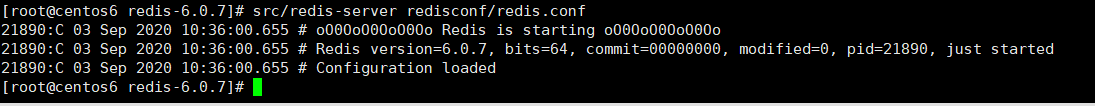
查看进程:
ps -ef | grep redis
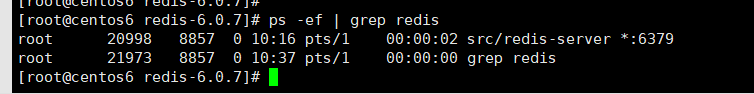
连接客户端测试

3、 退出关闭
3.1 退出客户端
exit 或 quit,不会影响服务端
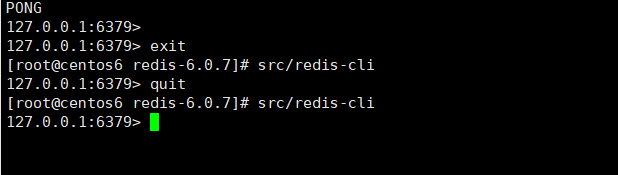
3.2 关闭服务端
shutdown
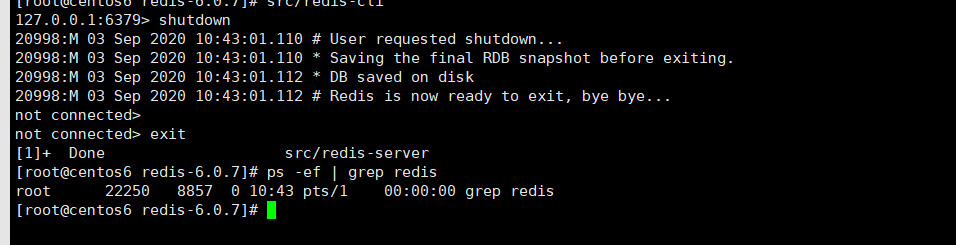
执行后服务端程序退出,查看进程该进程已经结束。