一、初识系统
1、一上来先看下路由规则Global.asax.cs
routes.MapRoute( "Default", // Route name "{controller}/{action}/{id}", // URL with parameters new { controller = "Home", action = "Index", id = UrlParameter.Optional } // Parameter defaults );
默认路由是homt/index,找到Controllers/HomeController.cs,发现指向Area的Account的Auth控制器的Index视图
public ActionResult Index() { return RedirectToAction("Index", "Auth", new { Area = "Account"}); }
2、Index自动跳转Login
虽然知道按惯例没登陆时会跳到登陆页,但不知道这份源码是靠什么判断的。以前做过的项目,要么是在js的ajax中去取认证,要么是asp.net后台判断Session。
我把index.cshtml注释掉,还是会自动跳到Login。只是登陆后首页变空白了(因为被注释掉了)。下了断点,发现确实是没跳到index的,是跳转之前就有判断。
找到AuthController.cs,注释掉,确实不会自动跳转了,会跳到http://localhost:4337/Account/Auth/Index,并报找不到页面
3、原来是继承了基类
public class AuthController : AdminControllerBase
/// <summary> /// 方法执行前,如果没有登录就调整到Passport登录页面,没有权限就抛出信息 /// </summary> /// <param name="filterContext"></param> protected override void OnActionExecuting(ActionExecutingContext filterContext) { var noAuthorizeAttributes = filterContext.ActionDescriptor.GetCustomAttributes(typeof(AuthorizeIgnoreAttribute), false); if (noAuthorizeAttributes.Length > 0) return; base.OnActionExecuting(filterContext); if (this.LoginInfo == null) { filterContext.Result = RedirectToAction("Login", "Auth", new { Area = "Account"}); return; }
...后面省略... }
基类再继承自ControllerBase,重写了OnActionExecuting方法,在跳转时进行权限判断
(基础知识薄弱呀,一开始登陆页就给个下马威)
4、登陆页
http://localhost:4337/Account/Auth/Login

BootStrap风格,美观大方。
<div class="alert alert-error hide"> <button class="close" data-dismiss="alert"></button> <span>Enter any username and passowrd.</span> </div>
<form class="form-vertical register-form" action="index.html"> <h3 class="">Sign Up</h3> <p>Enter your account details below:</p> <div class="control-group"> <label class="control-label visible-ie8 visible-ie9">Username</label> <div class="controls"> <div class="input-icon left"> <i class="icon-user"></i> <input class="m-wrap placeholder-no-fix" type="text" placeholder="Username" name="username"/> </div> </div> </div> <div class="control-group"> <label class="control-label visible-ie8 visible-ie9">Password</label> <div class="controls"> <div class="input-icon left"> <i class="icon-lock"></i> <input class="m-wrap placeholder-no-fix" type="password" id="register_password" placeholder="Password" name="password"/> </div> </div> </div> <div class="control-group"> <label class="control-label visible-ie8 visible-ie9">Re-type Your Password</label> <div class="controls"> <div class="input-icon left"> <i class="icon-ok"></i> <input class="m-wrap placeholder-no-fix" type="password" placeholder="Re-type Your Password" name="rpassword"/> </div> </div> </div> <div class="control-group"> <!--ie8, ie9 does not support html5 placeholder, so we just show field title for that--> <label class="control-label visible-ie8 visible-ie9">Email</label> <div class="controls"> <div class="input-icon left"> <i class="icon-envelope"></i> <input class="m-wrap placeholder-no-fix" type="text" placeholder="Email" name="email"/> </div> </div> </div> <div class="control-group"> <div class="controls"> <label class="checkbox"> <input type="checkbox" name="tnc"/> I agree to the <a href="#">Terms of Service</a> and <a href="#">Privacy Policy</a> </label> <div id="register_tnc_error"></div> </div> </div> <div class="form-actions"> <button id="register-back-btn" type="button" class="btn"> <i class="m-icon-swapleft"></i> Back </button> <button type="submit" id="register-submit-btn" class="btn green pull-right"> Sign Up <i class="m-icon-swapright m-icon-white"></i> </button> </div> </form>
这两段代码访问不到,不知何故,上面一段是英文提示输入用户名密码的,下面那一大段是注册新用户的,把类名去掉就会显示。
不知是不了解BootStrap还是不了解MVC,或是源码本身Bug,总之在界面上点来点去就是不会出现这两段代码内容
二、模仿
没想到一个小小登陆页也这么多名堂。以往以验告诉自已,别人的代码看上去都会,真要自已做时马上无从下手,现在就从第一个页面开始做起。
1、把自已那个空的MVC翻出来,清空,从头弄起。
在Controllers上右键,新建控制器Home,再建视图Index.cshtml。
public ActionResult Index() { return RedirectToAction("Index", "Auth", new { Area = "Account"}); }
发现示例中有new { Area = "Account"}),有个文件夹叫Areas,还以为是新建文件夹。但在项目上右建,发现有个新建区域,那就是这个了,建好后有MVC相应文件夹和 AreaRegistration。
看来MVC里什么控制器、视图、区域,都要新建相应的,不要自已去建空文件夹和类库,而且在Areas上右键,会有新建区域,在其它地方右键就没有,MVC很看重文件夹和文件命名
2、照猫画虎,建了Auth的Index和Login
页面随便写几个字,能辨别是哪个页面就行
3、公共基类
源码有个Common文件夹,放了1个控制器基类和3个Context,不管怎样,照着来吧,先弄个控制器基类
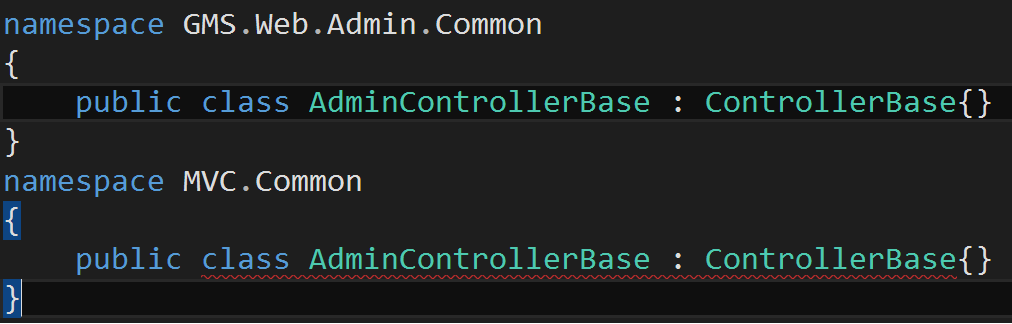
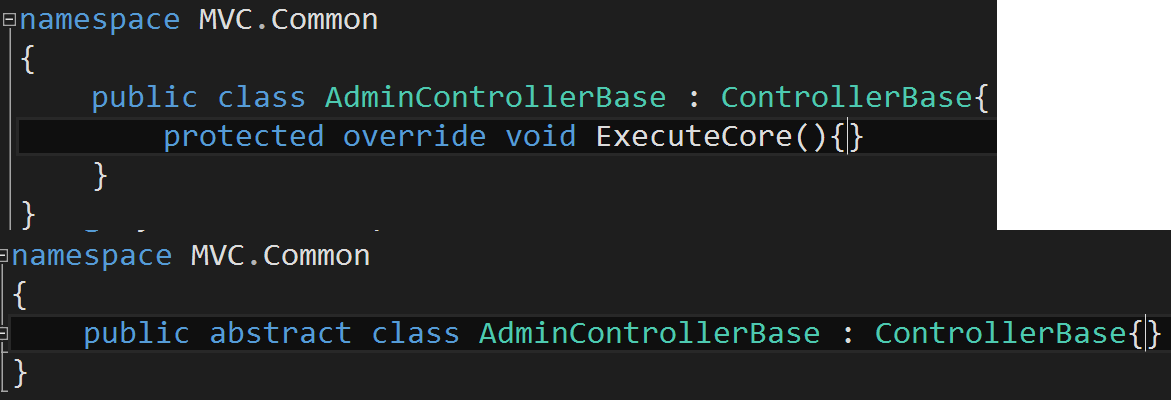
不知是MVC版本不同还是怎么着,它可以直接继承ControllerBase,我这不行,除非实现ExecuteCore或改成abstract
关于四大修饰符virtual、override、sealed、abstract,至今没搞清楚。。。留着哪天查查资料整理一下吧
还没完,它重写了OnActionExecuting,虽然不懂,但看名字就是执行Action的时候可以做一些操作,我这也要重写这方法,结果没有这方法可重写。。。
public abstract class ControllerBase : GMS.Framework.Web.ControllerBase
定睛一看,原来它这不是原始的ControllerBase,是自已又封装了一层,OnActionExecuting是自已的方法。。。
源码里继承了Common文件夹里的ControllerBase,又继承自上一级GMS.Web的ControllerBase,又继承自另一文件夹的_Framework的GMS.Framework.Web的ControllerBase,最后才继承自Controller
太多级绕晕了,我这里少一级吧。看它GMS.Web这一级里几个公共类库没什么特别的,和Common文件夹里合并就得了。
4、特性
它那边有个LoginInfo,现在还没弄这个,以前项目用的是Session,先随便写上Session的判断,但跳不到Login页,死循环了。因为想要跳转,就会执行OnActionExecuting,而这里面又是要跳转。。。
研究了一下,发现源码里有使用个[AuthorizeIgnore]特性,字面意思就是忽略验证,然后在基类里判断
var noAuthorizeAttributes = filterContext.ActionDescriptor.GetCustomAttributes(typeof(AuthorizeIgnoreAttribute), false); if (noAuthorizeAttributes.Length > 0) return;
[AuthorizeIgnore] public ActionResult Login() { return View(); }
不管三七二十一,在Login前加上,但是不认,因为这个也是源码自定义的特性。。。
public class AuthorizeIgnoreAttribute : Attribute {}
也可以使用.net自带的一些特性,根据特性判断,但试了下好像只有Authorize,没有AuthorizeIgnore之类的。好在可以继承Attribute,自定义特性。
5、万里长征第一步

经过一番折腾,总算进了登陆页了。。。一个简简单单的登陆页,用到了这么多知识,这份源码真是太好了,让我学到不少,感谢guozili(http://www.cnblogs.com/guozili/p/3496265.html)。
明天继续把登陆页UI做出来。还要研究一下怎么映射数据库到实体。目前公司项目用的是T4模板,把表映射成实体,不知EF是怎么个映射法,教程有看过,还没动手实践过。而且也要研究一下它项目里是怎么映射的。