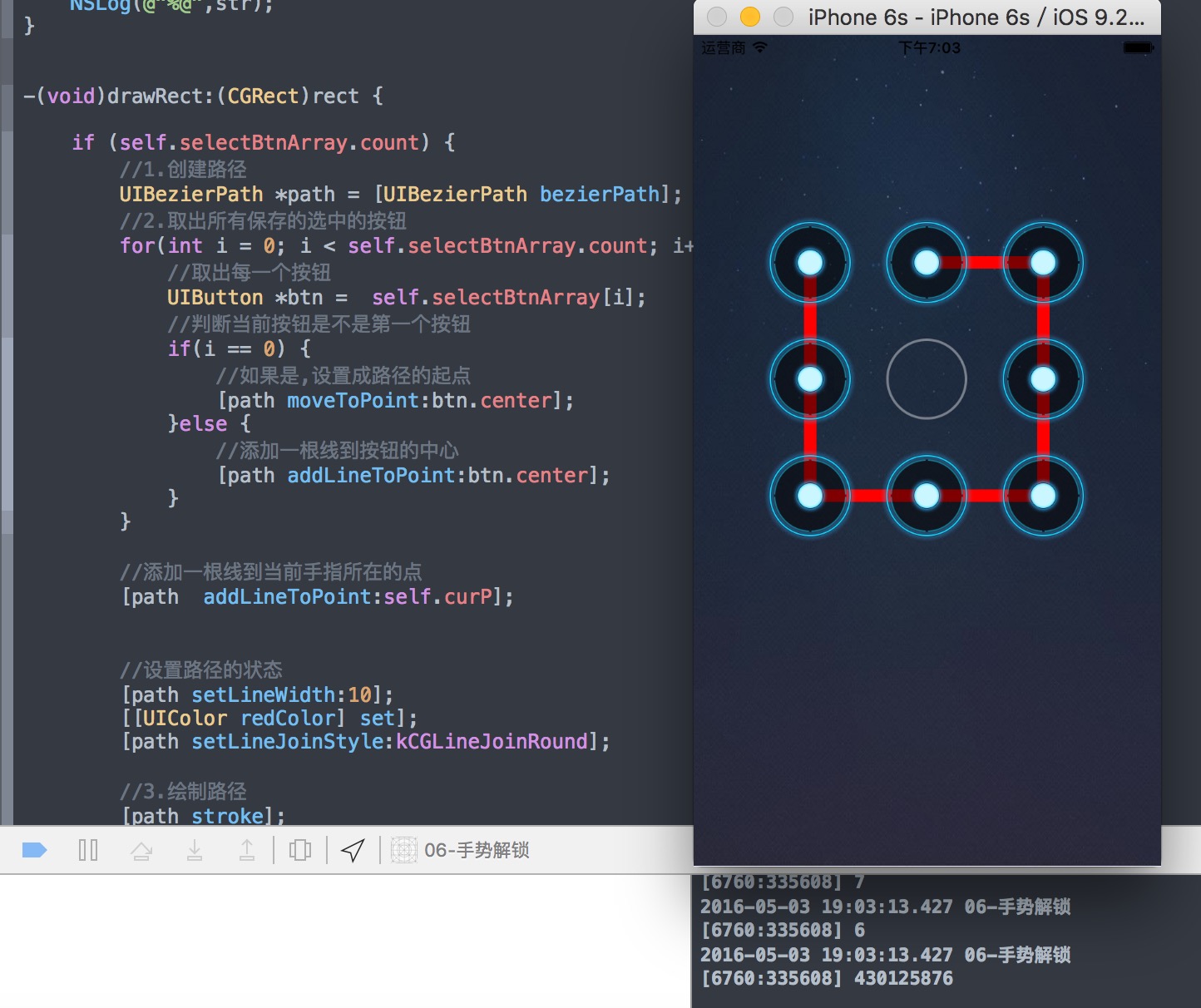
#import "ClockView.h"
@interface ClockView()
/** 存放的都是当前选中的按钮 */
@property (nonatomic, strong) NSMutableArray *selectBtnArray;
//当前手指所在的点
@property (nonatomic, assign) CGPoint curP;
@end
@implementation ClockView
-(NSMutableArray *)selectBtnArray {
if (_selectBtnArray == nil) {
_selectBtnArray = [NSMutableArray array];
}
return _selectBtnArray;
}
-(void)awakeFromNib {
//搭建界面添加按钮
[self setUp];
}
//搭建界面添加按钮
- (void)setUp {
for (int i = 0; i < 9; i++) {
//创建按钮
UIButton *btn= [UIButton buttonWithType:UIButtonTypeCustom];
btn.userInteractionEnabled = NO;
btn.tag = i;
//设置按钮图片
[btn setImage:[UIImage imageNamed:@"gesture_node_normal"] forState:UIControlStateNormal];
//设置选中状态下的图片
[btn setImage:[UIImage imageNamed:@"gesture_node_selected"] forState:UIControlStateSelected];
[self addSubview:btn];
}
}
//获取当前手指所在的点
- (CGPoint)getCurrentPoint:(NSSet *)touches {
//1.获取当前手指所在的点
UITouch *touch = [touches anyObject];
return [touch locationInView:self];
}
//给定一个点,判断给定的点在不在按钮身上
//如果在按钮身,返回当前所在的按钮,如果不在,返回nil;
- (UIButton *)btnRectContainsPoint:(CGPoint)point {
for (UIButton *btn in self.subviews) {
if (CGRectContainsPoint(btn.frame, point)) {
//让当前按钮成为选中状态
//btn.selected = YES;
return btn;
}
}
return nil;
}
//手指开始点击
-(void)touchesBegan:(NSSet<UITouch *> *)touches withEvent:(UIEvent *)event {
//当前的手指所在的点在不在按钮上, 如果在,让按钮成为选中状态
//1.获取当前手指所在的点
//UITouch *touch = [touches anyObject];
//CGPoint curP = [touch locationInView:self];
CGPoint curP = [self getCurrentPoint:touches];
//2.判断curP在不在按钮身上
UIButton *btn = [self btnRectContainsPoint:curP];
if (btn && btn.selected == NO) {
btn.selected = YES;
//保存当前选中的按钮
[self.selectBtnArray addObject:btn];
}
}
//手指移动时调用
-(void)touchesMoved:(NSSet<UITouch *> *)touches withEvent:(UIEvent *)event {
//当前的手指所在的点在不在按钮上, 如果在,让按钮成为选中状态
//1.获取当前手指所在的点
//UITouch *touch = [touches anyObject];
//CGPoint curP = [touch locationInView:self];
CGPoint curP = [self getCurrentPoint:touches];
//记录当前手指所在的点
self.curP = curP;
//2.判断curP在不在按钮身上
UIButton *btn = [self btnRectContainsPoint:curP];
if (btn && btn.selected == NO) {
btn.selected = YES;
[self.selectBtnArray addObject:btn];
}
//重绘
[self setNeedsDisplay];
}
//手指离开时调用
-(void)touchesEnded:(NSSet<UITouch *> *)touches withEvent:(UIEvent *)event {
NSMutableString *str = [NSMutableString string];
//1.取消所有选中的按钮
for (UIButton *btn in self.selectBtnArray) {
NSLog(@"%ld",btn.tag);
btn.selected = NO;
[str appendFormat:@"%ld",btn.tag];
}
//2.清空路径
[self.selectBtnArray removeAllObjects];
[self setNeedsDisplay];
//3.查看当前选中按钮的顺序
NSLog(@"%@",str);
}
-(void)drawRect:(CGRect)rect {
if (self.selectBtnArray.count) {
//1.创建路径
UIBezierPath *path = [UIBezierPath bezierPath];
//2.取出所有保存的选中的按钮
for(int i = 0; i < self.selectBtnArray.count; i++) {
//取出每一个按钮
UIButton *btn = self.selectBtnArray[i];
//判断当前按钮是不是第一个按钮
if(i == 0) {
//如果是,设置成路径的起点
[path moveToPoint:btn.center];
}else {
//添加一根线到按钮的中心
[path addLineToPoint:btn.center];
}
}
//添加一根线到当前手指所在的点
[path addLineToPoint:self.curP];
//设置路径的状态
[path setLineWidth:10];
[[UIColor redColor] set];
[path setLineJoinStyle:kCGLineJoinRound];
//3.绘制路径
[path stroke];
}
}
-(void)layoutSubviews {
[super layoutSubviews];
//取出每一个按钮,设置按钮的frame.
CGFloat x = 0;
CGFloat y = 0;
CGFloat btnWH = 74;
//总共有多少列
int column = 3;
CGFloat margin = (self.bounds.size.width - (btnWH * column)) / (column + 1);
int curC = 0;
int curR = 0;
for (int i =0; i < self.subviews.count; i++) {
//求当前所在的列
curC = i % column;
//当前所在的行
curR = i / column;
x = margin + (btnWH + margin) * curC;
y = margin + (btnWH + margin) * curR;
//取出每一个按钮
UIButton *btn = self.subviews[i];
//设置按钮的frame.
btn.frame = CGRectMake(x, y, btnWH, btnWH);
}
}
@end