安装完Ubuntu 16.04后,要更换为国内的软件源:
Ubuntu
1、软件包管理中心(推荐)
在软件包管理中心“软件源”中选择“中国的服务器”下mirros.aliyun.com即可自动使用
2、手动更改配置文件
编辑/etc/apt/sources.list文件(需要使用sudo), 在文件最前面添加以下条目(操作前请做好相应备份)
deb http://mirrors.aliyun.com/ubuntu/ quantal main restricted universe multiverse deb http://mirrors.aliyun.com/ubuntu/ quantal-security main restricted universe multiverse deb http://mirrors.aliyun.com/ubuntu/ quantal-updates main restricted universe multiverse deb http://mirrors.aliyun.com/ubuntu/ quantal-proposed main restricted universe multiverse deb http://mirrors.aliyun.com/ubuntu/ quantal-backports main restricted universe multiverse deb-src http://mirrors.aliyun.com/ubuntu/ quantal main restricted universe multiverse deb-src http://mirrors.aliyun.com/ubuntu/ quantal-security main restricted universe multiverse deb-src http://mirrors.aliyun.com/ubuntu/ quantal-updates main restricted universe multiverse deb-src http://mirrors.aliyun.com/ubuntu/ quantal-proposed main restricted universe multiverse deb-src http://mirrors.aliyun.com/ubuntu/ quantal-backports main restricted universe multiverse
Quantal(12.10)
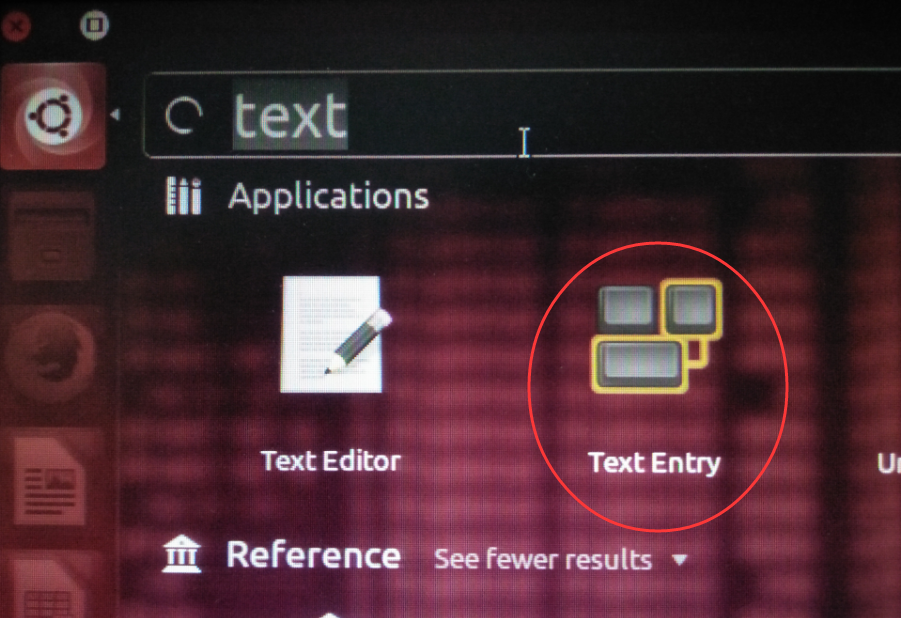
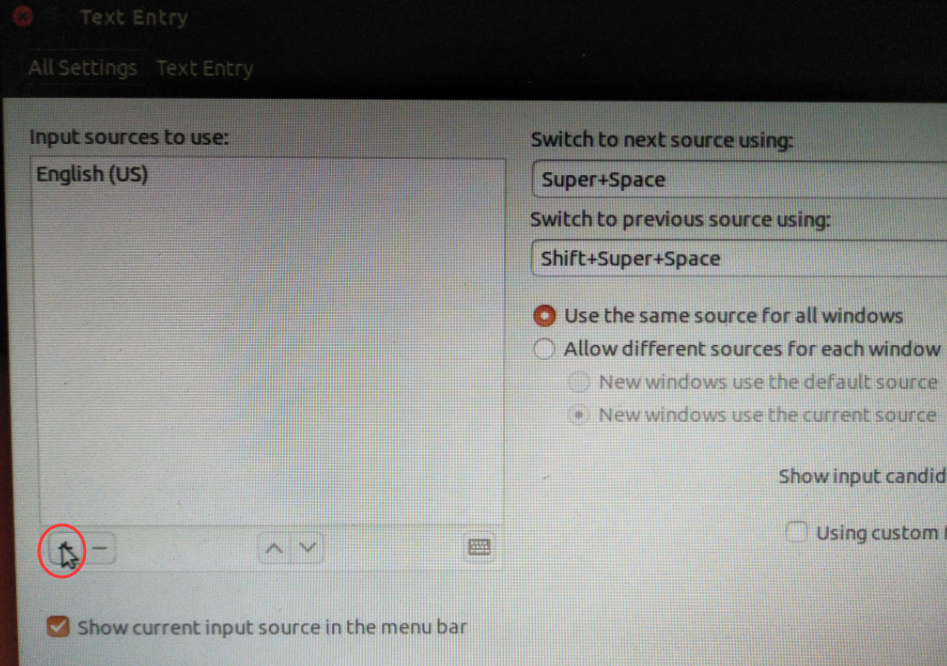
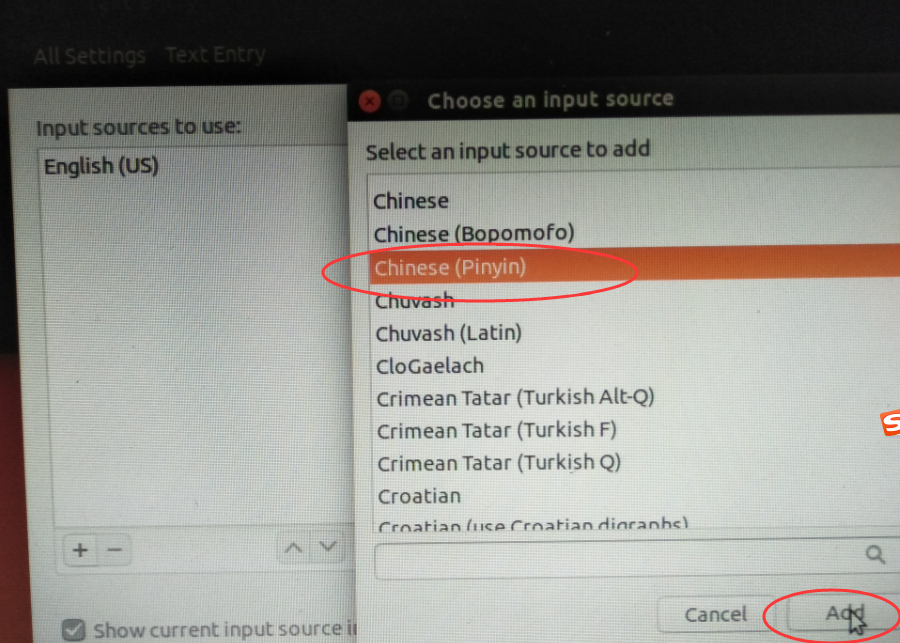
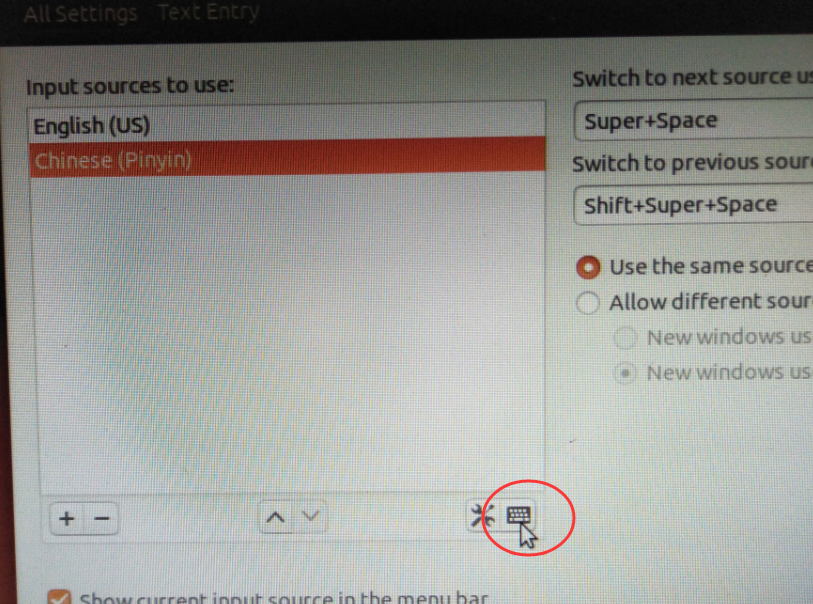
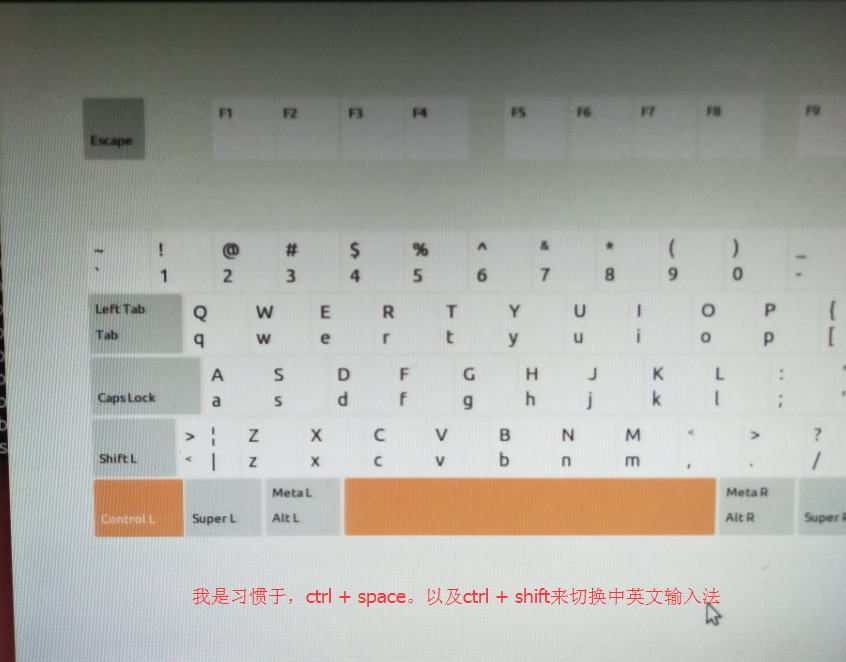
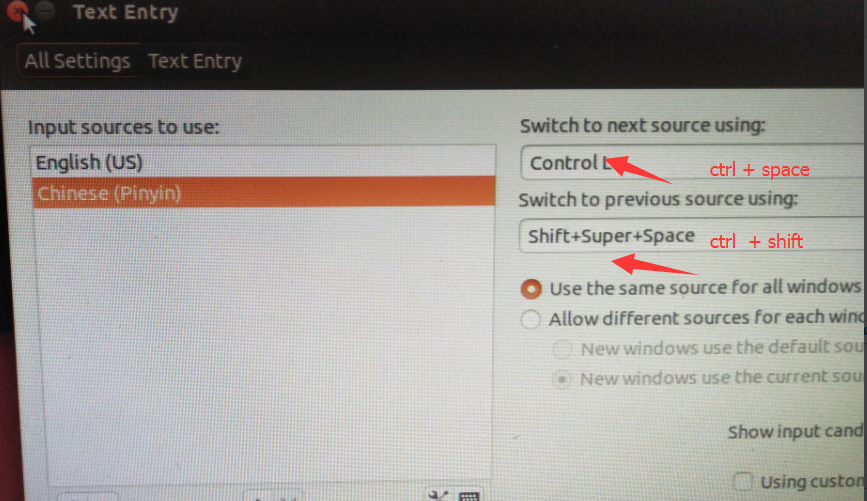
1.首先我们先去搜狗输入法的官网下载linux系统下的安装包,http://pinyin.sogou.com/linux/
2.找到文件,然后再终端敲击命令:sudo dpkg -i sogoupinyin_2.1.0.0082_amd64.deb
我们发现并没有成功安装,但是不要着急,我们看一下错误提示,关于fcitx的一些东西好像是没有安装,fcitx是一个输入法系统,sogou是基于这个系统的,所以我们还需要先把fcitx搞定。(添加fcitx的键盘输入法系统,因为sogou是基于fcitx的,而系统默认的是iBus;)
(1)先添加以下源
sudo add-apt-repository ppa:fcitx-team/nightly
sudo add-apt-repository ppa:fcitx-team/nightly
(2)添加源后我们更新一下系统sudo apt-get update
开始安装fcitx sudo apt-get install fcitx
接着安装fcitx的配置工具
sudo apt-get install fcitx-config-gtk发现又有错误提示,但是告诉咱们尝试一下“apt-get -f install”
然后安装fcitx的table-all软件包sudo apt-get install fcitx-table-all安装im-switch切换工具sudo apt-get install im-switch其实fcitx只是一个输入法工具,本身不带资源包的,所以Ubuntu下安装搜狗输入法,需要我们自己来下载搜狗输入法的资源包 。这个时候是看不到效果的,一定要注销一次搜索出fcitx配置,将sogou输入法设为默认即可