store文件如下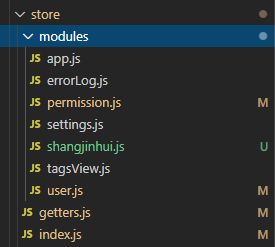
1.modules下文件是模块化的划分,里面的js有state,action,mutations.然后通过
export default {
namespaced: true,
state,
mutations,
actions
}
方式导出。
2.index.js中导出的格式如下
new Vuex.Store({ modules:{ app:{ namespaced:true, state:{}, mutations:{}, actions:{} }, ... }, getters:{ sidebar: state => state.app.sidebar, size: state => state.app.size, device: state => state.app.device, sjhnum: state => state.shangjinhui.num, ... } })
所以index.js中需要先对modules进行处理,通过require.context获取modules下所有js文件,如下
const modulesFiles = require.context('./modules', true, /.js$/)
const modules = modulesFiles.keys().reduce((modules, modulePath) => {
const moduleName = modulePath.replace(/^./(.*).w+$/, '$1')
const value = modulesFiles(modulePath)
modules[moduleName] = value.default
return modules
}, {})
然后对getters的处理可以摘出来放到单独js里。
因为modules的处理,下面相对于普通的使用方式多了个命名空间
3.获取store里的数据
1 this.$store.state.命名空间.
2 import { mapState } from 'vuex';
computed:{
...mapGetters({
'getters里定义的key(其实对应的state值)'
})
}
4修改store值
this.$store.dispatch('命名空间/actions里的函数名',参数数据),
this.$store.commit('命名空间/mutations里的函数名',参数数据)