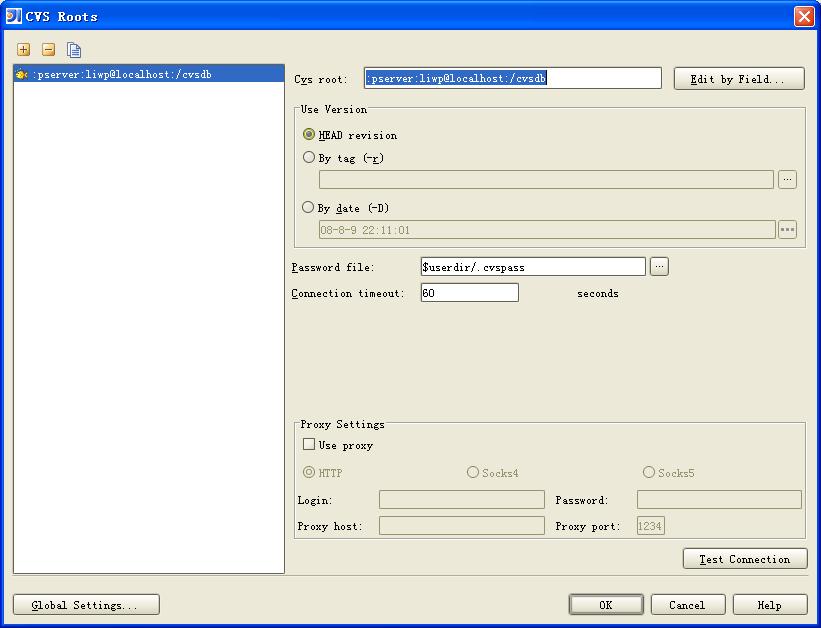I am a new comer In use IDEA, I choose IDEA because when I study AppFuse, in it's document said that IDEA is the best IDE, so I want to study use it. But on the road of using IDEA, there are many difficult for a new user.
The following show how to configure CVS in IDEA.
When we develop java application, we always put the project's source code to version control software. to put the source in the IDEA to CVS, we should config the CVS in the IDEA.
follow the following step in the image, add a version control to the project.
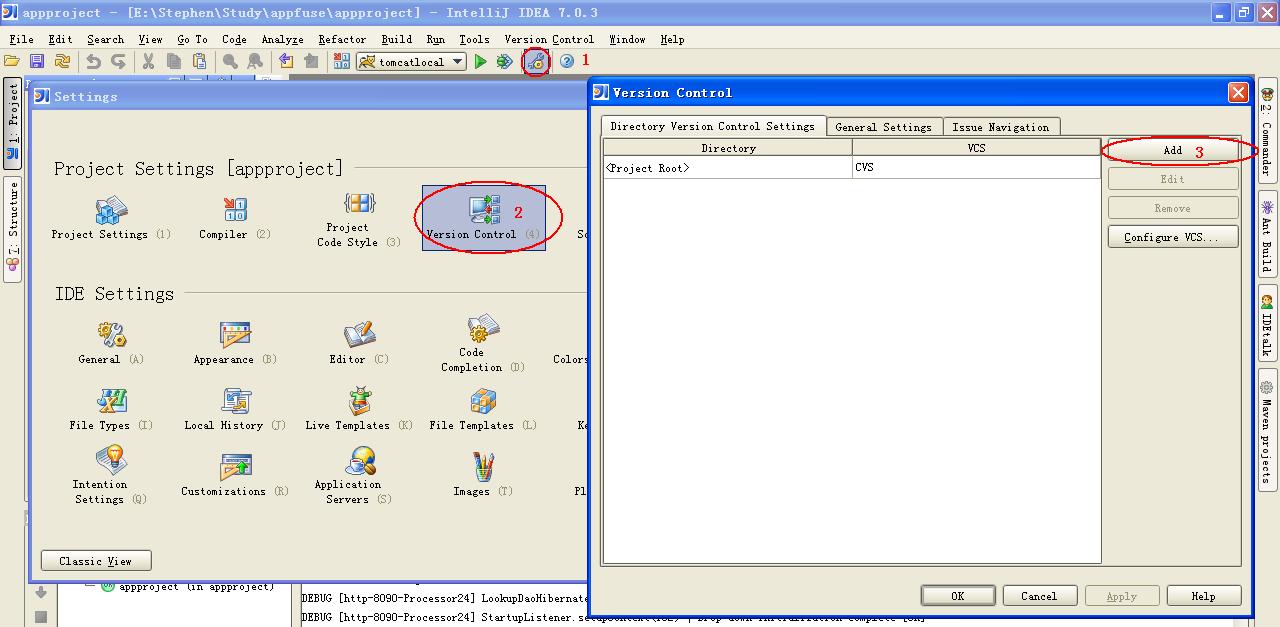
After add the version control to the project, we should configure CVS's root, first open the CVS Roots configuration window, then add a root to the CVS Roots.
Open the CVS Roots configration window:
In the CVS Roots configuration window, can use "Edit by Field" button to configure the Cvs root.
After configurate the CVS Root, We can put the project to CVS.