SSM框架下,mapper.xml 中 association 标签和 collection 标签的使用
当数据库中表与表之间有关联时,在对数据库进行操作时,就不只是针对某一张表了,需要联表查询
MyBatis中如何实现联表查询
1、首先新建两张表
学生表(student)
- ID:stu_id
- 姓名:stu_name
- 年龄:stu_age
- 性别:stu_gender
- 所在班级:g_id
班级表(grade)
- ID:g_id
- 班级名称:g_name
学生表和班级表通过 g_id 进行关联,一个班级对应多个学生

2、创建相应的实体类和mapper接口
(1)创建 Student 类和 Grade 类(包名:com.bwlu.bean)
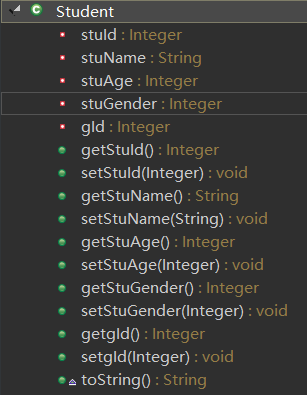
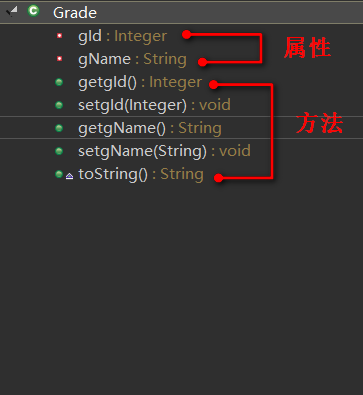
(2)创建 StudentMapper 接口和 GradeMapper 接口和相应的 XML 文件(使用逆向生成可直接生成)
StudentMapper.java 接口
Student selectByPrimaryKey(Integer stuId);//按主键查询一条记录
StudentMapper.xml
<mapper namespace="com.bwlu.mapper.StudentMapper" > <resultMap id="BaseResultMap" type="com.bwlu.bean.Student" > <id column="stu_id" property="stuId" jdbcType="INTEGER" /> <result column="stu_name" property="stuName" jdbcType="VARCHAR" /> <result column="stu_age" property="stuAge" jdbcType="INTEGER" /> <result column="stu_gender" property="stuGender" jdbcType="INTEGER" /> <result column="g_id" property="gId" jdbcType="INTEGER" /> </resultMap> <select id="selectByPrimaryKey" resultMap="BaseResultMap" parameterType="java.lang.Integer" > select stu_id, stu_name, stu_age, stu_gender, g_id from student where stu_id = #{stuId,jdbcType=INTEGER} </select> </mapper>
GradeMapper.java
Grade selectByPrimaryKey(Integer gId);//按主键查询一条记录
GradeMapper.xml
<mapper namespace="com.bwlu.mapper.GradeMapper" > <resultMap id="BaseResultMap" type="com.bwlu.bean.Grade" > <id column="g_id" property="gId" jdbcType="INTEGER" /> <result column="g_name" property="gName" jdbcType="VARCHAR" /> </resultMap> <select id="selectByPrimaryKey" resultMap="BaseResultMap" parameterType="java.lang.Integer" > select g_id, g_name from grade where g_id = #{gId,jdbcType=INTEGER} </select> </mapper>
3、在sql映射文件中写映射sql语句【联合查询:级联属性封装结果集】
3.1第一种
(1)在 Student.java 中将 g_id 属性换成班级类型(Grade),并添加相应的getter和setter方法
//private Integer g_id; private Grade grade; public Grade getGrade() { return grade; } public void setGrade(Grade grade) { this.grade = grade; }
(2)在 xml 中封装结果集,并编写相应的 sql 语句
<resultMap id="BaseResultMap" type="com.bwlu.bean.Student" > <id column="stu_id" property="stuId" jdbcType="INTEGER" /> <result column="stu_name" property="stuName" jdbcType="VARCHAR" /> <result column="stu_age" property="stuAge" jdbcType="INTEGER" /> <result column="stu_gender" property="stuGender" jdbcType="INTEGER" /> <result column="g_id" property="grade.gId" jdbcType="INTEGER" /> <result column="g_name" property="grade.gName" jdbcType="VARCHAR" /> </resultMap> <select id="selectByPrimaryKey" resultMap="BaseResultMap" parameterType="java.lang.Integer" > select stu_id, stu_name, stu_age, stu_gender, g.g_id, g_name from student s,grade g where s.g_id = g.g_id AND stu_id = #{stuId,jdbcType=INTEGER} </select>
(3)测试
@Autowired private StudentMapper studentMapper; @Test public void testAssociation() { Student student = studentMapper.selectByPrimaryKey(6); System.out.println(student);//Student [stuId=6, stuName=lixiang, stuAge=22, stuGender=1, grade=Grade [gId=3, gName=软件(3)班]] }
3.2第二种
(1)在 Student.java 中将 g_id 属性换成班级类型(Grade),并添加相应的getter和setter方法,同 3.1 的(1)
(2)使用association来定义关联对象的规则【比较正规的,推荐的方式】
<resultMap id="BaseResultMap" type="com.bwlu.bean.Student" > <id column="stu_id" property="stuId" jdbcType="INTEGER" /> <result column="stu_name" property="stuName" jdbcType="VARCHAR" /> <result column="stu_age" property="stuAge" jdbcType="INTEGER" /> <result column="stu_gender" property="stuGender" jdbcType="INTEGER" /> <!-- association可以指定联合的javaBean对象 property="grade":指定哪个属性是联合的对象 javaType:指定这个属性对象的类型【不能省略】--> <association property="grade" javaType="com.bwlu.bean.Grade"> <id column="g_id" property="gId" jdbcType="INTEGER"/> <result column="g_name" property="gName" jdbcType="VARCHAR"/> </association> </resultMap> <select id="selectByPrimaryKey" resultMap="BaseResultMap" parameterType="java.lang.Integer" > select stu_id, stu_name, stu_age, stu_gender, g.g_id, g_name from student s,grade g where s.g_id = g.g_id AND stu_id = #{stuId,jdbcType=INTEGER} </select>
(3)测试(同 3.1 的(3),结果也一样)
3.3第三种
(1)在 Student.java 中将 g_id 属性换成班级类型(Grade),并添加相应的getter和setter方法,同 3.1 的(1)
(2)使用Association进行分步查询【上述结果相当于使用嵌套结果集的形式】
<resultMap id="BaseResultMap" type="com.bwlu.bean.Student" > <id column="stu_id" property="stuId" jdbcType="INTEGER" /> <result column="stu_name" property="stuName" jdbcType="VARCHAR" /> <result column="stu_age" property="stuAge" jdbcType="INTEGER" /> <result column="stu_gender" property="stuGender" jdbcType="INTEGER" /> <!-- 使用association进行分步查询 1.先按照学生id查询学生信息 2.根据查询学生信息中g_id值去班级表查出班级信息 3.将班级信息设置到学生中: association定义关联对象的封装规则 select:表明当前属性是调用指定的方法查出的结果 column:指定将哪一列的值传给这个方法 流程:使用select指定的方法(传入column指定的这列参数的值)查出对象,并封装给property指定的属性。--> <association property="grade" select="getGradeById" column="g_id"></association> </resultMap> <select id="getGradeById"resultType="com.bwlu.bean.Grade" parameterType="java.lang.Integer" > select g_id, g_name from grade where g_id = #{gId,jdbcType=INTEGER} </select> <select id="selectByPrimaryKey" resultMap="BaseResultMap" parameterType="java.lang.Integer" > select stu_id, stu_name, stu_age, stu_gender, g_id from student where stu_id = #{stuId,jdbcType=INTEGER} </select>
注:使用 resultType 返回值类型进行接收,必须使用驼峰式命名,使数据库中的字段和实体类中的字段对应。
(3)测试(同 3.1 的(3),结果也一样)
(2)中也可以指定为 GradeMapper 下的方法。
<association property="grade" select="com.bwlu.mapper.GradeMapper.selectByPrimaryKey" column="g_id"></association>
懒加载机制【按需加载,也叫懒加载】
在 3.3 分步查询中,每次查询 Student 对象的时候,都将关联 Grade 的对象查询出来了。
使用延迟加载,可以在需要 班级 信息的时候,再去查询,不需要的时候就不用查询。
在 MyBatis 的全局配置文件中,加入两个配置
<settings> <!-- 驼峰式命名 --> <setting name="mapUnderscoreToCamelCase" value="true"/> <!-- 开启懒加载机制 ,默认值为true--> <setting name="lazyLoadingEnabled" value="true"/> <!-- 开启的话,每个属性都会直接全部加载出来;禁用的话,只会按需加载出来 --> <setting name="aggressiveLazyLoading" value="false"/> </settings>
这样,当我们查询 Student 对象的时候,
如果只输出学生姓名,就不会执行查询班级信息的 sql 语句(只执行一条 sql 语句),
select stu_id, stu_name, stu_age, stu_gender, g_id from student where stu_id = ? Parameters: 6(Integer)
当需要班级信息的时候才会执行,(执行两条 sql 语句)
select stu_id, stu_name, stu_age, stu_gender, g_id from student where stu_id = ? Parameters: 6(Integer)
select g_id, g_name from grade where g_id = ? Parameters: 3(Integer)
3.4 上述是在多端(学生)查询一端(班级)的信息,用 association,当我们在一端查询多端信息的时候,需要使用 collection,查出的是一个集合
(1)在班级类(Grade)类中添加一个属性 List<Student> stuList,并添加相应的 getter 和 setter 方法
private List<Student> stuList; public List<Student> getStuList() { return stuList; } public void setStuList(List<Student> stuList) { this.stuList = stuList; }
(2)使用collection标签定义关联的集合类型元素的封装规则【collection:嵌套结果集的方式】
<resultMap id="BaseResultMap" type="com.bwlu.bean.Grade" > <id column="g_id" property="gId" jdbcType="INTEGER" /> <result column="g_name" property="gName" jdbcType="VARCHAR" /> <!-- collection:定义关联集合类型的属性的封装规则 ofType:指定集合里面元素的类型 --> <collection property="stuList" ofType="com.bwlu.bean.Student"> <!-- 定义这个集合中元素的封装规则 --> <id column="stu_id" property="stuId" jdbcType="INTEGER" /> <result column="stu_name" property="stuName" jdbcType="VARCHAR" /> <result column="stu_age" property="stuAge" jdbcType="INTEGER" /> <result column="stu_gender" property="stuGender" jdbcType="INTEGER" /> </collection> </resultMap> <select id="selectByPrimaryKey" resultMap="BaseResultMap" parameterType="java.lang.Integer" > select g.g_id, g_name, stu_id, stu_name, stu_age, stu_gender from grade g,student s where g.g_id = s.g_id AND g.g_id = #{gId,jdbcType=INTEGER} </select>
(3)测试
@Autowired private GradeMapper gradeMapper; @Test public void testCollection() { Grade grade = gradeMapper.selectByPrimaryKey(3); List<Student> stuList = grade.getStuList(); for(Student stu:stuList){ System.out.println(stu); //Student [stuId=3, stuName=fenghen, stuAge=12, stuGender=1, grade=null] //Student [stuId=6, stuName=lixiang, stuAge=22, stuGender=1, grade=null] } }
注意:grade为null,因为 Student 和 Grade 相互嵌套,如果用 resultMap 进行接收的话,会相互嵌套,最终导致栈溢出,应用 resultType 进行接收,嵌套的类型为 null 值。
3.5 使用分步查询结果集的方式
(1)在班级类(Grade)类中添加一个属性 List<Student> stuList,并添加相应的 getter 和 setter 方法,同 3.4 中的(1)
(2)在 GradeMapper.xml 中添加如下方法
<resultMap id="BaseResultMap" type="com.bwlu.bean.Grade" > <id column="g_id" property="gId" jdbcType="INTEGER" /> <result column="g_name" property="gName" jdbcType="VARCHAR" /> <collection property="stuList" select="com.bwlu.mapper.StudentMapper.selectByGId" column="g_id"></collection> </resultMap> <select id="selectByPrimaryKey" resultMap="BaseResultMap" parameterType="java.lang.Integer" > select g_id, g_name from grade where g_id = #{gId,jdbcType=INTEGER} </select>
在 StudentMapper.xml 中添加如下方法 selectByGId :根据 g_id 查询学生集合
<select id="selectByGId" resultType="com.bwlu.bean.Student" parameterType="java.lang.Integer" > select stu_id, stu_name, stu_age, stu_gender,g_id from student where g_id = #{gId,jdbcType=INTEGER} </select>
(3)测试(同 3.4 的(3),结果也一样)