准备k8s 集群
- 前言
准备好k8s 集群,通过部署prometheus 达到获取k8s 容器资源,根据收集指标制定报警策略,从而提高监控响应能力。
$ kubectl get node
NAME STATUS ROLES AGE VERSION
master01 Ready master 13d v1.16.0
master02 Ready master 13d v1.16.0
master03 Ready master 13d v1.16.0
node01 Ready <none> 13d v1.16.0
node02 Ready <none> 13d v1.16.0
node03 Ready <none> 13d v1.16.0
部署 prometheus node-exporter
- node-exporter 为 DaemonSet部署方式,且占用宿主机端口
# cat node-exporter-ds.yaml
apiVersion: apps/v1
kind: DaemonSet
metadata:
labels:
app: node-exporter
app.kubernetes.io/managed-by: Helm
grafanak8sapp: "true"
name: node-exporter
namespace: prometheus
spec:
selector:
matchLabels:
app: node-exporter
template:
metadata:
creationTimestamp: null
labels:
app: node-exporter
grafanak8sapp: "true"
spec:
containers:
- args:
- --path.procfs=/host/proc
- --path.sysfs=/host/sys
- --web.listen-address=$(HOST_IP):9100
env:
- name: HOST_IP
value: 0.0.0.0
image: prom/node-exporter:v0.16.0
imagePullPolicy: IfNotPresent
livenessProbe:
failureThreshold: 3
httpGet:
path: /
port: 9100
scheme: HTTP
periodSeconds: 10
successThreshold: 1
timeoutSeconds: 1
name: node-exporter
ports:
- containerPort: 9100
hostPort: 9100
name: metrics
protocol: TCP
readinessProbe:
failureThreshold: 3
httpGet:
path: /
port: 9100
scheme: HTTP
periodSeconds: 10
successThreshold: 1
timeoutSeconds: 1
resources: {}
terminationMessagePath: /dev/termination-log
terminationMessagePolicy: File
volumeMounts:
- mountPath: /host/proc
name: proc
readOnly: true
- mountPath: /host/sys
name: sys
readOnly: true
dnsPolicy: ClusterFirst
hostNetwork: true
hostPID: true
restartPolicy: Always
schedulerName: default-scheduler
securityContext:
fsGroup: 65534
runAsGroup: 65534
runAsNonRoot: true
runAsUser: 65534
terminationGracePeriodSeconds: 30
tolerations:
- effect: NoSchedule
operator: Exists
volumes:
- hostPath:
path: /proc
type: ""
name: proc
- hostPath:
path: /sys
type: ""
name: sys
生成配置文件
kubectl apply -f node-exporter-ds.yaml
部署blackbox-exporter
一、准备blackbox-exporter deployment 配置文件
# cat blackbox-exporter-deployment.yaml
apiVersion: apps/v1
kind: Deployment
metadata:
labels:
app: blackbox-exporter
name: blackbox-exporter
namespace: prometheus
spec:
replicas: 1
selector:
matchLabels:
app: blackbox-exporter
strategy:
rollingUpdate:
maxSurge: 25%
maxUnavailable: 25%
type: RollingUpdate
template:
metadata:
creationTimestamp: null
labels:
app: blackbox-exporter
spec:
containers:
- image: prom/blackbox-exporter
imagePullPolicy: IfNotPresent
name: blackbox-exporter
resources: {}
terminationMessagePath: /dev/termination-log
terminationMessagePolicy: File
dnsPolicy: ClusterFirst
restartPolicy: Always
schedulerName: default-scheduler
securityContext: {}
terminationGracePeriodSeconds: 30
二、准备blackbox-exporter-svc 文件
# cat blackbox-exporter-svc.yaml
apiVersion: v1
kind: Service
metadata:
labels:
app: blackbox-exporter
name: blackbox-exporter
namespace: prometheus
spec:
ports:
- name: blackbox
port: 9115
protocol: TCP
targetPort: 9115
selector:
app: blackbox-exporter
sessionAffinity: None
type: ClusterIP
status:
loadBalancer: {}
生成配置文件
kubectl apply -f blackbox-exporter-deployment.yaml
kubectl apply -f blackbox-exporter-svc.yaml
部署 kubernetes-kube-state 用来收集node 节点指标
wget https://github.com/kubernetes/kube-state-metrics/tree/release-1.9/examples/standard
1. 修改名称空间 kube-system 为 prometheus
2. 增加deployment label 为 grafanak8sapp: "true"
├── cluster-role-binding.yaml
├── cluster-role.yaml
├── deployment.yaml
├── service-account.yaml
└── service.yaml
生成配置文件
kubectl apply -f ./
部署prometheus
- prometheus 配置文件主要监控项目为 kubernetes-nodes (集群各个节点)
- prometheus 监控prometheus 服务
- kubernetes-services 通过blackbox-exporter 监控 service
- kubernetes-nodes-cadvisor 通过 cadvisor 收集各个node 节点Pod 信息
- kubernetes-ingresses 通过blackbox-exporter 监控 ingresses
- kubernetes-kubelet 监控各个节点 kubelet
- traefik 监控traefik 存活
- kubernetes-apiservers 监控 apiservers 存活
- 关键性服务监控 监控各个关键性服务状态
- blackbox_http_pod_probe 通过blackbox-exporter监控各个pod
- kubernetes-kube-state 通过 kube-state 可以收集各个node 节点信息
├── prometheus-conf.yaml
├── prometheus-deployment.yaml
├── prometheus-ingress.yaml
├── prometheus-pv-pvc.yaml
├── prometheus-rules.yaml
└── prometheus-svc.yaml
一、准备 pv、pvc 配置文件
# cat prometheus-pv-pvc.yaml
apiVersion: v1
kind: PersistentVolume
metadata:
name: prometheus-server
namespace: prometheus
labels:
name: prometheus-server
spec:
nfs:
path: /export/nfs_share/volume-prometheus/prometheus-server
server: 10.65.0.94
accessModes: ["ReadWriteMany","ReadOnlyMany"]
capacity:
storage: 50Gi
---
apiVersion: v1
kind: PersistentVolumeClaim
metadata:
name: prometheus-server
namespace: prometheus
spec:
accessModes: ["ReadWriteMany"]
resources:
requests:
storage: 50Gi
二、准备prometheus-conf 文件
# cat prometheus-conf.yaml
apiVersion: v1
data:
prometheus.yml: |-
# my global config
global:
scrape_interval: 15s # Set the scrape interval to every 15 seconds. Default is every 1 minute.
evaluation_interval: 15s # Evaluate rules every 15 seconds. The default is every 1 minute.
# scrape_timeout is set to the global default (10s).
# Alertmanager configuration
alerting:
alertmanagers:
- static_configs:
- targets:
- 'alertmanager-service.prometheus:9093'
# Load rules once and periodically evaluate them according to the global 'evaluation_interval'.
rule_files:
- "/etc/prometheus/rules/nodedown.rule.yml"
scrape_configs:
- job_name: 'prometheus'
static_configs:
- targets: ['localhost:9090']
- job_name: kubernetes-kube-state
honor_timestamps: true
scrape_interval: 15s
scrape_timeout: 10s
metrics_path: /metrics
scheme: http
relabel_configs:
- separator: ;
regex: __meta_kubernetes_pod_label_(.+)
replacement: $1
action: labelmap
- source_labels: [__meta_kubernetes_namespace]
separator: ;
regex: (.*)
target_label: kubernetes_namespace
replacement: $1
action: replace
- source_labels: [__meta_kubernetes_pod_name]
separator: ;
regex: (.*)
target_label: kubernetes_pod_name
replacement: $1
action: replace
- source_labels: [__meta_kubernetes_pod_label_grafanak8sapp]
separator: ;
regex: .*true.*
replacement: $1
action: keep
- source_labels: [__meta_kubernetes_pod_label_daemon, __meta_kubernetes_pod_node_name]
separator: ;
regex: node-exporter;(.*)
target_label: nodename
replacement: $1
action: replace
kubernetes_sd_configs:
- role: pod
- job_name: '关键性服务监控'
metrics_path: /probe
params:
module: [http_2xx]
static_configs:
- targets:
- https://news-gg-xy.com/healthz
relabel_configs:
- source_labels: [__address__]
target_label: __param_target
- source_labels: [__param_target]
target_label: instance
- target_label: __address__
replacement: blackbox-exporter.prometheus.svc.cluster.local:9115
- job_name: blackbox_http_pod_probe
honor_timestamps: true
params:
module:
- http_2xx
scrape_interval: 15s
scrape_timeout: 10s
metrics_path: /probe
scheme: http
relabel_configs:
- source_labels: [__meta_kubernetes_pod_annotation_blackbox_scheme]
separator: ;
regex: http
replacement: $1
action: keep
- source_labels: [__address__, __meta_kubernetes_pod_annotation_blackbox_port, __meta_kubernetes_pod_annotation_blackbox_path]
separator: ;
regex: ([^:]+)(?::d+)?;(d+);(.+)
target_label: __param_target
replacement: $1:$2$3
action: replace
- separator: ;
regex: (.*)
target_label: __address__
replacement: blackbox-exporter.prometheus.svc.cluster.local:9115
action: replace
- source_labels: [__param_target]
separator: ;
regex: (.*)
target_label: instance
replacement: $1
action: replace
- separator: ;
regex: __meta_kubernetes_pod_label_(.+)
replacement: $1
action: labelmap
- source_labels: [__meta_kubernetes_namespace]
separator: ;
regex: (.*)
target_label: kubernetes_namespace
replacement: $1
action: replace
- source_labels: [__meta_kubernetes_pod_name]
separator: ;
regex: (.*)
target_label: kubernetes_pod_name
replacement: $1
action: replace
kubernetes_sd_configs:
- role: pod
- bearer_token_file: /var/run/secrets/kubernetes.io/serviceaccount/token
job_name: kubernetes-nodes
kubernetes_sd_configs:
- role: node
relabel_configs:
- action: labelmap
regex: __meta_kubernetes_node_label_(.+)
- replacement: kubernetes.default.svc:443
target_label: __address__
- regex: (.+)
replacement: /api/v1/nodes/${1}/proxy/metrics
source_labels:
- __meta_kubernetes_node_name
target_label: __metrics_path__
scheme: https
tls_config:
ca_file: /var/run/secrets/kubernetes.io/serviceaccount/ca.crt
insecure_skip_verify: true
- job_name: 'kubernetes-services'
metrics_path: /probe
params:
module: [http_2xx]
kubernetes_sd_configs:
- role: service
relabel_configs:
- source_labels: [__meta_kubernetes_service_annotation_prometheus_io_probe]
action: keep
regex: true
- source_labels: [__address__]
target_label: __param_target
- target_label: __address__
replacement: blackbox-exporter.prometheus.svc.cluster.local:9115
- source_labels: [__param_target]
target_label: instance
- action: labelmap
regex: __meta_kubernetes_service_label_(.+)
- source_labels: [__meta_kubernetes_namespace]
target_label: kubernetes_namespace
- source_labels: [__meta_kubernetes_service_name]
target_label: kubernetes_name
- bearer_token_file: /var/run/secrets/kubernetes.io/serviceaccount/token
job_name: kubernetes-nodes-cadvisor
kubernetes_sd_configs:
- role: node
relabel_configs:
- action: labelmap
regex: __meta_kubernetes_node_label_(.+)
- replacement: kubernetes.default.svc:443
target_label: __address__
- regex: (.+)
replacement: /api/v1/nodes/${1}/proxy/metrics/cadvisor
source_labels:
- __meta_kubernetes_node_name
target_label: __metrics_path__
scheme: https
tls_config:
ca_file: /var/run/secrets/kubernetes.io/serviceaccount/ca.crt
insecure_skip_verify: true
- bearer_token_file: /var/run/secrets/kubernetes.io/serviceaccount/token
job_name: 'kubernetes-ingresses'
metrics_path: /probe
params:
module: [http_2xx]
kubernetes_sd_configs:
- role: ingress
relabel_configs:
- source_labels: [__meta_kubernetes_ingress_annotation_prometheus_io_probe]
action: keep
regex: true
- source_labels: [__meta_kubernetes_ingress_scheme,__address__,__meta_kubernetes_ingress_path]
regex: (.+);(.+);(.+)
replacement: ${1}://${2}${3}
target_label: __param_target
- target_label: __address__
replacement: blackbox-exporter.prometheus.svc.cluster.local:9115
- source_labels: [__param_target]
target_label: instance
- action: labelmap
regex: __meta_kubernetes_ingress_label_(.+)
- source_labels: [__meta_kubernetes_namespace]
target_label: kubernetes_namespace
- source_labels: [__meta_kubernetes_ingress_name]
target_label: kubernetes_name
- job_name: 'kubernetes-kubelet'
scheme: https
tls_config:
ca_file: /var/run/secrets/kubernetes.io/serviceaccount/ca.crt
bearer_token_file: /var/run/secrets/kubernetes.io/serviceaccount/token
kubernetes_sd_configs:
- role: node
relabel_configs:
- action: labelmap
regex: __meta_kubernetes_node_label_(.+)
- target_label: __address__
replacement: kubernetes.default.svc:443
- source_labels: [__meta_kubernetes_node_name]
regex: (.+)
target_label: __metrics_path__
replacement: /api/v1/nodes/${1}/proxy/metrics
- job_name: "traefik"
static_configs:
- targets: ['traefik-ingress-service.kube-system.svc.cluster.local:8080']
- bearer_token_file: /var/run/secrets/kubernetes.io/serviceaccount/token
job_name: kubernetes-apiservers
kubernetes_sd_configs:
- role: endpoints
relabel_configs:
- action: keep
regex: default;kubernetes;https
source_labels:
- __meta_kubernetes_namespace
- __meta_kubernetes_service_name
- __meta_kubernetes_endpoint_port_name
scheme: https
tls_config:
ca_file: /var/run/secrets/kubernetes.io/serviceaccount/ca.crt
insecure_skip_verify: true
kind: ConfigMap
metadata:
labels:
app: prometheus
name: prometheus-conf
namespace: prometheus
三、准备prometheus-rules 配置文件
# cat prometheus-rules.yaml
apiVersion: v1
data:
nodedown.rule.yml: |
groups:
- name: YingPuDev-Alerting
rules:
- alert: 实例崩溃
expr: up {instance !~""} == 0
for: 1m
labels:
severity: critical
annotations:
summary: "实例{{ $labels.instance }}崩溃"
description: "{{ $labels.instance }}的{{ $labels.job }}实例已经崩溃超过了1分钟。"
- alert: HTTP探测发现不健康服务端点
expr: probe_http_status_code >= 400 or probe_http_status_code {instance !~ "videoai-php-dev.videoai.svc:22"} == 0
for: 1m
labels:
severity: warning
annotations:
summary: "API {{ $labels.kubernetes_name }} 服务不可用"
description: "{{ $labels.kubernetes_name }}的{{ $labels.job }}服务已经超过1分钟不可用了。当前状态码为:{{ $value }}"
kind: ConfigMap
metadata:
labels:
app: prometheus
name: prometheus-rules
namespace: prometheus
四、准备prometheus-deployment 配置文件
apiVersion: apps/v1
kind: Deployment
metadata:
labels:
app: prometheus
name: prometheus
namespace: prometheus
spec:
replicas: 1
selector:
matchLabels:
app: prometheus
strategy:
rollingUpdate:
maxSurge: 25%
maxUnavailable: 25%
type: RollingUpdate
template:
metadata:
creationTimestamp: null
labels:
app: prometheus
spec:
containers:
- args:
- --config.file=/etc/prometheus/prometheus.yml
- --storage.tsdb.path=/prometheus
- --storage.tsdb.retention=30d
env:
- name: STAKATER_PROMETHEUS_CONF_CONFIGMAP
value: e4dd2838dd54e8392b62d85898083cc3d20210cc
- name: STAKATER_PROMETHEUS_RULES_CONFIGMAP
value: ca65a78fcb15d2c767166e468e8e734c6d4e267f
image: prom/prometheus:latest
imagePullPolicy: Always
name: prometheus
ports:
- containerPort: 9090
protocol: TCP
resources: {}
terminationMessagePath: /dev/termination-log
terminationMessagePolicy: File
volumeMounts:
- mountPath: /prometheus
name: prometheus-data-volume
- mountPath: /etc/prometheus/prometheus.yml
name: prometheus-conf-volume
subPath: prometheus.yml
- mountPath: /etc/prometheus/rules
name: prometheus-rules-volume
dnsPolicy: ClusterFirst
restartPolicy: Always
schedulerName: default-scheduler
securityContext:
runAsUser: 0
serviceAccount: prometheus
serviceAccountName: prometheus
terminationGracePeriodSeconds: 30
tolerations:
- effect: NoSchedule
key: node-role.kubernetes.io/master
volumes:
- name: prometheus-data-volume
persistentVolumeClaim:
claimName: prometheus-server
- configMap:
defaultMode: 420
name: prometheus-conf
name: prometheus-conf-volume
- configMap:
defaultMode: 420
name: prometheus-rules
name: prometheus-rules-volume
五、准备 prometheus-svc 配置文件
# cat prometheus-svc.yaml
apiVersion: v1
kind: Service
metadata:
labels:
app: prometheus
name: prometheus-service
namespace: prometheus
spec:
ports:
- port: 9090
protocol: TCP
targetPort: 9090
selector:
app: prometheus
sessionAffinity: None
type: ClusterIP
status:
loadBalancer: {}
六、准备 prometheus-ingress 配置文件
# cat prometheus-ingress.yaml
apiVersion: extensions/v1beta1
kind: Ingress
metadata:
name: prometheus-ingress
namespace: prometheus
spec:
rules:
- host: prometheus.movie.cn
http:
paths:
- backend:
serviceName: prometheus-service
servicePort: 9090
status:
loadBalancer: {}
依次生成配置文件
kubectl apply -f prometheus-conf.yaml
kubectl apply -f prometheus-pv-pvc.yaml
kubectl apply -f prometheus-rules.yaml
kubectl apply -f prometheus-deployment.yaml
kubectl apply -f prometheus-svc.yaml
kubectl apply -f prometheus-ingress.yaml
部署 alertmanager
- 准备好能接能收的邮件,并且获得授权码
一、准备好 alertmanager 主配置文件
# cat alertmanager-config.yaml
apiVersion: v1
data:
config.yml: |-
global:
smtp_smarthost: 'smtp.exmail.qq.com:465'
smtp_from: 'gitlab@movie.cn'
smtp_auth_username: 'gitlab@movie.cn'
smtp_auth_password: 'password'
smtp_require_tls: false
route:
group_by: ['alertname', 'cluster']
group_wait: 30s
group_interval: 1m
repeat_interval: 20m
receiver: default
routes:
- receiver: email
group_wait: 10s
match:
team: node
receivers:
- name: 'default'
email_configs:
- to: 'long_ma@movie.cn'
- to: 'test_li@movie.cn'
send_resolved: true
- name: 'email'
email_configs:
- to: 'long_ma@movie.cn'
- to: 'test_li@movie.cn'
send_resolved: true
kind: ConfigMap
metadata:
name: alert-config
namespace: prometheus
二、准备alertmanager-deployment 配置文件
# cat alertmanager-deployment.yaml
apiVersion: apps/v1
kind: Deployment
metadata:
labels:
app: alertmanager
name: alertmanager
namespace: prometheus
spec:
replicas: 1
selector:
matchLabels:
app: alertmanager
strategy:
rollingUpdate:
maxSurge: 25%
maxUnavailable: 25%
type: RollingUpdate
template:
metadata:
creationTimestamp: null
labels:
app: alertmanager
spec:
containers:
- args:
- --config.file=/etc/alertmanager/config.yml
- --storage.path=/alertmanager/data
- --cluster.advertise-address=0.0.0.0:9093
image: prom/alertmanager:v0.15.3
imagePullPolicy: IfNotPresent
name: alertmanager
ports:
- containerPort: 9093
name: http
protocol: TCP
resources:
requests:
cpu: 100m
memory: 256Mi
terminationMessagePath: /dev/termination-log
terminationMessagePolicy: File
volumeMounts:
- mountPath: /etc/alertmanager
name: alertcfg
dnsPolicy: ClusterFirst
restartPolicy: Always
schedulerName: default-scheduler
securityContext: {}
terminationGracePeriodSeconds: 30
volumes:
- configMap:
defaultMode: 420
name: alert-config
name: alertcfg
三、准备好alertmanager-service 配置文件
# cat alertmanager-service.yaml
apiVersion: v1
kind: Service
metadata:
labels:
app: alertmanager
name: alertmanager-service
namespace: prometheus
spec:
externalTrafficPolicy: Cluster
ports:
- nodePort: 31567
port: 9093
protocol: TCP
targetPort: 9093
selector:
app: alertmanager
sessionAffinity: None
type: NodePort
status:
loadBalancer: {}
生成配置文件
kubectl apply -f alertmanager-config.yaml
kubectl apply -f alertmanager-deployment.yaml
kubectl apply -f alertmanager-service.yaml
部署 grafana
- grafana 在要求用户的时候需要发送邮件,因此需要将grafana 配置文件提取出来做成 configmap 并配置接收邮件内容。
├── grafana-conf.yaml
├── grafana-deployment.yaml
├── grafana-ingress.yaml
├── grafana-pv-pvc.yaml
└── grafana-service.yaml
一、准备grafana pv、pvc 配置文件
# cat grafana-pv-pvc.yaml
apiVersion: v1
kind: PersistentVolume
metadata:
name: grafana
namespace: prometheus
labels:
name: grafana
spec:
nfs:
path: /export/nfs_share/volume-prometheus/grafana
server: 10.65.0.94
accessModes: ["ReadWriteMany","ReadOnlyMany"]
capacity:
storage: 50Gi
---
apiVersion: v1
kind: PersistentVolumeClaim
metadata:
name: grafana
namespace: prometheus
spec:
accessModes: ["ReadWriteMany"]
resources:
requests:
storage: 50Gi
二、准备 grafana config 配置文件
# cat grafana-conf.yaml
apiVersion: v1
data:
grafana.ini: |
[paths]
[server]
[database]
[remote_cache]
[dataproxy]
[analytics]
[security]
[snapshots]
[dashboards]
[users]
[auth]
[auth.anonymous]
[auth.github]
[auth.gitlab]
[auth.google]
[auth.grafana_com]
[auth.azuread]
[auth.okta]
[auth.generic_oauth]
[auth.basic]
[auth.proxy]
[auth.ldap]
[smtp]
enabled = true
host = smtp.exmail.qq.com:465
user = gitlab@movie.cn
password = password
from_address = gitlab@movie.cn
from_name = Grafana
[emails]
[log]
[log.console]
[log.file]
[log.syslog]
[quota]
[alerting]
[annotations.dashboard]
[annotations.api]
[explore]
[metrics]
[metrics.environment_info]
[metrics.graphite]
[grafana_com]
[tracing.jaeger]
[external_image_storage]
[external_image_storage.s3]
[external_image_storage.webdav]
[external_image_storage.gcs]
[external_image_storage.azure_blob]
[external_image_storage.local]
[rendering]
[panels]
[plugins]
[plugin.grafana-image-renderer]
[enterprise]
[feature_toggles]
[date_formats]
kind: ConfigMap
metadata:
labels:
app: grafana
name: grafana-conf
namespace: prometheus
三、 准备grafana-deployment 配置文件
# cat grafana-deployment.yaml
apiVersion: apps/v1
kind: Deployment
metadata:
labels:
app: grafana
name: grafana
namespace: prometheus
spec:
replicas: 1
selector:
matchLabels:
app: grafana
strategy:
rollingUpdate:
maxSurge: 25%
maxUnavailable: 25%
type: RollingUpdate
template:
metadata:
creationTimestamp: null
labels:
app: grafana
spec:
containers:
- env:
- name: GF_AUTH_BASIC_ENABLED
value: "true"
- name: GF_AUTH_ANONYMOUS_ENABLED
value: "false"
image: grafana/grafana:latest
imagePullPolicy: IfNotPresent
name: grafana
ports:
- containerPort: 3000
protocol: TCP
readinessProbe:
failureThreshold: 3
httpGet:
path: /login
port: 3000
scheme: HTTP
periodSeconds: 10
successThreshold: 1
timeoutSeconds: 1
resources: {}
terminationMessagePath: /dev/termination-log
terminationMessagePolicy: File
volumeMounts:
- mountPath: /var/lib/grafana
name: grafana-data-volume
- mountPath: /etc/grafana/grafana.ini
name: configmap-volume
subPath: grafana.ini
dnsPolicy: ClusterFirst
restartPolicy: Always
schedulerName: default-scheduler
securityContext:
runAsUser: 0
terminationGracePeriodSeconds: 30
volumes:
- name: grafana-data-volume
persistentVolumeClaim:
claimName: grafana
- configMap:
defaultMode: 420
name: grafana-conf
name: configmap-volume
四、准备 grafana-service 配置文件
# cat grafana-service.yaml
apiVersion: v1
kind: Service
metadata:
labels:
app: grafana
name: grafana-service
namespace: prometheus
spec:
ports:
- port: 3000
protocol: TCP
targetPort: 3000
selector:
app: grafana
sessionAffinity: None
type: ClusterIP
status:
loadBalancer: {}
五、准备 grafana-ingress 配置
# cat grafana-ingress.yaml
apiVersion: extensions/v1beta1
kind: Ingress
metadata:
name: grafana-ingress
namespace: prometheus
spec:
rules:
- host: grafana.movie.cn
http:
paths:
- backend:
serviceName: grafana-service
servicePort: 3000
status:
loadBalancer: {}
生成配置文件
kubectl apply -f grafana-pv-pvc.yaml
kubectl apply -f grafana-conf.yaml
kubectl apply -f grafana-deployment.yaml
kubectl apply -f grafana-service.yaml
kubectl apply -f grafana-ingress.yaml
线上ingress 配置
- ingress 要想被 prometheus 抓取,需要声明,在ingress 中要添加 prometheus.io/probe: "true" ,以下是一个示例
apiVersion: extensions/v1beta1
kind: Ingress
metadata:
annotations:
prometheus.io/probe: "true"
name: signinreception-node-test
namespace: signin
spec:
rules:
- host: test.signin.xx.cn
http:
paths:
- backend:
serviceName: signin-node-test
servicePort: 80
path: /
线上 service 配置
- service 要想被 prometheus 抓取,需要声明,在service 中要添加 prometheus.io/probe: "true" ,以下是一个示例
apiVersion: v1
kind: Service
metadata:
annotations:
prometheus.io/probe: "true"
labels:
name: signinreception-node-test
name: signinreception-node-test
namespace: signin
spec:
ports:
- name: httpd
port: 80
protocol: TCP
targetPort: 80
selector:
name: signinreception-node-test
sessionAffinity: None
type: ClusterIP
线上deployment 配置
- deployment要想被 prometheus 抓取,需要声明,在deployment 中要添加
blackbox_path: /
blackbox_port: "80"
blackbox_scheme: http
--- 以下是一个示例
apiVersion: apps/v1
kind: Deployment
metadata:
labels:
name: videoai-node-dev
name: videoai-node-dev
namespace: videoai
spec:
replicas: 1
selector:
matchLabels:
name: node-dev
template:
metadata:
annotations:
blackbox_path: /
blackbox_port: "80"
blackbox_scheme: http
creationTimestamp: null
labels:
name: node-dev
spec:
containers:
- image: node_dev:20201202103938
imagePullPolicy: IfNotPresent
name: node-dev
prometheus 效果展示
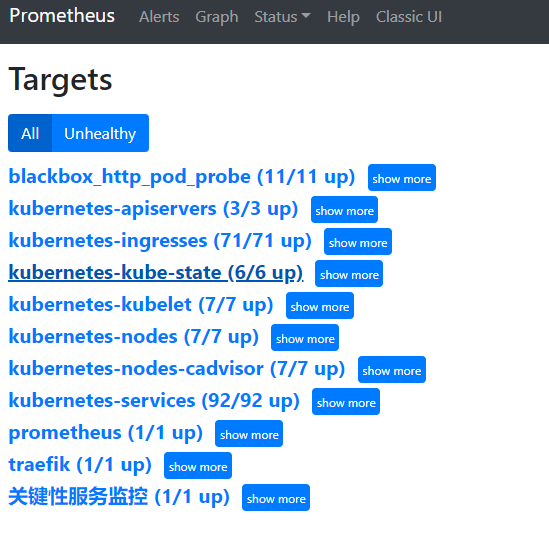


配置 grafana
- 需求是需要在grafana 中分业务展示pod cpu、内存等信息,pod 需要下拉框显示固定名称空间下的pod
- 需要在grafana 表达式中指定固定 namespace ,但是pod 需要使用变量指定
- 在dashboard 设置中配置变量


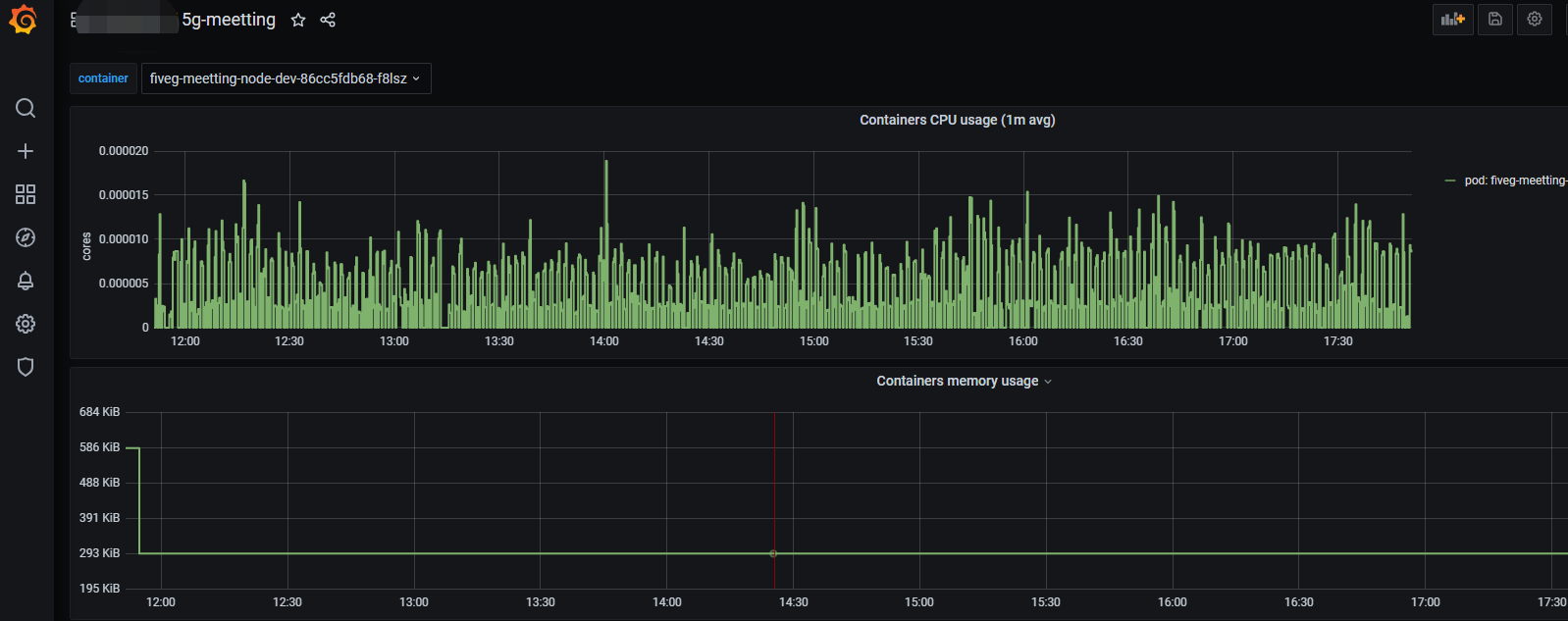
各个指标表达式
cpu 表达式:
sum (rate (container_cpu_usage_seconds_total{container="POD", job="kubernetes-nodes-cadvisor", namespace="5g-meetting",pod="$container"}[1m])) by (container,pod)
内存表达式:
sum (container_memory_working_set_bytes{container="POD", job="kubernetes-nodes-cadvisor", namespace="5g-meetting",pod="$container"}) by (container, pod)
prometheus 扩充
prometheus 针对单独业务发送报警
- 修改prometheus rules 配置文件,主要是修改 labels 标签值 user: agcm-platform ,因为业务是按照namespace 划分的,所以指定业务名称namespace 。 修改alert名称为: agcm-platform is down
- alert: agcm-platform is down
expr: probe_http_status_code {kubernetes_namespace=~"agcm-platform"} >= 400 or probe_http_status_code {kubernetes_namespace=~"agcm-platform"} == 0
for: 1m
labels:
user: agcm-platform
annotations:
summary: "API {{ $labels.kubernetes_name }} 服务不可用"
description: "{{ $labels.kubernetes_name }}的{{ $labels.job }}服务已经超过1分钟不可用了。当前状态码为:{{ $value }}"
- 修改 alertmanager 配置文件
routes 中新增加
- receiver: agcm-platform
group_wait: 10s
match:
user: agcm-platform
receivers 中新增加
- name: 'agcm-platform'
email_configs:
- to: '1032957318@qq.com'
send_resolved: true
prometheus 中已成功显示并能针对业务单独发送告警邮件
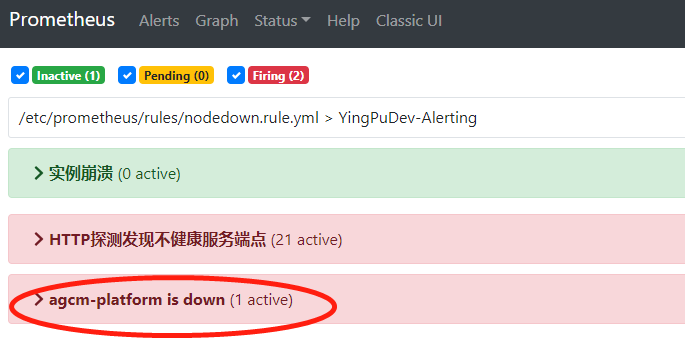
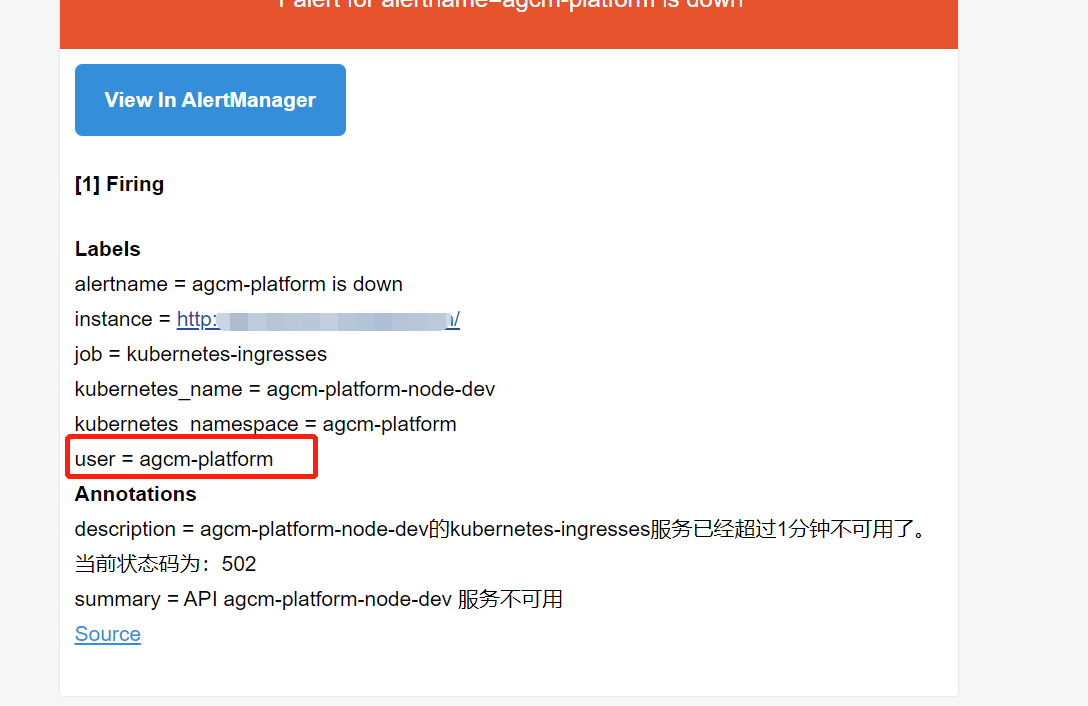
prometheus 接入钉钉告警
- 本文将介绍通过prometheus + alertmanager的方式实现钉钉报警。
获取自定义机器人webhook
- 打开PC端钉钉,点击头像,选择“机器人管理”。
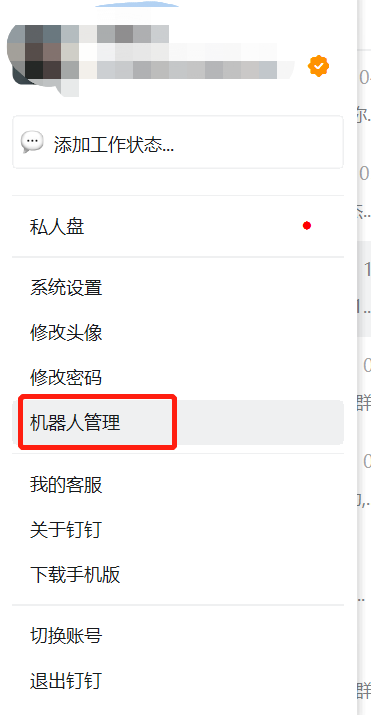
- 在机器人管理页面选择“自定义”机器人,输入机器人名字并选择要发送消息的群,同时可以为机器人设置机器人头像。


- 完成安全设置后,复制出机器人的Webhook地址,可用于向这个群发送消息,格式如下:
https://oapi.dingtalk.com/robot/send?access_token=XXXXXX
将钉钉接入 Prometheus AlertManager WebHook
#下载二进制安装包
shell> wget https://github.com/timonwong/prometheus-webhook-dingtalk/releases/download/v1.4.0/prometheus-webhook-dingtalk-1.4.0.linux-amd64.tar.gz
shell> tar zxvf prometheus-webhook-dingtalk-1.4.0.linux-amd64.tar.gz
shell> mv prometheus-webhook-dingtalk-1.4.0.linux-amd64 /usr/local/dingtalk/
- 配置钉钉告警文件
shell> cd /usr/local/dingtalk/
# 替换 config.yml 文件中的 url 后面的值信息为 复制出机器人的Webhook地址
shell> cp config.example.yml config.yml
# 修改config.yml 配置文件
shell> cat config.yml
## Request timeout
# timeout: 5s
## Customizable templates path
templates:
- contrib/templates/legacy/template.tmpl
## You can also override default template using `default_message`
## The following example to use the 'legacy' template from v0.3.0
# default_message:
# title: '{{ template "legacy.title" . }}'
# text: '{{ template "legacy.content" . }}'
## Targets, previously was known as "profiles"
targets:
webhook2:
url: https://oapi.dingtalk.com/robot/send?access_token=xxx
webhook_legacy:
url: https://oapi.dingtalk.com/robot/send?access_token=xxx
# Customize template content
message:
# Use legacy template
title: '{{ template "legacy.title" . }}'
text: '{{ template "legacy.content" . }}'
webhook_mention_all:
url: https://oapi.dingtalk.com/robot/send?access_token=xxx
mention:
all: true
- 配置钉钉告警模板
shell> cat /usr/local/dingtalk/contrib/templates/legacy/template.tmpl
{{ define "__subject" }}[{{ .Status | toUpper }}{{ if eq .Status "firing" }}:{{ .Alerts.Firing | len }}{{ end }}] {{ .GroupLabels.SortedPairs.Values | join " " }} {{ if gt (len .CommonLabels) (len .GroupLabels) }}({{ with .CommonLabels.Remove .GroupLabels.Names }}{{ .Values | join " " }}{{ end }}){{ end }}{{ end }}
{{ define "__alertmanagerURL" }}{{ .ExternalURL }}/#/alerts?receiver={{ .Receiver }}{{ end }}
{{ define "__text_alert_list" }}{{ range . }}
**Labels**
{{ range .Labels.SortedPairs }} - {{ .Name }}: {{ .Value | markdown | html }}
{{ end }}
**Annotations**
{{ range .Annotations.SortedPairs }} - {{ .Name }}: {{ .Value | markdown | html }}
{{ end }}
**Source:** [{{ .GeneratorURL }}]({{ .GeneratorURL }})
{{ end }}{{ end }}
{{ define "default.__text_alert_list" }}{{ range . }}
---
**告警级别:** {{ .Labels.severity | upper }}
**运营团队:** {{ .Labels.team | upper }}
**触发时间:** {{ dateInZone "2006.01.02 15:04:05" (.StartsAt) "Asia/Shanghai" }}
**事件信息:**
{{ range .Annotations.SortedPairs }} - {{ .Name }}: {{ .Value | markdown | html }}
{{ end }}
**事件标签:**
{{ range .Labels.SortedPairs }}{{ if and (ne (.Name) "severity") (ne (.Name) "summary") (ne (.Name) "team") }} - {{ .Name }}: {{ .Value | markdown | html }}
{{ end }}{{ end }}
{{ end }}
{{ end }}
{{ define "default.__text_alertresovle_list" }}{{ range . }}
---
**告警级别:** {{ .Labels.severity | upper }}
**运营团队:** {{ .Labels.team | upper }}
**触发时间:** {{ dateInZone "2006.01.02 15:04:05" (.StartsAt) "Asia/Shanghai" }}
**结束时间:** {{ dateInZone "2006.01.02 15:04:05" (.EndsAt) "Asia/Shanghai" }}
**事件信息:**
{{ range .Annotations.SortedPairs }} - {{ .Name }}: {{ .Value | markdown | html }}
{{ end }}
**事件标签:**
{{ range .Labels.SortedPairs }}{{ if and (ne (.Name) "severity") (ne (.Name) "summary") (ne (.Name) "team") }} - {{ .Name }}: {{ .Value | markdown | html }}
{{ end }}{{ end }}
{{ end }}
{{ end }}
{{/* Default */}}
{{ define "default.title" }}{{ template "__subject" . }}{{ end }}
{{ define "default.content" }}#### [{{ .Status | toUpper }}{{ if eq .Status "firing" }}:{{ .Alerts.Firing | len }}{{ end }}] **[{{ index .GroupLabels "alertname" }}]({{ template "__alertmanagerURL" . }})**
{{ if gt (len .Alerts.Firing) 0 -}}
{{ template "default.__text_alert_list" .Alerts.Firing }}
{{- end }}
{{ if gt (len .Alerts.Resolved) 0 -}}
{{ template "default.__text_alertresovle_list" .Alerts.Resolved }}
{{- end }}
{{- end }}
{{/* Legacy */}}
{{ define "legacy.title" }}{{ template "__subject" . }}{{ end }}
{{ define "legacy.content" }}#### [{{ .Status | toUpper }}{{ if eq .Status "firing" }}:{{ .Alerts.Firing | len }}{{ end }}] **[{{ index .GroupLabels "alertname" }}]({{ template "__alertmanagerURL" . }})**
{{ template "__text_alert_list" .Alerts.Firing }}
{{- end }}
{{/* Following names for compatibility */}}
{{ define "ding.link.title" }}{{ template "default.title" . }}{{ end }}
{{ define "ding.link.content" }}{{ template "default.content" . }}{{ end }}
- 启动 prometheus-webhook-dingtalk
shell> /usr/local/dingtalk/prometheus-webhook-dingtalk --config.file=/usr/local/dingtalk/config.yml 2>&1 &
- 查看服务已启动
# netstat -ntpl |grep 8060
tcp6 0 0 :::8060 :::* LISTEN 8874/prometheus-web
配置 alertmanager webhook
- 在 alertmanager 中新增加 webhook 内容
receivers:
- name: 'default'
email_configs:
- to: 'xi@mov.cn'
send_resolved: true
webhook_configs:
- url: 'http://10.6.9.9:8060/dingtalk/webhook2/send'
send_resolved: true
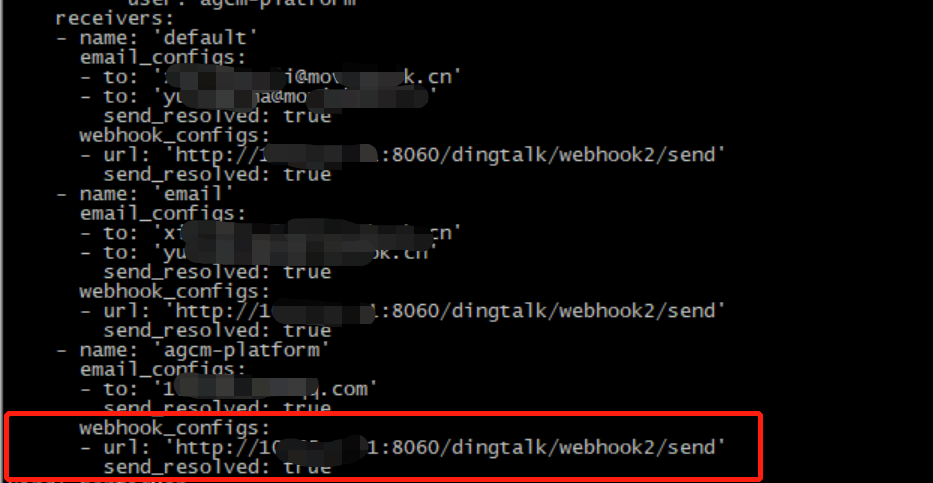
- 查看钉钉告警内容
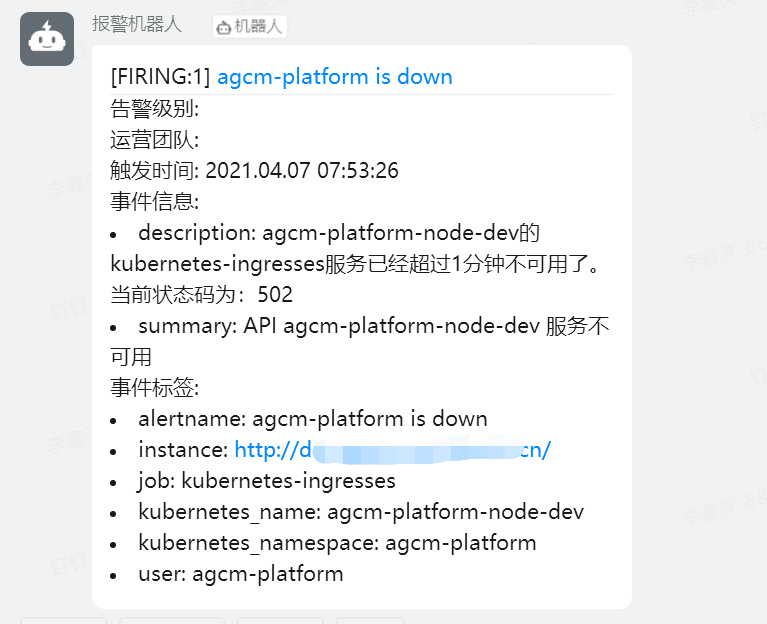
prometheus 之告警收敛
- 抑制(Inhibition):当警报发出后,停止重复发送由此警报引发的其他警报
配置 alertmanager
inhibit_rules:
- source_match: #匹配当前告警发生后其他告警抑制掉
severity: 'error' #指定告警级别
target_match: #抑制告警
severity: 'warning' #指定抑制告警级别
equal: ['instance','kubernetes_name'] #只有包含指定标签才可成立规则
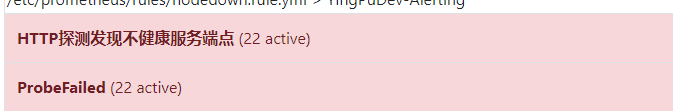
例如有两个告警邮件,发出报警内容一致,只是在告警规则 labels: severity: error/warming 中配置不一致;
因此根据 alertmanager 中设置只有告警级别为 error 的才能发出警报