记录一下学习MVP,好处是便于替换前台页面(winfrom替换成asp.net),不改变页面逻辑层及其以后的层
M:业务逻辑
V:页面
P:页面逻辑 ,充当 页面和业务逻辑的中间层
规则:V和M不能直接接触,由P来做中间人
调用流程:V 去调用P,P去调用M,P调用M完成后,P调用V改变页面(这里为了保证P调用V不出错,使用了接口,规定V必须实现的方法)
建立四个库:
1 M :业务逻辑,可以用具体逻辑填充
2 V :页面,有自己的简单必要的代码逻辑,和调用P的代码 和 实现P规定的接口方法
3 P:页面逻辑,接到V的调用的代码,并调用M进行逻辑处理和调用V进行页面反馈
4 Models: 公用的实体类
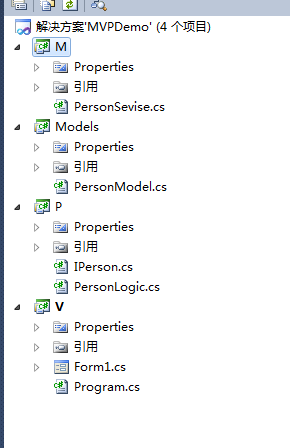
V的代码:
using System; using System.Collections.Generic; using System.ComponentModel; using System.Data; using System.Drawing; using System.Linq; using System.Text; using System.Windows.Forms; using P; using Models; // 该命名空间下 存放页面类 namespace V { public partial class Form1 : Form, IPerson { private PersonLogic p; public Form1() { InitializeComponent(); p = new PersonLogic(this);// 这行代码将MVP 中的V(页面)和P(页面逻辑)关联起来 } private void Form1_Load(object sender, EventArgs e) { p.ShowPersonListData(); } private void listView1_ItemSelectionChanged(object sender, ListViewItemSelectionChangedEventArgs e) { if (e.IsSelected) { p.SelectedIndex(e.Item.Text); } } #region P要回调的方法 接口的实现 public void ShowMessage(string message) { MessageBox.Show(message); } public void ShowPersonList(List<PersonModel> list) { foreach (var item in list) { ListViewItem c = listView1.Items.Add(item.Name); c.SubItems.Add(item.Age.ToString()); } } public void SelectName(string name, string age) { textBox1.Text = name; textBox2.Text = age; } #endregion } }
P的接口代码:
using System; using System.Collections.Generic; using System.Linq; using System.Text; using Models; namespace P { /// <summary> /// 规定页面中要实现的方法 会在页面逻辑类中调用 /// </summary> public interface IPerson { void ShowMessage(string message); void ShowPersonList(List<PersonModel> list); void SelectName(string name, string age); } }
P的页面逻辑代码:
using System; using System.Collections.Generic; using System.Linq; using System.Text; using M; using Models; // 该命名空间下 存放 页面逻辑 namespace P { public class PersonLogic { private IPerson view; PersonSevise sevice = new PersonSevise(); public PersonLogic(IPerson iView) { view = iView; } public void ShowPersonListData() { view.ShowPersonList(sevice.list); } public void SelectedIndex(string name) { PersonModel model = sevice.list.Where(M => M.Name == name).FirstOrDefault(); view.SelectName(model.Name, model.Age.ToString()); view.ShowMessage("选中了"); } } }
M的逻辑代码 (数据处理,读写数据库):
using System; using System.Collections.Generic; using System.Linq; using System.Text; using Models; // 该命名空间下 存放业务逻辑类 实际中 就数据库和代码逻辑 namespace M { public class PersonSevise { public List<PersonModel> list { get; set; } public PersonSevise() { list = new List<PersonModel>(); list.Add(new PersonModel() { Name = "LXP1", Age = 18 }); list.Add(new PersonModel() { Name = "LXP2", Age = 19 }); list.Add(new PersonModel() { Name = "LXP3", Age = 20 }); list.Add(new PersonModel() { Name = "LXP4", Age = 21 }); list.Add(new PersonModel() { Name = "LXP5", Age = 22 }); list.Add(new PersonModel() { Name = "LXP6", Age = 23 }); list.Add(new PersonModel() { Name = "LXP7", Age = 24 }); list.Add(new PersonModel() { Name = "LXP8", Age = 25 }); list.Add(new PersonModel() { Name = "LXP9", Age = 26 }); list.Add(new PersonModel() { Name = "LXP10", Age = 27 }); } public void Add(PersonModel model) { list.Add(model); } public void Delete(PersonModel model) { list.Remove(list.Where(M => M.Equals(model)).FirstOrDefault()); } } }
Models实体类代码:
using System; using System.Collections.Generic; using System.Linq; using System.Text; // 该命名空间下存放模型实体类 namespace Models { public class PersonModel : IEquatable<PersonModel> { public string Name { get; set; } public int Age { get; set; } public bool Equals(PersonModel other) { return this.Name == other.Name; } } }